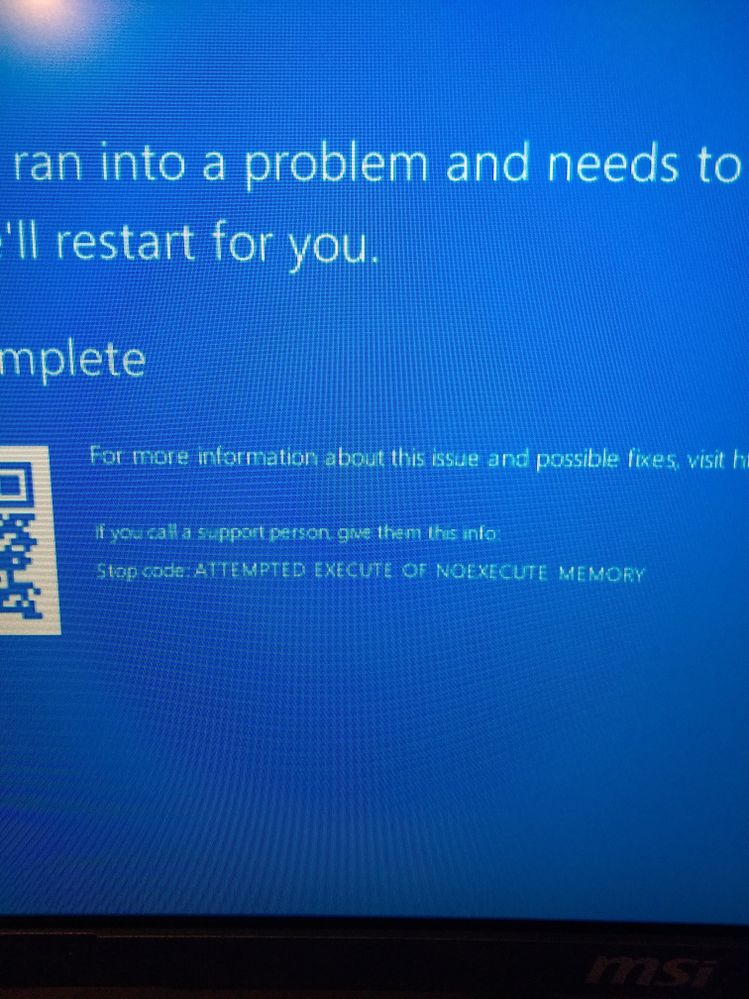- AMD Community
- Support Forums
- PC Processors
- Re: I think I have a defective 3600X?
PC Processors
- Subscribe to RSS Feed
- Mark Topic as New
- Mark Topic as Read
- Float this Topic for Current User
- Bookmark
- Subscribe
- Mute
- Printer Friendly Page
- Mark as New
- Bookmark
- Subscribe
- Mute
- Subscribe to RSS Feed
- Permalink
- Report Inappropriate Content
I think I have a defective 3600X?
My computer recently started suffering a string of BSODs, most of it service exception errors. First things first ran memtest86, memory did not suffer any errors. Pulled the memory sticks out ran on single stick, still getting BSODs. Updated the drivers to the latest version for Graphics and the chipset on my X370 board. Still having problems. Purchased a new SSD and did a clean Windows install of Windows 10 1903, still having issues. Yanked all the devices that were not needed for my PC to function hard drives, tuner card, etc and swapped out the graphics card for a spare, still having issues. Loaded up Ubuntu 18.04 on a USB, the system just suffered an error window would appear randomly. Next I talked to a friend that has been in IT for years, he thought it is most likely the motherboard, so I picked up an X570, still getting BSODs with a new copy of Windows 10 installed. I also ran prime95 on it for more than an hour, that did not crash the PC at all. Attached are the Windows minidump files. Thanks for the input!
System:
Asus Prime X570-P
Ryzen 5 3600X
R9 290 4GB
16 GB DDR4 2400 Team
Many storage devices
Scythe Mugen 5 cooler
- Mark as New
- Bookmark
- Subscribe
- Mute
- Subscribe to RSS Feed
- Permalink
- Report Inappropriate Content
Try unplugging all your external and internal drives and devices except for your CPU, GPU, Ram, and boot drive, of course. If you can run in that configuration without problems, then you will know that the problem lies with one (or more of your devices other than CPU, GPU, or ram.) Conversely, if you still have the problem, then you know where it's located. Plug/connect each device back in, one by one, and test the system as you add in each drive or device. If you connect a device and you begin having problems, you've narrowed it down to the specific device--where it could either be a driver problem or a device hardware problem. I once had a situation years ago where I kept getting BSODs that referenced my GPU driver, and after I had satisfied myself that the GPU driver was fine, I followed the advice I just gave you--and lo and behold--I discovered I had an onboard HDD that was failing--not failed yet--but failing, and after disconnecting that hard drive, the system was fine--never had the problem again...;) Plug it back in--BSOD's--and it wasn't even my boot drive! bizarre--and I don't know where the GPU error came from. One other time I found I had a single bad chip on a ram DIMM--that I didn't catch early because I didn't let the memtest run overnight--shut it off after a couple of hours thinking that was good enough--it wasn't.
The only other thing that fits your description is a failing or else weak PSU--it's a common cause of system instability, actually, especially when people build new systems but drag along some components from their previous system--such as the PSU. I would probably check out your PSU first--I prefer a single-12v-rail, myself, of at least 62amps on the 12v rail. But if your PSU is fine, you think, then let the testing begin!...;)
- Mark as New
- Bookmark
- Subscribe
- Mute
- Subscribe to RSS Feed
- Permalink
- Report Inappropriate Content
Thanks for the reply! I have a friend that is going to upgrade his current PC soon, he was cool with me picking up a 2600 so I could test it in my setup before he uses it. Sure enough, the 3600X is the faulty component. I have not had an issue with the 2600 thus far. This is the first time I have seen a CPU be at fault without abuse being a factor. Hopefully the warranty goes through soon. The 3600X was a fun little beast when it was running well ![]()
- Mark as New
- Bookmark
- Subscribe
- Mute
- Subscribe to RSS Feed
- Permalink
- Report Inappropriate Content
If there was a problem with your motherboard, you would have little chance of getting a blue screen... The system would shut down or freeze.
If you have PSU 12V problems, the system would not have passed prime95 test.
In short, problems probability with CPU + Mobo + PSU12V components are low.
...
If you have too many disks and a large number of USB devices, the system may crash because the PSU 5V is not enough.
The files for your blue screen errors do not contain some attached sys or dll file. But, this kind of problem can be caused by ethernet or wi-fi or an USB device.
The motherboard BIOS can cause these problems.
A damaged disk or partition can cause these errors.
...
Unless you specify what you are doing with the computer before you get an error, it becomes very difficult to find out what the problem is.
- Mark as New
- Bookmark
- Subscribe
- Mute
- Subscribe to RSS Feed
- Permalink
- Report Inappropriate Content
It would BSOD pretty randomly, sometimes before the login screen, sometimes it could run for hours without using it at all just fine. I pulled everything from the system that was not necessary for booting it up including USB devices. Windows update BSOD every time like magic. I also tried different bios versions and driver versions, but nothing would make it stable. Power supply voltage looked good. It is a Corsair semi modular 750 watt unit with Gold efficiency, I forgot the model number. The 2600 has been stable in the system thus far.
- Mark as New
- Bookmark
- Subscribe
- Mute
- Subscribe to RSS Feed
- Permalink
- Report Inappropriate Content
Could you disable turbo boost feature and try again? The motherboard maybe not supplying core voltage properly.
- Mark as New
- Bookmark
- Subscribe
- Mute
- Subscribe to RSS Feed
- Permalink
- Report Inappropriate Content
I thought about that when I was testing it, but close to 2 hours of Prime95 would have crashed the system if power delivery was at fault and it did not. We are getting into some weird blue screens. I could not get my phone out fast enough for a few of them.
- Mark as New
- Bookmark
- Subscribe
- Mute
- Subscribe to RSS Feed
- Permalink
- Report Inappropriate Content
I too got lots of random windows BSOD errors DPC Watchdog Violation, APC Index Mismatch, Kernel Auto Boost Lock Aquisition, System Service Exception, Paged Fault in Non Paged Area, Kernel Security Check failure. This is with two different sets of ram too. Both with xmp enabled and disabled.
- Mark as New
- Bookmark
- Subscribe
- Mute
- Subscribe to RSS Feed
- Permalink
- Report Inappropriate Content
Use single module RAM and go to the BIOS and return to the factory settings. Motherboard BIOS will adjust optimal RAM speed and timing for you for your CPU. XMP profile, etc ... do not make any changes. Disable turbo boost feature for CPU with the BIOS if you can. Use your system for a while with these settings. You can also contact AMD, and try to get an idea of why your problem originated. https://www.amd.com/en/support/contact-email-form
- Mark as New
- Bookmark
- Subscribe
- Mute
- Subscribe to RSS Feed
- Permalink
- Report Inappropriate Content
The ticket is submitted. I have a reply on the ticket from a service rep, I am waiting to hear back again. Should hopefully get a working replacement soon. Case of the Mondays, the reply email did not contain the attachment for the form I need to fill out for a replacement claim.
- Mark as New
- Bookmark
- Subscribe
- Mute
- Subscribe to RSS Feed
- Permalink
- Report Inappropriate Content
Please try what I wrote. You may have done the memtest, but CPU and RAM compatibility, or RAM-dual compatibility, seems to be problematic.
- Mark as New
- Bookmark
- Subscribe
- Mute
- Subscribe to RSS Feed
- Permalink
- Report Inappropriate Content
I ran one stick at 2133Mhz after reflashing the BIOS, stability was not improved. The Mem tests pass with single or dual sticks.
- Mark as New
- Bookmark
- Subscribe
- Mute
- Subscribe to RSS Feed
- Permalink
- Report Inappropriate Content
Go to the BIOS.
Turn off all settings in the BIOS that affect processor operation.
AMD-V, Turbo Boost, Cool Quiet, Gen4 (for PCI... try to use Gen3) ... etc ... disable all...
If you still get the same problem, test your CPU or RAMs or motherboard with different components.
Remove any software that might prevent the processor from running stable. For example: Ryzen Master
Make sure your motherboard BIOS software is up to date.
You are using Ubuntu. However, make sure that Windows starts with UEFI BIOS support.
This is the first time I've seen the processor change causing the problem. Good luck...
- Mark as New
- Bookmark
- Subscribe
- Mute
- Subscribe to RSS Feed
- Permalink
- Report Inappropriate Content
I'm currently experiencing the same things with a brand new build. However, I cannot even get through the windows 10 install. I made it through once, but I get a BSOD after close to 5 min of being booted. I though it was due to driver problems so I figured I would start over again and now I cannot make it through the "Getting files ready for install" step. Lots of random BSOD errors too. This is a brand new build so I bought a second kit of ram, unplugged everything except the NVME drive then tried again with just the SSD, different PSU, different GPU. The only thing I haven't been able to try is a different CPU or mobo. I may end up sending the CPU back to Newegg and requesting a new one.
- Mark as New
- Bookmark
- Subscribe
- Mute
- Subscribe to RSS Feed
- Permalink
- Report Inappropriate Content
Do you have a second system you could setup a ultimate boot CD with on a thumb drive? Then run Mem test 86 off of that for several hours/passes. Highest probability is a memory stick is defective. If you have multiple sticks try running on one, if that one crashes during install try the other. My problem looked like a driver issue initially, I thought it was just the raid driver acting up. If you are still within the window to RMA the CPU to Newegg I would try that.
.
- Mark as New
- Bookmark
- Subscribe
- Mute
- Subscribe to RSS Feed
- Permalink
- Report Inappropriate Content
Yeah, I ran 8 passes of Mem test 86 and everything was fine. When I was able to boot into windows I ran the windows memory diagnostics and that all passed too. I'm using a Ryzen 3600 on a Gigabyte x570 Auros Elite. I'm thinking about popping by Best buy this afternoon to get another 3600 and to see if that fixes my problems, and I will just return the bad CPU to newegg for a refund if it works. I need to check their return policy first.
- Mark as New
- Bookmark
- Subscribe
- Mute
- Subscribe to RSS Feed
- Permalink
- Report Inappropriate Content
They are slightly different models, but they could have came out of the same batch. Not sure how the 3000 series serial numbers breakdown?
- Mark as New
- Bookmark
- Subscribe
- Mute
- Subscribe to RSS Feed
- Permalink
- Report Inappropriate Content
Yeah I'm not sure either, but I did go out and purchase another 3600 on my lunch and windows installed no problem. (I take a longer lunch) I haven't had a chance to really test it more, but I left a 10 hour youtube video up and playing on it so I will know if it has crashed by the time I get home. I sounds a lot like you were having the same issues I was. I got maybe a solid two hours out of it once, but that's the longest it had ever stayed up.
- Mark as New
- Bookmark
- Subscribe
- Mute
- Subscribe to RSS Feed
- Permalink
- Report Inappropriate Content
That issue did not appear as quickly as your 3600 did, my 3600X at least gave me a honeymoon phase. The lock screen was welcoming me more than Windows updates should cause. I decided it was time to get off of 1803, which became impossible because it would crash over and over and over with random errors. Then it started crashing for new random things and audio drops would occur once a minute or so. I gave up after a week of troubleshooting. Finding a defective CPU is about the same odds as coming home after a night out to find your house being burglarized by a unicorn. At least in any deployment I have worked in. I am just outside of the return it to Amazon period by a couple weeks.
Glad to hear you are stable so far!
- Mark as New
- Bookmark
- Subscribe
- Mute
- Subscribe to RSS Feed
- Permalink
- Report Inappropriate Content
Yeah, I get that. It's mainly why I waited so long to buy a second one to test with. I felt like I had been wronged by my beloved when my only options came down to swapping out the CPU. I figured the Mobo and CPU were about the same price, the CPU was a lot easier to swap out, and I could still return both. Just glad I saw the issues right away. Good luck with getting your problems straightened out. I'd be interested in hearing if it was actually the CPU or something else.
- Mark as New
- Bookmark
- Subscribe
- Mute
- Subscribe to RSS Feed
- Permalink
- Report Inappropriate Content
I have accumulated a lot of parts over the years
- Mark as New
- Bookmark
- Subscribe
- Mute
- Subscribe to RSS Feed
- Permalink
- Report Inappropriate Content
The 2600 is still going strong, it is looking like the 3600X was the issue. I should hopefully have a better idea tomorrow morning when the 3600X will get straighten out.
- Mark as New
- Bookmark
- Subscribe
- Mute
- Subscribe to RSS Feed
- Permalink
- Report Inappropriate Content
Check the PSU to be sure the power is ok with HWmonitor. Some older power supplies may develop problems.
- Mark as New
- Bookmark
- Subscribe
- Mute
- Subscribe to RSS Feed
- Permalink
- Report Inappropriate Content
I ran prime 95 and Furmark at the same time. The voltage on the 12 volt rail got down to 11.8 volts. If it got down to 11.7 volts I would maybe consider reaching out to Corsair since it should still be under warranty.
- Mark as New
- Bookmark
- Subscribe
- Mute
- Subscribe to RSS Feed
- Permalink
- Report Inappropriate Content
redfive wrote:
I ran prime 95 and Furmark at the same time. The voltage on the 12 volt rail got down to 11.8 volts. If it got down to 11.7 volts I would maybe consider reaching out to Corsair since it should still be under warranty.
That tells me the PSU regulator is not working as well as it should as it should be able to handle more load fine
- Mark as New
- Bookmark
- Subscribe
- Mute
- Subscribe to RSS Feed
- Permalink
- Report Inappropriate Content
I just got the email from support, the processor passed inspection and a replacement has been approved.
- Mark as New
- Bookmark
- Subscribe
- Mute
- Subscribe to RSS Feed
- Permalink
- Report Inappropriate Content
Two months after the warranty period expired, my ryzen 5 3600 is also showing the same defects. Although the warranty ended 2 months ago, I will appeal, because it is unacceptable for a processor to fail after 3 years of use, without any overclocking and overheating, the cpu has always been well taken care of in my PC. I'm sad about AMD.