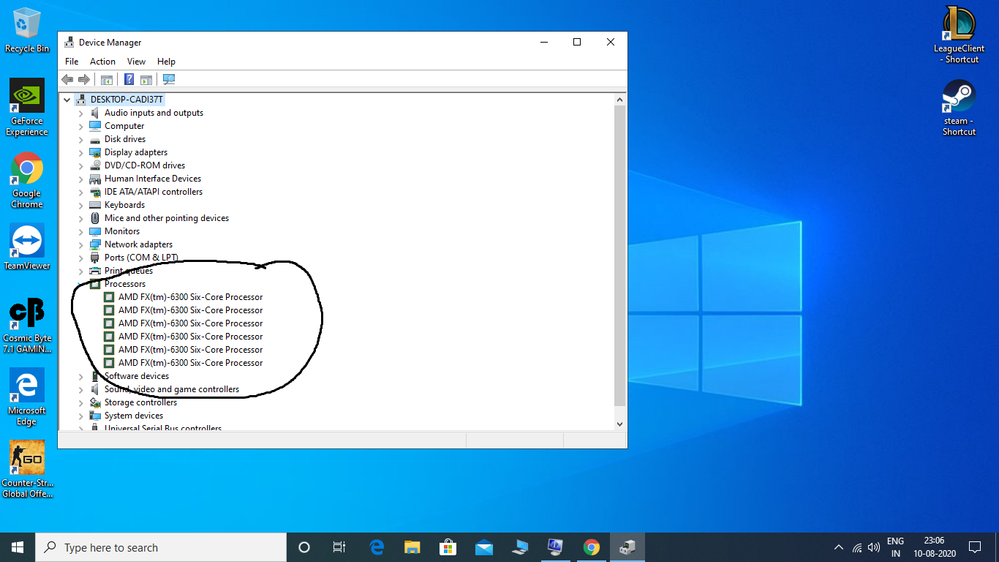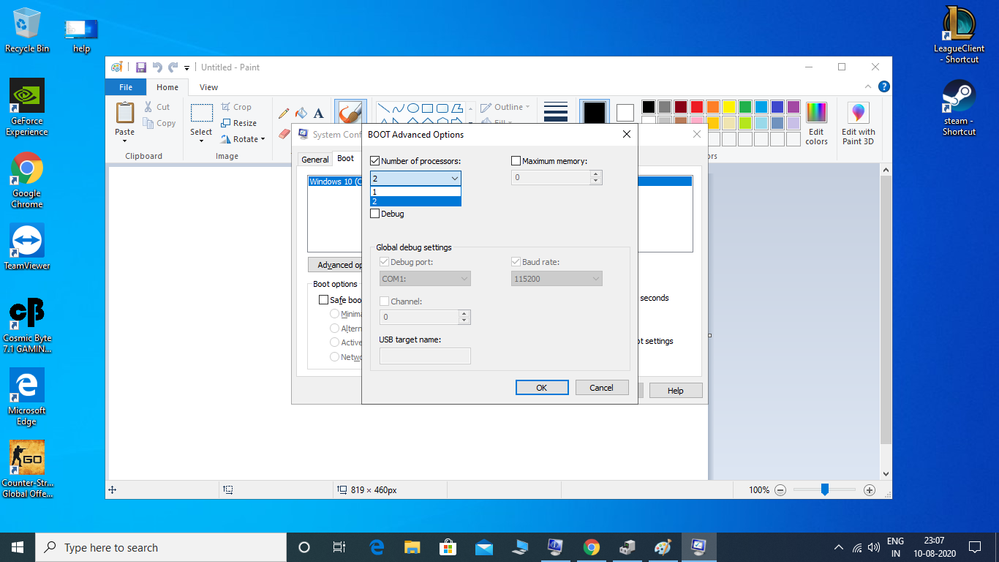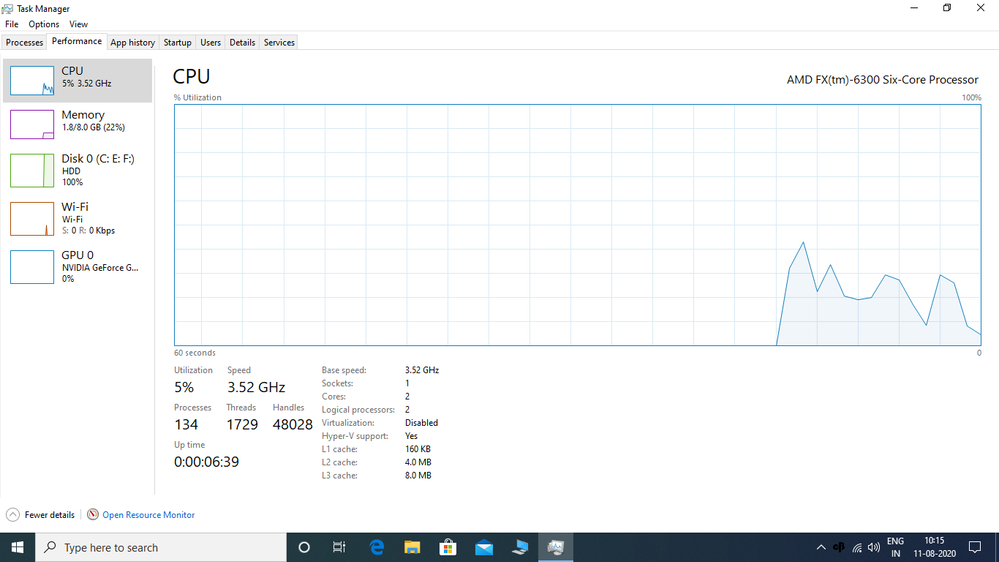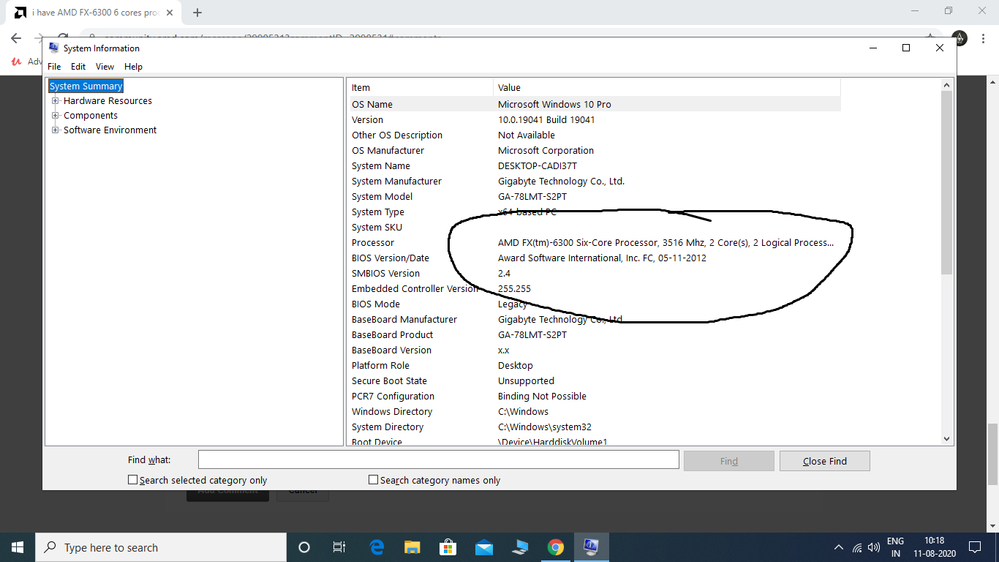- AMD Community
- Support Forums
- PC Processors
- Re: i have AMD FX-6300 6 cores processor .In my d...
PC Processors
- Subscribe to RSS Feed
- Mark Topic as New
- Mark Topic as Read
- Float this Topic for Current User
- Bookmark
- Subscribe
- Mute
- Printer Friendly Page
- Mark as New
- Bookmark
- Subscribe
- Mute
- Subscribe to RSS Feed
- Permalink
- Report Inappropriate Content
i have AMD FX-6300 6 cores processor .In my device manager it shows all the cores but when i opened my task manager it shows only 2 cores . In addition i have tried BIOS setting but it shows only 2 cores.What should i do plz help.
- Mark as New
- Bookmark
- Subscribe
- Mute
- Subscribe to RSS Feed
- Permalink
- Report Inappropriate Content
make sure you have the latest BIOS for your motherboard installed
- Mark as New
- Bookmark
- Subscribe
- Mute
- Subscribe to RSS Feed
- Permalink
- Report Inappropriate Content
How can I check that ..?
- Mark as New
- Bookmark
- Subscribe
- Mute
- Subscribe to RSS Feed
- Permalink
- Report Inappropriate Content
What does it show on the performance tab of your Task Manager?
Like this:

- Mark as New
- Bookmark
- Subscribe
- Mute
- Subscribe to RSS Feed
- Permalink
- Report Inappropriate Content
It shows 2 cores and 2 logical processor...
- Mark as New
- Bookmark
- Subscribe
- Mute
- Subscribe to RSS Feed
- Permalink
- Report Inappropriate Content
Using the older version of windows 10, 2004 is different
- Mark as New
- Bookmark
- Subscribe
- Mute
- Subscribe to RSS Feed
- Permalink
- Report Inappropriate Content
i installed my windows just 1 week ago..!
- Mark as New
- Bookmark
- Subscribe
- Mute
- Subscribe to RSS Feed
- Permalink
- Report Inappropriate Content
- Mark as New
- Bookmark
- Subscribe
- Mute
- Subscribe to RSS Feed
- Permalink
- Report Inappropriate Content
Can you give me link to download latest bios for my motherboard..?
- Mark as New
- Bookmark
- Subscribe
- Mute
- Subscribe to RSS Feed
- Permalink
- Report Inappropriate Content
find the make and model of motherboard and search for it with google
- Mark as New
- Bookmark
- Subscribe
- Mute
- Subscribe to RSS Feed
- Permalink
- Report Inappropriate Content
Go into your bios and reset it to defaults and see if that helps. If not you need to know what model board you have. If you don't know often it shows at boot on some. It will be printed on the board itself somewhere. If you have your manual it will be there.
You can use a utility such as CPU_Z from CPUID dot com, run it and it will list your board model.
Then go to your motherboard manufacturers site and find your board and there will be a download and or support page that should take you to bios options.
Also did you load the latest chipset driver from AMD for your board when you reloaded Windows?
Same thing you need to know what chipset and or socket you have. In your case likely AM3+ but not sure what chipset you have. CPU_Z should tell you this too.
The chipset software can be also be downloaded from your motherboard manufacturer but it may not be the latest as often the OEM's don't do a good job of updating downloads for legacy products.
You can download the chipset driver from AMD from this page once you know what chipset you have: https://www.amd.com/en/support https://www.amd.com/en/support
- Mark as New
- Bookmark
- Subscribe
- Mute
- Subscribe to RSS Feed
- Permalink
- Report Inappropriate Content
What does CPU-Z show? The same thing or different?