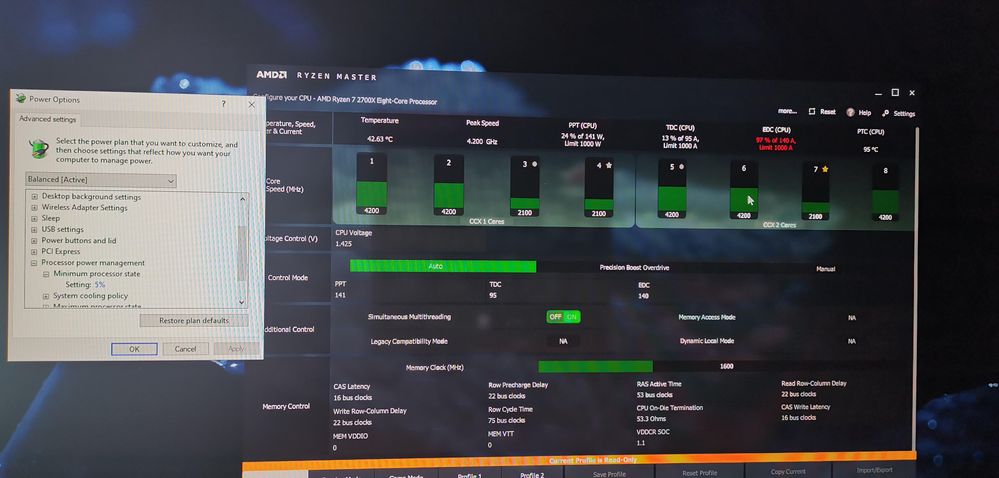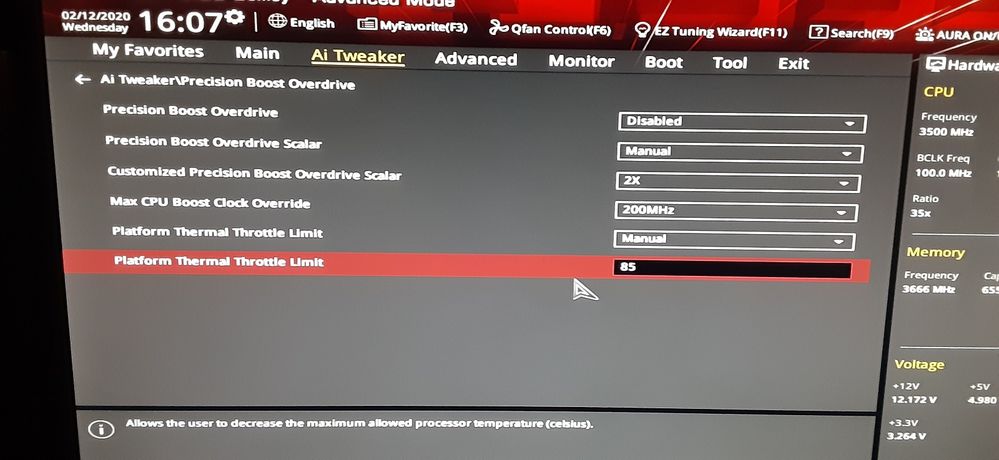- AMD Community
- Communities
- PC Processors
- PC Processors
- Re: I have a Reizen 7 processor, but there is a p...
PC Processors
- Subscribe to RSS Feed
- Mark Topic as New
- Mark Topic as Read
- Float this Topic for Current User
- Bookmark
- Subscribe
- Mute
- Printer Friendly Page
- Mark as New
- Bookmark
- Subscribe
- Mute
- Subscribe to RSS Feed
- Permalink
- Report Inappropriate Content
I have a Reizen 7 processor, but there is a problem with the speed of the core, as it works at a frequency of 2199, then it suddenly goes up to a frequency of 4300 and works all the time in this way, which causes the temperature to rise and fall frequent
I have a Reizen 7 processor, but there is a problem with the speed of the core, as it works at a frequency of 2199, then it suddenly goes up to a frequency of 4300 and works all the time in this way, which causes the temperature to rise and fall frequently and at all times
- Mark as New
- Bookmark
- Subscribe
- Mute
- Subscribe to RSS Feed
- Permalink
- Report Inappropriate Content
What is your Windows Power Plan set to as if it is on Power Save then it will run at 2200 MHZ and rise up sharply if it is under load in games etc?
Andy
- Mark as New
- Bookmark
- Subscribe
- Mute
- Subscribe to RSS Feed
- Permalink
- Report Inappropriate Content
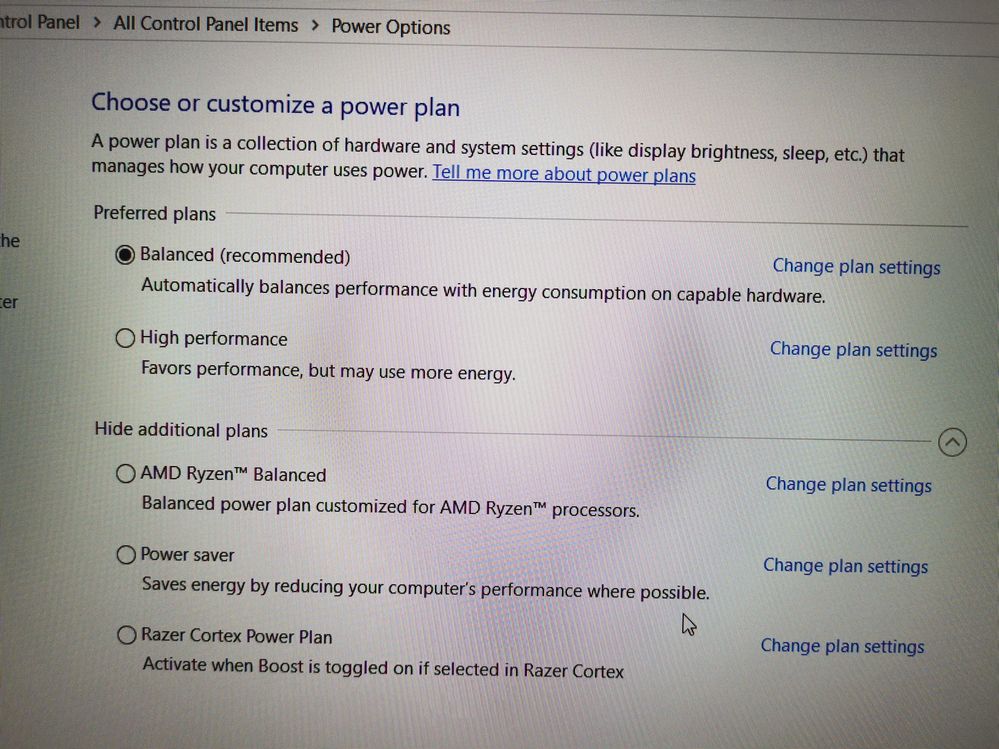
I have installed the nzxt kraken x62 water cooler but there is no noticeable development of heat. The heat remained the same.
My friend has the same processor but without water cooling and the heat has better than I have
- Mark as New
- Bookmark
- Subscribe
- Mute
- Subscribe to RSS Feed
- Permalink
- Report Inappropriate Content
No answer ??
- Mark as New
- Bookmark
- Subscribe
- Mute
- Subscribe to RSS Feed
- Permalink
- Report Inappropriate Content
I did some thorough testing of the behavior of clock speeds vs. power plans, and BIOS settings (in the last two screenshots) in this thread below. It might be worth trying some of the tweaks I showed:
https://community.amd.com/message/2956669?commentID=2956669#comment-2956669
In the end, that is expected behavior. What is more annoying is if your cores aren't all reaching up towards 4.2-4.3 GHz.
Also, only trust Ryzen Master when it comes to clock speeds, almost no other software seems to get it right.
Good luck!
- Mark as New
- Bookmark
- Subscribe
- Mute
- Subscribe to RSS Feed
- Permalink
- Report Inappropriate Content
- Mark as New
- Bookmark
- Subscribe
- Mute
- Subscribe to RSS Feed
- Permalink
- Report Inappropriate Content
Wait a minute, are you saying the CPU is only working at one of two speeds? 2.1 GHz or 4.2 GHz?
If so, try disabling PBO in your BIOS and thus this forces Precision Boost 2.0. It's another method of calculating boost clocks and maybe it will work properly for you?
- Mark as New
- Bookmark
- Subscribe
- Mute
- Subscribe to RSS Feed
- Permalink
- Report Inappropriate Content
When installing the processor at a speed of 3700 GHZ I suffer from a problem in the heat that may reach about 60 and the processor works at a speed of 2000 and may reach 3700 at times ... But what is the PBO ??
- Mark as New
- Bookmark
- Subscribe
- Mute
- Subscribe to RSS Feed
- Permalink
- Report Inappropriate Content
60C should be alright, is that during a load or at idle?
PBO is Precision Boost Overdrive and it's usually located in your motherboard's OCing options (in the BIOS), or it's a totally stand alone tab, such as with my ASUS X570-E.
Here is a screenshot of what the PBO options look like in my ASUS X570-E BIOS. Perhaps you could do some searches for screenshots of your BIOS, for your specific motherboard model.
Ignore my settings, I was still playing around with stuff. That is why you see PBO disabled, but then the PBO scalar set to manual, haha.
I just recommend disabling PBO when you find it, don't worry about the rest of the options. Disabling it, will enable Precision Boost 2.0 If this doesn't help anything, then just revert back to PBO enabled. You aren't going to hurt anything by trying the alternative boosting algorithm/system.
You can read more about Precision Boost 2.0 and PBO at these two links:
https://community.amd.com/community/gaming/blog/2017/11/27/asdasd
There is also a great video here: