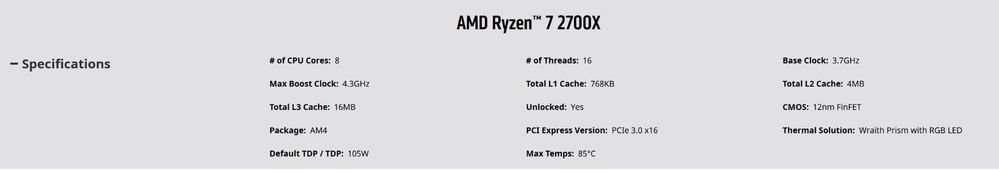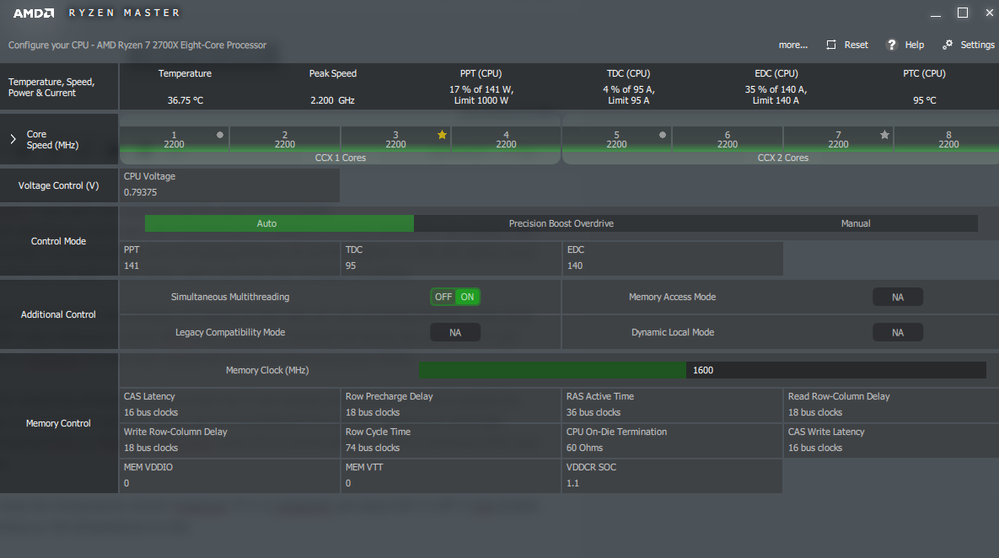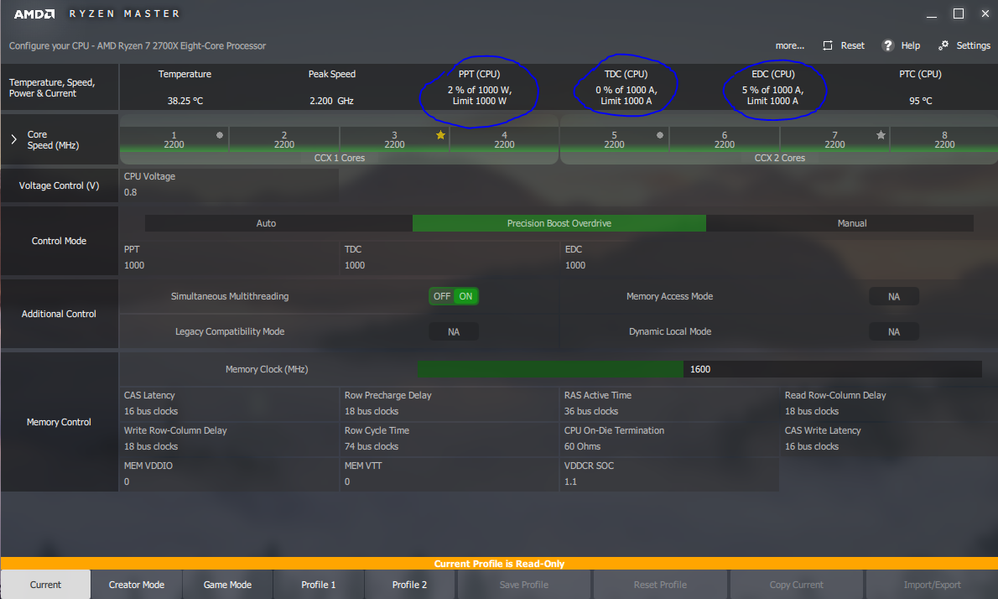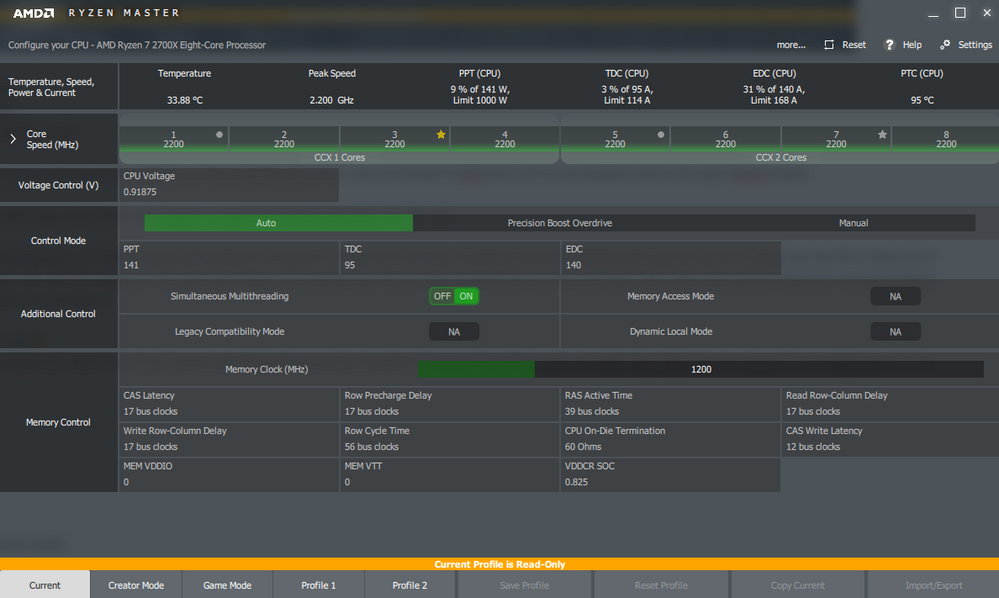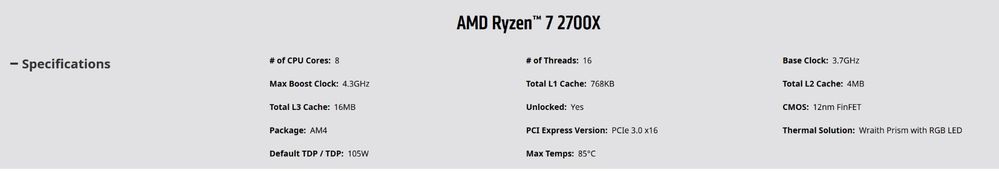- AMD Community
- Communities
- PC Processors
- PC Processors
- Re: high idle temps / 50-65 degrees
PC Processors
- Subscribe to RSS Feed
- Mark Topic as New
- Mark Topic as Read
- Float this Topic for Current User
- Bookmark
- Subscribe
- Mute
- Printer Friendly Page
- Mark as New
- Bookmark
- Subscribe
- Mute
- Subscribe to RSS Feed
- Permalink
- Report Inappropriate Content
high idle temps / 50-65 degrees
Hello everyone! I have seen this topic talked about frequently but I haven't found any success or concrete information on what to do next. I have a 2700x with 32gb ram @ 3200mhz and a 1080ti.
I have the CPU set to precision boost, so not manually overclocked at all, and I use the stock Wraith Prism cooler. At idle I am getting temps in the 40-65 range normally staying around 55. That seems high for it being at idle. Especially since the cpu usage is hanging out at 3-5%. I even tried adjusting the fan speed in bios to make it run faster but that had no noticable change in temp. I also pulled the cooler off and replaced the thermal paste. This also did not help at all.
Is this normal? Or is there something wrong happening here?
All help is much appreciated! Thanks!
- Mark as New
- Bookmark
- Subscribe
- Mute
- Subscribe to RSS Feed
- Permalink
- Report Inappropriate Content
jessekazam, this is not normal if you are measuring the CPU temperature properly. There are many threads about all this. I have personally posted millions. They contain very useful information - most useful is ONLY use Ryzen Master (RM) to measure temperature. So, please post a screenshot of RM (Clear CMOS first) - simply drag-n-drop the image into your reply. Also post your system specifications. You should also be aware that for OCing or running hard, a much better cooler is needed. I use a water AIO for my 2990WX. BTW, I suspect AMD (I do not work for AMD) regards just setting PBO as OCing. Thanks and enjoy, John.
- Mark as New
- Bookmark
- Subscribe
- Mute
- Subscribe to RSS Feed
- Permalink
- Report Inappropriate Content
Thank you so much for your reply! I have been using MSI afterburner to check the temps so its good to know to use Ryzen Master instead! When I get home I will send a screenshot of RM.
Also, I am a little confused at the whole XFR/PBO terminology. Are they the same? I don't have any overclock applied in BIOS and RM it set to Precision Boost. Does that mean it will overclock on its own when needed? I stream and game on this pc at the same time so I want to know how to get the most performance out of it.
It's also very good to know that I should invest in another cooler. The internet is so divided (at least in my research) on if getting a better cooler is worth it. would you reccomend a good air cooler or a good AIO water cooler? Or does it matter.
Thanks again for your help. I will post RM screenshot as soon as I can.
- Mark as New
- Bookmark
- Subscribe
- Mute
- Subscribe to RSS Feed
- Permalink
- Report Inappropriate Content
jessekazam, I really did not suggest you buy another CPU cooler. Let us look at your RM and see what you want to do. RM on the Zen 2 machines should directly tell us. My last several CPU coolers have been AIO. Even my 1800X. It is according to what you want to do. Please remember the warnings from RM about OCing voiding your warranty. I do not work for AMD, so cannot tell exactly what constitutes OCing. Even using PBO seems to qualify. You have a good question concerning XFR/PBO. PBO is fairly obvious. In RM, you can enable it and alter lots of parameters. I suspect XFR simply means the processor has the capability for Extended Frequency Range. Have you seen an Enable/Disable for XFR in your BIOS? I have not looked. Here are your processor specifications:
Thanks and enjoy, John
EDIT: See this.
- Mark as New
- Bookmark
- Subscribe
- Mute
- Subscribe to RSS Feed
- Permalink
- Report Inappropriate Content
Hello I am also a new Ryzen 7 user and I am experiencing the same kind of issues.
My temps were measured with Ryzen master and with everything set to default on my bios (beside the ram profile), with latest bios and chipset drivers, with Precision Boost 2 activated, my temperatures were fluctuating between 40 and 54 degrees on idle with spikes every 15 seconds. I deeply researched this topic in this forum, just to discover that "probably" is normal.
Even tho the temperatures by themselves are probably not harmful at idle, they are very annoying because of the stock cooler which is very, VERY noisy. Moreover in game (BFV max settings for instance) the temps are around 75 C (not dangerous probably) and in cinebench 20 they reach quickly 85 degrees without going any further.
At first I tried to clean and replace the thermal paste on the cooler, because at first sight it seemed a lot. It was indeed a lot, when I removed the cooler I noticed that there was so much paste that it was going down on the sides of the cpu and one drop even fell on the mobo during the removal process. I have been able to clean everything and apply a very thin layer of higher performance thermal compound, but the temperatures are still the same.
The reason I found for this to happen (please anybody correct me if I am wrong) is that precision boost 2 pushes the speed and voltages whenever it can, and until when those parameters are not considered to be harmful, applying an automatic overclock. I personally think that PB2 (or PBO for threadripper users if I'm correct) should be more conscious of the load in applying the overclock.
The only way I found to keep the temperatures decent (maximun 73 C in cinebench and about 60 C in BF V) is to disable PBO from the Bios. By doing so, the temperatures on idle are around 36C (even tho they quickly rise to 46 C for anything) and the fan is not so damn noisy.
Another thing I needed to do, was to set the energy plan to "windows balanced" not "Ryzen balanced". With Ryzen balanced the EDC (CPU) was always at 99-100%.
Since the PBO and the stock cooler were considered as a "plus" in ryzen cpus, I am quite disappointed to discover that together they deliver such a hot and noisy experience. I wish that in at least one of the million reviews I watched about Ryzen this issue was pointed out clearly, because in last days I spent tons of hours in figuring out what was wrong with my cpu, and prolly is nothing it's just meant to be like.. this.
I am also very disappointed of the ryzen energy balanced plan, that causes only troubles and I don't understand why it exists.
Please anyone correct me if I understood anything wrongly, and if instead I should try a different setup.
@jessekazam I hope it was of any use to know that there are others dealing with same issues.
Regards, Riccardo.
- Mark as New
- Bookmark
- Subscribe
- Mute
- Subscribe to RSS Feed
- Permalink
- Report Inappropriate Content
topperharley001, even before I read all you wrote, I want to be sure you have seen both the 2700X specifications in jessekazam's post and visited the site for which I posted a link. It contains two really good videos I think you should watch. Thanks and enjoy, John.
EDIT: Remainder of my reply:
Use or not the Ryzen Balanced Power Plan, but please do not suggest others should not use it. I use it on both my Threadrippers with good results. I also used it on my 1800X. All three are equipped with good quality cooling systems (AIO Water). I seldom look much for opinion in reviews on HW, just facts. After being around the forum for awhile it is clear for any kind on heavy work the AMD provided cooler is not sufficient. I run all my fans and pump on 12V directly from the power supply and can barely hear them. I have seen my 2990WX at its maximum of 68C under heavy load. One thing that I think you need to adhere to is OCing via BIOS or RM, not both. That leads to unpredictable results due to conflicts. I suggest to many users to do a Clear CMOS and go from there. Thermal paste is usually not an issue. There never should be TIM oozing out the sides. Your temperature issues are probably due to the stock cooler and perhaps poor case circulation. You may be able to separate these two by removing the case sides and placing a box fan close by - worth a try as a test, not a solution. Please watch the videos I linked to in the post above. PBO is very well explained. Basically it monitors power, current and temperature and protects the processor by reducing (throttling) the core voltage and clocks to lower the offending quantity. If PPT, TDC, EDC or temprature exceed their limit, then throttling occurs. If you want to run faster when EDC is at 100%, you need to increase the maximum allowed (140 Amps) by the MB vendor. There should be a setting in your BIOS to do this - there is in my BIOS. There are TR 1 and TR 2 processors (I have one of each -1950X and 2990WX) and I suspect the PBO nomenclature is the same as Ryzen but could be wrong. I agree with your poor opinion of the boxed coolers (quit them many years ago), but disagree on PBO. AMD's power distribution and management is a real winner and I am sure has saved many a processor from an over aggressive OCer. More questions welcome. Thanks and enjoy, John.
- Mark as New
- Bookmark
- Subscribe
- Mute
- Subscribe to RSS Feed
- Permalink
- Report Inappropriate Content
Hey, thank your for the detailed reply, I did watch the video and understood and I will indeed get a better cooler (not suggesting anybody to do so, but I will.
I however tried some different configurations in these days, and one thing I noticed yesterday evening is the following (that can be noted in the screenshot)
MY RIG (shortly):
-Ryzen 2700X with stock cooler
-Asus Rog Strix x470-F gaming
-Kingston Predator DDR4 3200Mhz, CL16
I decided to go into the bios, load the default optimal settings, so that everything was set on auto (including the PBO that I previously disabled) reboot and open Ryzen Master.
After the reboot I noticed that PPT, TDC, EDC limits were 1000W , 1000A while before they were 141, 95, 140.
Do you have any idea of what happened? Is it risky to leave these settings "uncapped"? I believe that this has something to do with "ASUS performance enhancer" setting into the BIOS (there are 6 options there: auto, default, lvl1, lvl2, lvl3 OC, lvl4 OC). In the past, after doing some researches I set it to lvl2, avoiding OC scenarios and PPT, TDC, EDC were capped. Now that I set everything to default, including that setting they are uncapped.
Thank you in advance for the help ![]()
EDIT: I also tried to clear the CMOS but it didn't help. Then I tried to set "ASUS performance enhancer" to "default" rather than auto, and PPT, TDC, EDC are now capped, but the PBO seems to be disabled.
Regards.
- Mark as New
- Bookmark
- Subscribe
- Mute
- Subscribe to RSS Feed
- Permalink
- Report Inappropriate Content
jessekazam, what happened is ASUS! I put them on my no-buy list a long time ago because of several reasons and now I add this one. This nonsense is 100% the fault of ASUS. I recommend you open a support request with them and ask that they release a BIOS without there poor quality tweaks. They have talked many into using their scheme for XMP since XMP is an Intel term. I suggest all avoid ASUS mods, OCing changes and their version of XMP that they claim is an AMD version. Even my 2990WX does not have crazy numbers like yours. Again, I would advise you to do a Clear CMOS, then Create a BIOS Profile to set the PPT, TDC and EDC limits and consider this your 'base' BIOS. Use only RM to OC and monitor temperatures and voltages/currents.
My RM:
All of this is MY opinion and I do not work for AMD.
Obviously ASUS is expecting temperature to be the ultimate stopper to protect the processor. I would not run like this! I would set some reasonable limits and raise them as I saw the need. I have raised my PPT to the MSI permitted limit of 400 Watts from 250 Watts. I do not know what limits you should consider but suggest you ask AMD.
Well enough of my steam blowing. Thanks and enjoy, John.
- Mark as New
- Bookmark
- Subscribe
- Mute
- Subscribe to RSS Feed
- Permalink
- Report Inappropriate Content
This is not a problem See here.
AMD Ryzen 7 have a Temperature 20 Degree C Reporting Offset
AMD made changes due to Fans not turning on. Because it ran so cool fans just would not turn on. So the set a temperature offset. To the original poster Your 2700x is most likely running at 42°C at 70°C. You think its running hot. But its actually so cool its not even registering anymore. You may even been experiencing a cold start. Where the processors takes time to speed up.
- Mark as New
- Bookmark
- Subscribe
- Mute
- Subscribe to RSS Feed
- Permalink
- Report Inappropriate Content
warsun, please DO NOT tell people about the offset! When AMD talked about this some time ago it created quite a mess. The offset was different for each processor and users did not even know to add or subtract the offset. Official AMD specifications are:
Nothing is added or subtracted. These numbers correlate with Ryzen Master. Each processor has its specifications. Also some free applications still try to use an offset and are not to be trusted. Some are wild/crazy wrong showing CPU temperatures way over 100C. Thanks and enjoy, John.