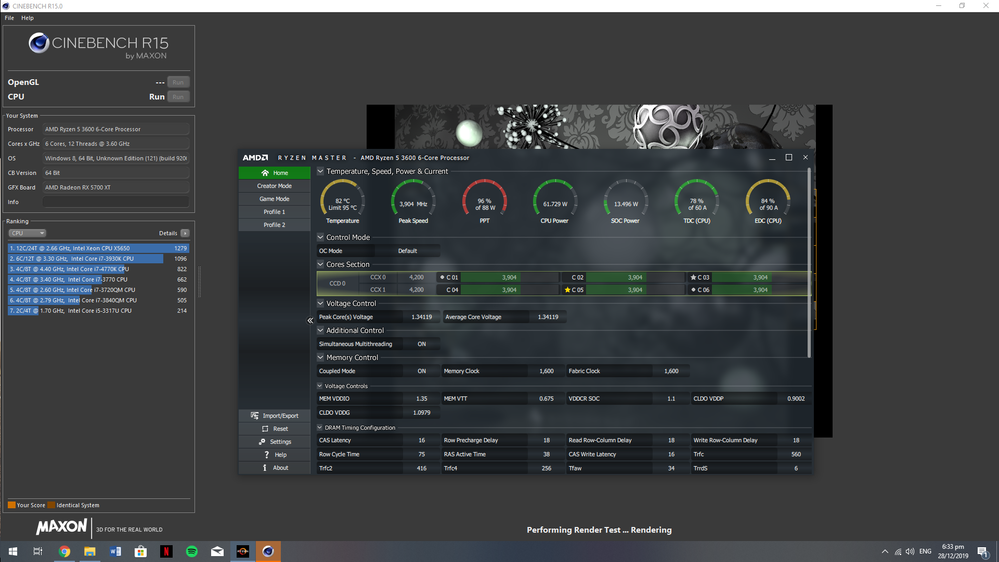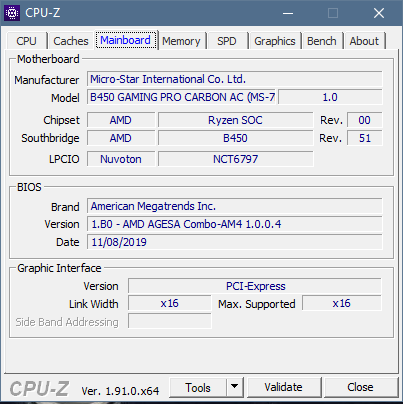- AMD Community
- Support Forums
- PC Processors
- High idle and load temperatures on Ryzen 5 3600 wi...
PC Processors
- Subscribe to RSS Feed
- Mark Topic as New
- Mark Topic as Read
- Float this Topic for Current User
- Bookmark
- Subscribe
- Mute
- Printer Friendly Page
- Mark as New
- Bookmark
- Subscribe
- Mute
- Subscribe to RSS Feed
- Permalink
- Report Inappropriate Content
High idle and load temperatures on Ryzen 5 3600 with a Cryorig H5 Cooler
I recently built a new rig with a Ryzen 5 3600 and a Sapphire Nitro RX 5700 XT. I'm very happy with the performance of the system in gaming although I could not say the same with the temperatures. At idle, I'm getting between 45 to 50c with the power plan set to Power Saver. Setting it to Ryzen Balanced gets the temps between 50-60c. I also noticed that the voltages during idle are substantially different between the two power plans. In Ryzen Master, the Peak Core Voltage shows about 0.9V and Average Core Voltage shows 0.3-0.7V for the Power Saver plan. For the Ryzen Balanced on the other hand, the Peak Core Voltage is between 1.03-1.4V while the Average Core Voltage is almost the same. On load, I even reached as high as 92c on Prime95 with PBO enabled, 85c with it disabled. I got the same temperatures when I ran a Cinebench R15 benchmark. I've already enabled the Cool n' Quiet and other recommended settings mentioned in other forums (shown in picture). I've also updated my BIOS and chipset drivers to the latest version (shown in specs below) and yet I'm still getting the same high temperatures despite having an aftermarket cooler. Are there any other steps I can take for this? Thanks
Specs:
CPU: Ryzen 5 3600
Cooler: Cryorig H5 Universal
Motherboard: MSI B450 Pro Carbon AC
GPU: Sapphire Nitro RX 5700 XT
RAM: G.Skill Trident Z Neo 16gb 3200MHz CL16
Storage: WD Black SN750 500gb, Seagate Skyhawk
BIOS Version: 7B85v1B (1.B0) Date: Nov 13, 2019
Windows 10 Education Build 18363.535 Version 1909
- Mark as New
- Bookmark
- Subscribe
- Mute
- Subscribe to RSS Feed
- Permalink
- Report Inappropriate Content
jcrm825, here are your specifications:
You are still OK at 92, but that does seems high. Please post a screenshot of Ryzen Master (RM) - simply drag-n-drop the image into your reply. RM is the only valid monitor for Ryzens. Thanks and enjoy, John.
- Mark as New
- Bookmark
- Subscribe
- Mute
- Subscribe to RSS Feed
- Permalink
- Report Inappropriate Content
I ran the Cinebench R15 benchmark with PBO disabled and this is the temperature I got. I ran it again with PBO enabled and I got pretty much the same temp. It seems the CPU would only hit the 90s in Prime95 and maybe perhaps in AIDA64. May I ask if the clock speed is just right here? I was kind of expecting it to reach 4.0GHz but the score (1516 for this run) appears to match those posted across other forums anyway. Thanks!
- Mark as New
- Bookmark
- Subscribe
- Mute
- Subscribe to RSS Feed
- Permalink
- Report Inappropriate Content
Thanks, jcrm825. Actually this looks quite good. With PPT turning red (throttling) and EDC yellow (Almost throttling), speed is good for an all core test. To test maximum boost (single core - 4200MHz), please run CB R20 Single Core test (file - 'Advance benchmark') and post screenshot of RM. I have seen many CB shots, so do not need more. You have 10C headroom, so you probably can run faster, but you will have to lift the limits on PPT and probably EDC. This will be OCing and I suggest you do the single core test then decide if you want to OC. The RM QRG instructs on raising the limits. Thanks and enjoy, John.
- Mark as New
- Bookmark
- Subscribe
- Mute
- Subscribe to RSS Feed
- Permalink
- Report Inappropriate Content
Here's a Cinebench R20 single core test run. I noticed that the clock speed was fluctuating between 2.5 to 4.0Ghz and did not hit 4.2 at all. Regarding the temperatures, I'm using the PC in a well-ventilated room but with relatively high ambient temperatures of about 28-30c as my air-conditioner is currently broken. Will it make a big difference to my idle and load temps if the ambient temp is in the lower 20s? Thanks.
- Mark as New
- Bookmark
- Subscribe
- Mute
- Subscribe to RSS Feed
- Permalink
- Report Inappropriate Content
Thanks, jcrm825. If the ambient goes up 10C, then the CPU temperature will go up 10C - simple direct addition. I think your temperatures are fine. Please use CPU-Z MB tab and post your BIOS/AGESA versions. Perhaps you do not have the AGESA with the Boost changes. Thanks and enjoy, John.
- Mark as New
- Bookmark
- Subscribe
- Mute
- Subscribe to RSS Feed
- Permalink
- Report Inappropriate Content
Here's my BIOS/AGESA version in CPU-Z. I used the most recent BIOS update file posted on the MSI B450 Pro Carbon AC support page. Thanks.