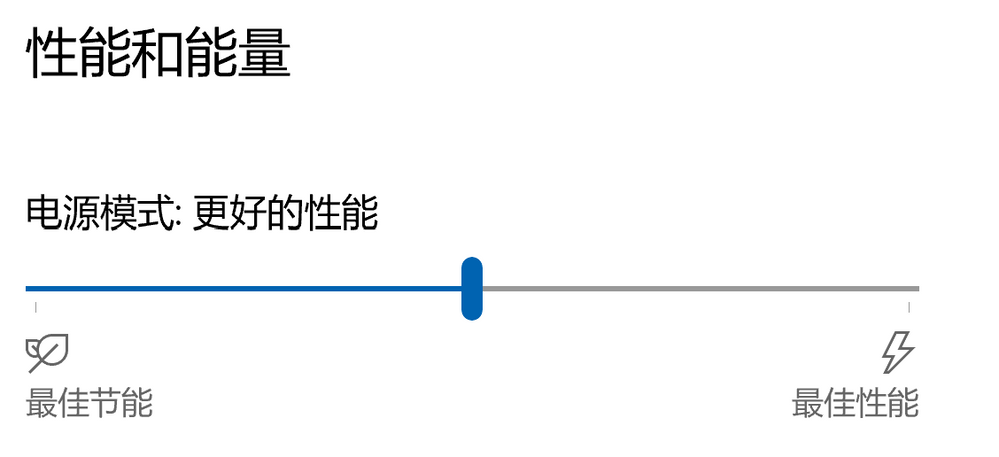- AMD Community
- Support Forums
- PC Processors
- Re: Hi! Ryzen Master shows that my EDC is at a con...
PC Processors
- Subscribe to RSS Feed
- Mark Topic as New
- Mark Topic as Read
- Float this Topic for Current User
- Bookmark
- Subscribe
- Mute
- Printer Friendly Page
- Mark as New
- Bookmark
- Subscribe
- Mute
- Subscribe to RSS Feed
- Permalink
- Report Inappropriate Content
Hi! Ryzen Master shows that my EDC is at a constant 99%? Changing windows power settings didn't change this?
New here.
CPU: AMD Ryzen 7 2700 Eight-Core Processor.
EDC showing 99% usage, on idle or not. Not sure if this is a bad or good thing, but the common fix of changing power management settings to 'Balanced (recommended)' did nada.
Attachment shows the ryzen master information for reference.
Any assistance would be greatly appreciated. Have a good day.
- Mark as New
- Bookmark
- Subscribe
- Mute
- Subscribe to RSS Feed
- Permalink
- Report Inappropriate Content
Generally when one of the top Ryzen Master Indicators turns red it means your CPU is probably throttling.
I have read from other Users that there is a BIOS settings you can change that will change the EDC from 90A to Maximum 255A on for your motherboard.
Also do you have Precision Boost enabled in BIOS/UEFI Settings which tends to overclock the Ryzen CPU?
If you do then that is why your EDC is at Maximum even at idle. Then you are probably going to need to increase your Motherboard's EDC from 90A to maximum 255A or disable Precision Boost in BIOS.
Check in the Power plan you selected under Advanced Settings, the CPU Minimum and Maximum Processor state. Make sure the Minimum is not set at 90% as is default in some Power Plans like Ryzen Power Plans.
Read this previous old Tom's Hardware thread about EDC being at its limit: Ryzen 7 2700x in Ryzen Master shows EDC at limit. | Tom's Hardware Forum
- Mark as New
- Bookmark
- Subscribe
- Mute
- Subscribe to RSS Feed
- Permalink
- Report Inappropriate Content
Thank you for the reply!
I have gone into the bio and (I believe) turned off Core Boost Performance, which turns on Precision Boost. It was on Auto, now it is Disabled.
I have also checked my power plan, and it is on 5%, so nothing there.
Unless I didn't turn it off (which I'm about to check), it is still running on 99%...
What are the consequences of making that change from 90A to 255A? I'm guessing it'll increase the temps.
- Mark as New
- Bookmark
- Subscribe
- Mute
- Subscribe to RSS Feed
- Permalink
- Report Inappropriate Content
Choose Windows Balanced Power plan and make sure the Processor Min/Max is 5% and 100% instead of Ryzen Power plan. Windows has incorporated Ryzen's Power plan in its own Power plan.
AMDMATT verifies about using Windows Balanced Power Plan from this previous AMD Thread: Ryzen Master EDC at 100%?

This gaming Tech site gives a very good explanation of PBO and how it affect EDC and the other Ryzen Master's indicators at the top: Explaining AMD Ryzen Precision Boost Overdrive (PBO), AutoOC, & Benchmarks | GamersNexus - Gaming PC...
In a Tom's Hardware thread ([SOLVED] - Will raising my EDC give more performance? | Tom's Hardware Forum ) it showed a Youtube Video on how to fix 99% EDC. But what I liked was that the User had Ryzen Master opened in full screen while configuring the Power Plans. Each time the User changed something in the Power plan, The User mentioned to wait a little bit to give time for the new configuration to take effect. You can now see if the new settings fix the 99% EDC problem or not.
- Mark as New
- Bookmark
- Subscribe
- Mute
- Subscribe to RSS Feed
- Permalink
- Report Inappropriate Content
Did you adjust this? Don't choose best performance.