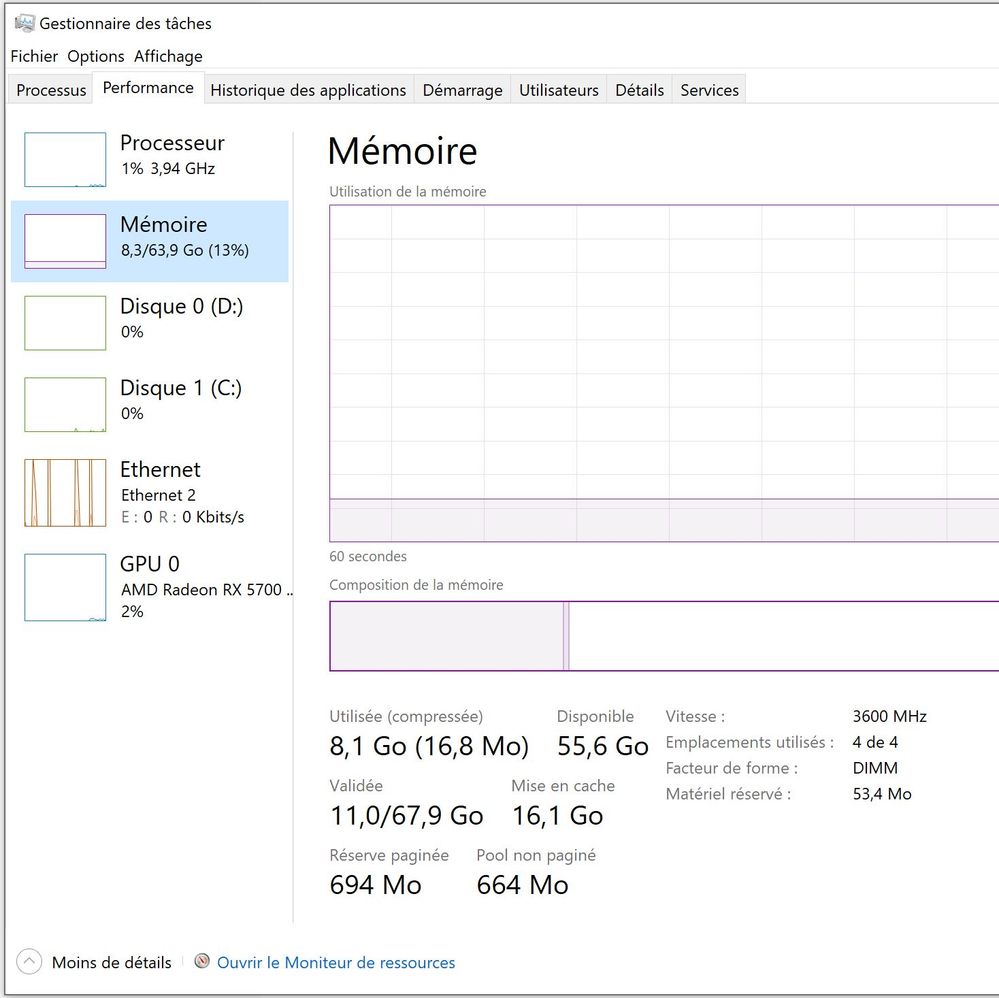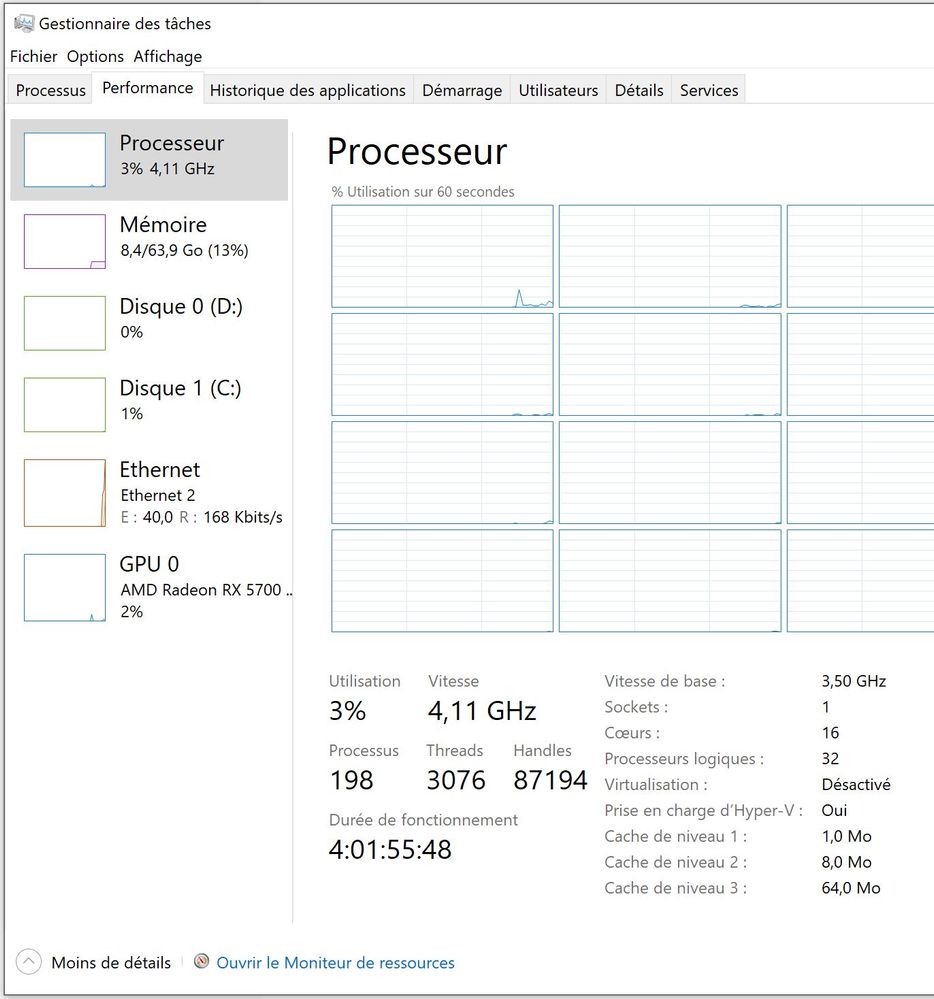- AMD Community
- Support Forums
- PC Processors
- Re: Graphic arts
PC Processors
- Subscribe to RSS Feed
- Mark Topic as New
- Mark Topic as Read
- Float this Topic for Current User
- Bookmark
- Subscribe
- Mute
- Printer Friendly Page
- Mark as New
- Bookmark
- Subscribe
- Mute
- Subscribe to RSS Feed
- Permalink
- Report Inappropriate Content
Graphic arts
Always used a platform on intel. The day before yesterday I updated everything on the AMD platform. I bought 3800x. And immediately noticed the difference in graphics. My image has become more blurred or muddy! How to understand this?
- Mark as New
- Bookmark
- Subscribe
- Mute
- Subscribe to RSS Feed
- Permalink
- Report Inappropriate Content
The video card remains the same 1080ti.
- Mark as New
- Bookmark
- Subscribe
- Mute
- Subscribe to RSS Feed
- Permalink
- Report Inappropriate Content
Hello shustov768,
why are you thinking that's CPU the source of the problem ?
Have you check Win10 visual options ?
Are you on native screen resolution ?
Video card settings remain with same option than before updates ?
Win10 set to 100% scaling ? with my update to 1909, Win10 change it to 150% so all be blurred on screen.
- Mark as New
- Bookmark
- Subscribe
- Mute
- Subscribe to RSS Feed
- Permalink
- Report Inappropriate Content
The CPU will have no affect on displayed graphics.
I would assume with the new processor that you have a fresh version of Windows?
Likely you had clear type tuner in Windows calibrated before and now don't.
I suggest you run the clear type tuner and take another look.
Also make sure you are still set to your monitors native resolution.
- Mark as New
- Bookmark
- Subscribe
- Mute
- Subscribe to RSS Feed
- Permalink
- Report Inappropriate Content
I have always been a customer of Nvidia. In winter I bought 5700ht, I did not like the picture. I saw it very well in VARTANDER. I play in 4K resolution. Having sold the card, I bought a gtx 1080ti and I decided to make a new system based on the new 3800x generation. There used to be an Intel 4770k processor. Did not help. AMD urgently needs to double-check my data. I see the difference at the moment. The old system remains. How will the time. I will compare their head to head. I will write about my results. While I am very upset. Later I will share the difference in FPS of the old and new systems with the gtx 1080ti video card. Windows 10 settings changed.
- Mark as New
- Bookmark
- Subscribe
- Mute
- Subscribe to RSS Feed
- Permalink
- Report Inappropriate Content
One more time, CPU is not the problem.
What settings do you have on Ease of Access / Display ?
You have a 4K monitor, do you use native resolution all times ?
- Mark as New
- Bookmark
- Subscribe
- Mute
- Subscribe to RSS Feed
- Permalink
- Report Inappropriate Content
I use native resolution. Compared sistemnik. For me, on AMD, the image is less clear. But the worst part is that the edges of the textures flicker. Why do my textures flicker? Previously, this was not (((
- Mark as New
- Bookmark
- Subscribe
- Mute
- Subscribe to RSS Feed
- Permalink
- Report Inappropriate Content
I don't think textures flicker came from CPU, textures are processed by GPU.
Try to clean all cache and temp files on your system, sometimes this resolve the textures flickering.
Also AMD chipset 2.04 should be installed.
Good luck
- Mark as New
- Bookmark
- Subscribe
- Mute
- Subscribe to RSS Feed
- Permalink
- Report Inappropriate Content
1 Where can I download it? 2 This problem is on the Internet. Flicker textures from pickups, pickups go to the motherboard. I think the processor can give a tip. The power supply I have is the HX Corsair 850i. X570 GAMING PLUS motherboard.
- Mark as New
- Bookmark
- Subscribe
- Mute
- Subscribe to RSS Feed
- Permalink
- Report Inappropriate Content
1 Where can I download it? 2 This problem is on the Internet. Flicker textures from pickups, pickups go to the motherboard. I think the processor can give a tip. The power supply I have is the HX Corsair 850i. X570 GAMING PLUS motherboard. 3 I have not yet verified in my experience whether the processor affects the graphics I will do it soon. (Since I think my picture has become cloudy, something like that)
- Mark as New
- Bookmark
- Subscribe
- Mute
- Subscribe to RSS Feed
- Permalink
- Report Inappropriate Content
https://www.amd.com/fr/support/chipsets/amd-socket-am4/x570
also check if you have swap files or temp directory on another disk than windows disk.
- Mark as New
- Bookmark
- Subscribe
- Mute
- Subscribe to RSS Feed
- Permalink
- Report Inappropriate Content
I'm not happy with the same performance. Replaced memory. I will try tomorrow. For example, in Var Tander, I have micro jerks with timings of cl19 20 20 40 (3600) I play 60 hertz and 60 fps exactly. When a jerk occurs, the FPS drops to about 57 and jerks at these moments. Now I bought RAM for 4 slots specifically for AMD. I was always with intel, but I think I hurried with the purchase of 3800x. The processor runs on AMD cooler boxing. The mode costs L. In mode H, I did not see the difference, the difference is only in the constant jumps of the cooler's revolutions. I have a lot of questions, sorry for them no answers.
- Mark as New
- Bookmark
- Subscribe
- Mute
- Subscribe to RSS Feed
- Permalink
- Report Inappropriate Content
I assume the OP has installed Windows clean on the AMD platform. I also assume the OP has the latest BIOS installed.
I have both GeForce and Radeon cards so I know both quite well
- Mark as New
- Bookmark
- Subscribe
- Mute
- Subscribe to RSS Feed
- Permalink
- Report Inappropriate Content
it's hard for me to understand. Google English translator translates poorly. What is an OP? Should I change the BIOS? I have the penultimate version.
- Mark as New
- Bookmark
- Subscribe
- Mute
- Subscribe to RSS Feed
- Permalink
- Report Inappropriate Content
Have you installed your windows on a SSD ?
Have you any hard drive connected ? if yes have you tried without any hard drive ?
Have you check for swap file ?
System/Advanced system settings/Advanced tab -> Performance section, press Settings / New window "Performance Options" open, Advanced tab -> Virtual memory, press Change...
If installed on hard drive, remove it and install it on SSD.
- Mark as New
- Bookmark
- Subscribe
- Mute
- Subscribe to RSS Feed
- Permalink
- Report Inappropriate Content
Installed a new memory specifically for Reisen G SKILL NEO. Rollers began to work smoother. Now there is another problem. when I hide the game and start the desktop, this desktop starts to lag for 20-40 seconds. I'm tired (The only thing left is to reinstall Windows.
- Mark as New
- Bookmark
- Subscribe
- Mute
- Subscribe to RSS Feed
- Permalink
- Report Inappropriate Content
Hello,
"when you hide the game" do you mind that you do ALT+TAB and open other software ?
When you do this, do ALT+CTRL+DEL and check for memory in use and the same for CPU.
- Mark as New
- Bookmark
- Subscribe
- Mute
- Subscribe to RSS Feed
- Permalink
- Report Inappropriate Content
Ок thanks