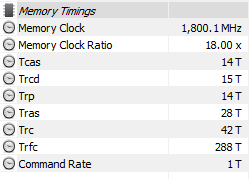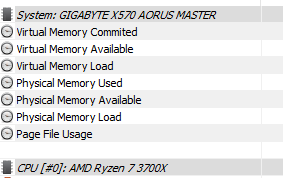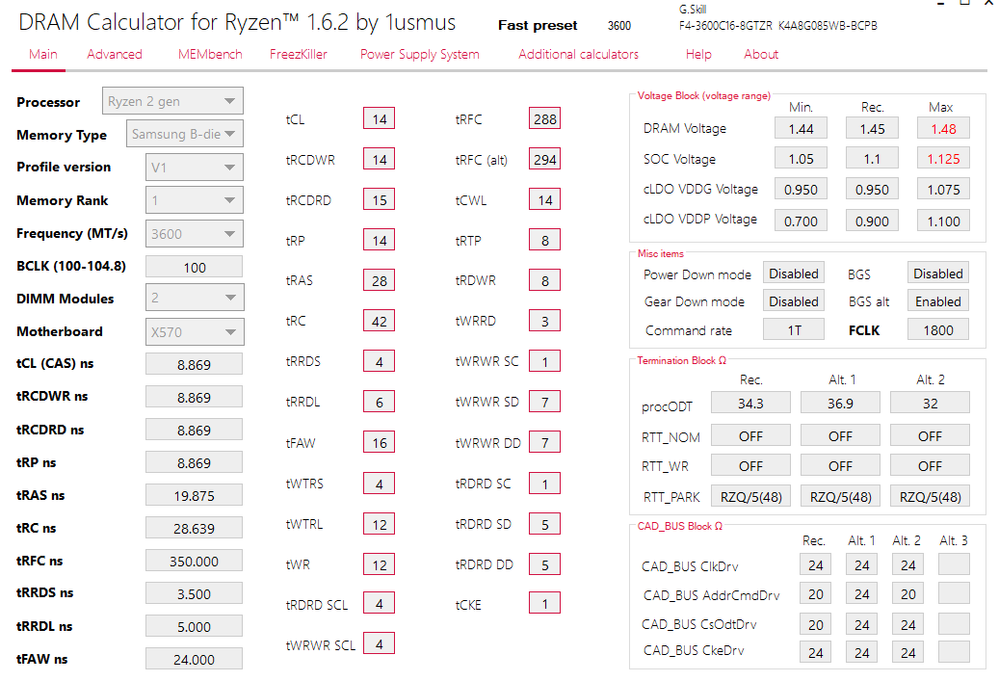- AMD Community
- Support Forums
- PC Processors
- Re: Gigabyte X570 AORUS MASTER + Ryzen 3900X and G...
PC Processors
- Subscribe to RSS Feed
- Mark Topic as New
- Mark Topic as Read
- Float this Topic for Current User
- Bookmark
- Subscribe
- Mute
- Printer Friendly Page
- Mark as New
- Bookmark
- Subscribe
- Mute
- Subscribe to RSS Feed
- Permalink
- Report Inappropriate Content
Gigabyte X570 AORUS MASTER + Ryzen 3900X and G.SKILL 16GB (2x8GB) F4-3600C16D-16GTZKW - QVL - DDR4 - Can't get 3600!
I have Gigabyte X570 AORUS MASTER with Ryzen 3900X and G.SKILL 16GB (2x8GB) F4-3600C16D-16GTZKW - QVL - DDR4 and I'm unable to reach the 3600, every time I enable XMP profile, system boots but shuts down shortly after. I spoke with both, G.Skill technical support and Gigabyte technical support and they say it could be:
- CPU IMC limitation / CPU is not natively capable
- "Although it works just fine on our end, but we know that each CPU's silicon quality is different."
They generally recommended playing around with the memory voltage, but it doesn't seem to work.
I was able to get it running at 3466. Manual memory voltage 1.35, manual SoC 1.1V but nothing more than that.
Any ideas what could be the problem and how to solve it?
- Mark as New
- Bookmark
- Subscribe
- Mute
- Subscribe to RSS Feed
- Permalink
- Report Inappropriate Content
Similar behavior here. And I had a similar thread topic a while back. I'm currently running 2x16GB G.Skill Trident Z NEO at 3200 Mhz. The only way I could reach 3200 Mhz, was to first enable XMP and then manually change the frequency to 3200 (with XMP still enabled). If I tried to manually configure 3200 Mhz with the same voltage and timings without XMP enabled it wouldn't work. So maybe you could enable XMP first, then manually change the frequency to 3600 (even though XMP already sets it to 3600). I haven't got around to trying that yet. For the record my timings are 16-18-18-18-36. Below was my thread.
Ryzen 5 3400g Memory speed only reaching 2733Mhz
I'd be curious to see how you achieve 3600 Mhz if you can. I'm also looking to reach that and even 3800 Mhz with a 1:1 ratio.
- Mark as New
- Bookmark
- Subscribe
- Mute
- Subscribe to RSS Feed
- Permalink
- Report Inappropriate Content
This is the closest G-Skill RAM MEMORY to what you have installed on your motherboard:

Also due you have the latest BIOS/UEFI installed for your motherboard: X570 AORUS MASTER | AORUS

As you noticed from F5 and above involves BIOS changes for making RAM MEMORY more compatible.
- Mark as New
- Bookmark
- Subscribe
- Mute
- Subscribe to RSS Feed
- Permalink
- Report Inappropriate Content
I have the same setup as you and I'm experiencing system shut down while playing a certain game ACC car sim, I've had to set the memory timing manually and it works fine during all other tasks except when i play this certain game.
Use the ryzen memory calculator and manually configure your ram setting in BIOS avoid using XMP profile.
The safe setup without system shutdown was to download clock the memory feq by 35.33 / fclk 1767 and set tight timings and now its running fine, it's certainly a BIOS issue.
3600 manual memory clocks, timings and voltage
These are my timings when running at 3600
Make sure you give enough voltage to the memory 1.45V works for me