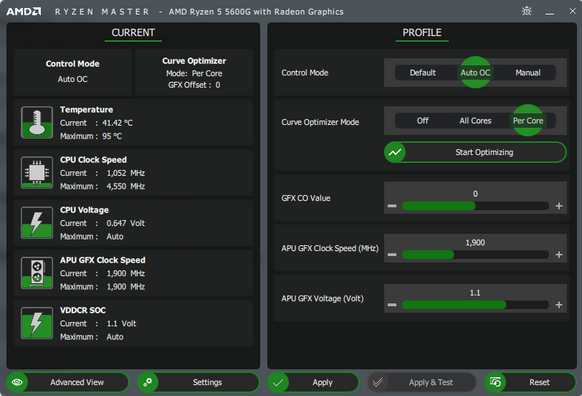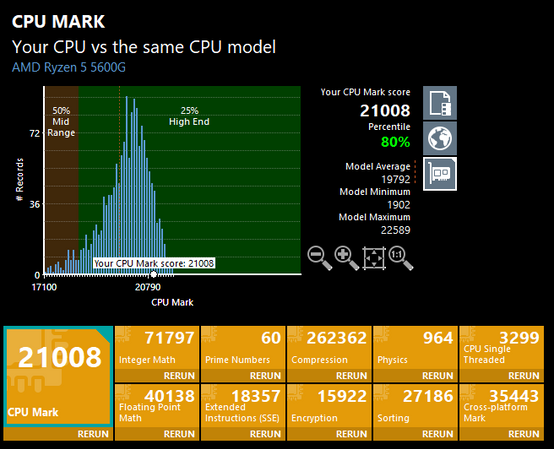- AMD Community
- Support Forums
- PC Processors
- Re: Getting more from new 5600G
PC Processors
- Subscribe to RSS Feed
- Mark Topic as New
- Mark Topic as Read
- Float this Topic for Current User
- Bookmark
- Subscribe
- Mute
- Printer Friendly Page
- Mark as New
- Bookmark
- Subscribe
- Mute
- Subscribe to RSS Feed
- Permalink
- Report Inappropriate Content
Getting more from new 5600G
So, I just installed an AMD 5600G processor in my MSI Bazooka V2 MB. I'm not a gamer nor overclocker but thought I could easily improve stock CPU performance using Ryzen Master Auto OC and Curve Optimizer.
However, after curve optimizing (Per Core) and enabling Auto OC, UserBenchmark tells me the processor performance it in the bottom 35th percentile. I was hoping to be at least a little above the mean. Did I mis-understand these two features?
Mike
Solved! Go to Solution.
- Mark as New
- Bookmark
- Subscribe
- Mute
- Subscribe to RSS Feed
- Permalink
- Report Inappropriate Content
After running PassMark, I feel pretty good... that the CPU is running better with the Ryzen Master Curve Optimization and Auto OC options enabled.
Mike
- Mark as New
- Bookmark
- Subscribe
- Mute
- Subscribe to RSS Feed
- Permalink
- Report Inappropriate Content
Here is a screenshot of Ryzen Master. Any suggestions are appreciated.
- Mark as New
- Bookmark
- Subscribe
- Mute
- Subscribe to RSS Feed
- Permalink
- Report Inappropriate Content
If you download and use Passmark for benchmarking, we could compare. I have a 5600G in a rig at home that I could do some testing with.
Discord https://discord.gg/pttrmDpeVN
- Mark as New
- Bookmark
- Subscribe
- Mute
- Subscribe to RSS Feed
- Permalink
- Report Inappropriate Content
This seems good? (Maybe it was just using UserBenchmark that seemed bad)
- Mark as New
- Bookmark
- Subscribe
- Mute
- Subscribe to RSS Feed
- Permalink
- Report Inappropriate Content
I'm interested in the resolution to your concerns. I have that CPU but I have not built the system yet that it will be put into. Good luck.
As Albert Einstein said, "I could have done so much more with a Big Al's Computer!".
- Mark as New
- Bookmark
- Subscribe
- Mute
- Subscribe to RSS Feed
- Permalink
- Report Inappropriate Content
After running PassMark, I feel pretty good... that the CPU is running better with the Ryzen Master Curve Optimization and Auto OC options enabled.
Mike