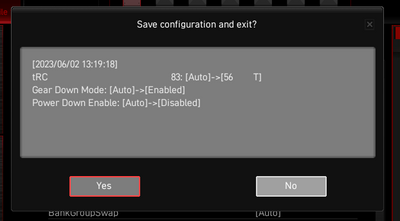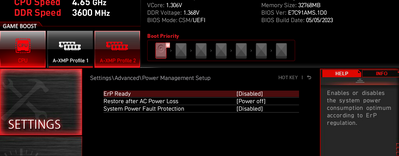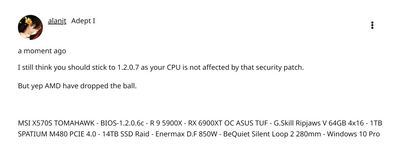- AMD Community
- Communities
- PC Processors
- PC Processors
- Re: BIOS WITH AGESA 1.2.0.8 and 1.2.0.A BROKEN, A ...
PC Processors
- Subscribe to RSS Feed
- Mark Topic as New
- Mark Topic as Read
- Float this Topic for Current User
- Bookmark
- Subscribe
- Mute
- Printer Friendly Page
- Mark as New
- Bookmark
- Subscribe
- Mute
- Subscribe to RSS Feed
- Permalink
- Report Inappropriate Content
Feedback on BIOS WITH AGESA 1.2.0.8 and 1.2.0.A
BIOS WITH AGESA 1.2.0.8 and 1.2.0.A BROKEN, A HUGE MESS
Dear,
Since the release of AGESA 1.2.0.8, I've been having continuous problems when turning on the PC, not starting the post (only black screen, no evidence of the post to enter the bios or sequence to enter the operating system), informing the led indicator on the mainboard, It could be a problem with the CPU.
I've done everything. I'm sure they're not my parts, because I worked all of them on an AsRock mainboard with the A320 chip and they all worked perfectly fine. On the current mainboard, up to BIOS 1.2.0.7, everything was fine.
But when installing the 2 versions of AGESA in a row, the problem occurs every time I leave the computer turned off for a good period. It's not the battery, as there are no time delays. It is not the source, because it is new and of great quality and functioning. The memories were purchased in the compatibility matrix indicated by MSI, the processor is Step B2 (a wonder of Step), the other parts work perfectly well, up to AGESA 1.2.0.7.
Problems I have with AGESA 1.2.0.8 and AGESA 1.2.0.A:
- No post. Black screen is displayed, not following screen to enter bios or choose boot, not even sequence to boot;
- Turned off and on by the Power button, the same problem almost always follows;
- Pressing the Reset button, nothing happens. The PC reset function is not performed, as it remains on. It's bizarre that;
- Clear CMOS. Here I have longer instructions, because some things happen that are not expected even when using AGESA 1.2.0.7 again. In the 2 AGESAs pointed out for this post, no Clear CMOS sequence is possible to repair this problem in the functioning of the PC in the way that I already informed above. Strangely the problems seem to be even worse with the AGESA 1.2.0.A version causing a bigger flicker in the evidence of the described problems. Upon returning to AGESA 1.2.0.7., strangely this behavior of sequential AGESAs is carried over to it. However, Clear CMOS solves the problem, no longer occurring and working conditionally fine;
- The system only follows a normal pots, after I turn off the PC in the socket
I'm putting this post here because I'm deeply frustrated with AMD that has been putting the AGESAs out in any form for their audience. You are lacking accountability to your audience. Look at the **bleep** that happened with the sequenced BIOSes for the Ryzen 7000 Series system that were exploding and did not solve the problem on the platform. It took an expert to show that the platform is a mess. I was going to go for this generation, but after what I've seen on the Gamer Nexus, my jaw really drops. A lot of mess and incompetence that doesn't come only from mainboard manufacturers (ASUS in this case), but from AMD itself. About the AGESAs, I say with all the words that these last two are broken. How does a system work perfectly fine, without any problems, have this weirdness with the post sequence?
OMG! Are we going to work better with these AGESAs? I want to protect myself from the security flaws patched sequentially for these two BIOSes, but I need them to clean up the mess they made with them where I can't post unless I remove the power cord and plug it back in. This really needs to stop. it seems that they have not yet learned from their mistakes, which are very basic.
I already left the VGA platform for nVidia. I don't miss any of those bizarre drivers and errors I experienced with VGAs. Will I need to do the same in the future with the CPU platform? What did I like so much? I hope you hear me, as do other owners who are tired of not having their systems stable.
I'm waiting for resolutions on the said.
Solved! Go to Solution.
- Mark as New
- Bookmark
- Subscribe
- Mute
- Subscribe to RSS Feed
- Permalink
- Report Inappropriate Content
I still think you should stick to 1.2.0.7 as your CPU is not affected by that security patch.
But yep AMD have dropped the ball.
- Mark as New
- Bookmark
- Subscribe
- Mute
- Subscribe to RSS Feed
- Permalink
- Report Inappropriate Content
Friends.
Do not use these AGESA 1.2.0.8 and even 1.2.0.A. They have a serious problem with themselves.
I went back to 1.2.0.7 and I still have the problem with my mainboard not posting. I have contacted MSI and will follow the mainboard for RMA.
For me, enough of AMD. I don't want this on my computer anymore.
I'm going to have problems with this, because I'll be stopped for weeks and/or even months until I can assemble a new PC with intel.
It is with great sadness that I make this choice. Not because of MSI, as it is a responsible company that has always assisted me in the best possible way in any problems I had, but because AMD is currently incompetent with these platforms, after so many compliance experiences on them. They still haven't learned and aren't properly respecting those who for years defended her. It's really disappointing.
Like I said. Had already abandoned AMD for VGAs. Now the time has come to go to another vendor for processors. I don't like Intel, but it is without a doubt a platform that works quite well, as I have extensive experience with computers and servers, as well as notebooks and workstations that don't lie about it. With tears in my eyes I say that the time has come to experience something better.
Thank you MSI. I consider it a pity that they don't have a beautiful B760 like my mainboard. This will weigh heavily on my purchase decision. Thank you very much MSI, for the enormous help in the support I've received so far.
- Mark as New
- Bookmark
- Subscribe
- Mute
- Subscribe to RSS Feed
- Permalink
- Report Inappropriate Content
This forum really sucks.
I'll put you a link here that I'm directing the resolution. There is an indication about enabling Gear Down Mode and disabling the Power Down Enable function. With me it didn't work.
But disabling ErP worked. It is clear that these new AGESAs have brought problems. I am currently refusing the RMA from MSI, because my system is good and AMD needs to fix this problem that is happening with other manufacturers.
I'm making contact and waiting for feedback from MSI.
- Mark as New
- Bookmark
- Subscribe
- Mute
- Subscribe to RSS Feed
- Permalink
- Report Inappropriate Content
I denied RMA.
This ERP business will be open, unfortunately.
Looking well, despite being a problem, there is no way to send to RMA and receive the value of the mainboard, given of values in invoice, because of just that. If it was something that totally made the operation unfeasible, I would forward it. Another problem is being completely stopped. The business now is preparing for 14th or 15th Gen Intel.
Thanks to everyone who helped here.
- Mark as New
- Bookmark
- Subscribe
- Mute
- Subscribe to RSS Feed
- Permalink
- Report Inappropriate Content
B550 won't boot. WFT AMD? AGESA 1.2.0.8 and 1.2.0.A with the same issues. 1.2.0.C finally solved my problems.
Better late than never!!!
I come here to thank you for the beautiful work you did with this new AGESA. Bios 7C91v1G finally resolved the issue with ErP and ASPM feature.
I've already done several shutdown, restart and shutdown tests, as before it went from one day to the next without turning on, and finally I haven't experienced the situation anymore.
Now, I feel that my system is finally fully functional, and I will save more energy when using it.
Thanks AMD and MSI.
- Mark as New
- Bookmark
- Subscribe
- Mute
- Subscribe to RSS Feed
- Permalink
- Report Inappropriate Content
I feel your pain mate..
I bought the 7900X on release, with an MSI X670E motherboard and G.Skill DDR5 (part of the QVL). It has been a sh*t show with slow & unstable EXPO, looooong boot times, exploding cpu's, and so on..This was released in september 2022 (6 months !!) and AMD still haven't figured it out. AGESA after AGESA, but none of them providing what is needed.
I have been a life-long user of AMD since I was 16 (i'm 42 now), but I gave up last week. I put in an order for 13th Gen Intel and I won't be looking back. I REALLY wanted the new 7000-series but once again AMD have proven that they're not as solid regarding stability and usability when compared to Intel.
Most of all, AMD just doesn't look at these forums and doesn't take (enough) responsibility. That's the nail in the coffin for me.
My advice : stay away from AM5. As much as it pains me to say it (and it really does), go Intel.
- Mark as New
- Bookmark
- Subscribe
- Mute
- Subscribe to RSS Feed
- Permalink
- Report Inappropriate Content
I really never thought AMD would do the **bleep** they did. I brought a really fast product, but with huge consequences that I don't intend to pass on. I was going to buy the AM5 platform, but I decided against it due to many factors. Price, energy consumption, energy efficiency. But above all price.
That's 25 years of expensive AMD. The first time I tried an Intel, I didn't like it. Today, I will need to lovingly rethink this towards the blue and more coherent side of the force. Although, my system still handles it and I think of waiting for the next generation of Intel to see what will come. Unfortunately from AMD, I don't expect anything more than the huge confusion it causes with its customers.
Thank you for your contribution.
- Mark as New
- Bookmark
- Subscribe
- Mute
- Subscribe to RSS Feed
- Permalink
- Report Inappropriate Content
I wanted your feedback on Intel 13th Generation.
What hardware did you pick up and what have you been finding?
I'm thinking of doing the same.
- Mark as New
- Bookmark
- Subscribe
- Mute
- Subscribe to RSS Feed
- Permalink
- Report Inappropriate Content
Of course :
I bought the I7 13700K, with an MSI Z790 Edge motherboard and a 32GB Trident Z RGB DDR5 6000 kit from G.Skill. No boot issues, XMP works like a charm, no instability, and it's FAST
The only thing I changed in the BIOS was the CPU voltage. It took me 1 minute to undervolt it and get lower temps + slightly higher clocks.
As said before : as an AMD guy I really think it's a shame, but I could not handle it anymore
- Mark as New
- Bookmark
- Subscribe
- Mute
- Subscribe to RSS Feed
- Permalink
- Report Inappropriate Content
I wish i could have know all of this issues before i build my PC with Ryzen 9 5900X, my PC just stutters randomly on several games, the frames and sound stutters and its soo annoying, at first i coudnt beleive that such highend machine coudnt handle and process correctly all those games.
Didnt choose AM5 7000 series because i heard it had serious issues, its always good to wait a couple of years till the new gen gets stable, thats when i decided to build with 5000 series because i thought they are already stable.....but i was so wrong
But then i read a lot of people having issues with Ryzen 5000 series too, its incredible how AMD havent managed to solve all this issues even today....AMD its a mess and im really dissapointed of them.
Tried every fix that i could since i read this was something related to Ftpm and BIOS issue, have updated my Aorus B550 Elite V2 rev 1.2 to the latest BIOS version with the AGESAs that supposed to fix the issues and nothing gets fixed AMD havent solve anything, disabled the Ftpm from BIOS and same results, games keeps stuttering.
Heard that if you install a dedicated TPM module on the motherboard or something like that the stuttering issue can be solved , but im not sure about this, just saw it on a Youtube Shorts from a guy saying that after installing this onto the motherboard his stuttering issues are gone.
Anyways, im switching to team blue Intel, i should have build my PC with Intel from the beginning sigh...., im tired of AMD and its faulty products, been using AMD for years, never had issues with FX series, but wow just when i jump into this new gens it was a total dissapointment.
Indeed ill stay away from AM5 after the big dissapoinment with AM4.....no more AMD for me, im going with Intel from now on.
Human technology its not reliable, maybe we all should look for alien processors haha.
- Mark as New
- Bookmark
- Subscribe
- Mute
- Subscribe to RSS Feed
- Permalink
- Report Inappropriate Content
I still think you should stick to 1.2.0.7 as your CPU is not affected by that security patch.
But yep AMD have dropped the ball.
- Mark as New
- Bookmark
- Subscribe
- Mute
- Subscribe to RSS Feed
- Permalink
- Report Inappropriate Content
Seems I need to update my sig
- Mark as New
- Bookmark
- Subscribe
- Mute
- Subscribe to RSS Feed
- Permalink
- Report Inappropriate Content
No resolution for the new BIOS yet?
- Mark as New
- Bookmark
- Subscribe
- Mute
- Subscribe to RSS Feed
- Permalink
- Report Inappropriate Content
Did you also check with MSI?
- Mark as New
- Bookmark
- Subscribe
- Mute
- Subscribe to RSS Feed
- Permalink
- Report Inappropriate Content
Unfortunately today the boot again did not work.
AND! AMD needs to fix this URGENTLY.
These last two AGESAs caused a problem and/or incompatibility in the functioning of some component that is not behaving properly.
I'm seeing posts relating the 4 memory slots as causing the problem.
That's very frustrating.
Already. It's AMD's inability even to provide quality products. They send these AGESAs anyway to the manufacturers.
- Mark as New
- Bookmark
- Subscribe
- Mute
- Subscribe to RSS Feed
- Permalink
- Report Inappropriate Content
Well only if the OEM/ODM don't screw it up and this happens all the time sadly. Did you send in reports to AMD and MSI? If not, how should they help in your specific case? I am on 1.2.0.8 btw and have zero issues.
- Mark as New
- Bookmark
- Subscribe
- Mute
- Subscribe to RSS Feed
- Permalink
- Report Inappropriate Content
I opened a ticket.
There are people reporting that they are not going through the same as me. However, they don't have the same configs as mine.
- Mark as New
- Bookmark
- Subscribe
- Mute
- Subscribe to RSS Feed
- Permalink
- Report Inappropriate Content
But, I really begin to see that it is time to let go of what is problematic.
I did this on the VGAs and am quite satisfied with the choice.
Unfortunately I will have to make the same decision for the processors.
- Mark as New
- Bookmark
- Subscribe
- Mute
- Subscribe to RSS Feed
- Permalink
- Report Inappropriate Content
Have you tried bios 7C91v1D with AGESA 1.0.2.A ? What did MSI say to your ticket?
- Mark as New
- Bookmark
- Subscribe
- Mute
- Subscribe to RSS Feed
- Permalink
- Report Inappropriate Content
It is under review by another company that handles RMA.
- Mark as New
- Bookmark
- Subscribe
- Mute
- Subscribe to RSS Feed
- Permalink
- Report Inappropriate Content
I rolled back to version 1.2.0.7.
The huge problem is that the problem remained. In my understanding AGESAs 1.2.0.8 and 1.2.0.A caused some problem. And that worries me a lot.
- Mark as New
- Bookmark
- Subscribe
- Mute
- Subscribe to RSS Feed
- Permalink
- Report Inappropriate Content
It is under review by another company that handles RMA.
- Mark as New
- Bookmark
- Subscribe
- Mute
- Subscribe to RSS Feed
- Permalink
- Report Inappropriate Content
So not MSI?
- Mark as New
- Bookmark
- Subscribe
- Mute
- Subscribe to RSS Feed
- Permalink
- Report Inappropriate Content
Friends.
Do not use these AGESA 1.2.0.8 and even 1.2.0.A. They have a serious problem with themselves.
I went back to 1.2.0.7 and I still have the problem with my mainboard not posting. I have contacted MSI and will follow the mainboard for RMA.
For me, enough of AMD. I don't want this on my computer anymore.
I'm going to have problems with this, because I'll be stopped for weeks and/or even months until I can assemble a new PC with intel.
It is with great sadness that I make this choice. Not because of MSI, as it is a responsible company that has always assisted me in the best possible way in any problems I had, but because AMD is currently incompetent with these platforms, after so many compliance experiences on them. They still haven't learned and aren't properly respecting those who for years defended her. It's really disappointing.
Like I said. Had already abandoned AMD for VGAs. Now the time has come to go to another vendor for processors. I don't like Intel, but it is without a doubt a platform that works quite well, as I have extensive experience with computers and servers, as well as notebooks and workstations that don't lie about it. With tears in my eyes I say that the time has come to experience something better.
Thank you MSI. I consider it a pity that they don't have a beautiful B760 like my mainboard. This will weigh heavily on my purchase decision. Thank you very much MSI, for the enormous help in the support I've received so far.
- Mark as New
- Bookmark
- Subscribe
- Mute
- Subscribe to RSS Feed
- Permalink
- Report Inappropriate Content
I have an Asus Rog Strix B350-F Gaming Wi-Fi motherboard that is 6-7 years old I did not download the beta version AGESA ComboV2PI 1208 I waited for the official release AGESA version to ComboV2PI 1.2.0.A for my Ryzen 9 5900x, G Skill Trident Z Neo cl14 3600mhz 4x8gb overclocked to cl14 3800mhz 4x8gb and it runs flawlessly they finally fixed the EDC bug so now my CPU hits 1.5 volts which makes it run a little hotter, but I've got an Arctic Liquid Freezer II 360 rev 4 with the offset brackets. My CPU idles at 26c-28c and this was before I overclocked the ram from cl14 3666mhz 4x8gb to my current timings I ran the Cinebench r23 30-minute throttle test and scored 23,323 mc and for single core 1,621 and the hottest it got was 65c and my ram never goes over 27c this is the best release from ASUS bios 1.2.0.A https://imgur.com/a/EDqZe0M and all I did was enable PBO2 and found my limits PPT 195 EDC 140 TDC 130 no curve optimizer no undervolting scaler on auto no extra mhz just PBO2 BOOYA!
- Mark as New
- Bookmark
- Subscribe
- Mute
- Subscribe to RSS Feed
- Permalink
- Report Inappropriate Content
Well okay go on then.....I am fine with both newer versions, that's why I always recommend real troubleshooting and not just the blame game. There can and will be problems at any vendor and manufacturer, but you will see and learn maybe, I still hope you will have fun on ur next build, because I don't wish bad to people, even if they might deserve it
- Mark as New
- Bookmark
- Subscribe
- Mute
- Subscribe to RSS Feed
- Permalink
- Report Inappropriate Content
Yep, it is very hard for a manufacturer who has cloned said system and found zero problems in hardware config to find a solution when the problem can not be replicated in the LAB and MSI did try to do that.
I would say there is a hardware fault that did not show till the bios was updated from 1.2.0.7
One that could not be replicated after several attempts in the test LAB
- Mark as New
- Bookmark
- Subscribe
- Mute
- Subscribe to RSS Feed
- Permalink
- Report Inappropriate Content
Thank you my friend.
Hope to see you more often on the forum. I'm really wanting to buy a B760 from MSI, but the designs aren't pleasing me at all. It doesn't have a B760 Edge gaming Wifi.
May the Lord bless you deeply, and yours too.
- Mark as New
- Bookmark
- Subscribe
- Mute
- Subscribe to RSS Feed
- Permalink
- Report Inappropriate Content
I agree with you if we are talking about the mainboard, because I took all the parts to an AsRock A320M-HD and the problem did not reproduce there.
I've had problems with hardware before, but because of a firmware update causing actual hardware damage, never. The most I've had are occasional issues where a new update fixed everything.
- Mark as New
- Bookmark
- Subscribe
- Mute
- Subscribe to RSS Feed
- Permalink
- Report Inappropriate Content
I deeply appreciate your sincerity.
I don't wish evil on anyone. Even why, everything we do returns.
I really intend to be happy with the new kit. Deep down, I didn't want to make this choice, as there are huge disadvantages on Intel's side. The biggest, in my understanding is the upgrade. Good! We can't have everything, can we?
At least I'll have stability and that's what matters most to me. Stick the chip and turn on the PC, to then use it for my purposes.
Thanks for the suggestions.
I wish in God that your life prospers generously.
- Mark as New
- Bookmark
- Subscribe
- Mute
- Subscribe to RSS Feed
- Permalink
- Report Inappropriate Content
Guys!
5th normal system boot. ERP is the only parameter that is inactive.
POUTZ !!! I think my solution is here. But AMD needs to review what happened to trigger this problem. Since at 1.2.0.7 and previously it did not occur. I confess that I have many fears and will continue to test until next Monday. I was going to dismantle the system to refer to RMA, but I will wait until Monday.
- Mark as New
- Bookmark
- Subscribe
- Mute
- Subscribe to RSS Feed
- Permalink
- Report Inappropriate Content
So what exactly did you do different? It is hard to keep track with this kind of forum style, not yours.
- Mark as New
- Bookmark
- Subscribe
- Mute
- Subscribe to RSS Feed
- Permalink
- Report Inappropriate Content
This forum really sucks.
I'll put you a link here that I'm directing the resolution. There is an indication about enabling Gear Down Mode and disabling the Power Down Enable function. With me it didn't work.
But disabling ErP worked. It is clear that these new AGESAs have brought problems. I am currently refusing the RMA from MSI, because my system is good and AMD needs to fix this problem that is happening with other manufacturers.
I'm making contact and waiting for feedback from MSI.
- Mark as New
- Bookmark
- Subscribe
- Mute
- Subscribe to RSS Feed
- Permalink
- Report Inappropriate Content
I denied RMA.
This ERP business will be open, unfortunately.
Looking well, despite being a problem, there is no way to send to RMA and receive the value of the mainboard, given of values in invoice, because of just that. If it was something that totally made the operation unfeasible, I would forward it. Another problem is being completely stopped. The business now is preparing for 14th or 15th Gen Intel.
Thanks to everyone who helped here.
- Mark as New
- Bookmark
- Subscribe
- Mute
- Subscribe to RSS Feed
- Permalink
- Report Inappropriate Content
I am using the msi x570 and ryzen 3900x
AMD still doesn't seem to have solved the TPM problem properly
After my first boot, when I play games or work, my computer blackens and keeps getting unresponsive symptoms.
However, those symptoms disappeared because the TPM function was not used in bios
- Mark as New
- Bookmark
- Subscribe
- Mute
- Subscribe to RSS Feed
- Permalink
- Report Inappropriate Content
Some guy on youtube shorts said that this issues can be solved by installing into your motherboard a dedicated TPM module compatible with your motherboard.
If you search on Amazon its available there, i may try this and see if it really works, because im having stuttering issues with my Ryzen 9 5900x, im tired of stuttering frames and choppy sound, its horrible.
Im switching to blue team Intel anyways they seems to be more solid, im tired of AMD faulty products, they cant even fix an issue that its been here for more than a year.
- Mark as New
- Bookmark
- Subscribe
- Mute
- Subscribe to RSS Feed
- Permalink
- Report Inappropriate Content
My problem was solved by disabling ErP. Unfortunately nobody solves this.
After I disabled everything went back to normal. Now, about your processor, what is its Step? If it's Step B0, you can send it to RMA now and ask them to send you a part manufactured from mid-2022 to here. And see if it's Step B2.
Do you experience errors in the event log, such as WHEA 1 and 18????
- Mark as New
- Bookmark
- Subscribe
- Mute
- Subscribe to RSS Feed
- Permalink
- Report Inappropriate Content
This whole thing sounds like you have a flat CMOS battery causing your BIOS settings to not save, resulting in your PC not posting.
Replace the CMOS battery, set the RAM with XMP and manually set 1.10v for the SoC voltage and you'll be good to go for years to come.
- Mark as New
- Bookmark
- Subscribe
- Mute
- Subscribe to RSS Feed
- Permalink
- Report Inappropriate Content
There is nothing wrong with a battery that is already new.
The problem is with AMD's engineering of these AGESAs.
- Mark as New
- Bookmark
- Subscribe
- Mute
- Subscribe to RSS Feed
- Permalink
- Report Inappropriate Content
the assrock and msi motherboards are not good motherboards, it's for the trash, never buy them, I normally have AGESA V2 1.2.0.8, on asus and gigabyte motherboards με Ryzen 5600g (I never buy other names motherboards) and I have no problems, I've been working with amd since 2004, for me the Intel, there is not, also I bought a laptop with amd, because the laptop with Intel burned in one year. And in technology intel is far behind amd.
- Mark as New
- Bookmark
- Subscribe
- Mute
- Subscribe to RSS Feed
- Permalink
- Report Inappropriate Content
I'm on the Asus Rog Strix B350-F Gaming bios version 1.2.0.7 is it worth the update and from what I notice majority of you are using MSI motherboards no offense looks like a MSI issue what exactly is new about this update in detail would I have to re-adjust my PBO settings TDC 130 EDC 150 PPT 180 running a Ryzen 9 5900x with G Skill Trident Z Neo cl14 3600mhz 4x8gb I hear they fixed a EDC bug wth is that thank you in advance sorry to hear you are having issues with the bios any help would be great scared to update hey that rhymed lol.
- Mark as New
- Bookmark
- Subscribe
- Mute
- Subscribe to RSS Feed
- Permalink
- Report Inappropriate Content
I to have experienced the frustration of game stuttering since updating to an R9 5900x with RTX 3080 gpu. Tried everything in the book, all of the YouTube snake oil, installed a second TPM on my Gigabyte Aorus elite X570 board, memory timings, PBO settings,etc. Nothing seemed to help.
UNTIL I recently updated my bios to F38f with AGESA 1.2.0.A. I wasn't going to bother updating but I started reading some posts about how it fixed the EDC bug. More importantly, some of these posts also talked about fixing stuttering issues in games. So, I took the plunge and I still can't believe I'm going to say this..but it fixed my game stuttering.
At first I thought, this is just a glitch, or I was just lucky. Or maybe I helped an old lady across the street today and was blessed with smooth running games but my gaming has been smooth as butter since the BIOS update.
I was considering the move to blue as well....after 20+ years of being a loyal AMD customer. Now, I'm enjoying smooth gaming.
- Mark as New
- Bookmark
- Subscribe
- Mute
- Subscribe to RSS Feed
- Permalink
- Report Inappropriate Content
B550 won't boot. WFT AMD? AGESA 1.2.0.8 and 1.2.0.A with the same issues. 1.2.0.C finally solved my problems.
Better late than never!!!
I come here to thank you for the beautiful work you did with this new AGESA. Bios 7C91v1G finally resolved the issue with ErP and ASPM feature.
I've already done several shutdown, restart and shutdown tests, as before it went from one day to the next without turning on, and finally I haven't experienced the situation anymore.
Now, I feel that my system is finally fully functional, and I will save more energy when using it.
Thanks AMD and MSI.