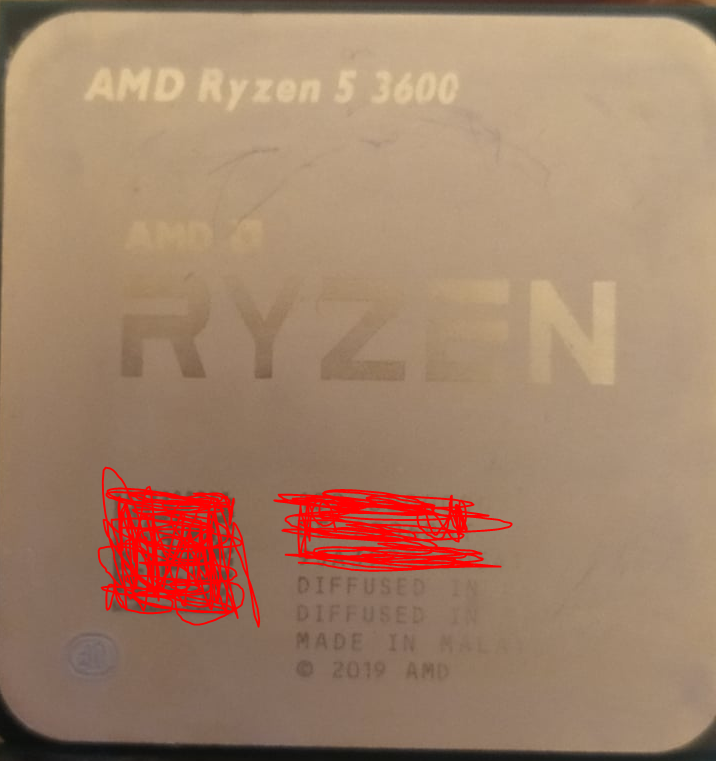- AMD Community
- Support Forums
- PC Processors
- Re: Did i void cpu warranty?
PC Processors
- Subscribe to RSS Feed
- Mark Topic as New
- Mark Topic as Read
- Float this Topic for Current User
- Bookmark
- Subscribe
- Mute
- Printer Friendly Page
- Mark as New
- Bookmark
- Subscribe
- Mute
- Subscribe to RSS Feed
- Permalink
- Report Inappropriate Content
Did i void cpu warranty?
Hello,
Recently i cleaned thermal paste of CPU and scratched the lid. Did i void CPU warranty?
Thank you...
Here's picture:
- Mark as New
- Bookmark
- Subscribe
- Mute
- Subscribe to RSS Feed
- Permalink
- Report Inappropriate Content
If the scratches are superficial and very light, probably not. If they are very deep or deep and the CPU processor doesn't stay cool then yes.
AMD Warranty would consider that to be "Customer Error" unless you can prove you received the Processor from the Retailer in that condition.
The photo you took it looks more like smudges than actual scratches. Go ahead and install it. If the processor stays below 95C with the stock cooler under normal computing then you are good to go. The Thermal Paste will cover any small or tiny imperfections on the processor's cover to make good contact with the CPU Cooler.
just my personal opinion.
- Mark as New
- Bookmark
- Subscribe
- Mute
- Subscribe to RSS Feed
- Permalink
- Report Inappropriate Content
Well problem is my PC died, one day just won't turn on (no fans spin, no boot, no post) - psu good, mobo (Latest BIOS update, support Ryzen 3000 series) maybe good too because it works with previous CPU (Ryzen 3 2200g). Strange thing next day i rebreaded MOBO with Ryzen 5 3600 again and it worked fine all day stable (why??) then i shutdown PC in end of day. And next day everything dead again and PC only works with R 3 2200g.... BIOS reset done, changed BIOS battery. Maybe PSU is not enough, but i tried turning on out of the case with only CPU and 1 stick of ram by shorting Power SW pins, problem still same. So when i was cleaning thermal paste of R5 3600 i managed make some scratches on the lid and i'm concerned about my warranty did i void it? CPU dead not because of scratches...
Thank you for any insights ![]()
My Specs:
CPU: Ryzen 5 3600 (not workin)/ Ryzen 3 2200G (OK);
MOBO: Gigabyte ga-ab350m-ds3h v2;
RAM: CORSAIR LPX BLACK 2400 MHZ 8GB x 2 (clocked 2666 MHZ);
PSU: ThermalTake LITEPOWER 450W;
CASE: Genesis TITAN 750;
Storage: 2x SSD 1x 2,5 HDD and 1x 3,5 HDD
GPU: ASUS TUF GAMING 1660 super 6gb
- Mark as New
- Bookmark
- Subscribe
- Mute
- Subscribe to RSS Feed
- Permalink
- Report Inappropriate Content
When you open a AMD Warranty Request online, AMD will ask you for photos of the CPU showing the data on it and motherboard plus documentation that you are the Owner via Official Retailer Receipt.
Then they will determine if your CPU is covered by Warranty and whether it needs to be RMAed or not.
You can open a AMD Warranty Request from here: https://www.amd.com/en/support/kb/warranty-information/rma-form
NOTE: Check and make sure you have no bent or broken CPU Pins. If you do, AMD Warranty is voided.
- Mark as New
- Bookmark
- Subscribe
- Mute
- Subscribe to RSS Feed
- Permalink
- Report Inappropriate Content
Hello sleepybastard
what is your bios version and thermal past used please ?
- Mark as New
- Bookmark
- Subscribe
- Mute
- Subscribe to RSS Feed
- Permalink
- Report Inappropriate Content
Hi mccharle,
BIOS version is F50, thermal paste i used Cooler Master Master Gel Pro.
- Mark as New
- Bookmark
- Subscribe
- Mute
- Subscribe to RSS Feed
- Permalink
- Report Inappropriate Content
Forgot to mention i replaced stock cooler with Cooler Master hyper h410r rgb, because temperatures was kinda too high. PC stopped working after few days with new cooler. I did no OC to CPU.
- Mark as New
- Bookmark
- Subscribe
- Mute
- Subscribe to RSS Feed
- Permalink
- Report Inappropriate Content
So with latest bios and other cpu cooler than the stock...not a good news.
Last 2 things perhaps help,
try your CPU on an other mainboard and check temps
try with PSU > 500W
try with only one stick of memory an A2 slot
if you can.
Good luck
- Mark as New
- Bookmark
- Subscribe
- Mute
- Subscribe to RSS Feed
- Permalink
- Report Inappropriate Content
Did you follow the bios update procedure? with the right previous bios update.