- Mark as New
- Bookmark
- Subscribe
- Mute
- Subscribe to RSS Feed
- Permalink
- Report Inappropriate Content
Ryzen 5 3600 just sits at 95C, throttling itself.
My Build: https://pcpartpicker.com/list/hL79vW
HWiNFO after sitting with AEOrigin and SWBF2 (with settings 2 steps below optimal in GeForce Exp) running in background for 15 mins, Power setting: Ryzen Balanced.
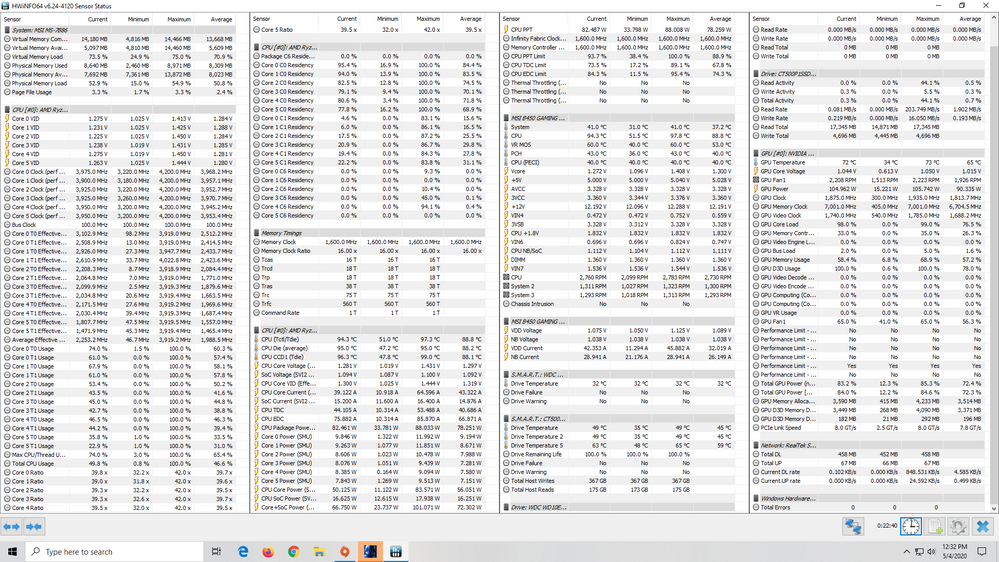
Ryzen Master temp monitor will also just sit there at 94-95C, throttling itself.
Any ideas?
- Mark as New
- Bookmark
- Subscribe
- Mute
- Subscribe to RSS Feed
- Permalink
- Report Inappropriate Content
Before it comes let me head a few things off at the pass:
Yes, I have reinstalled the CPU and Cooler.
Yes, I would have removed the plastic covering on the heatsink if there had been any.
No, I did not touch the thermal paste preapplied to the heatsink the first time and, yes, I completely removed it on reinstallation.
Yes, when I reinstalled the cooler I used new (MX-4) thermal paste.
Yes, I tightened the cooler down 1/4 turn at a time in an "X" pattern and reached fully tight on all 4 screws on the same rotation.
No, there are not problems with the CPU or Cooler install.
Yes, I updated my mobo BIOS.
Yes, all drivers are up to date.
No... my airflow is not the best. It will be when Amazon decides to ship more fans and a Arctic Freezer Duo (that's right) But even if I had my case wrapped in Cling Wrap it shouldn't be running that high with a single game running in the background on reduced settings. This system should be crushing SWBF2 (at 1080p/75fps btw). Instead I'm getting stuttering - I assume from the CPU throttling itself.
EDIT: I am currently using an home rated evaporative cooler blowing into my open case. That, far greater than any cooling system I could ever install, is only getting me to very high norms. I'm pretty convinced that this isn't a cooling or airflow issue. An air conditioner blowing into my case may be an option? LOL
- Mark as New
- Bookmark
- Subscribe
- Mute
- Subscribe to RSS Feed
- Permalink
- Report Inappropriate Content
If you are using the stock cooler make sure the heatpipes are flush with the heatsink. There are many reports of these coolers being defective in this way. If they look okay then apply a new layer of good thermal compound and see if that helps. If not I would suggest a better cooler. I use a 212 evo with mine and it idles around 34 and under full load is about 76c.
It is always possible you got a lemon and if you don't want to try a new cooler you can request an RMA on the processor and stock cooler.
- Mark as New
- Bookmark
- Subscribe
- Mute
- Subscribe to RSS Feed
- Permalink
- Report Inappropriate Content
+1
- Mark as New
- Bookmark
- Subscribe
- Mute
- Subscribe to RSS Feed
- Permalink
- Report Inappropriate Content

A better cooler, huh? That cooler blowing on my CPU is rated for 450 square feet. I don't think they make one that fits in a PC case. LOL. This is how far I've gone to control these temp issues. The best cooler on the market and creating a wind tunnel in my case isn't going to do what that cooler is doing right now. The stock cooler on there now has been reinstalled, carefully, with MX-4. And it still idles in the 50s and 80-85 under load.
I do have a Arctic Freezer Duo, 2x 140mm and another 120mm fan ordered but again, they won't do what this cooler blowing the open case will. Not even close. So I don't have much confidence.
I think you're right,
I've started a ticket with AMD.
Hey, pokester. Thanks for the reply. I really appreciate it.
- Mark as New
- Bookmark
- Subscribe
- Mute
- Subscribe to RSS Feed
- Permalink
- Report Inappropriate Content
Put your case into cooler blowing ![]()
- Mark as New
- Bookmark
- Subscribe
- Mute
- Subscribe to RSS Feed
- Permalink
- Report Inappropriate Content
Unfortunately if there is a contact issue with the heatsink to the cpu lid then really no amount of cooling blowing into the case will really help, other than ambient temperature in the case.
- Mark as New
- Bookmark
- Subscribe
- Mute
- Subscribe to RSS Feed
- Permalink
- Report Inappropriate Content
Yes, in my research I have definitely seen this. That's the stock cooler on now. It's been inspected closely. The first install went so well that the CPU adhered to the heatsink. I had to twist to remove. That's usually an indication of very good contact. I'm confident in my install. I did it twice to be safe. I've installed several heatsinks.
The stock Warith Cooler does not have heat pipes, it's just a flat heatsink. Again, that has been checked and rechecked. The Heatsink/CPU contact is good.
From what I understand the Actic Freezer Duo will be a little different. I'll be prepared.
- Mark as New
- Bookmark
- Subscribe
- Mute
- Subscribe to RSS Feed
- Permalink
- Report Inappropriate Content
So does anyone have input on why it's still frying with an industrial cooler pointed at it?
- Mark as New
- Bookmark
- Subscribe
- Mute
- Subscribe to RSS Feed
- Permalink
- Report Inappropriate Content
Most put far too much thermal material on the rig CPU
I use MX-4 and very very little is needed
- Mark as New
- Bookmark
- Subscribe
- Mute
- Subscribe to RSS Feed
- Permalink
- Report Inappropriate Content
I have seated the heatsink to the CPU properly, twice. The Wraith cooler doesn't have heat pipes, so that is not a concern.
More cooling - done.
Good cooler mount - done.
CPU still in the 90+s. C'mon guys, think. We're past the basics now.
Is there a person here who can look at the data shown above and discuss the problem? Because there IS a problem with the data. And it's not airflow or a bad cooler install. It's right there. Look at the power consumption. That's what I'm here to discuss. I have PBO disabled. Those power values exceed my CPU limits. I HAVE NOT OC'd the CPU. Something is really, really wrong with the power being sent or consumed by the CPU. That's not an airflow or CPU cooler mount issue.
Can we discuss the problem please?
- Mark as New
- Bookmark
- Subscribe
- Mute
- Subscribe to RSS Feed
- Permalink
- Report Inappropriate Content
try the power saver plan and see if that cools your rig
- Mark as New
- Bookmark
- Subscribe
- Mute
- Subscribe to RSS Feed
- Permalink
- Report Inappropriate Content
Tried them all from Ryzen Balanced to Win Balanced to Power Saver. Little to no change. Thanks, hardcoregames. That's a relevant response.
- Mark as New
- Bookmark
- Subscribe
- Mute
- Subscribe to RSS Feed
- Permalink
- Report Inappropriate Content
do you have a camera, i would like to see how much thermal material you are using on your cpu cooler
- Mark as New
- Bookmark
- Subscribe
- Mute
- Subscribe to RSS Feed
- Permalink
- Report Inappropriate Content
No, I'm not pulling my cooler again to prove what's already been proven.
Have you looked at the data I posted originally? Does that indicate a poorly mounted cooler? No, it does not. It indicates a highly excessive amount of power available/requested to/by the CPU. THAT'S WHY IT'S HOT. I'm just not sure which it is or how to fix THAT.
Who here can talk about THAT?
I'll disregard every subsequent post regarding the cooling install. I've proven that isn't the issue.
- Mark as New
- Bookmark
- Subscribe
- Mute
- Subscribe to RSS Feed
- Permalink
- Report Inappropriate Content
Hello
"Look at the power consumption. I have PBO disabled. Those power values exceed my CPU limits"
Power consumption of your cpu is fine and doesn't exceed expected limits.
This screenshot was taken after running Prime95 small FFTs (max powerdraw/heat) test for a few minutes on Ryzen 3600 with the box cooler. The maximum value of Core+SoC was ~102W (similar to yours) though i got the screen prior to that moment. *Weird that i can't reproduce it.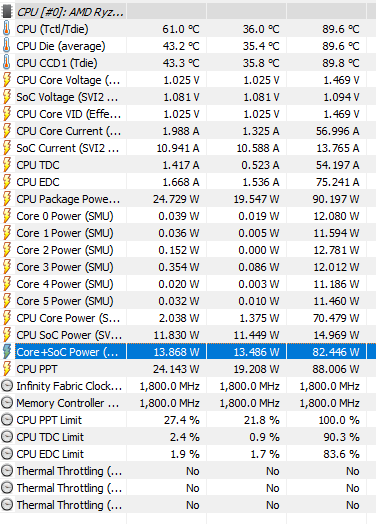
When mentioning limits i believe you are talking about the 65watt value which is the official "TDP" specification for Ryzen 3600. AMD/Intel create their own definitions of TDP for their products and calculate (or simply choose) the number based on marketing purposes rather than technical. This value is not a limit of how much power the CPU can draw from a wall at stock operation. You can check a very detailed article on that topic at gamersnexus.net
My opinion regarding your issue is that your particular CPU is defective. It looks like there is no proper contact between the cpu die and the cap within your processor (these are supposed to be soldered inside Ryzen 3600).
**Overpasting can't lead to increased CPU temperatures if the cooler is not defective and the contact is good (which is not the case here)
Good luck
- Mark as New
- Bookmark
- Subscribe
- Mute
- Subscribe to RSS Feed
- Permalink
- Report Inappropriate Content
Hmmm. I see. Thanks, Alseu. That's very enlightening and helpful.
Bummer though.
I had begun a ticket with AMD a few days ago.
Thanks again.
- Mark as New
- Bookmark
- Subscribe
- Mute
- Subscribe to RSS Feed
- Permalink
- Report Inappropriate Content
I have the same R5 3600 and my CPU runs most of the time at < 35C
I am using the MSI X570-A PRO motherboard which my CPU seems to thrive on.