- Mark as New
- Bookmark
- Subscribe
- Mute
- Subscribe to RSS Feed
- Permalink
- Report Inappropriate Content
CPU temperature 5950x - Should I be worried?
My 5950x runs 24/7.
Looking at the screenshot below. Should I be worried?

- Mark as New
- Bookmark
- Subscribe
- Mute
- Subscribe to RSS Feed
- Permalink
- Report Inappropriate Content
Your image is too blurry to read the CPU temperature.
How hot is your processor getting while running 24/7?
As long as the CPU temperature doesn't reach 90c, which is the Maximum Operating Temperature, then you should be fine. But to be honest, if you are running your processor 24/7 and the temperature is above 80c I would find a way to keep the temperature at 80c or below if possible.
Even though the processor has been engineered to run at 90c.
- Mark as New
- Bookmark
- Subscribe
- Mute
- Subscribe to RSS Feed
- Permalink
- Report Inappropriate Content
It's running at 90 celsius.
Here are my specs:
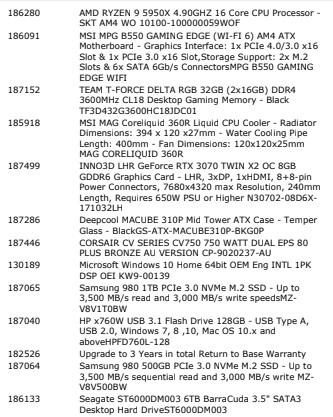
- Mark as New
- Bookmark
- Subscribe
- Mute
- Subscribe to RSS Feed
- Permalink
- Report Inappropriate Content
For a AIO 350 MM liquid CPU Cooler your Processor is running quite hot.
It shouldn't reach 90c unless your have poor air circulation in your computer case or a hot ambient room temperature or a weak CPU Cooler.
At 90c your processor will probably automatically start to throttle or slow down.
There were a few threads opened concerning MSI AIO Liquid CPU Coolers not keeping their processors from overheating. Most had the MSI Mag Core Liquid model.
One User installed, temporarily a Air CPU Cooler, and disconnected his MSI Liquid CPU Cooler and his temperature went below 82c while before it was reaching 90c and above. The User RMAed his MSI CPU Cooler,as an example only. Here is the thread: https://community.amd.com/t5/processors/water-cooled-5900x-temperatures/m-p/502460#M44937
Another User in Turkey has the same processor and was about to RMA the processor and he was using a MSI Liquid Core CPU Cooler also. Here is the thread: https://community.amd.com/t5/processors/about-amd-threadripper-3990x-strx4-3-7-4-5-ghz-64c-128t/m-p/...
I believe you problem is with your MSI CPU Cooler. Your Processor's Rated TDP is 105 watts. So you need a CPU Cooler that can dissipate at least 150 watts of heat from your processor.
Your MSI MAG CORE LIQUID 360MM AIO should keep your processor's temperature below 80c without any problem.
If possible can you install a good Air CPU Cooler and see if it runs cooler than your MSI AIO CPU Cooler?
NOTE: Running your processor 24/7 with a temperature around 90c is something I would worry about. Even though your processor is engineered to run up to 90c.
If the processor ran at 90c for a little while and then drops below 80 most of the time, then I wouldn't see an issue. Except find out why my processor is reaching 90c at all.
- Mark as New
- Bookmark
- Subscribe
- Mute
- Subscribe to RSS Feed
- Permalink
- Report Inappropriate Content
Really appreciate your help.
Probably unable to put more cooling in at present, but will investigate with the company that built the computer.
- Mark as New
- Bookmark
- Subscribe
- Mute
- Subscribe to RSS Feed
- Permalink
- Report Inappropriate Content
Task manager showing 59% cpu, 44% memory while sitting on desktop ?
So what Apps./programs are running in the background/minimized.
- Mark as New
- Bookmark
- Subscribe
- Mute
- Subscribe to RSS Feed
- Permalink
- Report Inappropriate Content
Wow 90C.
I start looking for unnecessary/hidden background programs running if my CPU gets close to 70C at load.
Also I research into the app/game/program for any known issues it may cause with AMD builds and windows 10 pro.
The only time I've experienced a CPU overheat was in the summer while running a sock cooler on my first gaming build about 18 years ago. I know AMD CPU's run slightly hotter than their Intel equivalents but some of these temps have me concerned about corrupted software bad QA at the manufacturing level malware or overhyped underperforming all in one liquid coolers.
- Mark as New
- Bookmark
- Subscribe
- Mute
- Subscribe to RSS Feed
- Permalink
- Report Inappropriate Content
The way I look at it, a Processor shouldn't start to overheat no matter under what loads or apps are running at the time if the CPU Cooler is doing its job.
Unless the processor was manually overclocked.
59% is not even full load of the processor. Unless you have a under-powered or defective CPU Cooler or poor Air circulation or hot room.
Also a defective processor or motherboard with defective thermal sensor could be another reason if all of the above checks good.
- Mark as New
- Bookmark
- Subscribe
- Mute
- Subscribe to RSS Feed
- Permalink
- Report Inappropriate Content
I have taken it in to my go-to computer guy.
He noticed that the radiator started to get hot just moments after switching it on, so said there was an issue.
He's going to dismantle it and put it back together, so that he knows it's done properly.
I'll let you know later how things go. 🙂
- Mark as New
- Bookmark
- Subscribe
- Mute
- Subscribe to RSS Feed
- Permalink
- Report Inappropriate Content
Turns out that it wasn't put together all that well, and that the radiator fan was stuck on low speed.
He recommended adding two fans at the top of the case to get airflow from more than one direction as well.
Picking it up soon, so will let you know the difference in CPU temperature once I have it running.
I run computer chess engine tests for CCRL. Here is a link to one of my live broadcasts (I run several).
- Mark as New
- Bookmark
- Subscribe
- Mute
- Subscribe to RSS Feed
- Permalink
- Report Inappropriate Content
You are playing chess with someone else that is logged on.
That would explain your processor running so hot with the AIO. Low speed fans means less heat was being removed from the liquid thus it was circulating hotter fluid than normal.
Was your PC Pre-built that someone built for you or was it a Retail Pre-Built PC?
After your MSI AIO is installed again and you still get a hotter than normal running processor I would just RMA the PC if under Warranty or just the MSI AIO if someone else built the computer for you.
- Mark as New
- Bookmark
- Subscribe
- Mute
- Subscribe to RSS Feed
- Permalink
- Report Inappropriate Content
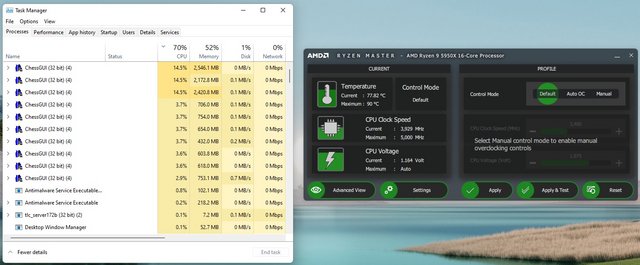
- Mark as New
- Bookmark
- Subscribe
- Mute
- Subscribe to RSS Feed
- Permalink
- Report Inappropriate Content
No - I'm running engine v engine testing with nobody else logged in.
Some of us do this to contribute towards an engine rating list - http://www.computerchess.org.uk/ccrl/
The 5950x was one built to specified components, but I asked for modifications to suit my needs.
- Mark as New
- Bookmark
- Subscribe
- Mute
- Subscribe to RSS Feed
- Permalink
- Report Inappropriate Content
I wonder how much of the $4,000.00 your PC would have cost without the Nvidia GPU card?
That is one powerful computer you purchased.
I couldn't read you last reply's image but it seemed to be showing 7xC under 70% load. Now that is more like the type of temperatures you should be getting with the type of AIO you have installed.
Best way to upload images so that they are larger and clearer is by clicking on the "Camera" icon on the above taskbar and then click on the image and click open.
As long as the image is 3MB large it will be posted. If you just copy and paste to the reply it comes out smaller and blurrier.
Just for your information for the future.
Glad you got your PC working normally again.
- Mark as New
- Bookmark
- Subscribe
- Mute
- Subscribe to RSS Feed
- Permalink
- Report Inappropriate Content
- Mark as New
- Bookmark
- Subscribe
- Mute
- Subscribe to RSS Feed
- Permalink
- Report Inappropriate Content
This computer has to last me a fair while, so I convinced my wife that it should be a good one. :-).
Sometimes I do gaming, so wanted to be covered with a GPU that would also suffice for a fair while.
- Mark as New
- Bookmark
- Subscribe
- Mute
- Subscribe to RSS Feed
- Permalink
- Report Inappropriate Content
I have an Nvidia GTX 1070 that is several years old and is still working like new with very little graphic issues. Course I really don't play hardly any games but in the past I use to and the GPU card worked fine all the games I played.
Before I had AMD GPU cards that worked very well also.
- Mark as New
- Bookmark
- Subscribe
- Mute
- Subscribe to RSS Feed
- Permalink
- Report Inappropriate Content
Computer running at a pretty steady 80 celsius now, but I'm getting a whine that fades and intensifies intermittently.
- Mark as New
- Bookmark
- Subscribe
- Mute
- Subscribe to RSS Feed
- Permalink
- Report Inappropriate Content
If it's coil whine, that's usually GPU related and sometimes PSU.
- Mark as New
- Bookmark
- Subscribe
- Mute
- Subscribe to RSS Feed
- Permalink
- Report Inappropriate Content
Sounds more like the PSU, as it is not high-pitched.
- Mark as New
- Bookmark
- Subscribe
- Mute
- Subscribe to RSS Feed
- Permalink
- Report Inappropriate Content
Okay - turns out I had a faulty water cooler and the coolant wasn't circulating around the radiator.
As still under warranty, they replaced it with a better one.
Now running around 70 celsius, so I'm very happy.
- Mark as New
- Bookmark
- Subscribe
- Mute
- Subscribe to RSS Feed
- Permalink
- Report Inappropriate Content
LoL, I believe MSI is going to need to re-engineer their AIO CPU Coolers. You are the 3rd or 4th person that found out their MSI CPU Cooler was defective.
Anyways, Glad you finally got your PC up and running without a overheating processor. Good for both the PC and Processor.
- Mark as New
- Bookmark
- Subscribe
- Mute
- Subscribe to RSS Feed
- Permalink
- Report Inappropriate Content
I have a 5950x with a scythe fuma 2 air cooler, theoretically less powerful than your AIO, but I'm idling in the 40c range at 22c room temp. With two different web browsers running, vpn, zoom and teradici client, my CPU activity is no more than 5% on when idling.
My cpu temps only shoots past 70c when I run stress tests like Prime 95, and can definitely reach 90c then.
I've got no idea how your windows build consumes so many resources, and runs so hot even after replacing your faulty cooler. Are you overclocking to a large degree, or something?
Ryzen 9 5950X - Scythe Fuma2 - Gigabyte Aorus X570s Master Rev1 - Gskill TridentZ Neo F4-4000C18-32GTZN
- Mark as New
- Bookmark
- Subscribe
- Mute
- Subscribe to RSS Feed
- Permalink
- Report Inappropriate Content
Simultaneously running many computer chess engines can be very CPU intensive.
The CPU temp is running between 65-70 Celsius under 75% load, and the clock speed is over 4.
I am very happy with that.
In a room where the temperature is also 22 degrees, mine idles around the same speed as yours.