- AMD Community
- Support Forums
- PC Processors
- Re: Boot speed is slower than Intel
PC Processors
- Subscribe to RSS Feed
- Mark Topic as New
- Mark Topic as Read
- Float this Topic for Current User
- Bookmark
- Subscribe
- Mute
- Printer Friendly Page
- Mark as New
- Bookmark
- Subscribe
- Mute
- Subscribe to RSS Feed
- Permalink
- Report Inappropriate Content
Boot speed is slower than Intel
My Intel boot takes only 10 seconds
however, my AMD boot takes more than 30 seconds.
"This is a big problem!!!!!!!"
My PC:
CPU:AMD 3900X
GPU:NVIDIA 1080Ti
RAM:3200MHz
MB:MSI X570 ACE
POWER:750W
SSD:MX500 1TB
OS:Win10 PRO 1903
- Mark as New
- Bookmark
- Subscribe
- Mute
- Subscribe to RSS Feed
- Permalink
- Report Inappropriate Content
I see this myself.. I also can not enable fast boot on my amd system, fast boot just does not work..
- Mark as New
- Bookmark
- Subscribe
- Mute
- Subscribe to RSS Feed
- Permalink
- Report Inappropriate Content
"I also can not enable fast boot on my amd system, fast boot just does not work.."
so ... what could be the problem ... mmhh no clue ...
- Mark as New
- Bookmark
- Subscribe
- Mute
- Subscribe to RSS Feed
- Permalink
- Report Inappropriate Content
make sure UEFI is enabled so fast secure boot is possible
- Mark as New
- Bookmark
- Subscribe
- Mute
- Subscribe to RSS Feed
- Permalink
- Report Inappropriate Content
Takes me 10.4 seconds from power on to login screen, with FastBoot off (as it should be). Did you do a clean install of Windows 10 when you swapped systems?

- Mark as New
- Bookmark
- Subscribe
- Mute
- Subscribe to RSS Feed
- Permalink
- Report Inappropriate Content
Mine box is a tad slower but I am using secure boot so that malware cannot easily penetrate my rig
- Mark as New
- Bookmark
- Subscribe
- Mute
- Subscribe to RSS Feed
- Permalink
- Report Inappropriate Content
I did a fresh install on a samsung 970 evo plus and it takes me longer than that, have to go through the x570 boot sequence..
I ran fast boot on my 8700k rig for 2 years with not one issue ever.. I could be on my desktop in about 5 seconds from power off..
- Mark as New
- Bookmark
- Subscribe
- Mute
- Subscribe to RSS Feed
- Permalink
- Report Inappropriate Content
brucer wrote:
I did a fresh install on a samsung 970 evo plus and it takes me longer than that, have to go through the x570 boot sequence..
I ran fast boot on my 8700k rig for 2 years with not one issue ever.. I could be on my desktop in about 5 seconds from power off..
I can boot faster at the expense of security.
My box boots completely fast enough on my Intel 660p SSD which has been rock solid.
Now that PCIe is available I expect some faster SSD products to surface eventually.
- Mark as New
- Bookmark
- Subscribe
- Mute
- Subscribe to RSS Feed
- Permalink
- Report Inappropriate Content
I never had any "security" issues with my 8700k either, and it still boots faster than my x570/3800x machine even with a much faster nvme drive in it..
Do you even own an x570 machine?
- Mark as New
- Bookmark
- Subscribe
- Mute
- Subscribe to RSS Feed
- Permalink
- Report Inappropriate Content
I have an MSI X570 but it does not like my R5 2400G, I paid $179 for this CPU and I do not want to buy another one. I have not even had this one a year yet.
- Mark as New
- Bookmark
- Subscribe
- Mute
- Subscribe to RSS Feed
- Permalink
- Report Inappropriate Content
If you had known you don't need an x570 mboard for a Zen + cpu, you wouldn't have bought it, I imagine. Try putting a Zen 2 CPU in it and you will see a vast difference. Here's a review from 18 months ago on the 2600G--long before Zen 2 and x570 mboards started shipping. Why waste time blaming AMD for the 2400G when it's obvious your MSI motherboard is what's been giving you fits?
Really, for the 2400G you'd have been fine--better off likely--with a B4xx or even x3/x470 mboard. 2400G is a baseline, low-entry iGPU. There is no substitute for being informed, imo. Nobody who is in reality "hardcoregames" would ever buy a 2400G to play them. Very casual, uninvolved gamers, sure, but not "hard core" gamers. I can't figure why you made these purchase choices. Better luck in the future, but AMD is rock-solid--but you have to know at least a little bit about what you are doing, of course. You should pick up an R5 2600 (going very cheap now because Zen 2 is shipping) or 3600 (A mere $20 more than you paid and will blow the doors off of the 2400G's CPU) for your x570 motherboard. Then grab either an RX-590 or RX-580 GPU (both selling for peanuts, now because the 5700's are shipping)--and you will be amazed at the incredible game-performance differences you will see compared to what you say you bought! Guaranteed.
- Mark as New
- Bookmark
- Subscribe
- Mute
- Subscribe to RSS Feed
- Permalink
- Report Inappropriate Content
My CPU is hardly 9 months old, should last me for a decade
I paid lots of this CPU, I do not see what is wrong outside some corporation breaking a promise
I have 8 lanes for a video card so I use one card, no big deal
so rather than buy a new CPU, I got an X470 and now post rants galore on my website
the X570 is now an expensive paperweight and legally evidence in a case of false advertising
that review is an Intel high end motherboard vs a mid range AMD one, should have used the X470
- Mark as New
- Bookmark
- Subscribe
- Mute
- Subscribe to RSS Feed
- Permalink
- Report Inappropriate Content
Heh...I can see that if you read my post you didn't understand it....again, this x570 Aorus Master is the best motherboard I've ever owned. No one who calls it a "paperweight" is qualified to comment on it. You best quit while you're behind, guy...;) I owned an x470, too--like my x570 a lot better. Seriously, you have no clue. Again, why did you buy a Ryzen + CPU to run in an x570 motherboard? You still haven't said--really though, I've completely lost interest.
- Mark as New
- Bookmark
- Subscribe
- Mute
- Subscribe to RSS Feed
- Permalink
- Report Inappropriate Content
I have an old B350 board that I retain as a backup. I used my R5 2400G on it fine and based on comments ordered the X570 expecting it would work based on AMD comments. Only after the fact that things changed.
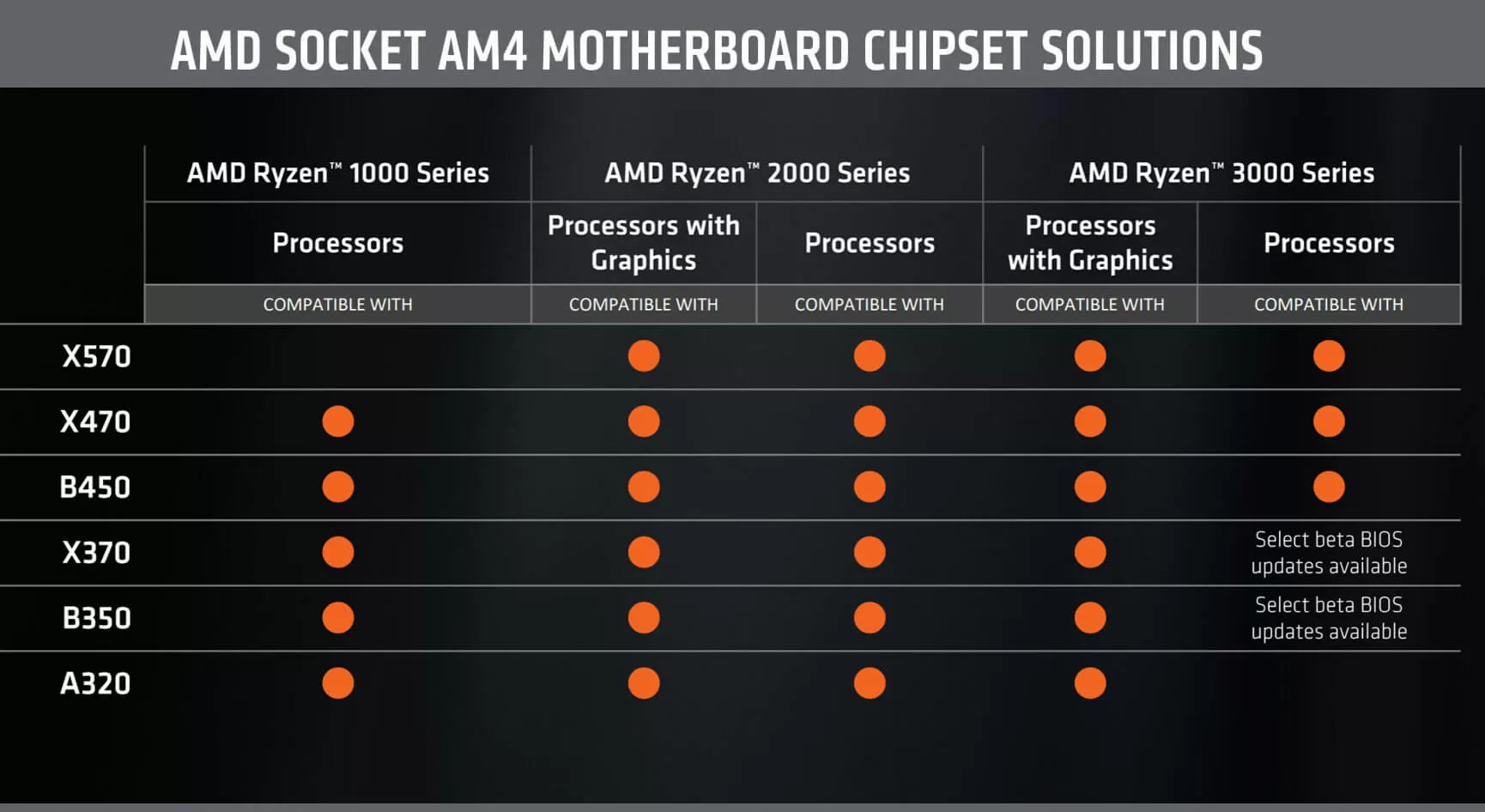
- Mark as New
- Bookmark
- Subscribe
- Mute
- Subscribe to RSS Feed
- Permalink
- Report Inappropriate Content
sure this is a very very big problem (personnaly I boot once a day usually)... hum lol ... but I can assure you , it's certainly not amd the problem...
3700x 570x-f here ... less then 10s with an old 250gb samsung evo
let's be constructive not wasting more time then needed, what are you counting in your booting time ? first bip + bios + loading or just loading ? is you system up to date ? do you have special hardware ?
- Mark as New
- Bookmark
- Subscribe
- Mute
- Subscribe to RSS Feed
- Permalink
- Report Inappropriate Content
Who said it was amds issue? but is amds architecture using an amd chipset, so that makes it an amd issue... and yea, when I enable fast boot, my machine will not boot.
- Mark as New
- Bookmark
- Subscribe
- Mute
- Subscribe to RSS Feed
- Permalink
- Report Inappropriate Content
sorry but : "Who said it was amds issue?" => "so that makes it an amd issue"
you just did ....
is there a problem you don't have with amd ?
- Mark as New
- Bookmark
- Subscribe
- Mute
- Subscribe to RSS Feed
- Permalink
- Report Inappropriate Content
I want amd to admit they false advertised base and boost frequencies..
Amd systems are always so problematic, reminds me of their constantly crashing gpu's..
- Mark as New
- Bookmark
- Subscribe
- Mute
- Subscribe to RSS Feed
- Permalink
- Report Inappropriate Content
what's the link with boot time ?
- Mark as New
- Bookmark
- Subscribe
- Mute
- Subscribe to RSS Feed
- Permalink
- Report Inappropriate Content
He wont attempt to prove his boot time sucks. He wont attempt to prove he cant enable fast boot. he wont attempt to prove his system crashes with fast boot. he wont accept the processors can do their listed speeds.
- Mark as New
- Bookmark
- Subscribe
- Mute
- Subscribe to RSS Feed
- Permalink
- Report Inappropriate Content
I have no need to smarta$$.. I'm sitting here beside a, 8700k/z370 taichi and a 3800x/x570 Taichi and I see it first hand.. I've tried to enable fastboot several times and it basically boot locks so I have to reset the bios when I enable it..
- Mark as New
- Bookmark
- Subscribe
- Mute
- Subscribe to RSS Feed
- Permalink
- Report Inappropriate Content
read my reply to shinkojiro..
I guess I was also correct about those Ryzen3000 cpu's lack of advertised frequencies being amd released a public statement on it.. lol..
- Mark as New
- Bookmark
- Subscribe
- Mute
- Subscribe to RSS Feed
- Permalink
- Report Inappropriate Content
You weren't correct in anything. You were crying false advertisement, you were claiming the processors cannot do the advertised speeds. All of which you were wrong on. you're just embarrassing yourself by coming here and continuously trying to frame them with your nonsense.
- Mark as New
- Bookmark
- Subscribe
- Mute
- Subscribe to RSS Feed
- Permalink
- Report Inappropriate Content
brucer wrote:
I want amd to admit they false advertised base and boost frequencies..
Amd systems are always so problematic, reminds me of their constantly crashing gpu's..
Your post is amusing...;) I've been using AMD cpus and gpus since 1999, and the GPUs almost never crash at all--and I've had several of them--the cpus have been delightful and money saving. Think about what you said--no one would buy AMD if their products remotely resembled what you've said about them, and AMD would have expired years ago. But the company is alive and well and kicking Intel's rear-end all over the place precisely because its products are the opposite of what you have claimed here. Anyone who says "AMD systems are problemtatic" either is an Intel employee or else has no clue....too funny, guy....;) BTW, my 3600X product box says "Max boost" 4.4GHz; note the meaning of the word "Max," and note that it doesn't say "Guaranteed boost," does it? BTW, I've actually seen 4.4GHz single-core boost at times as recorded by 3dMark and other such benchmarks. (BTW, Intel's boost works *exactly* the same way!) Your idea that we'd all be better off buying Intel's buggy, old architectures--the ones Intel has been milking for years while AMD just leapfrogged them again with a new architecture manufactured under a brand new process node --the Intel CPUs with more bios patches and Windows software microcode patches for more vulnerabilities than I've got fingers--is also very amusing...;) Sad thing is that if not for AMD, wonder when if ever Intel would have finally shipped something new?
- Mark as New
- Bookmark
- Subscribe
- Mute
- Subscribe to RSS Feed
- Permalink
- Report Inappropriate Content
You likely have owned one amd gpu then.. I've own a fury, fury-x, rx470,rx480,rx580,vega56 and vega 64... Tell me something I dont know about amd gpus.. I ran an amd mining rig for 2 years, I know how problematic they are, and that goes for day to day use or mining use..
- Mark as New
- Bookmark
- Subscribe
- Mute
- Subscribe to RSS Feed
- Permalink
- Report Inappropriate Content
My current AMD system takes ~10 seconds to cold boot from a 100% power-off condition. Always has. Hardware:
Windows10x64 v1903, build 18362.10005
19.8.2 Adrenalins
AMD 50th Anniversary 5700XT
Aorus Master x570 UEFI bios F5o (1003ABB AGESA)
Corsair HX-850 PSU (72a x1 12v rail)
AMD Ryzen 5 3600X @ 3.8Ghz default clock & boost
RAM 16GB 2x8GB, Patriot Viper Elite PV416G320C6K @3200mhz 16 16 16 36 1T
LG MultiDrive DVD writer SATA
Boot: Samsung 960 EVO NVMe 250GB (UEFI boot partition)
2x 1TB WD Blue 7200 rpm S3
ST2000DM S3 2TB
ST4000DM004 S3 4TB
BenQ EW-3270U 4k, HDR10 monitor
- Mark as New
- Bookmark
- Subscribe
- Mute
- Subscribe to RSS Feed
- Permalink
- Report Inappropriate Content
takes my 3900x around 10s to the windows login screen. if you have fast boot disabled it can take longer.
- Mark as New
- Bookmark
- Subscribe
- Mute
- Subscribe to RSS Feed
- Permalink
- Report Inappropriate Content
shinkojiro wrote:
takes my 3900x around 10s to the windows login screen. if you have fast boot disabled it can take longer.
I never use Fastboot--either in Windows or in a bios. (Fastboot has always been problematic--in the pre-NVMe days, it made some sense. I don't think it does any longer.) Takes ~10 seconds to boot to Win10 desktop. The speed is in the NVMe boot drive, imo, and the overall maturity and efficacy of the bios version--device drivers, etc.
- Mark as New
- Bookmark
- Subscribe
- Mute
- Subscribe to RSS Feed
- Permalink
- Report Inappropriate Content
After some tuning of my machine my BIOS time is 19.4 seconds with secure boot enabled. This is about as good as it gets with an NVMe system device. At least with my R5 2400G, so maybe a faster CPU can shave some seconds I am not the impatient.
NVMe is faster as it can handle parallel requests unlike a hard disk which is serial by nature. The advent of M.2 on the motherboard makes sense and it will revolutionize the performance looking forward.
- Mark as New
- Bookmark
- Subscribe
- Mute
- Subscribe to RSS Feed
- Permalink
- Report Inappropriate Content
My Intel 8700k/z370 Taichi will boot to desktop in about 10 seconds, thats including me logging in.
- Mark as New
- Bookmark
- Subscribe
- Mute
- Subscribe to RSS Feed
- Permalink
- Report Inappropriate Content
brucer wrote:
My Intel 8700k/z370 Taichi will boot to desktop in about 10 seconds, thats including me logging in.
I have several USB devices which probably slows the boot.