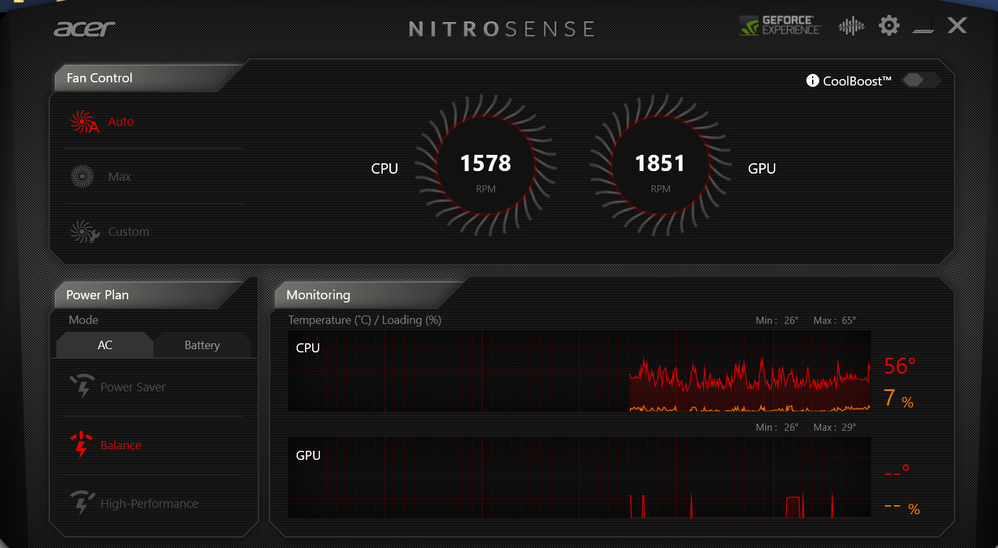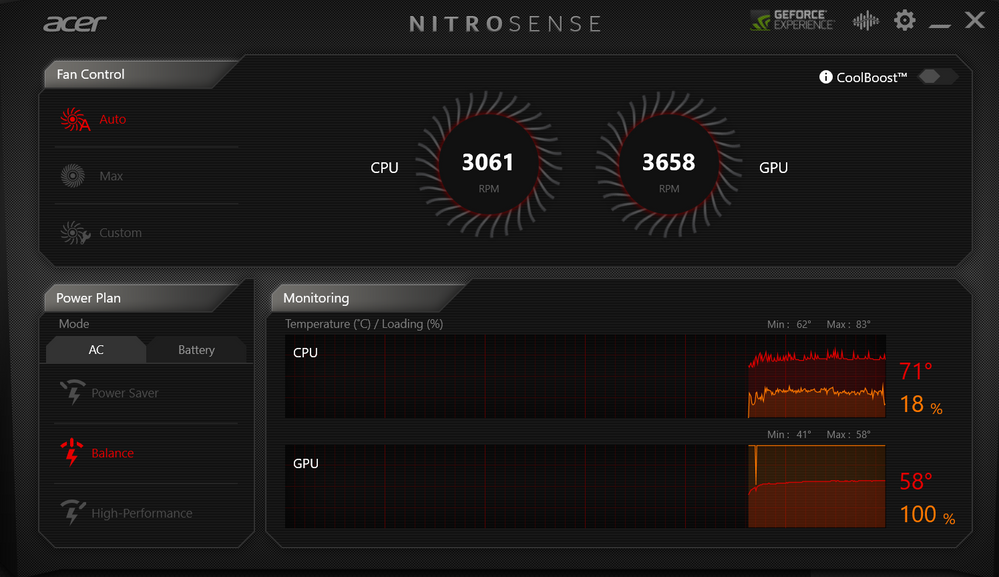- AMD Community
- Support Forums
- PC Processors
- Re: AMD Ryzen 7 4800H Temperature
PC Processors
- Subscribe to RSS Feed
- Mark Topic as New
- Mark Topic as Read
- Float this Topic for Current User
- Bookmark
- Subscribe
- Mute
- Printer Friendly Page
- Mark as New
- Bookmark
- Subscribe
- Mute
- Subscribe to RSS Feed
- Permalink
- Report Inappropriate Content
AMD Ryzen 7 4800H Temperature
I have a question about the CPU temperature which is idle 30 to 65 degrees. At a load 70 - 90.
Also noticed that the voltage jumps from 0.7 to 1.35
The processor in boost mode
Are such temperatures normal?
Solved! Go to Solution.
- Mark as New
- Bookmark
- Subscribe
- Mute
- Subscribe to RSS Feed
- Permalink
- Report Inappropriate Content
- Mark as New
- Bookmark
- Subscribe
- Mute
- Subscribe to RSS Feed
- Permalink
- Report Inappropriate Content
- Mark as New
- Bookmark
- Subscribe
- Mute
- Subscribe to RSS Feed
- Permalink
- Report Inappropriate Content
that is, I can not worry that due to this temperature, the processor's life will decrease?
- Mark as New
- Bookmark
- Subscribe
- Mute
- Subscribe to RSS Feed
- Permalink
- Report Inappropriate Content
- Mark as New
- Bookmark
- Subscribe
- Mute
- Subscribe to RSS Feed
- Permalink
- Report Inappropriate Content
Problem "because ryzen 7 4800H full load on game 70-95'C by default, Turbo Core / CPU Boost is bug after October 2020"
Disable Turbo Core / Turbo Boost / CPU Boost Ryzen Processor -> temperature 83-85'C , using enable registry windows
Temperature limit Ryzen Processor -> temperature 63-70'C , using Ryzen Controller limit to 65'C
Tested
Lenovo IdeaPad Gaming 3 15ARH05
Processor: AMD Ryzen 7 4800H
RAM: 16GB ( 2 x 8 ) DDR4
NVME: 512GB
VGA: NVIDIA GeForce GTX 1650 Ti 4GB GDDR6
Display: IPS 15.6 Inch FHD 120Hz 250 nits
OS: Windows 10 Home
U can see article :
https://github.com/EKI-INDRADI/Lenovo-IdeaPad-Gaming-3-15ARH05-Ryzen-7-daily-gaming-setup
https://github.com/EKI-INDRADI/ryzen-7-4800h-temp-limit