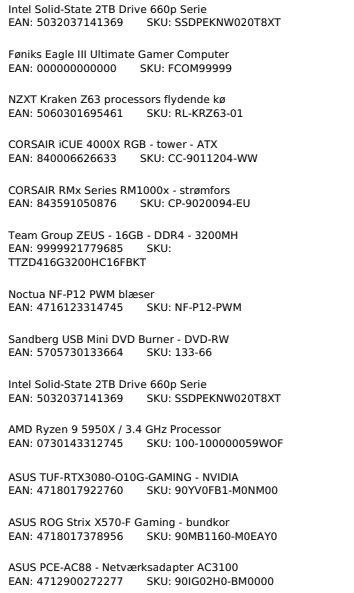- AMD Community
- Communities
- PC Processors
- PC Processors
- Re: Amd Ryzen 5950x BSOD
PC Processors
- Subscribe to RSS Feed
- Mark Topic as New
- Mark Topic as Read
- Float this Topic for Current User
- Bookmark
- Subscribe
- Mute
- Printer Friendly Page
- Mark as New
- Bookmark
- Subscribe
- Mute
- Subscribe to RSS Feed
- Permalink
- Report Inappropriate Content
Amd Ryzen 5950x BSOD
First off Not sure im in the right place but Posting here
Okay I brought a new Computer
After i installed Windows ive been haveing BSOD when trying to play Metro Exodus Enhanced Edition
I Thought i figured out the problem that it was due to and Update in windows update one you can select to get
also installed an older version of windows as newest version was pretty unstable at the time i was haveing crashes
Today and this is like 4 days later with no Crashes in metro exodus
ive tried Running the Remake of Alex the kid and Wham like 10 min in WHEA_UNKNOWEN_ERROR
Its the same BSOD ive gotten from the start ive started out with this new pc Whea error
Im so Confused if its software or hardware Error
All so been trying to get help from Microsoft Community a bunch of info there
in the end my computer started to run perfectly in Metro exodus but any other game ive tried it crash...
Thought it was a windows update bug but seems thats not it....
- Mark as New
- Bookmark
- Subscribe
- Mute
- Subscribe to RSS Feed
- Permalink
- Report Inappropriate Content
Run Windows memory diagnostic, it is built in Windows 10. In apps in search start typing windows memory diagnostics, and it will be found even if you have non-English windows.
It will restart and test memory, because it looks like a memory issue. Other cases were defective CPU but in my opinion it can be memory or rather bad CPU install and after reinstalling "defective" CPU it is fixed.
You should also uninstall physically all extra hardware, I noticed you have some PCIE cards? Remove it from motherboard and uninstall drivers completely.
- Mark as New
- Bookmark
- Subscribe
- Mute
- Subscribe to RSS Feed
- Permalink
- Report Inappropriate Content
I have run a memtest and it said it passed with out any problems i havent updated my bios might be somthing i need to do
- Mark as New
- Bookmark
- Subscribe
- Mute
- Subscribe to RSS Feed
- Permalink
- Report Inappropriate Content
How many hours you ran memtest? And you must of course update bios due to the latest Windows updates. Just update everything. Graphics card drivers and motherboard drivers too.
- Mark as New
- Bookmark
- Subscribe
- Mute
- Subscribe to RSS Feed
- Permalink
- Report Inappropriate Content
for about 8 hours or was it 10 not sure but i was told to do the 4 passes
https://drive.google.com/file/d/1A0BQe1WHxTZOTFyFJ4sn-Xlry500dWx8/view?usp=drivesdk
- Mark as New
- Bookmark
- Subscribe
- Mute
- Subscribe to RSS Feed
- Permalink
- Report Inappropriate Content
Ok, so your issue can be overheating, some drivers or rare hardware defect (or incorrect CPU mounting).
- update bios and all drivers and windows
- remove all hardware from your PC which is not needed and uninstall drivers of those hardware items
- run hwinfo and observe temperatures during gaming
- open case during gaming
after that
- reseat CPU, graphics card and memory modules