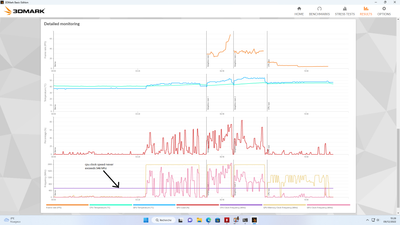- AMD Community
- Support Forums
- PC Processors
- Re: AMD Ryzen 5 5600 running at a very low clock s...
PC Processors
- Subscribe to RSS Feed
- Mark Topic as New
- Mark Topic as Read
- Float this Topic for Current User
- Bookmark
- Subscribe
- Mute
- Printer Friendly Page
- Mark as New
- Bookmark
- Subscribe
- Mute
- Subscribe to RSS Feed
- Permalink
- Report Inappropriate Content
AMD Ryzen 5 5600 running at a very low clock speed
Hi everyone,
I am experiencing a very annoying problem with my new PC I've bought recently (3 weeks ago.)
The cpu keeps running at a very low clock speed.
I have made a bench test with 3Dmark and here are the results:
The global score is of course very low because of the the Average clock frequency which never exceeds 547 MHz.
Here is the detailed monitoring:
Any help would be very appreciated.
Solved! Go to Solution.
- Mark as New
- Bookmark
- Subscribe
- Mute
- Subscribe to RSS Feed
- Permalink
- Report Inappropriate Content
Hi John,
I find out that the root cause was the processor overheating abnormally. However I still have a doubt whether it was the AMD stock air cooler that was not up to the task or because of an internal defect in the processor.
Anyhow, I bought a new AMD Ryzen 5 5600 and mounted it with a Noctua nh-u12a air cooler and now everything works properly.
I am very disappointed that I had to pay twice for the same product to get it working properly. I hope the PC vendor will accept a refund for the new processor and motherboard.
- Mark as New
- Bookmark
- Subscribe
- Mute
- Subscribe to RSS Feed
- Permalink
- Report Inappropriate Content
warzen, please post screenshots of Ryzen Master (RM) in both Advanced mode and Basic Mode. Also please post more information on your system, power supply, cooling and more. Thanks and enjoy, John.
- Mark as New
- Bookmark
- Subscribe
- Mute
- Subscribe to RSS Feed
- Permalink
- Report Inappropriate Content
By disabling the PROCHOT setting with AMD Ryzen Master, there is no more CPU clock limitation and the 3DMark score is much better:
https://www.3dmark.com/3dm/84771972?
But isn't there a risk of overheating the processor ?
BTW here are my hardware specs:
CPU AMD Ryzen 5 5600 6x 4.4GHz + Original AMD Wraith Stealth Cooler,
MOBO Asus PRIME B450M-K,
RAM 32GB DDR4-RAM PC-3200,
GPU Radeon RX 6700 XT 12GB,
SSD: NVME M.2 SSD 1TB Kingston NV2,
Case Aerocool Gaming-Tower Tomahawk Red
Power be quiet! System Power 10 650 Watt
- Mark as New
- Bookmark
- Subscribe
- Mute
- Subscribe to RSS Feed
- Permalink
- Report Inappropriate Content
Thanks, warzen. Without the screenshots I requested, I cannot guess what is going on. Disabling PROCHOT is a bad idea. As you stated if the processor overheats, then bad things happen. Please enable PROCHOT and see if your system runs normally. Also please run Cinebench R23 if it is OK and post the screenshots I ask for earlier. I am not familiar with 3DMARK. I suspect your power supply is too low wattage for your machine but that does not seem to be the problem now. If your system is running at low clock, be sure to post the SSs. Thanks and enjoy, John.
- Mark as New
- Bookmark
- Subscribe
- Mute
- Subscribe to RSS Feed
- Permalink
- Report Inappropriate Content
650W BeQuiet should be barely enough. I don't see that as a problem unless there is something wrong with the PSU.
Stock cooler - and the far less powerfull Wraith Stealth, with an all-core OC does not sound good. It should also be a hint if you have to remove heat safety limits from your CPU.
Get a decent cooler, remember to install it correctly. Remember to use enough, while not excessive amounts of thermal paste. Check temps with something like HWINFO64 -> run as adminstrator -> sensors only. Do not use your current setup overclocked with that cooler, rather undervolt it and run at baseclock. Do not keep prochot disabled and in future, consider avoiding cheapest motherboards some brand has to offer to run a 6 core CPU overclocked.
- Mark as New
- Bookmark
- Subscribe
- Mute
- Subscribe to RSS Feed
- Permalink
- Report Inappropriate Content
After performing a few tests, I was able to confirm that the OS is limiting the CPU clock frequency to around 550 Mhz for overheating protection issues. By disabling the PROCHOT setting with the Ryzen Master tool, the CPU runs fine at the clock rate set in the BIOS, but has climbed to very high temperatures (95°C max).
Now, I wonder why a brand new CPU mounted in a brand new rig, running with factory settings (no OC) heats up so much. Is it the AMD's stock cooler that is not up to the task ?
- Mark as New
- Bookmark
- Subscribe
- Mute
- Subscribe to RSS Feed
- Permalink
- Report Inappropriate Content
warzen, get all AMD drivers here. I do not think Windows has any way to change processor clocks. Please post screenshots of Ryzen Master (RM) in both Advanced mode and Basic Mode. Thanks, John.
- Mark as New
- Bookmark
- Subscribe
- Mute
- Subscribe to RSS Feed
- Permalink
- Report Inappropriate Content
Hi John, here are the screenshots of RM, both in basic and advanced mode:
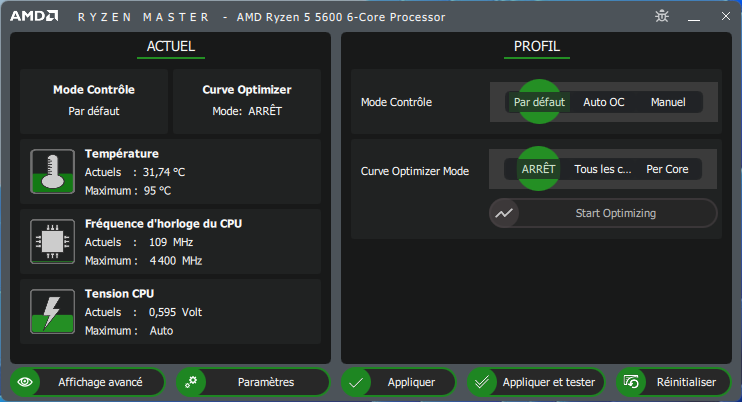

- Mark as New
- Bookmark
- Subscribe
- Mute
- Subscribe to RSS Feed
- Permalink
- Report Inappropriate Content
Thanks, warzen. Need to understand a few French words, then I will get back to you. Thanks and enjoy, John.
- Mark as New
- Bookmark
- Subscribe
- Mute
- Subscribe to RSS Feed
- Permalink
- Report Inappropriate Content
warzen, I don't see anything suspicious in the SSs. If you have not done a Clear CMOS, please do using the instructions in your MB Manual. You can also try the reset button in lower right corner of the RM Basic screen. Please post your results. Are you running a fresh install of Windows? Are you running any non-AMD utilities, say from your MB vendor, if so I recommend uninstalling them. Have you run the Curve Optimizer, not suggesting you do. I hope you have updated the AMD drivers from here.
What does "MARCHE" mean in SS. Thanks and enjoy, John.
- Mark as New
- Bookmark
- Subscribe
- Mute
- Subscribe to RSS Feed
- Permalink
- Report Inappropriate Content
I've tried resetting the cpu settings from RM, but with no success on the issue.
Yes, this is a fresh install of Windows 11 with almost nothing else installed except some monitoring or benchmark tools to help me troubleshoot my issue.
There a no non-AMD utilities installed.
AMD drivers are all installed and up to date.
BTW, "MARCHE" in French means "Running"
- Mark as New
- Bookmark
- Subscribe
- Mute
- Subscribe to RSS Feed
- Permalink
- Report Inappropriate Content
warzen, I replied but it is not here-lost. Please list "monitoring or benchmark tools". Were drivers DLed from AMD. Please run Cinebench R23 in Multi-core and post a screenshot of RM. Thanks and enjoy, John.
EDIT: Please use RM Basic Mode and set Auto OC.
- Mark as New
- Bookmark
- Subscribe
- Mute
- Subscribe to RSS Feed
- Permalink
- Report Inappropriate Content
If in Ryzen Master at the very top where it shows ICONS for EDC etc. If any are in the RED that means the motherboard is throttling the CPU.
As an example on my Asus Motherboard with a Ryzen 3700X:

If the above is all in green or yellow and your CPU is still running at 5xxMhz make sure you have PBO enabled.
Otherwise open a AMD SUPPORT Ticket and asked what would cause your CPU to run at such a low speed from here: https://www.amd.com/en/support/contact-email-form
Note: disabling Prochot voids your AMD Warranty. Without Prochot enabled the CPU can end up being damaged:
- Mark as New
- Bookmark
- Subscribe
- Mute
- Subscribe to RSS Feed
- Permalink
- Report Inappropriate Content
Thanks for the advice.
Yes I turned PROCHOT off to avoid any damages to the CPU. It's running fine, but still with a clock limitation to 0,5 Ghz.
PBO is on.
- Mark as New
- Bookmark
- Subscribe
- Mute
- Subscribe to RSS Feed
- Permalink
- Report Inappropriate Content
You mean you turned PROCHOT 'ON" not off correct?
With PROCHOT "OFF" or "DISABLED" it will damage your CPU if it overheats.
Also does Ryzen Master show any top RED Indicators?
- Mark as New
- Bookmark
- Subscribe
- Mute
- Subscribe to RSS Feed
- Permalink
- Report Inappropriate Content
I noticed that your Ryzen Master at the top everything is almost at minimal. So the processor isn't being throttled by the Motherboard.
I suggest you open a AMD SUPPORT ticket and asked them if you need to RMA your processor to be checked or maybe they can suggest some BIOS settings that would speed up your processor from here: https://www.amd.com/en/support/contact-email-form
- Mark as New
- Bookmark
- Subscribe
- Mute
- Subscribe to RSS Feed
- Permalink
- Report Inappropriate Content
"CPU runs fine at the clock rate set in the BIOS, but has climbed to very high temperatures (95°C max)."
95C while doing what? If normal use or gaming, it doesn't sound normal, but if you are running some extremely heavy test program, the stock cooler is not a good choice.
"why a brand new CPU mounted in a brand new rig, running with factory settings (no OC) heats up so much. Is it the AMD's stock cooler that is not up to the task ?"
Uninstall cooler, clean it with isopropyl alcohol, apply enough thermal paste and reinstall. Contact surface of stock cooler is quite rough and requires more paste than many others, but still works surprisingly well.
Have you also checked that fan spins well and that your case gets enough air?
And some motherboards use quite a high voltage, which is not required. So you could bring down temps by undervolting.
Theoretically I suppose the IHS could have poor contact with actual CPU beneath it, but that is not very common to my understanding.
- Mark as New
- Bookmark
- Subscribe
- Mute
- Subscribe to RSS Feed
- Permalink
- Report Inappropriate Content
Is your motherboards BIOS up to date?
Do you have the latest AM4 Chipset drivers installed from AMD.com?
How are your CPU temps?
ThreeDee PC specs
- Mark as New
- Bookmark
- Subscribe
- Mute
- Subscribe to RSS Feed
- Permalink
- Report Inappropriate Content
Yes the motherboards BIOS is up to date.
What do you mean by the latest AM4 chipset drivers ?
All I can find when I make a search on the AMD drivers website is StoreMI v2.1.0.218 for W11.
The CPU temp is at 33°C when CPU is under 3% usage and the max clock speed is limited to 0,5 Ghz
- Mark as New
- Bookmark
- Subscribe
- Mute
- Subscribe to RSS Feed
- Permalink
- Report Inappropriate Content
https://www.amd.com/en/support
? I guess I'm not sure how you can find StoreMI drivers but not everything else, lol
I didn't see it mentioned glancing over this thread . .but is this a "Clean" install of Windows or carried over from another setup?
ThreeDee PC specs
- Mark as New
- Bookmark
- Subscribe
- Mute
- Subscribe to RSS Feed
- Permalink
- Report Inappropriate Content
warzen, I am curious where your problem stands now. Have you tried Auto OC in RM Basic? Have you preformed a Clear CMOS? Thanks and enjoy, John.
- Mark as New
- Bookmark
- Subscribe
- Mute
- Subscribe to RSS Feed
- Permalink
- Report Inappropriate Content
Hi John,
I find out that the root cause was the processor overheating abnormally. However I still have a doubt whether it was the AMD stock air cooler that was not up to the task or because of an internal defect in the processor.
Anyhow, I bought a new AMD Ryzen 5 5600 and mounted it with a Noctua nh-u12a air cooler and now everything works properly.
I am very disappointed that I had to pay twice for the same product to get it working properly. I hope the PC vendor will accept a refund for the new processor and motherboard.
- Mark as New
- Bookmark
- Subscribe
- Mute
- Subscribe to RSS Feed
- Permalink
- Report Inappropriate Content
If the Retailer/Vendor doesn't refund your money on the Ryzen processor then:
I would still open a AMD WARRANTY REQUEST for the original Ryzen Processor and explain to them what happened: https://www.amd.com/en/support/kb/warranty-information/rma-form
IF AMD asks you to RMA the original processor go ahead and turn in it to be checked. That way AMD can find out if the processor was indeed defective and send you a replacement in which you can have as a backup or give away as a gift to someone.
- Mark as New
- Bookmark
- Subscribe
- Mute
- Subscribe to RSS Feed
- Permalink
- Report Inappropriate Content
Thanks much, warzen. I am glad you have it running. Please let us know about your refund/RMA. Enjoy, John.