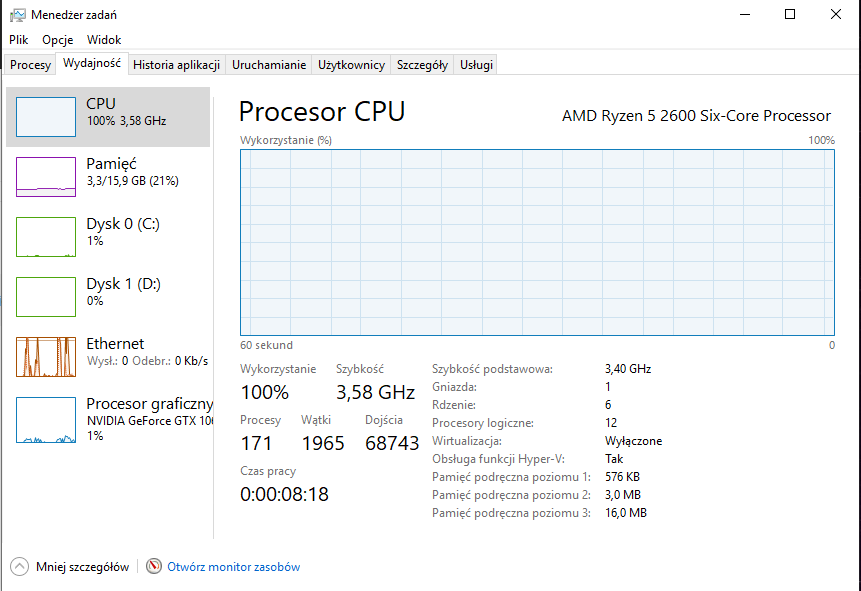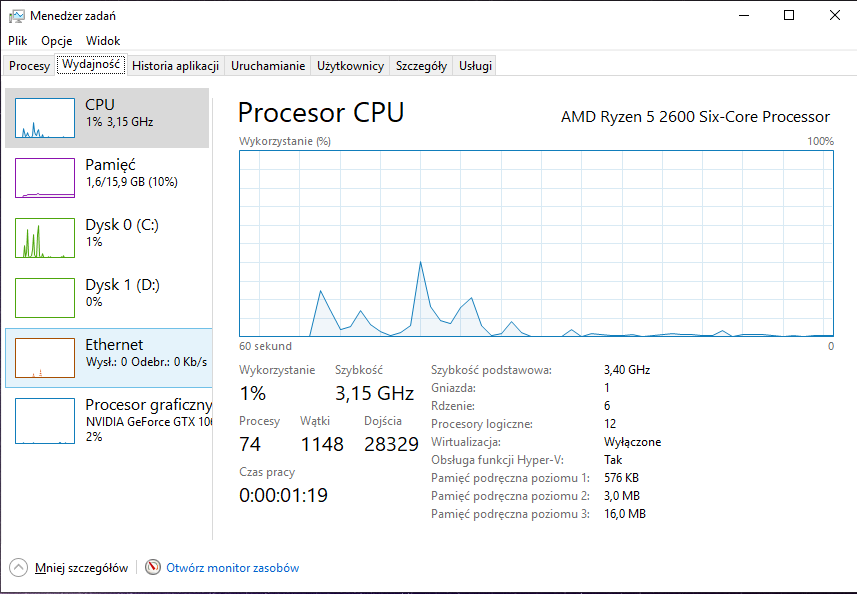- AMD Community
- Support Forums
- PC Processors
- Amd Ryzen 5 2600 100% usage
PC Processors
- Subscribe to RSS Feed
- Mark Topic as New
- Mark Topic as Read
- Float this Topic for Current User
- Bookmark
- Subscribe
- Mute
- Printer Friendly Page
- Mark as New
- Bookmark
- Subscribe
- Mute
- Subscribe to RSS Feed
- Permalink
- Report Inappropriate Content
Amd Ryzen 5 2600 100% usage
As u can see I have a problem with my CPU, I did everything, updating bios, drivers, searching viruses, I even formatted the computer and the CPU is still at 100% use
But when I run my computer in diagnostics mode from msconfig it works fine
- Mark as New
- Bookmark
- Subscribe
- Mute
- Subscribe to RSS Feed
- Permalink
- Report Inappropriate Content
Check "TASK MANAGER - PROCESY" when the CPU is running at 100% and see what file or program is causing the high CPU usage.
- Mark as New
- Bookmark
- Subscribe
- Mute
- Subscribe to RSS Feed
- Permalink
- Report Inappropriate Content
I wish that would work
- Mark as New
- Bookmark
- Subscribe
- Mute
- Subscribe to RSS Feed
- Permalink
- Report Inappropriate Content
In Task Manager it would have shown you from the beginning what Windows service was causing the high CPU usage if that was the case.![]()
- Mark as New
- Bookmark
- Subscribe
- Mute
- Subscribe to RSS Feed
- Permalink
- Report Inappropriate Content
wormrobak, please post a screenshot of Ryzen Master (RM) - simply drag-n-drop the image into your reply. Please post much more information about your HW. What Power Plan are you using. Please try the Windows balanced plan. Thanks and enjoy, John.
- Mark as New
- Bookmark
- Subscribe
- Mute
- Subscribe to RSS Feed
- Permalink
- Report Inappropriate Content
Oh I forgot to close this topic, I already full reinstalled my system and my CPU is now working fine, but the problem was in services in windows, after I contacted Microsoft help I still couldn't find what exactly was the problem, so I tried to reinstall my system from flash drive, and after that my CPU is working fine.
misterj thanks for feedback ![]()