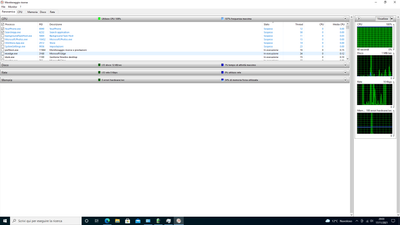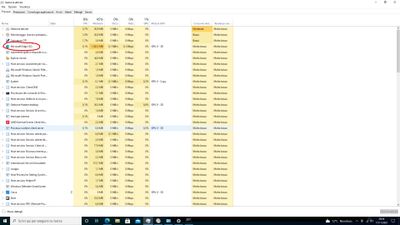- AMD Community
- Support Forums
- PC Processors
- amd ryzen 5 2600 six-core cpu at 100% usage
PC Processors
- Subscribe to RSS Feed
- Mark Topic as New
- Mark Topic as Read
- Float this Topic for Current User
- Bookmark
- Subscribe
- Mute
- Printer Friendly Page
- Mark as New
- Bookmark
- Subscribe
- Mute
- Subscribe to RSS Feed
- Permalink
- Report Inappropriate Content
amd ryzen 5 2600 six-core cpu at 100% usage
Hi, in those days when i start my pc the task manager sign the cpu is at 100% but without any process running. i've tryed to disable windows update and all the apps that runs when i turn on my pc. did someone know if the processor is broken or some tips to try to fix it? thanks.
Solved! Go to Solution.
- Mark as New
- Bookmark
- Subscribe
- Mute
- Subscribe to RSS Feed
- Permalink
- Report Inappropriate Content
Try this Youtube fix when a processor is running at 100% during idle. It seems to change something in the Windows Power plan.
It is 2 simple Command Prompt commands. Once you run those two commands see if the processor goes back to below 100%: https://www.youtube.com/watch?v=3tKik9kDU8U
If that doesn't work then go through these troubleshooting tips from this Windows website to find out what is causing the high CPU usage: https://windowsreport.com/empty-task-manager-high-cpu/
one of the options is basically doing a Clean Windows Desktop to eliminate any 3rd party program. Very easy to do and undo.
Also the Windows Report has the same fix as Youtube in which you can copy and paste into a elevated Command Prompt.
- Mark as New
- Bookmark
- Subscribe
- Mute
- Subscribe to RSS Feed
- Permalink
- Report Inappropriate Content
Check in your Windows Power Plan what is the Minimum and Maximum CPU State.
On my PC I input 5% for my Minimum CPU State and 100% for my Maximum CPU State.
Ryzen and also Windows Minimum is I believe 95% or 98% Minimum CPU State. Which means your CPU will be running at 95% or 98% even on idle.
- Mark as New
- Bookmark
- Subscribe
- Mute
- Subscribe to RSS Feed
- Permalink
- Report Inappropriate Content
My power plan for processor is ur same, 5% minimum and 100% maximum
- Mark as New
- Bookmark
- Subscribe
- Mute
- Subscribe to RSS Feed
- Permalink
- Report Inappropriate Content
Open Windows Task Manager and then click on Performance then click at the botton "Resource Monitor". That will show you what programs are using your CPU.

Also you might have a virus infection that might be causing the CPU to run at 100%. Like a mining virus or something similar.
Can also be a background program running like backing up you PC or your Anti-Virus is doing a scan when you boot up or afterwards.
- Mark as New
- Bookmark
- Subscribe
- Mute
- Subscribe to RSS Feed
- Permalink
- Report Inappropriate Content
I tryed to reboot my pc yesterday to see if was a mining virus, but nothing changed.
This is my resorce monitor.
- Mark as New
- Bookmark
- Subscribe
- Mute
- Subscribe to RSS Feed
- Permalink
- Report Inappropriate Content
Try this Youtube fix when a processor is running at 100% during idle. It seems to change something in the Windows Power plan.
It is 2 simple Command Prompt commands. Once you run those two commands see if the processor goes back to below 100%: https://www.youtube.com/watch?v=3tKik9kDU8U
If that doesn't work then go through these troubleshooting tips from this Windows website to find out what is causing the high CPU usage: https://windowsreport.com/empty-task-manager-high-cpu/
one of the options is basically doing a Clean Windows Desktop to eliminate any 3rd party program. Very easy to do and undo.
Also the Windows Report has the same fix as Youtube in which you can copy and paste into a elevated Command Prompt.
- Mark as New
- Bookmark
- Subscribe
- Mute
- Subscribe to RSS Feed
- Permalink
- Report Inappropriate Content
That actually worked, thank u so much, my cpu is now on normal value.
But i can see microsoft edge is using a lot of memory with 32 open page, the problem is i have just couple of page open on my browser... so where the 30 more came from? do u think is a mining virus?
- Mark as New
- Bookmark
- Subscribe
- Mute
- Subscribe to RSS Feed
- Permalink
- Report Inappropriate Content
Open Firefox and you will see as much or more. These browser hog a lot of resources:

Download the free version of Malwarebytes and run a the scan. It is a very malware finder. Also if you don't have a 3rd party Anti-Virus to scan your computer use Windows Defender which is very good also to eliminate any malware you might have on your PC.
To answer your question no about being a mining virus no.
- Mark as New
- Bookmark
- Subscribe
- Mute
- Subscribe to RSS Feed
- Permalink
- Report Inappropriate Content
ok im gonna try but i've done the scan with Malwarebytes and i didn't found nothing. thanks again for the help.
- Mark as New
- Bookmark
- Subscribe
- Mute
- Subscribe to RSS Feed
- Permalink
- Report Inappropriate Content
This worked for me, thanks so much, I had to browse so much through the whole internet