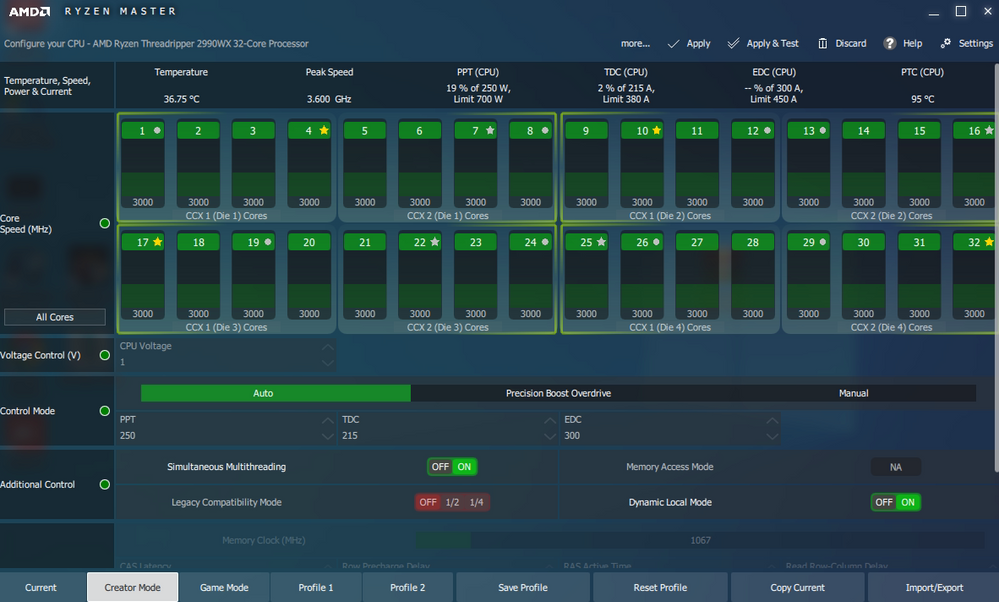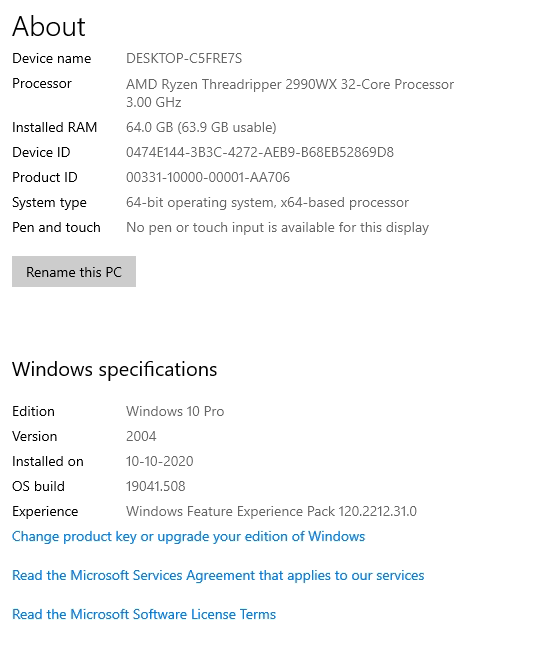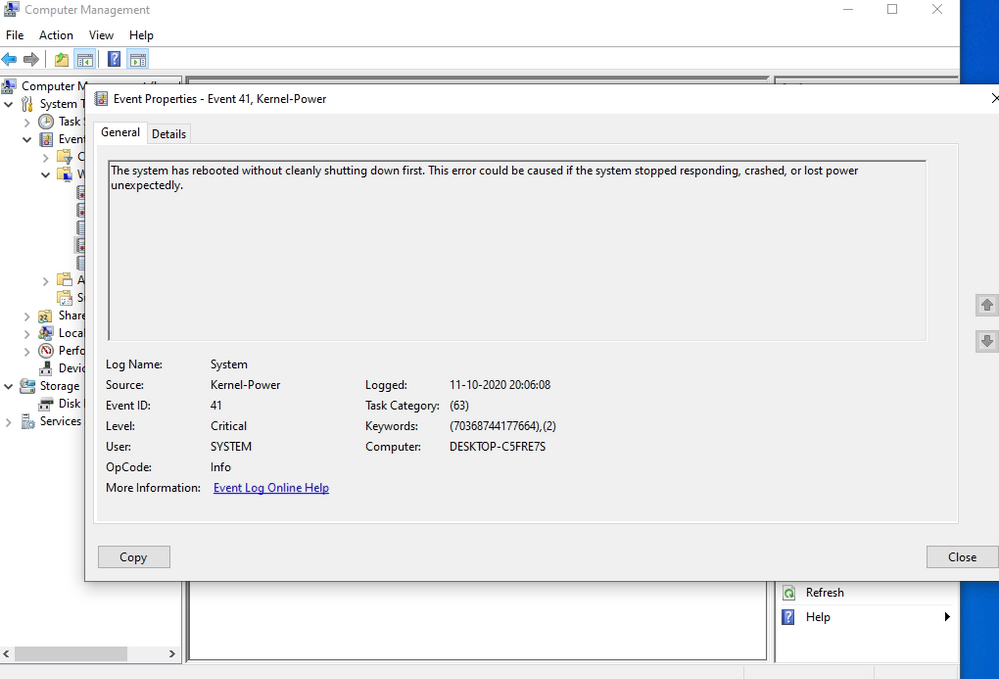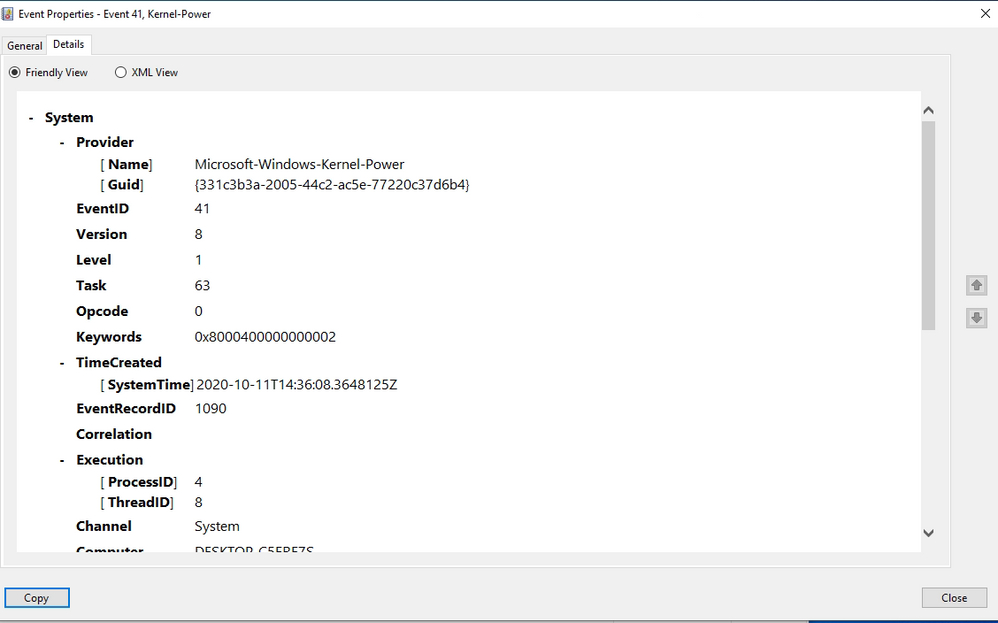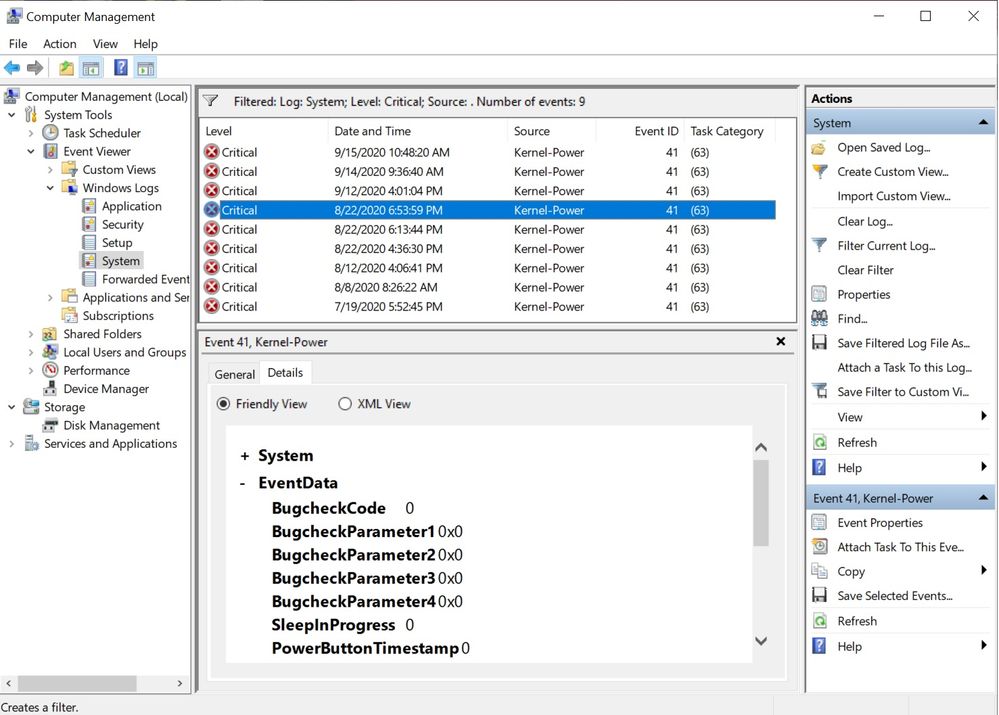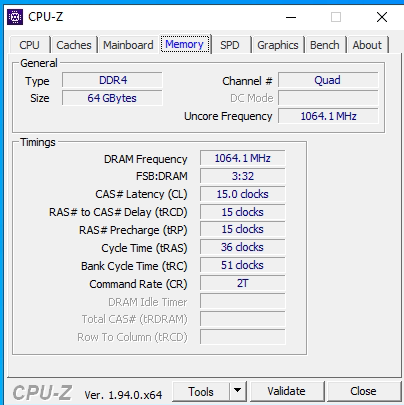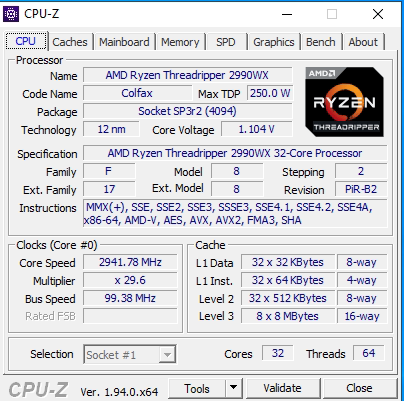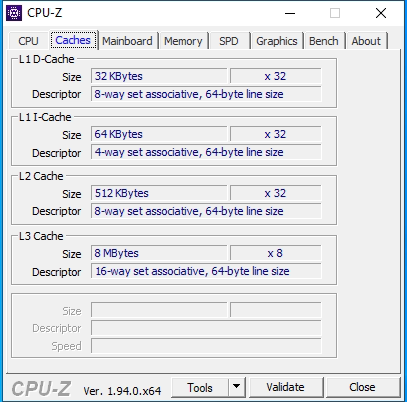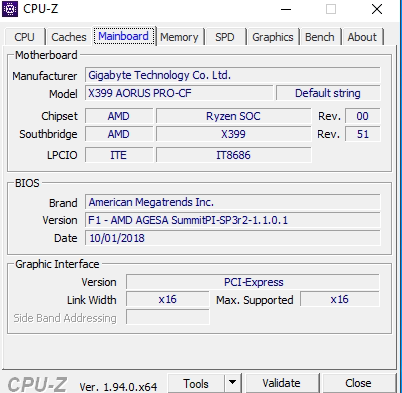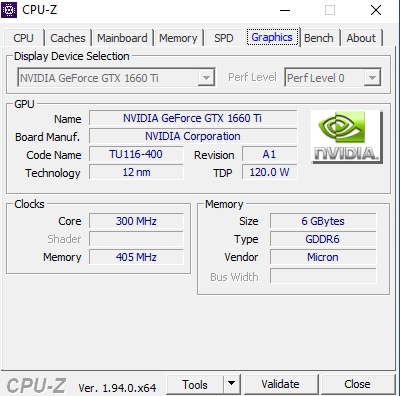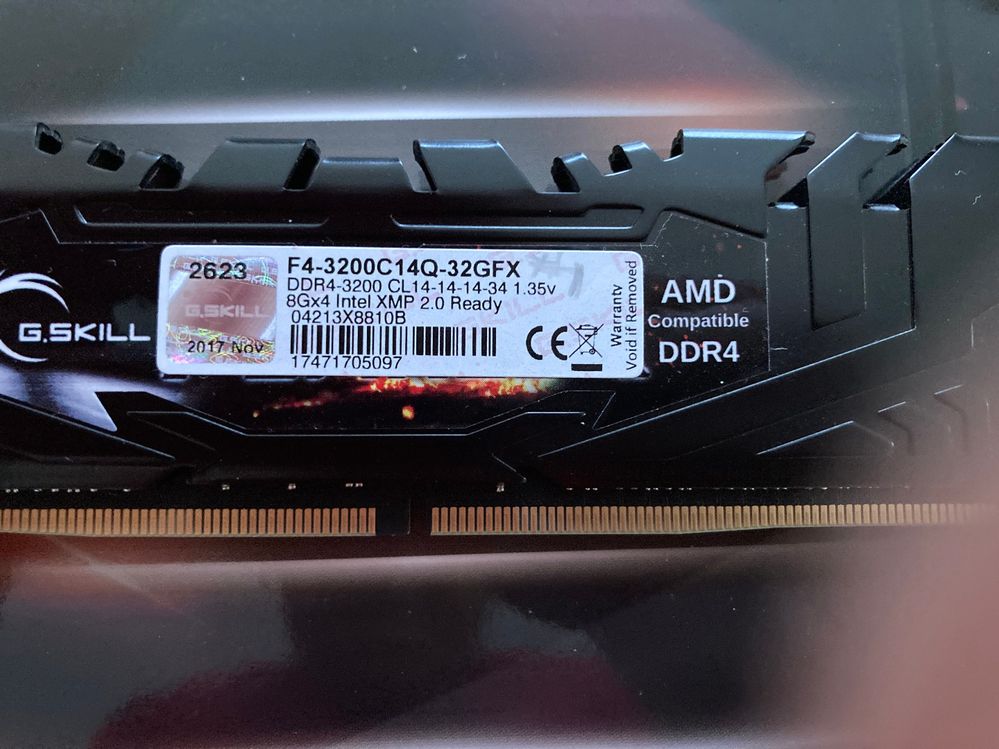- AMD Community
- Support Forums
- PC Processors
- Amd Ryzen 2990WX System Goes in Sleep Mode or Blac...
PC Processors
- Subscribe to RSS Feed
- Mark Topic as New
- Mark Topic as Read
- Float this Topic for Current User
- Bookmark
- Subscribe
- Mute
- Printer Friendly Page
- Mark as New
- Bookmark
- Subscribe
- Mute
- Subscribe to RSS Feed
- Permalink
- Report Inappropriate Content
Amd Ryzen 2990WX System Goes in Sleep Mode or Black screen Randomly
Hi,
I've got 3 x machines with this spec:
AMD 2990WX
COOLER MASTER LIQUID ML240R TR4 ( RGB )
MOTHERBOARD GIGABYTE X399 AORUS PRO
6 GB GTX 1660 TI TWIN X2 ( Two Graphics )
SSD 500 GB 860EVO SAMSUNG
Antec 1000watt PSU
16 GB DDR-4 CORSAIR 3000 MHZ VENGEANCE (Total 64GB )
Win 10 Pro x64
These machines are used for rendering 3D visualization simulations. This is a CPU heavy task. The software we use is 3D Studio Max with a range of plugins and add-ons (v-ray etc)
Unfortunately, as soon as the render kicks off, some of the 3 machines will crash within 10-15 minutes. If I wait long enough (48 hours), the rest of the machines will crash also Randomly anytime without warning system goes in sleep mode or black Screen comes . .
When I say "Crash", I mean the screen goes into sleep Mode (black), no image to screen. Keyboard numlock doesn't work. Even the power or reset buttons don't work - I have to physically remove the power cord and re-plug it in. There is no bluescreen or anything. It just stops working. The event log simply shows that the previous shutdown at <time> was not unexpected.
Things I have tried so far:
- Latest drivers, bioses and firmware versions for the SSD
- Reinstalled windows & drivers
- Run sfc and dism to check that the system files aren't damaged
- Checked temperatures to ensure the CPU/GPU arent overheating (it isn't).
- Run synthetic benchmarks like IntelBurnTest and Memtest86.
- Physically relocated the affected machines to another office to see if this is an environmental issue (didn't help).
During synthetic benchmarking the system will sometimes crash, other times remain stable for 48+ hours.
What is going on here? All 3 machines are doing this Randomly anytime ..
- Mark as New
- Bookmark
- Subscribe
- Mute
- Subscribe to RSS Feed
- Permalink
- Report Inappropriate Content
munish, please open an AMD Online Support request - this is a user forum. I will be back with more questions and comments, but please post a screenshot of Ryzen Master (RM) - simply drag-n-drop the image into your reply. Also tell us what version of W10 you are running - I am running W10.2004.19041.508. Please look in "C:\Windows\Minidump" and if the folder is not empty, please compress it and attach it here. See you soon. Enjoy, John.
EDIT: Please post the model number and details on your memory. Is it on the QVL list? Please be sure you have the latest AMD drivers ONLY from AMD. Please do not DL drivers from Gigabyte or use any of their software. All drivers should come from AMD or the applicable vendors. Please right click This PC and select Manage-Event Viewer-Windows Logs-System, then Filter Current Log-Check Critical and hit OK. Post a screenshot, then select one event and click Details in the lower screen. Right click the screen and paste it in your reply. If you are overclocking or using XMP, please stop.
- Mark as New
- Bookmark
- Subscribe
- Mute
- Subscribe to RSS Feed
- Permalink
- Report Inappropriate Content
Hi Mister Ji ,
Sending you details which is available right now .
16 GB DDR-4 CORSAIR 3000 MHZ VENGEANCE (16GB x4 =64GB )
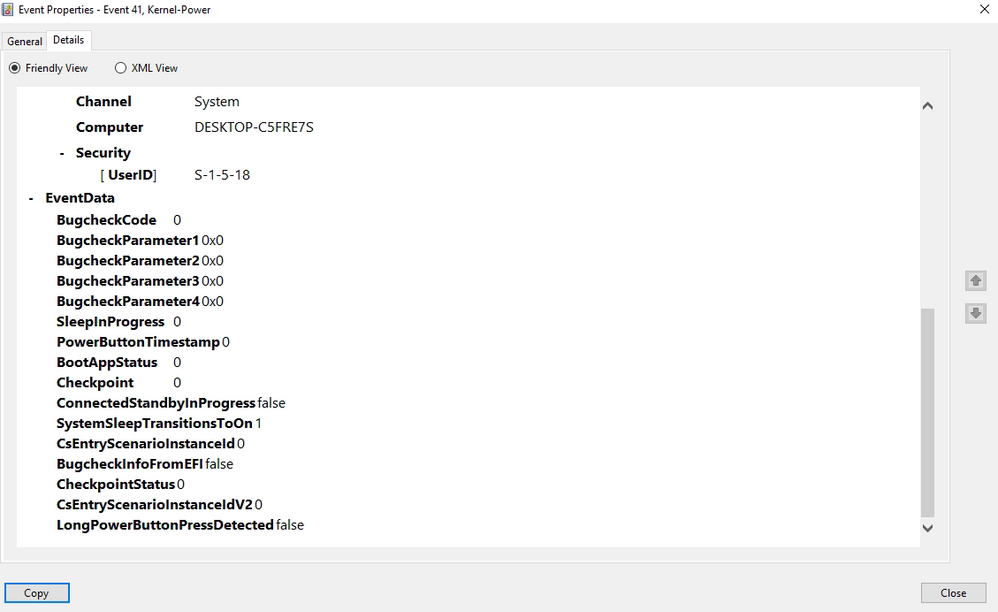
- Mark as New
- Bookmark
- Subscribe
- Mute
- Subscribe to RSS Feed
- Permalink
- Report Inappropriate Content
check the power plan settings and possibly make a custom one that fits your needs
the AMD power plans are not very energy efficient
- Mark as New
- Bookmark
- Subscribe
- Mute
- Subscribe to RSS Feed
- Permalink
- Report Inappropriate Content
Please suggest me Power plan option which i use
- Mark as New
- Bookmark
- Subscribe
- Mute
- Subscribe to RSS Feed
- Permalink
- Report Inappropriate Content
munish, your problem has nothing to do with the power plan, but please tell us what you are using. I am using Ultimate Performance, but most probably use Ryzen Balanced which is what AMD recommends and sends out with its driver updates. Is your memory on the QVL? What is the model? When you have the Details data showing, please right click the data and click Copy and paste the result in your reply. Please spend NO time on the power plan! Are you doing any Overclocking or using XMP? More later. Thanks and enjoy, John.
EDIT: Here is the screenshot I want to see:
Are you running any software beside rendering? Please tell us. Are you drivers up to date and from the vendors?
Then if you copy the Details, here is what we should see. Opps, do a Select all first:
| + | System |
|
|
|
|
|
|
|
|
|
|
|
|
|
|
| - | EventData |
| BugcheckCode | 0 |
| BugcheckParameter1 | 0x0 |
| BugcheckParameter2 | 0x0 |
| BugcheckParameter3 | 0x0 |
| BugcheckParameter4 | 0x0 |
| SleepInProgress | 0 |
| PowerButtonTimestamp | 0 |
| BootAppStatus | 0 |
| Checkpoint | 0 |
| ConnectedStandbyInProgress | false |
| SystemSleepTransitionsToOn | 0 |
| CsEntryScenarioInstanceId | 0 |
| BugcheckInfoFromEFI | false |
| CheckpointStatus | 0 |
| CsEntryScenarioInstanceIdV2 | 0 |
LongPowerButtonPressDetected | false |
- Mark as New
- Bookmark
- Subscribe
- Mute
- Subscribe to RSS Feed
- Permalink
- Report Inappropriate Content
munish, please post a screenshot of CPU-Z memory tab. Is this quad channel or dual channel memory? I really need to know the part number, such as CMK16GX4M2D3600C18. Thanks and enjoy, John.
- Mark as New
- Bookmark
- Subscribe
- Mute
- Subscribe to RSS Feed
- Permalink
- Report Inappropriate Content
Sending you the details of cpu-z details . No Overclocking using or XMP . And Ram i am using 16 GB DDR-4 CORSAIR 3000 MHZ VENGEANCE .
- Mark as New
- Bookmark
- Subscribe
- Mute
- Subscribe to RSS Feed
- Permalink
- Report Inappropriate Content
16 GB Ram single Module Picture . In machine 4 Module is of same Model and make .
- Mark as New
- Bookmark
- Subscribe
- Mute
- Subscribe to RSS Feed
- Permalink
- Report Inappropriate Content
Thanks, munish. I do not know why this is so difficult. Did you buy four of these single sticks or a single Quad kit of four sticks packaged together? Thanks and enjoy, John.
EDIT: This is one stick of my Quad channel memory in my 3970X, 1951X and was used in my 2990WX:
Notice that it says -32G at the end and 8Gx4 underneath. The kit came as four sticks of 8GB packaged together. It has been tested and matched to run as a Quad. I think you are running four individual sticks and that is the whole problem. I recommend you purchase one Quad channel kit and try it in one of your machines. It should stop the crashing. I like G.Skill and this is Samsung B-Die memory chips which I think is the best. You buy what you prefer and enjoy.
- Mark as New
- Bookmark
- Subscribe
- Mute
- Subscribe to RSS Feed
- Permalink
- Report Inappropriate Content
i buy 4 stick of 16 gb at the time of Purchase of Machine .
- Mark as New
- Bookmark
- Subscribe
- Mute
- Subscribe to RSS Feed
- Permalink
- Report Inappropriate Content
He wants to know if the memory was already paired in the package. Was it 4 packages of 1 stick each. Was it 2 packages or 2 sticks per package or was it one package with all 4 sticks.
Memory makers often pair guaranteed compatible to each other in dual or quad channel packs.
- Mark as New
- Bookmark
- Subscribe
- Mute
- Subscribe to RSS Feed
- Permalink
- Report Inappropriate Content
It was 4 packages of 1 stick each of 16 GB Ram
- Mark as New
- Bookmark
- Subscribe
- Mute
- Subscribe to RSS Feed
- Permalink
- Report Inappropriate Content
And that is, and not meaning to sound harsh but the worst possible way to buy ram. If it is dual channel you want to buy ram in a dual channel kit and quad channel the same way. Just because ram has the same model number doesn't mean it is the same. I have some Gskill ram for instance and while it is all the same memory model. Some is Hynix memory and some Samsung. Mine is dual channel and as long as I had 2 Samsung in Channel one and the other 2 in channel 2 it was stable. However if I overclocked the memory I had stability issues. Where when I only had the Hynix memory in I did not. In my case I was lucky as I had a kit of the same memory in another machine that I swapped to have all Hynix in the system I was filling all 4 slots.
It is very possible your memory not being paired by the manufacturer could be contributing factor to your situation.
One thing you could do if you have a retailer locally that will allow you to return the memory if need be is try a quad channel kit and see if the issue goes away. If not then very likely the issue is elsewhere.
- Mark as New
- Bookmark
- Subscribe
- Mute
- Subscribe to RSS Feed
- Permalink
- Report Inappropriate Content
Thanks, munish. Please do as I recommended above. Buy a single Quad channel kit and update one machine and see if the crashes stop on it. I believe they will. I would suggest you call your favorite memory vendor on the phone and tell them what you are looking for and ask for recommendations. If you will post here we will take a look. Enjoy, John.
- Mark as New
- Bookmark
- Subscribe
- Mute
- Subscribe to RSS Feed
- Permalink
- Report Inappropriate Content
The memory purchased should be on the QVL list meaning the memory is pre qualified for that motherboard. Buying from you favorite vendor is fine but only if the memory you buy is also on the QVL. Buying quad channel memory alone may not fix the issue, it also needs to be known to work on the OP's board.
This is the link to the memory support list page for the OP's motherboard X399 AORUS PRO (rev. 1.0) Support | Motherboard - GIGABYTE Global
- Mark as New
- Bookmark
- Subscribe
- Mute
- Subscribe to RSS Feed
- Permalink
- Report Inappropriate Content
Im having an identical issue to yours, also a 2990wx and happens a often while rendering. Any luck on a solution ?
- Mark as New
- Bookmark
- Subscribe
- Mute
- Subscribe to RSS Feed
- Permalink
- Report Inappropriate Content
RWORKX, what is your power supply, memory and video card(s)? Hope you have plenty of power. I ran my 2990WX on a 1250 Watt supply. Please list all your parts including OS. Enjoy, John.