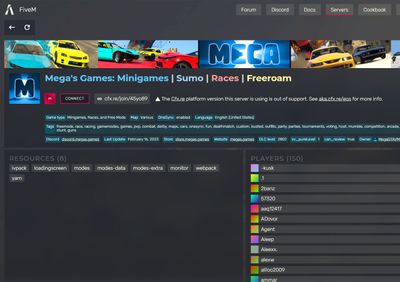- AMD Community
- Support Forums
- PC Processors
- Re: AMD Processors GTA V Low/Drop FPS at Nights
PC Processors
- Subscribe to RSS Feed
- Mark Topic as New
- Mark Topic as Read
- Float this Topic for Current User
- Bookmark
- Subscribe
- Mute
- Printer Friendly Page
- Mark as New
- Bookmark
- Subscribe
- Mute
- Subscribe to RSS Feed
- Permalink
- Report Inappropriate Content
AMD Processors GTA V Low/Drop FPS at Nights
Hello everybody, we have a problem GTA V. At daytime I give 80-90 fps average. But game clock at 7PM FPS sudden drop 45. This drop continues up to 6AM. This drop is happening when I'm look at the city side.
My system;
Ryzen 5 2600X (w/ Stock Cooler)
MSI B350M Mortar Arctic
Kingston 2x8 GB 2133Mhz RAM (OC'd 2666 Mhz)
MSI Gaming X RX 480 8G
250 GB Samsun 750 Evo
480GB Sandisk Ultra II
Zalman Z3 Plus MidT Case
Xigmatek Tauro 600W 80+ Bronze PSU
AOC G2460VQ6 Monitor
Windows 10 1803 and games is originial and updated last versions. All programs installed SSD's.
Solutions I've tried;
- Lowest settings in game
- Highest settings in game
- QHD Resolution
- Switch off Radeon Relieve
- Set High priority GTA5.exe
- Clean install Windows 10 versions (1607,1703,1709,1803)
- Uninstalling MSI Afterburner & Gaming App
- Close background programs (Discord, Steam, Origin etc.)
- GPU Power limit +%50
- Downing GPU core clock at Stock AMD Clock (1303 -> 1266)
- OC GPU
- Reinstalling GPU and RAMs
- Old AMD Drivers
- Cleaning the case
- OC RAM frequency at 2400 and 2666Mhz
and nothing changed. Drops still continuing.
Watch my video:
Previously I was using i5 6600 and B150 motherboard(other parts are the same). This configration haven't fps drops like that. In GTAO my friends and me sitting the same car (think above video) average FPS difference 40-50 fps for me, but my friends fps difference 10-15 fps (max) at looking city side.
Other player's SS's:
System 1:
Ryzen 3 2200G, 8GB RAM and R7 260X
https://i.imgur.com/SnG2zkd.jpg
https://i.imgur.com/35C83kH.jpg
https://i.imgur.com/BmGszaD.jpg
https://i.imgur.com/uZudUeA.jpg
https://i.imgur.com/7XvJwo4.jpg
https://i.imgur.com/18OzcWX.jpg
System 2:
Ryzen 7 1700X
GTX 1080
32 GB 3200 Mhz RAM
https://i.imgur.com/2FuI0z1.jpg
https://i.imgur.com/kd7nOld.jpg
https://i.imgur.com/MsnMjvp.jpg
Sorry for bad English and thanks for the answers.
Solved! Go to Solution.
- Mark as New
- Bookmark
- Subscribe
- Mute
- Subscribe to RSS Feed
- Permalink
- Report Inappropriate Content
i can give you some advice lower your water detail to normal. This should reduce FPS drops at nights
- Mark as New
- Bookmark
- Subscribe
- Mute
- Subscribe to RSS Feed
- Permalink
- Report Inappropriate Content
I said that on nvidia everything is fine
- Mark as New
- Bookmark
- Subscribe
- Mute
- Subscribe to RSS Feed
- Permalink
- Report Inappropriate Content
i regret buying an Top of the line AMD GPU now.
- Mark as New
- Bookmark
- Subscribe
- Mute
- Subscribe to RSS Feed
- Permalink
- Report Inappropriate Content
I have this problem on 5900x 6800xt
- Mark as New
- Bookmark
- Subscribe
- Mute
- Subscribe to RSS Feed
- Permalink
- Report Inappropriate Content
the problem is 5 years old and there is no solution, I won’t take more Radeon
- Mark as New
- Bookmark
- Subscribe
- Mute
- Subscribe to RSS Feed
- Permalink
- Report Inappropriate Content
Do you have an intel or amd system?
- Mark as New
- Bookmark
- Subscribe
- Mute
- Subscribe to RSS Feed
- Permalink
- Report Inappropriate Content
5600x, but on 1660s there are no drops
- Mark as New
- Bookmark
- Subscribe
- Mute
- Subscribe to RSS Feed
- Permalink
- Report Inappropriate Content
True, not an nidia issue, but there are some amd system that dont have this problem like my old 3900x.
If I set my 6800xt on the 3900x it works
If I set my 6800xt on the 5900x it works my gpu goes to sleep (LOW GPU USAGE)
- Mark as New
- Bookmark
- Subscribe
- Mute
- Subscribe to RSS Feed
- Permalink
- Report Inappropriate Content
Lowering the water detail is not a a real solution. It helps but the problem persists. My gpu goes to sleep
- Mark as New
- Bookmark
- Subscribe
- Mute
- Subscribe to RSS Feed
- Permalink
- Report Inappropriate Content
Tested on intel 10400f and on rx 6700 there are no drawdowns at night, on 5600x there were, it turns out interesting
- Mark as New
- Bookmark
- Subscribe
- Mute
- Subscribe to RSS Feed
- Permalink
- Report Inappropriate Content
I know, it has something to do with ryzen 5000
- Mark as New
- Bookmark
- Subscribe
- Mute
- Subscribe to RSS Feed
- Permalink
- Report Inappropriate Content
you could get way smoother gameplay that feels millions times better and faster and EASIER to play if you go AMD GPU and AMD CPU.. and enable AMD prorender and radeon rays which require separate downloads from the AMD website and the plugins for them. You should also enable the AMD display driver and audio driver and toggle on the functions for them as they are all disabled in any windows or game or app i've ever tried. It supposed to be compiled into the app or game or OS but screw those guys.
Try like 99999999Dvcache and 99999Dnow (3dnow) and direct9D or D9D instead of d3d. use thousands of tessellellation like 536576 or whatever thousandsxtessellation or tesseraction or both.
maybe use RSR a bunch of times or call it TSR or ZSR when typing in.. use a text file and rename to like engineconfigsettings.ini or .cfg .. AND you make registry entries in hkeycurrentuser tree. maybe expandable string keys? add video audio and visual keys and UNITYGRAPHICSquality key and a graphics key i guess.
every AMD word you can find put in there.. ultraresolution about 6x advancedmicrodevicesrenderer octillions of everything good. compressonator several times over. opticalinternet setting so it tries to lower your latency because intel and nvidia pretend to support optical they have latency and lag and succc so you wanna instead use your quantum infinity AMD super computer and obscenely better than an rtx4090 any AMD gpu even phones ones last few years to reality simulate. that will get your performance fixed up in no time. infinitycache/fabric simd sam vrs vrs2 vrs9 .. smartaccess memory variable rate shaders fidelityfxvariablerate shaders.. countless words you must type in.. all of them. you can also experiment with the GPUopen website.
- Mark as New
- Bookmark
- Subscribe
- Mute
- Subscribe to RSS Feed
- Permalink
- Report Inappropriate Content
The issue is GTA V Low/Drop FPS at Nights om some rigs
- Mark as New
- Bookmark
- Subscribe
- Mute
- Subscribe to RSS Feed
- Permalink
- Report Inappropriate Content
Are you OK Mate?
- Mark as New
- Bookmark
- Subscribe
- Mute
- Subscribe to RSS Feed
- Permalink
- Report Inappropriate Content
did someone find a fix ? i play fivem and i have the same problem with a 6900 xt and a 7600x.... im about to freak out
- Mark as New
- Bookmark
- Subscribe
- Mute
- Subscribe to RSS Feed
- Permalink
- Report Inappropriate Content
Funny to see the same problem with 6900 xt and a 7600x.
- Mark as New
- Bookmark
- Subscribe
- Mute
- Subscribe to RSS Feed
- Permalink
- Report Inappropriate Content
I have a 3080 and and if set draw distance to max then i get low gpu usage too. So its the game not the card.
When i play Gta5 5M I dont have any issue.
You can see it for yourself. I Race everyday in this server
https://servers.fivem.net/servers/detail/45yo89
- Mark as New
- Bookmark
- Subscribe
- Mute
- Subscribe to RSS Feed
- Permalink
- Report Inappropriate Content
Loading Ryzenlightsfix.asi and setting Water Quality to normal completely fixed the problem for me.
- Mark as New
- Bookmark
- Subscribe
- Mute
- Subscribe to RSS Feed
- Permalink
- Report Inappropriate Content
Yes but it can not be used online
- Mark as New
- Bookmark
- Subscribe
- Mute
- Subscribe to RSS Feed
- Permalink
- Report Inappropriate Content
TRY DISABLING SMT IN BIOS + normal water quality + distance scaling 0 . Before from chilliad looking towards city = 29 35 fps After : 50-55 but its still shame we cant play gta 5 normally after 5 years... i have r5 2400g and rx 570
At daytime i reach 100+ fps on high/very high mixed settings... such a shame
- Mark as New
- Bookmark
- Subscribe
- Mute
- Subscribe to RSS Feed
- Permalink
- Report Inappropriate Content
Normal water quality does help. Your mobo? Is it 400 or 500 series?
- Mark as New
- Bookmark
- Subscribe
- Mute
- Subscribe to RSS Feed
- Permalink
- Report Inappropriate Content
Rx590 same problem here , even made a video recording it some time ago i had no idea , then i found out it was only amd . even mail rockstar and amd no one even knew about it ...
- Mark as New
- Bookmark
- Subscribe
- Mute
- Subscribe to RSS Feed
- Permalink
- Report Inappropriate Content
I have everything to max and a 7900xt with a 58003dx. In day time i get 100+ FPS. but i never benchmarked night time. The game seems smooth to me in both times of day so I never really bothered to check night time.
I'm also using the Redux Mod.
Edit:
I just turned some settings to higher "Extended Shadow Distance". Its a setting that doesn't seem to stick when i set it up. Every time I load the game that setting bar goes to zero.
At 4k I notice it dipping below 60 FPS sometimes at night time. Doesn't happen in the Day time dipping that low.
Normally its around 66-80 sometimes 90 and sometimes 100. Day time.
Night time it struggles a bit more. The FPS is all over the place in different areas and different amount of cars rendered. Any where from 49-100 FPS.
I recorded this gameplay but it ends up being a 41:36 minute video. Just going from morning to night. The game crashed on me so it must be the extended shadows that causes instability.
- Mark as New
- Bookmark
- Subscribe
- Mute
- Subscribe to RSS Feed
- Permalink
- Report Inappropriate Content