- Mark as New
- Bookmark
- Subscribe
- Mute
- Subscribe to RSS Feed
- Permalink
- Report Inappropriate Content
AMD processor at 500 MHz
Hello!
I bought a new Processor yesterday for my new motherboard. It is the ryzen 7 5700x 8-core Processor. What I noticed when I want to game is that its very stuttery. SO I checked AMD ryzen Master and noticed that my Cpu has a frequency of 0,52 GHz only... That shouldn't be and I tried many things but nothing seems to be working.
Here are some screenshots, and I beg for help:(




- Mark as New
- Bookmark
- Subscribe
- Mute
- Subscribe to RSS Feed
- Permalink
- Report Inappropriate Content
Thanks, marikaususi for the Ryzen Master (RM) screenshot. I hope you can reinstall RM (temporarily) in English and post another screenshot in Advanced Mode. There are many posts here of your problem. Please search for some examples. It has never been clear to me what is causing this, but maybe RM will help us understand. Thanks and enjoy, John.
- Mark as New
- Bookmark
- Subscribe
- Mute
- Subscribe to RSS Feed
- Permalink
- Report Inappropriate Content
Get rid of the ryzen power plan options, the 5xxx series don't use it. Use the Windows balanced power plan while your troubleshooting.
- Mark as New
- Bookmark
- Subscribe
- Mute
- Subscribe to RSS Feed
- Permalink
- Report Inappropriate Content
I just did that and nothing changed sadly
- Mark as New
- Bookmark
- Subscribe
- Mute
- Subscribe to RSS Feed
- Permalink
- Report Inappropriate Content
goodplay, please give us a link to where it says: "...the 5xxx series don't use it". Thanks and enjoy, John.
- Mark as New
- Bookmark
- Subscribe
- Mute
- Subscribe to RSS Feed
- Permalink
- Report Inappropriate Content
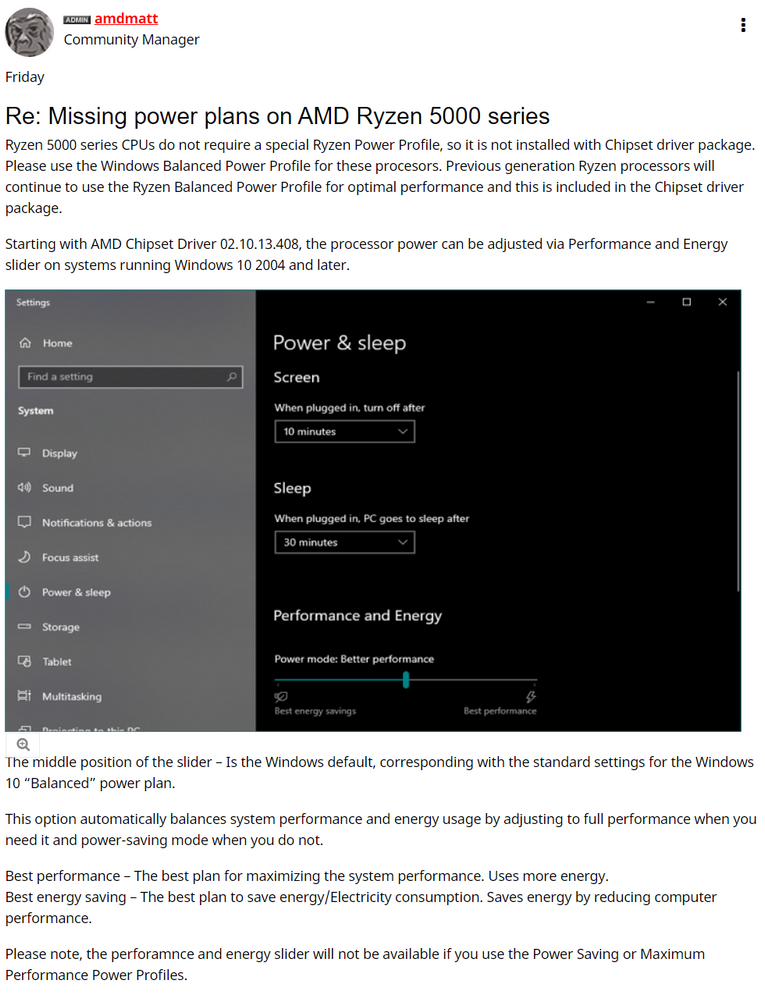
- Mark as New
- Bookmark
- Subscribe
- Mute
- Subscribe to RSS Feed
- Permalink
- Report Inappropriate Content
Hi,
I had exaclty the same issue, i was just about the post the same screenshots etc.
tried the same things as you. In the end the only thing that worked was something suggested by another member of this forum
Re: Summary of my situation, a theory, but no good... - Page 5 - AMD Community
Dear All,
I got the same Issue little while ago and here are my Specs,
AMD R9 3900x
Asus Rog Formula VIII X570
ASus Rog ryujin 360
TridenZ 64 GB Ram @3600 CL 16
EVGA 1080 TI Hybrid
, and I tried the following,
1. Change the Power plan,
2. update Windows.
3. update x570 chipset drivers,
4. restart the PC multiple times,
all the above mentioned solutions didn't work , but I managed to fix it and it was a simple one,
the issue was a combination of a 2,
1. Aura Sync,
2. static charge,
and i think it happened like this a static charge has been deducted and the motherboard shut down the static charge location (for me it was the RGB header which was connected to my CPU cooler), then Asus Aura sync sees that one RGB device has been disconnected and it tries to connect to it again, and due to poor app optimization it create a clock cycle bug that keeps on the same refresh rate of the Asus Aura Sync even when i changed the power plan the CPU goes to 2000mhz then back to 554 MHz,
after all i shutdown my PC disconnect the Power Plug and pressed the power button to clear any static charge. then connected the power plug and started the PC and the problem went away,
TLDR:
it's a static charge, and do a static discharge (like this)
1. shut down your pc completely.
2. Unplug the Power cord from the PSU,
3. Press the power Button wait for 1 to 3 secs (do it multiple times).
4. Profit uummm i mean plug in your Power cord and start your PC normally.
At the End ,
let me know if my post wasn't clear
- Mark as New
- Bookmark
- Subscribe
- Mute
- Subscribe to RSS Feed
- Permalink
- Report Inappropriate Content
But... You aren't even supposed to have Ryzen Balanced and Ryzen Performance power plans in Windows...
Zen 3 isn't required to use them at all, as management goes normally.
Try to completely reset BIOS. It may help.
Also reinstalling Windows may help.