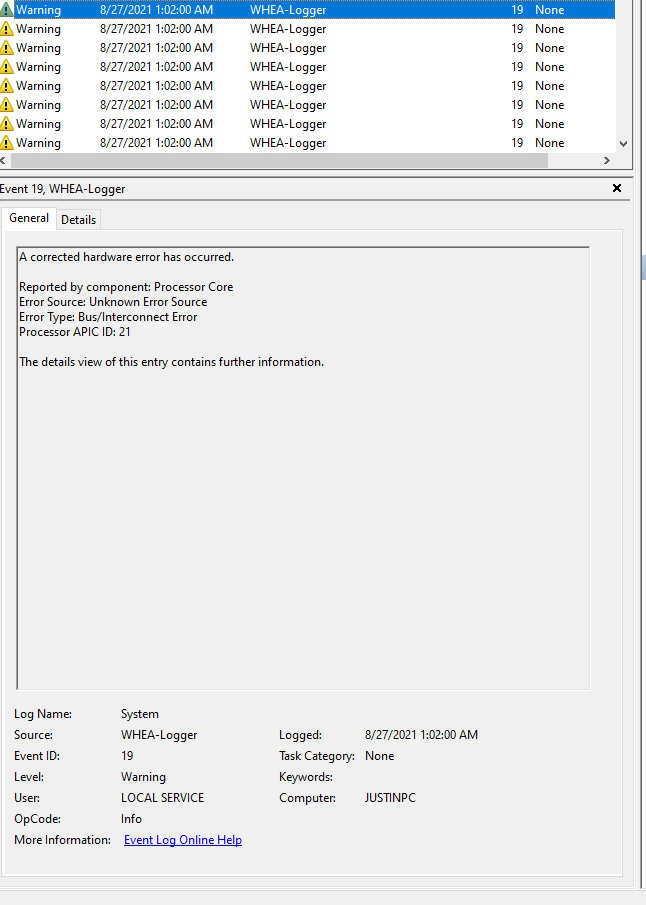- AMD Community
- Support Forums
- PC Processors
- Re: AMD 5900X WHEA Error's
PC Processors
- Subscribe to RSS Feed
- Mark Topic as New
- Mark Topic as Read
- Float this Topic for Current User
- Bookmark
- Subscribe
- Mute
- Printer Friendly Page
- Mark as New
- Bookmark
- Subscribe
- Mute
- Subscribe to RSS Feed
- Permalink
- Report Inappropriate Content
AMD 5900X WHEA Error's
Problem is as follows system boots works great I can watch youtube, edit on resolve and use photoshop. As soon as I boot into a game I can only play for 15 min.
My system:
CPU 5900X
GPU 6800XT
PSU Be Quiet Dark 1000W
Ram Patriot Viper 4133( currently set to 3533 and fabric clock 1733 no DOCP just set to auto)4x8gb
Motherboard Asus Tuf X570 Wifi Plus with newest BIOS installed 4021
I have it overclocked and everything in the bios set to auto, I have enclosed pictures as well.
I have done numerous changes such as up soc and vcore voltage, disabling cstate, changed the ram to 3200 and still crash after crash. I know I'm going to have to buy another 5900 but what can I do in the mean time just to be able to play a game is there anything at all that can be done? Or should I just swap my 5800 in and pray it doesn't do the same thing? I do have a spare MOBO as well but haven't read anything about anyone really having MOBO issues. I bought this CPU brand new from another party and yes while I have the receipt I believe they would have to start the RMA process and I'm sure that's something the other party wouldn't be interested in doing. 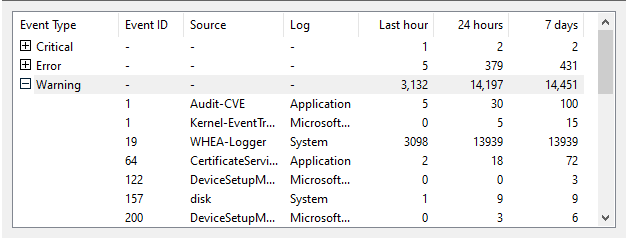
- Mark as New
- Bookmark
- Subscribe
- Mute
- Subscribe to RSS Feed
- Permalink
- Report Inappropriate Content
" It doesn't mean that the cpu is broken per say...but they can't operate within stock settings. The solution is just to find the cores that are crashing and use curve optimizer to give them some extra power. "
I see what your saying but the novice user that just wants pbo and cbp(stock settings in the bios) to work out of the box will get lost in the sauce doing curve optimizer and I have used it and my computer again crashes. Do intel chips work like this out of the box? Love my amd stuff but it does have me thinking a lot lately.
- Mark as New
- Bookmark
- Subscribe
- Mute
- Subscribe to RSS Feed
- Permalink
- Report Inappropriate Content
I completely agree with you, they should work straight out the box. There will be many users that just want it to work and do not want to tinker with PBO and Curve Optimizer.
- Mark as New
- Bookmark
- Subscribe
- Mute
- Subscribe to RSS Feed
- Permalink
- Report Inappropriate Content
@crayraven I understand how these features work, but it was never my goal to stabilize the system by playing with voltage curves. If anything I'd underclock it for stability.
Before I ever touch any overclocking features I always establish a stable baseline. However these days I don't care to overclock, I consider the gains minimal for the effort.
If a processor doesn't work stabily at stock voltages then it's defective, this doesn't mean you can't stabilize it by playing with settings. It does mean it's possible you'll never stabilize it and chase your tail forever. You can never know exactly which part of the CPU is the issue.
However it may also be something else like high speed ram destabilizing the CPU for some, there could be lots of issues.
Also BIOS updates can solve the issue as they did for Ryzen 3000, they can adjust default values and curves etc. Also the chipset update seems worthwhile too. I'm having real trouble reproducing the issue since then.
However everyone's issue is different it might work for you just fine. I personally wouldn't trust higher voltages in a CPU that was unstable at stock, you never know when it'll degrade further.
- Mark as New
- Bookmark
- Subscribe
- Mute
- Subscribe to RSS Feed
- Permalink
- Report Inappropriate Content
Update swapped motherboards and it crashes as well so it’s time to rma
- Mark as New
- Bookmark
- Subscribe
- Mute
- Subscribe to RSS Feed
- Permalink
- Report Inappropriate Content
Also gonna try it in another Mobo.
if it crashes also there. i guess it is time to RMA for a second time..
- Mark as New
- Bookmark
- Subscribe
- Mute
- Subscribe to RSS Feed
- Permalink
- Report Inappropriate Content
I still haven't been able to get my 3rd CPU to crash since updating my Chipset drivers and explicitly disabling PBO rather than the implicit disable when on auto.
It did crash a couple of times before the chipset driver update and once later afterwards, in between 3dmark tests but it's possible it was a separate software driver crash.
I might still have issues, but if it wasn't for my first 2 CPUs I wouldn't of paid much attention to a couple of crashes. I also wonder if the system can crash a few times while tuning new hardware, I dunno if that's a thing but I heard people say it tunes ram.
Anyway I can't reproduce it for now.
I might not ever narrow down the cause but I think swapping the CPU is the best bet. I ran heaps of burn in tests all stable and one of them claims I have a golden sample but I dunno about that.
However my first CPU was clearly the worst, but I don't entirely trust any of them now.
- Mark as New
- Bookmark
- Subscribe
- Mute
- Subscribe to RSS Feed
- Permalink
- Report Inappropriate Content
What motherboard ram and m.2 ssd?
- Mark as New
- Bookmark
- Subscribe
- Mute
- Subscribe to RSS Feed
- Permalink
- Report Inappropriate Content
So...
just put a 5600x of my brother in my system and my 5900x in his.
it just crashed in my PC again while no crashes at all in his system.
So it has to be my Ram/mobo or PSU.
Gonna try putting my RAM into his PC to check if that is the problem.
I'll be back with more info.
Cheers
- Mark as New
- Bookmark
- Subscribe
- Mute
- Subscribe to RSS Feed
- Permalink
- Report Inappropriate Content
On your motherboard do you only have one power plug going into the motherboard its the top right of the motherboard. I'm starting to believe this is a power issue. Here's my experience thus far the old 5900 was on a tuf x570 motherboard however only used one power plug didn't think anything of it once I got a new motherboard and a 5950 I used two plugs on the board and no whea's at all. Now I have a 1000w power supply and I'm not saying this is the problem but I'd check that and see if that corrects the issue.
- Mark as New
- Bookmark
- Subscribe
- Mute
- Subscribe to RSS Feed
- Permalink
- Report Inappropriate Content
I just checked RAM and it still crashes with different RAM.
So ram is not the issue... it could be the motherboard.
I have a 750W gold-rated PSU. My brother got a 750W plat rated PSU. So it would be weird if that is the problem I think.
So it is my motherboard or my video card that is causing issues.
My Radeon is crashing often... I guess that that could be an issue.
hmm... it keeps getting weirder in my opinion.
Cheers
- Mark as New
- Bookmark
- Subscribe
- Mute
- Subscribe to RSS Feed
- Permalink
- Report Inappropriate Content
@sciurus It can be the PSU with the issue, I wouldn't use a Gold one these days but most Gold ones should work. It would be interesting if you swap them out with your brother and see what happens.
Keep in mind, it's probably a combination of things. I suspect for most people it's borderline CPU and RAM, swap either out with something super stable and you might be good. It could be your MOBO though or anything.
It's also quite possible if your brother used your CPU longer, say a couple of weeks, he would also get issues with your CPU. Need to give the tests some time.
I had issues for several months, still on original MOBO. Third CPU now seems rock solid after a couple of months constant testing. However I do think my RAM is also not very AMD friendly and part of thr original issue. However it's fine now, but I think my chip might be a Golden sample.
@steveoeditz the extra power plug on your MOBO is more for overclocking, you shouldn't need the extra power in normal operation. However something about the new combo might have made it more stable.
- Mark as New
- Bookmark
- Subscribe
- Mute
- Subscribe to RSS Feed
- Permalink
- Report Inappropriate Content
Great info on this thread. Unfortunately, I may be in the same boat. My new 5900X build was working fine with PBO after I tweaked the values and everything was stable with OCCT, Prime95 (with AVX, temporary spikes to 90deg), and Cinebench. Games were also rock solid with stability.
Then, I made the dumb mistake of trying to see if my 16-19-19-39 memory would run at 16-16-16-36. Of course it didn’t and my rig wouldn’t post.
After resetting the CMOS, my PBO settings no longer worked. I couldn’t even get into Windows. I set the values closer and closer to stock, and even tried the “simple” PBO approach in my ASUS BIOS, with no other non-stock settings whatsoever other than enabling PBO. Tried updating the bios to v4021.
I’m wondering if something happened to my CPU, and I can’t think my dumb experiment changing only RAM timings would ruin anything so I’d expect that was coincidental….maybe? I should also add that things seem stable with PBO disabled. But, I haven’t done extensive testing - just not a single crash even when running a few torture tests for brief periods.
My settings before things went downhill:
Fastest 10 cores -10
Other cores -15
PPT/EDC/TDC 165/115/150
Boost = 200MHz
DOHC enabled
FCLK 1800
All other settings untouched
Latest AMD chipset drivers installed
My rig:
-5900X
-G.Skill 3600 16-19-19-39, 2x16GB
-Asus x570-e ROG Strix mobo
-Corsair HX1000 PSU
-Corsair Elite 360 AIO
-Be Quiet Dark Base 700 case
-Samsung NVMe drive, 2TB
-ASUS ROG Strix 3080 ti OC
Not sure is this is a similar issue to the OP or not with a possible faulty 5900x…. Or maybe I just stressed to much with Prime95 with AVX with PPT/EDC/TDC set too high…
- Mark as New
- Bookmark
- Subscribe
- Mute
- Subscribe to RSS Feed
- Permalink
- Report Inappropriate Content
Hello,
Back with an update!
so since I put my 5900x in my brothers pc he experienced no crashes at all.
I on the other hand kept on crashing. After a few updates on AMD drivers for video card and chipset drivers. i only had 2 WHEA crashes. But my AMD drivers kept crashing. So I switched graphics cards with my brother. he has no crashes at all. So this brings us to some things. (oh I also ruled out ram, put 3 different sets in and all crashed)
1: I have 1440P and my brother 1080p. We run the same AMD software version and I crash and he does not. the vega 56 he has never crashed on my side. So the 5700xt I have is **bleep** and needs repaste because of the overheating at 1440p so that's the AMD errors and crashes. because now I remember I had the video card at 1080P before my monitor upgrade and it almost never crashed. Got the monitor same time as my upgrade to 5900x so then i had 1440P.
2: for the WEA errors it still can be my motherboard or PSU. So those things still need to be figured out. the fact that he still hasn't had 1 WEA error since the whole switch thing (he still has my cpu for over a month now) im just tempted to buy a new mobo or psu first to check i am tired of these crashes and want it fixed.
So that brings me to my question. what would likely be the culprit PSU or MOBO? wich one do i need to buy first
Cheers