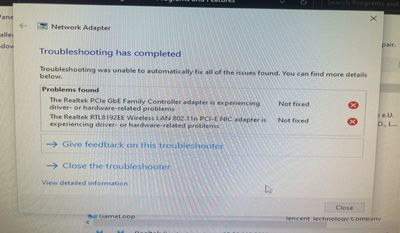- AMD Community
- Support Forums
- PC Processors
- Re: Above 4g decoding breaking my networking
PC Processors
- Subscribe to RSS Feed
- Mark Topic as New
- Mark Topic as Read
- Float this Topic for Current User
- Bookmark
- Subscribe
- Mute
- Printer Friendly Page
- Mark as New
- Bookmark
- Subscribe
- Mute
- Subscribe to RSS Feed
- Permalink
- Report Inappropriate Content
Above 4g decoding breaking my networking
Hi guys I just turned on above 4g decoding to enable resize bar and when I boot my network doesn’t work?
I currently have a Ryzen 5 3500x and a a320m hdv r4 motherboard on version 7.00
- Mark as New
- Bookmark
- Subscribe
- Mute
- Subscribe to RSS Feed
- Permalink
- Report Inappropriate Content
Strange one, Sylar1092. Please open the Device manager, find your two network adapters and see if anything looks suspicious. In your first SS it has "View detailed information", please post a screenshot of that. Thanks and enjoy, John.
EDIT: Please open a support request with you MB vendor and make sure all you drivers are up to data. Get AMD drivers here, not you vendor.
- Mark as New
- Bookmark
- Subscribe
- Mute
- Subscribe to RSS Feed
- Permalink
- Report Inappropriate Content
Is this a CLEAN install of Windows on this hardware?
Update your BIOS to latest
Update your AM4 chipset drivers to latest
IF still persists, open up device manager and under view select "show hidden devices"
IF this is a "dirty" install of Windows , then go through every drop down list and remove all greyed out entries as well as any "unknown device" listings and "other devices"
IF it is a CLEAN install of Windows on this hardware .. THEN uninstall any Realtek network devices and any "unknown" or "other" devices listed
Reboot. Windows will reinstall anything that it was actually using
Might help .. might not
ThreeDee PC specs
- Mark as New
- Bookmark
- Subscribe
- Mute
- Subscribe to RSS Feed
- Permalink
- Report Inappropriate Content
Sylar1092, what version of Windows are you running (winver command in a command prompt)? Still like to see the RM SS. Thanks and enjoy, John.
- Mark as New
- Bookmark
- Subscribe
- Mute
- Subscribe to RSS Feed
- Permalink
- Report Inappropriate Content
Hello, i have the same issue, and i have a dual boot windows 10/11
When i enable above 4g decoding the windows 10 doesn't boot and windows 11 networking boots but the networking is broken, in the device manager the network devices tell that they were unable to boot.
- Mark as New
- Bookmark
- Subscribe
- Mute
- Subscribe to RSS Feed
- Permalink
- Report Inappropriate Content
kilyan, please open a new thread and post all your systems components and information on the error message you are getting. Thanks and enjoy, John.