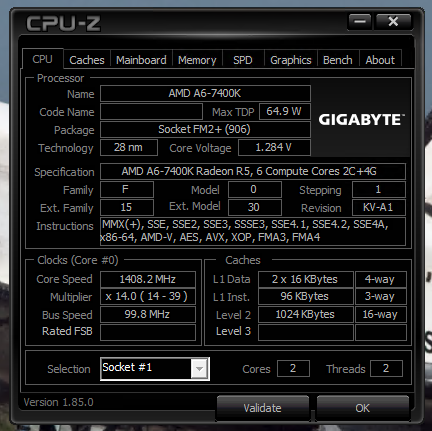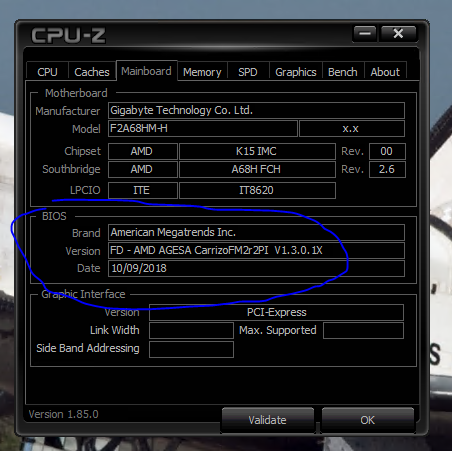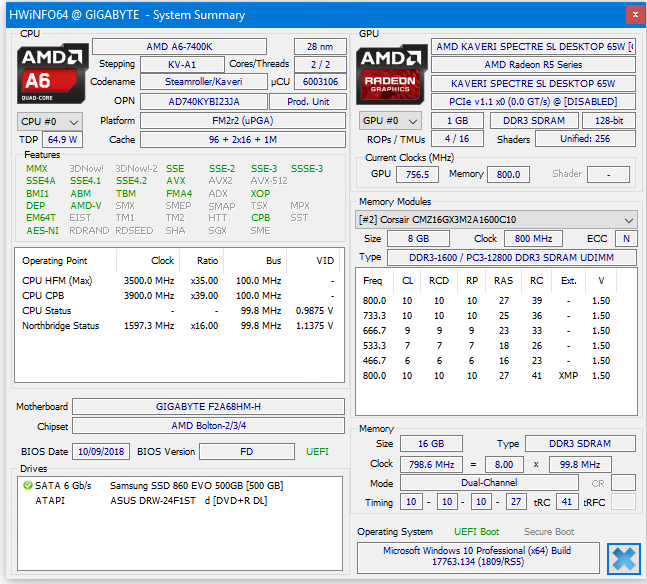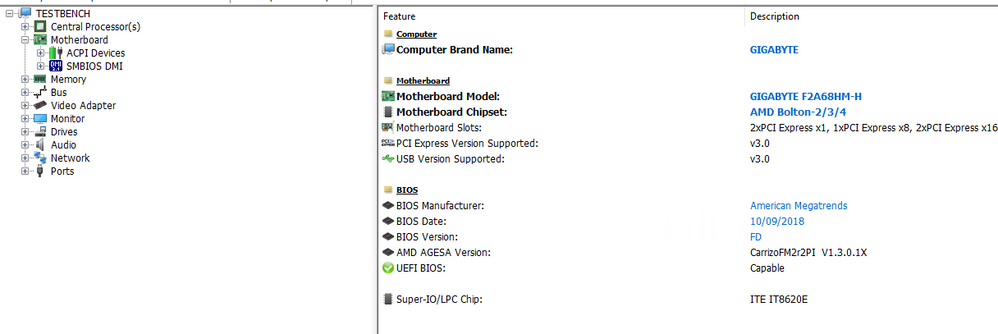- AMD Community
- Support Forums
- PC Processors
- Re: A6-7400K Black Edition CPU in a Gigabyte F2A68...
PC Processors
- Subscribe to RSS Feed
- Mark Topic as New
- Mark Topic as Read
- Float this Topic for Current User
- Bookmark
- Subscribe
- Mute
- Printer Friendly Page
- Mark as New
- Bookmark
- Subscribe
- Mute
- Subscribe to RSS Feed
- Permalink
- Report Inappropriate Content
A6-7400K Black Edition CPU in a Gigabyte F2A68HM-H mobo rev 1.1.
I have an A6-7400K Black Edition CPU in a Gigabyte F2A68HM-H mobo rev 1.1. About a month old. Everytime I power down, it turns itself back on and beeps 4 times. Have to kill the PS to make it turn off. Any ideas? Upon powering itself back on and the 4 beeps, the mobo book states that its a Real Time Clock issue. I don't know if the cmos battery is at fault, but weider things have happened, so im going to try a different battery.
No Change. Maybe the mobo. Still would like to know if anyone else has experienced this.
Message was edited by: Russ Martin
Solved! Go to Solution.
- Mark as New
- Bookmark
- Subscribe
- Mute
- Subscribe to RSS Feed
- Permalink
- Report Inappropriate Content
Well the replacement mobo came in, made by ASRock. Everything is working Great!! No more shutdown issues and temps are down cause I took the stock heatsink off and put a Thermaltake cooler on.
Here is the board I got from Amazon
https://asrock.com/MB/AMD/FM2A88M%20Extreme4+/
Thanks,
Russ
- Mark as New
- Bookmark
- Subscribe
- Mute
- Subscribe to RSS Feed
- Permalink
- Report Inappropriate Content
This 4 beeps error was fixed by a BIOS update according to Tom's Hardware Thread: BIOS code 4 Beeps - [Solved] - Motherboards - Tom's Hardware
Your old Motherboard happens to have a very new BIOS Update for APUs: GA-F2A68HM-H (rev. 1.1) | Motherboard - GIGABYTE Global
BIOS(+4)
- VersionSizeDateDownloadDescription
FD4.11 MB2018/10/11
Asia on China America, within Europe- Update AGESA 1.3.0.1a for A-series Carrizo APU support
I would suggest you update the BIOS and see if the problem persists. It is a good chance it will fix your Beep error on your motherboard unless you already have the latest new BIOS installed.
- Mark as New
- Bookmark
- Subscribe
- Mute
- Subscribe to RSS Feed
- Permalink
- Report Inappropriate Content
I flashed it when I first got it. It has FD. Should I attempt a re flash? The 4 beeps occur only after I tell it to shutdown, it goes down for a second, then powers right back up again and gets stuck with the continuous 4 beeps, pause, 4 beeps, etc. The dang thing just wont power off unless I switch off the power supply
- Mark as New
- Bookmark
- Subscribe
- Mute
- Subscribe to RSS Feed
- Permalink
- Report Inappropriate Content
Here's a few screenshots of my config
- Mark as New
- Bookmark
- Subscribe
- Mute
- Subscribe to RSS Feed
- Permalink
- Report Inappropriate Content
I re flashed it and no change. Its like it has a mind of its on, it absolutely does not want to power off.. Once the shutdown command is given, the OS closes out, then it doesn't even get to the point where the fans are completely stopped spinning before it tries to come back to life with the annoying 4 beeps that keep going on and on. After the beeps, it clicks like it wants to shutdown but then right back up with another 4 beeps.
- Mark as New
- Bookmark
- Subscribe
- Mute
- Subscribe to RSS Feed
- Permalink
- Report Inappropriate Content
Ok, final update. I went back on Amazon to read reviews. I purchased this mobo in June for 45 bucks, lots of customers have had multiple issues with POS board. Problem solved. Its the mobo. Its true what they say, " you get what you pay for " . The CPU and everything else is good, so im off to get a better board, probably an asrock or asus. I swear , this is why I don't like AMD based boards. But I got it originally for a secondary system.
- Mark as New
- Bookmark
- Subscribe
- Mute
- Subscribe to RSS Feed
- Permalink
- Report Inappropriate Content
A forty five dollars Motherboard may not have to highest quality components or features. Sound like the "Power Off/ON" and "Restart" switches are activating the same circuits on the motherboard. Basically instead of shutting down it just restarts again. Supposedly, If you physically hold down the "Power" button it should shut down and not restart.
But getting off track. I have had excellent positive experiences with Asus products especially the Motherboards. They seem to be feature rich with many safety features to prevent damaging current from burning up the Motherboard. Other Users have not had positive experiences so they have a negative view of Asus products. Asus products are a little more expensive than a similar product from a competitor. But I like their Warranty and Customer Support.
When I research a hardware or software component to purchase. I start googling Reviews on them. I also pay close attention to Customer's reviews from Major Etailer like Amazon or Newegg or Walmart. The Reviews I put the most importance are the One or Two Star reviews. By reading the low reviews, it product will many times show a defective pattern or common issue that would be exposed. Once in a blue moon, I do read the four and five stars reviews as contrast and to get a positive view of the product. But, generally, if the 1 or 2 stars reviews are many or show a definite issue, that indicates to me that I should look for another similar product to purchase.
- Mark as New
- Bookmark
- Subscribe
- Mute
- Subscribe to RSS Feed
- Permalink
- Report Inappropriate Content
Yeah that could be. Gigabyte for me has always been good, but this is the first AMD based Gigabyte board I bought. If I was to keep it , I would leave it on , but I cant sell this system with a flaw like that. So I got me an ASRock mobo for 119 on Amazon. I too start in the basement on customer reviews. It’s a good practice, yeah there will always be a few low ones, but then sometimes the low ones can be high in volume. This ASRock looks like it will do the trick, Its coming in Friday, I’ll report back when I get the system going. Thanks for your reply
Thanks,
Russ
- Mark as New
- Bookmark
- Subscribe
- Mute
- Subscribe to RSS Feed
- Permalink
- Report Inappropriate Content
Since you know the Motherboard that you purchased. It might be a very good idea to go to ASRock Support and check which BIOS version the Motherboard requires for your AMD CPU/APU to work correctly out of the box. Also I would check the QVL List for the type of RAM Memory you will be installing and also NVME or M.2 Hardware. Just to be sure all is 100% compatible. I would also update the BIOS and CHIPSET to the latest version and AMD APU or Discrete Graphics GPU Driver.
$120.00 dollar Motherboards are generally intermediate Motherboards. They are between the budget and high Quality Motherboards. But they can be high quality and usually are very good boards. The budgets one are the ones you need to be wary of
Good luck let us know good or bad what happens. If it works correctly, don't forget to mark your answer "Correct" about the motherboard being the issue.
- Mark as New
- Bookmark
- Subscribe
- Mute
- Subscribe to RSS Feed
- Permalink
- Report Inappropriate Content
just right now, could you have the power and restart buttons configured for both to restart the computer if pressed under Windows Power Options?

- Mark as New
- Bookmark
- Subscribe
- Mute
- Subscribe to RSS Feed
- Permalink
- Report Inappropriate Content
I have a twin corsair tower I run my server on and the same switch config and haven’t had any issues. And on the prep on all the latest drivers, you thought same as I did,LOL! I went there and all components are compatible and all the software to D/L is there along with the latest bios. Im doing that first, then while not connecting to the net because I don’t want Microsoft drivers, I’ll install Windows and the ASRock drivers. Then I’ll turn her loose to my network. Ive seen cases in which after MSFT puts their driver in, and you try to replace it with say for example an NVIDIA native driver, it just wont happen. So now I load windows without net access, update my drivers from a thumb drive, then hook up to the net and do a windows update. Rock N Roll !!
Thanks,
Russ
- Mark as New
- Bookmark
- Subscribe
- Mute
- Subscribe to RSS Feed
- Permalink
- Report Inappropriate Content
Well the replacement mobo came in, made by ASRock. Everything is working Great!! No more shutdown issues and temps are down cause I took the stock heatsink off and put a Thermaltake cooler on.
Here is the board I got from Amazon
https://asrock.com/MB/AMD/FM2A88M%20Extreme4+/
Thanks,
Russ
- Mark as New
- Bookmark
- Subscribe
- Mute
- Subscribe to RSS Feed
- Permalink
- Report Inappropriate Content
Fantastic that it was a bad cheap mobo. Good troubleshooting. Sometimes it is very difficult to distinguish a software from a hardware issue.
Mark your last comment as "Correct" since it fixed your problem and to let other Users know it was hardware and not software issue.
Good luck with your new setup.![]()