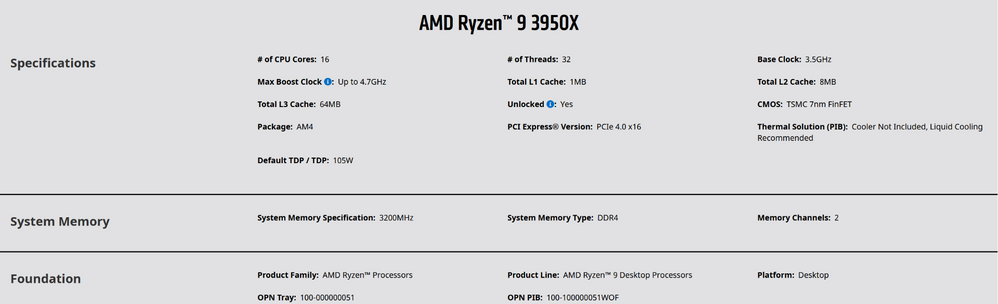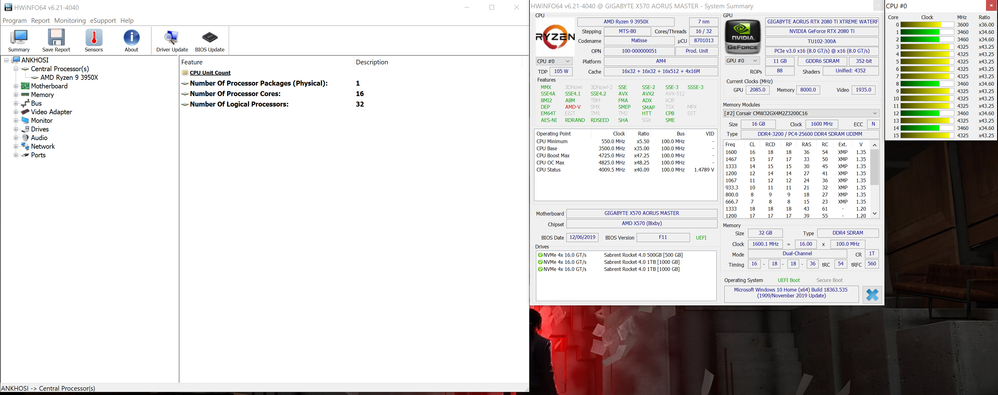- AMD Community
- Support Forums
- PC Processors
- Re: 8-core Ryzen 9 3950X?
PC Processors
- Subscribe to RSS Feed
- Mark Topic as New
- Mark Topic as Read
- Float this Topic for Current User
- Bookmark
- Subscribe
- Mute
- Printer Friendly Page
- Mark as New
- Bookmark
- Subscribe
- Mute
- Subscribe to RSS Feed
- Permalink
- Report Inappropriate Content
8-core Ryzen 9 3950X?
I have an AMD Ryzen 9 3950X 16-core CPU and a Gigabyte X570 AORUS Master motherboard (BIOS latest version F11). However, the system seems to only recognise one IO die (CCD 0) on the CPU chiplet and does not recognise the second IO die (CCD 1), as you can see on the AMD Ryzen Master application as well as the AORUS System Information Viewer. Therefore, the system is only detecting and utilising half the number of cores, eight, and half the size of memory cache. Is something wrong with the CPU chip, with the second die somehow inactive?
- Mark as New
- Bookmark
- Subscribe
- Mute
- Subscribe to RSS Feed
- Permalink
- Report Inappropriate Content
amuneter, definitely a problem here. This is a USER forum and we seldom see an AMD employee. I suggest you contact AMD Online Support, but I do have a suggestion to try first. If you have not installed a fresh copy of W10, please do. If Windows does not know that your processor has changed, then all kinds of strange things happen. BTW this forum has an icon (looks like camera) above for images and even allows drag-n-drop of images - no external links needed. Here are your specifications:
Enjoy, John.
- Mark as New
- Bookmark
- Subscribe
- Mute
- Subscribe to RSS Feed
- Permalink
- Report Inappropriate Content
Hi John. Thanks for the advice. I have already contacted AMD Online Support. However, they're taking long to respond so I posted my query here to see if any users are familiar with problem or could offer a solution. It is proving to be a baffling one to me, to be honest. I've checked that my BIOS settings are not set to control only "1 CCD" (the only other option is "Auto", which I've set it to), but that hasn't made a difference.
I am indeed running a new copy of W10 (see my system specs below).
Is there anything I am missing or that you can think of that could be causing the problem? That is, other than what I suspect: my 3950X chipset is defective, with only one die (CCD0) working; in which case, an RMA is in order.
- Mark as New
- Bookmark
- Subscribe
- Mute
- Subscribe to RSS Feed
- Permalink
- Report Inappropriate Content
This problem has been fixed, thanks to AMD Tech Support. It simply required unticking 'Number of processors' in MSConfig advanced options under Boot tab and then restarting.
All 16 cores are now presenting as active in all hardware monitoring applications.