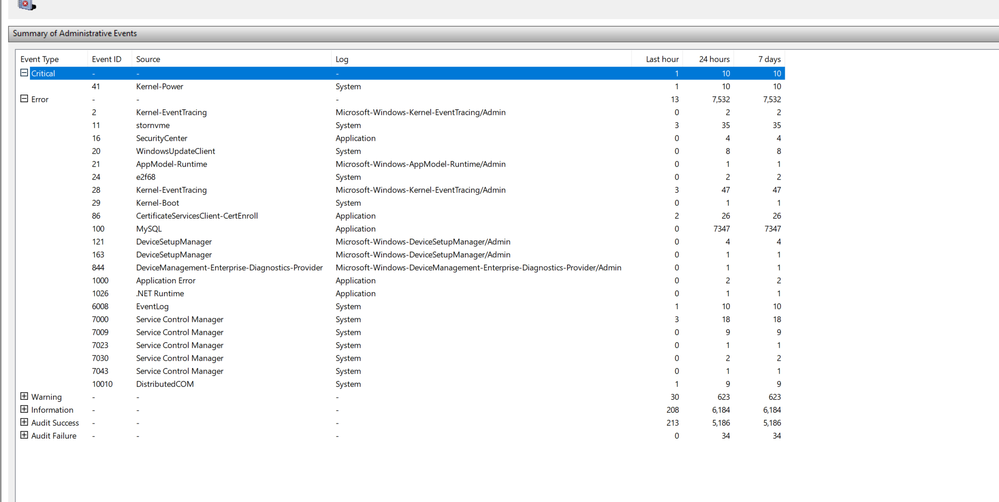- AMD Community
- Support Forums
- PC Processors
- 7950X System Rebooting Constantely
PC Processors
- Subscribe to RSS Feed
- Mark Topic as New
- Mark Topic as Read
- Float this Topic for Current User
- Bookmark
- Subscribe
- Mute
- Printer Friendly Page
- Mark as New
- Bookmark
- Subscribe
- Mute
- Subscribe to RSS Feed
- Permalink
- Report Inappropriate Content
7950X System Rebooting Constantely
AMD 7950x
Asus ProArt X670e Creator
Asus TUF RTX 4090
Corsair AX1600i
2 x Samsung 980 Pro 2TB
2 x WD SN850X 4TB
G.SKILL Trident Z5 RGB 2 x 32GB (QVL, 5600J2834F32GX2-TZ5RS)
Unless I set the PBO (Precision Boost Overdrive) Curve Optimizer PLUS 6 All Cores in AMD overclocking I get constant shutdowns (lots of random reboots with no BSOD). With this option set I still have shutdowns but a lot less often maybe once every 2 hours instead of once every 5 minutes.
Overclocking the RAM ends up with a lot more shutdowns so I'm running at stock speeds even though I should be able to run at 5600 I'm at 4800.
Would this be a problem with the CPU or a problem with the motherboard? I have tried another video card RTX 3090, Another power supply EVGA 1600W G2, other NVME's (another WD SN850X 4TB) and RAM passes all MEMTEST86 tests for 12 hours (even when overclocked to 5600) with 0 errors.
I read about a lot of people getting constant reboots.
https://www.reddit.com/r/Amd/comments/xrt8ar/experiences_with_the_x670_and_x670e_series/
https://rog.asus.com/forum/showthread.php?131074-Constant-Restarts-X670E
https://forums.unraid.net/topic/129211-random-shutdowns-on-x670e-and-ryzen-7950x/
https://www.reddit.com/r/Amd/comments/yw9g0a/are_there_any_major_issues_on_x670_x670e_boards/
And it seems to be happening with different motherboards so I'm thinking maybe it's the chip the problem or X670E chipset somehow?
- I have tried setting power plan to high performance with processor power management minimum processor state to 100%.
- I have tried disabling Curve Optimizer
I would just expect everything at stock to just run. I know a lot of people with problems said they didn't have problems with the 7900x only the 7950x.
Any advice would be helpful.
Solved! Go to Solution.
- Mark as New
- Bookmark
- Subscribe
- Mute
- Subscribe to RSS Feed
- Permalink
- Report Inappropriate Content
Sorry deleted my reply after rereading your original post.
So you are able to boot into Windows then. I thought your PC was in a BIOS Loop and never entering Windows thus I deleted my reply.
If you do a CMOS CLEAR and reset all your BIOS to Default again does it still constantly crash?
When it crashes what type of BSOD errors are you getting or any type of errors that are showing up.
Go to Windows Event Viewer under "Errors" and see if you can spot any file or driver causing the crashes.
If you are able to enter Windows try stress testing your CPU, GPU and PSU by using OCCT freeware. See if it crashes during any of those tests. Keep an eye on Temps, Fan Speeds, PSU Outputs (3.3/5.0/12.0 Vdc).
Also run DXDIAG.exe and save the file. Go to the last category "Diagnostics" and see which files are causing trouble.
NOTE: I see you have a Nvidia GPU card with a AMD APU Processor.
It is possible there is a conflict between the AMD driver and Nvidia Driver. All 7000 Series processor have Integrated Graphics so you must have a AMD Driver installed either by Windows or by yourself.
- Mark as New
- Bookmark
- Subscribe
- Mute
- Subscribe to RSS Feed
- Permalink
- Report Inappropriate Content
I am not a big fan of doing a Clean Windows installation mainly because most of the time it doesn't fix the issues Users have.
Try this first. Try doing a In-Place Windows Repair. This replaces your Windows Folder with a new Windows Folder but keeps all of your 3rd party apps and configurations intact.
All you need to to is run your current Windows version installation while on the Windows Desktop.
But first boot into a Clean WIndows desktop. This is similar to running Windows in safe mode except you boot into Windows normally. This will disable all of your 3rd party Startups: How to perform a clean boot in Windows
By doing so you can see if your PC continues to crash. If it doesn't you can start enabling some of your Startup programs until the PC starts to crash again. This way, by process of elimination, you can find out which 3rd party app is causing you issues.
If all of the above fails then you can do a Clean Windows Installation. One good point about doing a Clean Windows installation and before installing any 3rd party apps except the drivers you need to run Windows and your hardware is if the PC crashes that will indicate a Hardware issue and not a software issue.
- Mark as New
- Bookmark
- Subscribe
- Mute
- Subscribe to RSS Feed
- Permalink
- Report Inappropriate Content
It is possible there is a conflict between the AMD driver and Nvidia Driver. All 7000 Series processor have Integrated Graphics so you must have a AMD Driver installed either by Windows or by yourself.
<-- DO NOT INSTALL AMD VIDEO DRIVER... WILL CAUSE CONSTANT REBOOTS...
- Mark as New
- Bookmark
- Subscribe
- Mute
- Subscribe to RSS Feed
- Permalink
- Report Inappropriate Content
After about 40 reinstalls of windows the computer stopped crashing and I still don't know what I changed except the order of drivers that I installed. Same programs, same everything just different ordering.
If I had more time I would try more until I knew what it was but I'm just happy that after 6 days it's all working.
Thanks for everyone's time.
- Mark as New
- Bookmark
- Subscribe
- Mute
- Subscribe to RSS Feed
- Permalink
- Report Inappropriate Content
I forgot to mention I have a Noctua NH-U12A and temperature are super low around 55 to 65 degrees.
- Mark as New
- Bookmark
- Subscribe
- Mute
- Subscribe to RSS Feed
- Permalink
- Report Inappropriate Content
Sorry deleted my reply after rereading your original post.
So you are able to boot into Windows then. I thought your PC was in a BIOS Loop and never entering Windows thus I deleted my reply.
If you do a CMOS CLEAR and reset all your BIOS to Default again does it still constantly crash?
When it crashes what type of BSOD errors are you getting or any type of errors that are showing up.
Go to Windows Event Viewer under "Errors" and see if you can spot any file or driver causing the crashes.
If you are able to enter Windows try stress testing your CPU, GPU and PSU by using OCCT freeware. See if it crashes during any of those tests. Keep an eye on Temps, Fan Speeds, PSU Outputs (3.3/5.0/12.0 Vdc).
Also run DXDIAG.exe and save the file. Go to the last category "Diagnostics" and see which files are causing trouble.
NOTE: I see you have a Nvidia GPU card with a AMD APU Processor.
It is possible there is a conflict between the AMD driver and Nvidia Driver. All 7000 Series processor have Integrated Graphics so you must have a AMD Driver installed either by Windows or by yourself.
- Mark as New
- Bookmark
- Subscribe
- Mute
- Subscribe to RSS Feed
- Permalink
- Report Inappropriate Content
1) I get into windows just fine... Just after 10 minutes to 2 hours the whole system restarts itself.
2) Windows Event Viewer: "The system has rebooted without cleanly shutting down first. This error could be caused if the system stopped responding, crashed, or lost power unexpectedly."
3) I did a CMOS Clear and reset all BIOS to default many times. Right now I'm on Curve Optimizer + 10 and it's been almost the longest without a crash so far. Defaults always crashes. That is the only change to the defaults I have done.
I will run the OCCT freeware software. I do have both the AMD driver and Nvidia Driver but I'm pretty sure I read that new Nvidia Driver fixes the issue. I will remove the AMD driver and will report back soon. I remove all AURA software as per the below information.
---------------
Diagnostics
---------------
Windows Error Reporting:
+++ WER0 +++:
Fault bucket 1887742996822428302, type 1
Event Name: APPCRASH
Response: Not available
Cab Id: 0
Problem signature:
P1: Aac3572MbHal_x86.exe
P2: 1.3.7.0
P3: 630584fc
P4: combase.dll
P5: 10.0.22621.900
P6: 560ada32
P7: c0000005
P8: 00099b7f
P9:
P10:
+++ WER1 +++:
Fault bucket , type 0
Event Name: APPCRASH
Response: Not available
Cab Id: 0
Problem signature:
P1: Aac3572MbHal_x86.exe
P2: 1.3.7.0
P3: 630584fc
P4: combase.dll
P5: 10.0.22621.900
P6: 560ada32
P7: c0000005
P8: 00099b7f
P9:
P10:
+++ WER2 +++:
Fault bucket 1770189301427298915, type 5
Event Name: RADAR_PRE_LEAK_64
Response: Not available
Cab Id: 0
Problem signature:
P1: prime95.exe
P2: 30.8.1.0
P3: 10.0.22621.2.0.0
P4:
P5:
P6:
P7:
P8:
P9:
P10:
+++ WER3 +++:
Fault bucket 1887742996822428302, type 1
Event Name: APPCRASH
Response: Not available
Cab Id: 0
Problem signature:
P1: Aac3572MbHal_x86.exe
P2: 1.3.7.0
P3: 630584fc
P4: combase.dll
P5: 10.0.22621.900
P6: 560ada32
P7: c0000005
P8: 00099b7f
P9:
P10:
+++ WER4 +++:
Fault bucket , type 0
Event Name: APPCRASH
Response: Not available
Cab Id: 0
Problem signature:
P1: Aac3572MbHal_x86.exe
P2: 1.3.7.0
P3: 630584fc
P4: combase.dll
P5: 10.0.22621.900
P6: 560ada32
P7: c0000005
P8: 00099b7f
P9:
P10:
+++ WER5 +++:
No Data
+++ WER6 +++:
No Data
+++ WER7 +++:
No Data
+++ WER8 +++:
No Data
+++ WER9 +++:
No Data
- Mark as New
- Bookmark
- Subscribe
- Mute
- Subscribe to RSS Feed
- Permalink
- Report Inappropriate Content
The reboots also happen before installing the Nvidia Driver. I just can only use one screen without the driver so it's useful
- Mark as New
- Bookmark
- Subscribe
- Mute
- Subscribe to RSS Feed
- Permalink
- Report Inappropriate Content
how many monitors do you have connected to your GPU card or IGPU?
Yes, temporarily uninstall Asus AURA software. Possibly that is causing some conflict with a driver.
In Windows Event Viewer - Errors check to see which categories had to most errors like mine:

What type of errors are you getting when it reboots (BSOD errors, Device Manger errors, etc)?
- Mark as New
- Bookmark
- Subscribe
- Mute
- Subscribe to RSS Feed
- Permalink
- Report Inappropriate Content
I will reinstall windows with the minimum drivers so I can get the best information I can for you. I will get back to you ASAP.
- Mark as New
- Bookmark
- Subscribe
- Mute
- Subscribe to RSS Feed
- Permalink
- Report Inappropriate Content
I am not a big fan of doing a Clean Windows installation mainly because most of the time it doesn't fix the issues Users have.
Try this first. Try doing a In-Place Windows Repair. This replaces your Windows Folder with a new Windows Folder but keeps all of your 3rd party apps and configurations intact.
All you need to to is run your current Windows version installation while on the Windows Desktop.
But first boot into a Clean WIndows desktop. This is similar to running Windows in safe mode except you boot into Windows normally. This will disable all of your 3rd party Startups: How to perform a clean boot in Windows
By doing so you can see if your PC continues to crash. If it doesn't you can start enabling some of your Startup programs until the PC starts to crash again. This way, by process of elimination, you can find out which 3rd party app is causing you issues.
If all of the above fails then you can do a Clean Windows Installation. One good point about doing a Clean Windows installation and before installing any 3rd party apps except the drivers you need to run Windows and your hardware is if the PC crashes that will indicate a Hardware issue and not a software issue.
- Mark as New
- Bookmark
- Subscribe
- Mute
- Subscribe to RSS Feed
- Permalink
- Report Inappropriate Content
After about 40 reinstalls of windows the computer stopped crashing and I still don't know what I changed except the order of drivers that I installed. Same programs, same everything just different ordering.
If I had more time I would try more until I knew what it was but I'm just happy that after 6 days it's all working.
Thanks for everyone's time.
- Mark as New
- Bookmark
- Subscribe
- Mute
- Subscribe to RSS Feed
- Permalink
- Report Inappropriate Content
I reinstalled windows and didn't install the AMD Video Driver but installed all the other drivers. So far it's been 1 hour without a crash on default BIOS settings (which is almost the longest I've gone without the system restarting). I still have not installed the NVIDIA Video Driver. I'll wait another 30 minutes and if no crash I will try installing them and see how it goes.
That would be crazy if it really was the AMD Video Driver causing all the problems since Tuesday. I felt like I was going crazy.
I have 8 screens but I can't fit 2 video cards in my computer since the 4090 is too large so I'm using only 4 of them for now.
- Mark as New
- Bookmark
- Subscribe
- Mute
- Subscribe to RSS Feed
- Permalink
- Report Inappropriate Content
It is possible there is a conflict between the AMD driver and Nvidia Driver. All 7000 Series processor have Integrated Graphics so you must have a AMD Driver installed either by Windows or by yourself.
<-- DO NOT INSTALL AMD VIDEO DRIVER... WILL CAUSE CONSTANT REBOOTS...
- Mark as New
- Bookmark
- Subscribe
- Mute
- Subscribe to RSS Feed
- Permalink
- Report Inappropriate Content
Good info.
Is there a way to disable the iGPU in the BIOS with the Ryzen 7000?
- Mark as New
- Bookmark
- Subscribe
- Mute
- Subscribe to RSS Feed
- Permalink
- Report Inappropriate Content
It seems like the problem didn't actually go away. I guess I will try again. It was working nice for a while and then started crashing again. I think after the NVidea drivers were installed...
Never mind MySQL I moved it to another computer so it's no longer on this machine.
- Mark as New
- Bookmark
- Subscribe
- Mute
- Subscribe to RSS Feed
- Permalink
- Report Inappropriate Content
Are you using Windows Enterprise OS by any chance?
I forgot to mention a very useful Windows tool for finding drivers that are crashing PCs or causing trouble.
It is Windows Verifier: https://learn.microsoft.com/en-us/windows-hardware/drivers/devtest/driver-verifier
This will definitely tell you if it is the Graphics driver that is crashing your PC or not or some other driver.
The above link shows how to use the tool. You also might want to download Blue screen Viewer: https://www.nirsoft.net/utils/blue_screen_view.html
That way you can analyses the crashes from Windows Crash logs.
- Mark as New
- Bookmark
- Subscribe
- Mute
- Subscribe to RSS Feed
- Permalink
- Report Inappropriate Content
Thanks! I will try that. Unfortunately I don't have a blue screen or else I would have a memory dump and I don't have any.
As for the driver verifier I will try that tomorrow morning!
- Mark as New
- Bookmark
- Subscribe
- Mute
- Subscribe to RSS Feed
- Permalink
- Report Inappropriate Content
Early adopters always have problems at first. Sudden 7950X system reboots have been complained about quite widely on social media, as well as crashes, performance issues, etc. There may still be some compatibility issues so new BIOS and microcode updates are likely coming soon. It might be worth testing with a clean Windows, before installing any other software. Then after the test, install the chipset driver, then the gpu software and so on.
• Minisforum um790 Pro • 65" TV (HDMI) • Sony 5.1 audio (toslink)
- Mark as New
- Bookmark
- Subscribe
- Mute
- Subscribe to RSS Feed
- Permalink
- Report Inappropriate Content
I agree, there are likely issues here that cannot be addressed without some BIOS or driver updates.
As Albert Einstein said, "I could have done so much more with a Big Al's Computer!".
- Mark as New
- Bookmark
- Subscribe
- Mute
- Subscribe to RSS Feed
- Permalink
- Report Inappropriate Content
I had the same issue, and what fixed it was getting a new power supply, Sadly to say my power supply seemed fine, other times it'll play for hours without crashing (rebooting) and some times as soon as I boot it reboots by itself. It had a faulty capacitor after I bought a new psu I took my old one apart which was a 650W Thermal Take 80+ Gold, Upgraded to a 700w Smart Power Modular. No problems since.
- Mark as New
- Bookmark
- Subscribe
- Mute
- Subscribe to RSS Feed
- Permalink
- Report Inappropriate Content
hm.. weired
I fixed this issue by disable c-state.
7950x, asus b650e-e, seasonic 850w
- Mark as New
- Bookmark
- Subscribe
- Mute
- Subscribe to RSS Feed
- Permalink
- Report Inappropriate Content
Looks like no one mentioned CPU and RAM voltages. So, I would try changing your Load-Line calibration limits in BIOS. If you don't know what I mean, please look up some instructions, because although changing isn't super complicated, there are already good guides out there. By increasing them, you can fight off the effects of voltage droop at high usage and should hopefully keep your system more stable. If this does not help, then the PSU as mentioned above may very well be the issue.
Good luck!