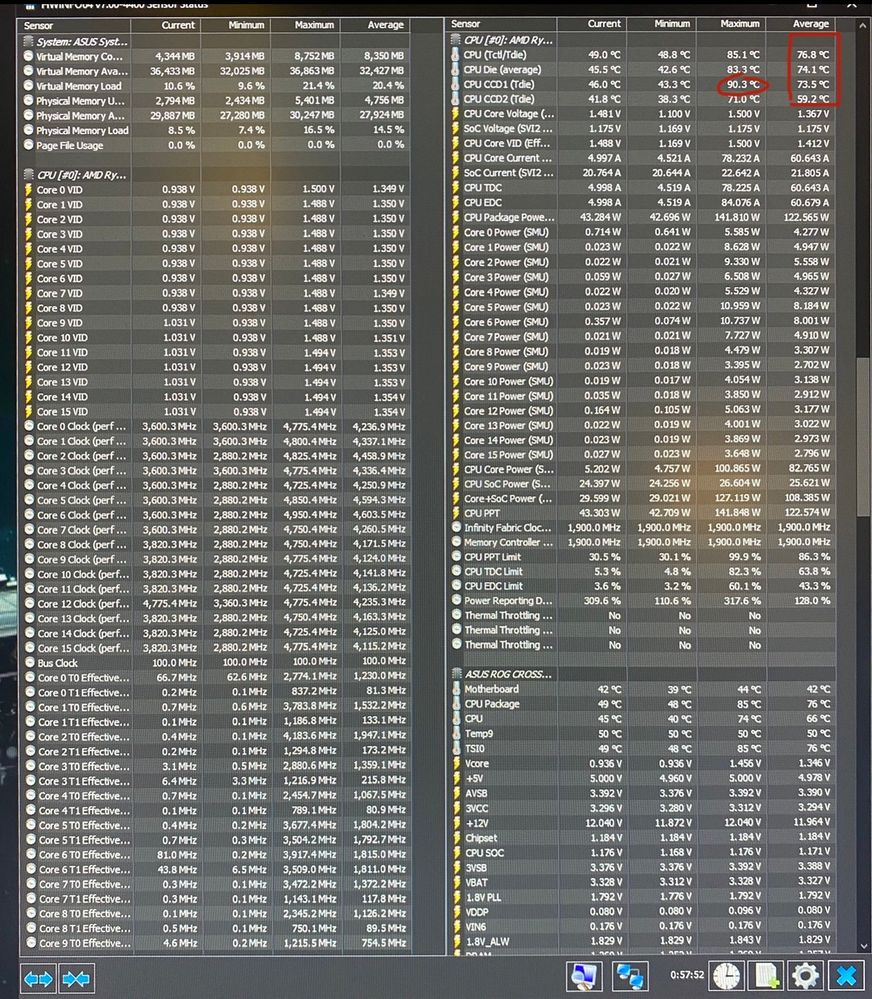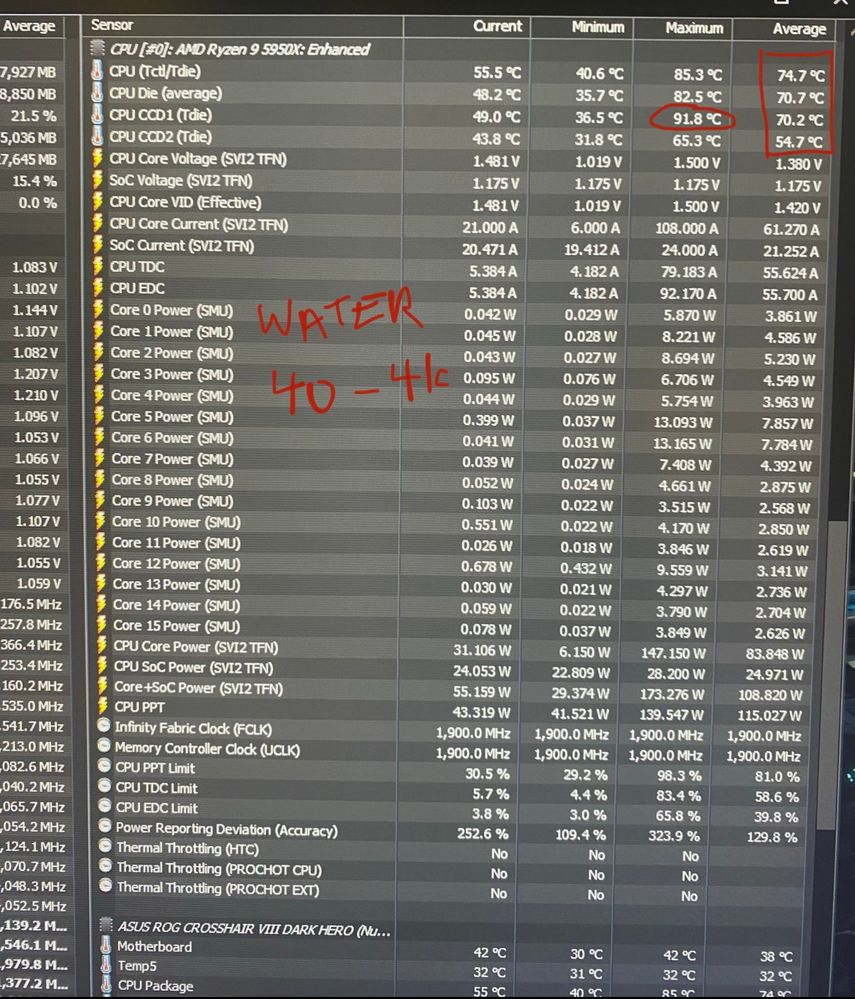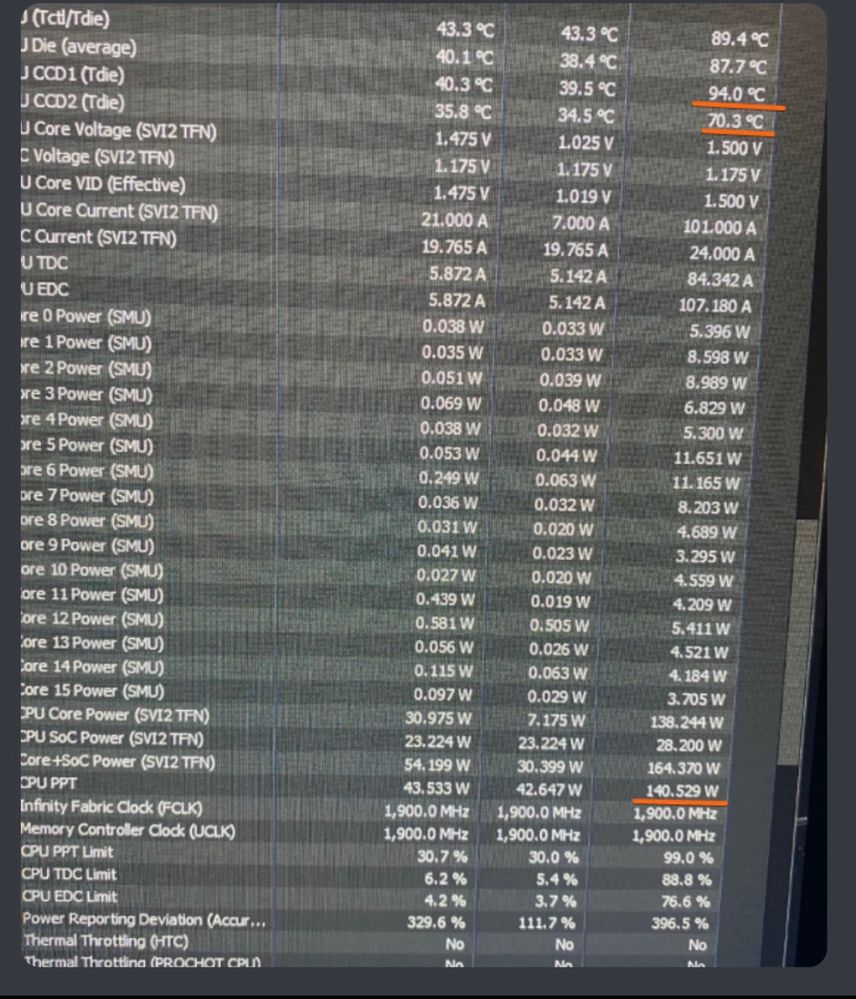- AMD Community
- Support Forums
- PC Processors
- 5950X Temp Spikes of 90C+ when gaming!
PC Processors
- Subscribe to RSS Feed
- Mark Topic as New
- Mark Topic as Read
- Float this Topic for Current User
- Bookmark
- Subscribe
- Mute
- Printer Friendly Page
- Mark as New
- Bookmark
- Subscribe
- Mute
- Subscribe to RSS Feed
- Permalink
- Report Inappropriate Content
5950X Temp Spikes of 90C+ when gaming!
Hello,
I’m running an AMD 5950X CPU, with a custom water loop. I was gaming one day, and all of a sudden my PC crashed and I got a CPU Over Temperature screen. I was concerned to say the least. So I opened HWinfo and started monitoring my temps. As you can see in the attached images I’m hitting temps as high as 94C on CCD1 Die. At first I thought it was a cooling issue.
I did the following steps to try and remedy the situation;
- re applied thermal paste
- re mounted my water block
- changed to another brand waterblock
- tried with my NZXT AIO
- turning off DOCP
- completely did a clean reinstall of Windows
Despite all the above attempts, my problem persists. And it’s very strange. Because it ONLY happens when gaming. I have run stress tests like Aida FPU, CPU, Furmark, CB20 and the temps are acceptable are around a max of 70-75C. But as soon as I start gaming I see temperature spikes up to 94C on CCD1 Tdie. While CCD2 Tdie is absolutely fine. I’ve tested this with 3 games. Yakuza like a dragon, Cyber punk and Overwatch. And I am getting temp spikes with all of them. If you see the images I Attached my average temps are fine. But it’s just this sudden spikes that make me concerned.
My specs are as follows:
Ryzen 5950X
Asus Dark Hero Mother board
GSkill 32GB (4X8GB) 3800 MHz CL 14 Ram
Asus ROG Strix 3090
Corsair AX 1500i PSU
LianLi 011D case
Ek velocity CPU block (later changed to an NZXT Kraken X73 AIO, and also changed to a Heatkiller IV water block)
Please help me! I’m going crazy trying to figure out what’s causing these sudden temp spikes in my games.
Thanks
- Mark as New
- Bookmark
- Subscribe
- Mute
- Subscribe to RSS Feed
- Permalink
- Report Inappropriate Content
Your Asus Motherboard BIOS should allow you to select which core configurations are active and if you want to turn SMT on or off.
That may help you with your debug.
- Mark as New
- Bookmark
- Subscribe
- Mute
- Subscribe to RSS Feed
- Permalink
- Report Inappropriate Content
I got few centigrade lower (85-87) with my 5900x on gaming yet on full load i got consistant 65 degrees.
PBO is disabled.
- Mark as New
- Bookmark
- Subscribe
- Mute
- Subscribe to RSS Feed
- Permalink
- Report Inappropriate Content
Temp Spikes are "normal" for Zen3 but those are some toasty numbers...
Esp. when you tested with a X73 (thats the one im using).
as reference with a NZXT X73 @max pump speed (2800rpm) and fans @ 30% i get around 62-64°C all core (Cinebench etc.) and short spikes into the low 70's (maybe 72C)
on a 5900X @stock with -30 (all core) on the curve optimizer (PBO off)
- Mark as New
- Bookmark
- Subscribe
- Mute
- Subscribe to RSS Feed
- Permalink
- Report Inappropriate Content
Well you might won silicon lottery.
Even all core -15 is crashing hard on my 5900x.
A question, how did you turned off PBO but at the same time able to use curve optimizer?
- Mark as New
- Bookmark
- Subscribe
- Mute
- Subscribe to RSS Feed
- Permalink
- Report Inappropriate Content
could be
Curve Optimizer with PBO off depends on your Board.
on my X570 Unify i just had to set PBO Limits to off/disabled and thats it - i read that on some boards you have to set the values for PPT/TDC/EDC manually but im not sure...
ofc it wont boost as crazy as with PBO on but it stays cool and still gets around 5050 on the prefered cores (single core) and roughly 4450 to 4550 all core load with the mentioned temps.
With PBO i see higher temps ofc but not really any noticeable performance gains for the added heat - roughly 10-15C more
- Mark as New
- Bookmark
- Subscribe
- Mute
- Subscribe to RSS Feed
- Permalink
- Report Inappropriate Content
Hello,
I have a similar setup to the OP.
ASUS X470 Crosshair VII Wifi.
Ryzen 9 5950X
4X8Gb DIMMS at 3600 MHz CL14.
EK custom loop used for cooling.
The first question I would ask is, does the problem persist if you turn of precision boost overdrive if it is enabled? If so, what are your PPT/TDC/EDC limits set at as read in Ryzen Master?
- Mark as New
- Bookmark
- Subscribe
- Mute
- Subscribe to RSS Feed
- Permalink
- Report Inappropriate Content
I believe this is a problem with ASUS motherboards, please see my post here:
I also have a custom loop and am experiencing the same issues.
- Mark as New
- Bookmark
- Subscribe
- Mute
- Subscribe to RSS Feed
- Permalink
- Report Inappropriate Content
The reason you're getting such absurd temperature spikes is likely because of the peak voltage of 1.5 V shown in your screenshots, which is really excessive. Do you per chance have Asus AI Overclocking turned on in the BIOS?
- Mark as New
- Bookmark
- Subscribe
- Mute
- Subscribe to RSS Feed
- Permalink
- Report Inappropriate Content
I had the same issue with the system rebooting with an over temperature error.
My BIOS was all at defaults except for DOCP.
When I apply processor over-clocks of various settings in CPB such as 4.2GHz 1.1V and 4.5GHz 1.3V the system runs stable and doesn't get overly hot. And no reboots, but also no 4.9GHz single thread etc.
I have a R9 5950X and ASUS ROG Crosshair VIII Hero WiFi and Noctua NH-D15.
So I reset the BIOS back to defaults, which also sets DOCP to Auto since overclocking and over-volting the memory was causing higher temperatures for me (about 3-5C idle and 5-10C full load), and I set the PBO setting for Thermal Throttle to Manual and 80C, and all of my rebooting over thermal problems went away. It now properly throttles at 80C. My guess is that setting Thermal Throttle to Auto is actually Disabled. So disabling thermal throttling will simply over temp and error out a reboot.
At 80C Thermal Throttle I still get 4.9GHz single thread and 4.6GHz multi-core. So I'm happy with that single BIOS property fix.
My idle temps are typically around 38C-42C (20C-22C room ambient) and I get around 68C to 72C in Prime95 all-core 100% load and in games like Doom Eternal and Borderlands 3. But I was getting spikes over 90C and random reboots as if thermal throttling was off, so I manually set it.