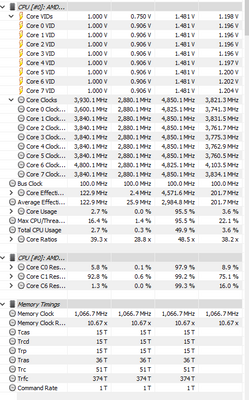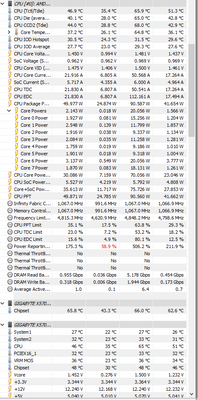- AMD Community
- Support Forums
- PC Processors
- 5800X weird power related freezes
PC Processors
- Subscribe to RSS Feed
- Mark Topic as New
- Mark Topic as Read
- Float this Topic for Current User
- Bookmark
- Subscribe
- Mute
- Printer Friendly Page
- Mark as New
- Bookmark
- Subscribe
- Mute
- Subscribe to RSS Feed
- Permalink
- Report Inappropriate Content
5800X weird power related freezes
Hey guys,
I've been struggling for the past months with lots of issues on my first upgrade since years. I switched from my good old i7 3770 platform to a shiny x570, with a 5800x and G.Skill ram. I bought all parts roughly in January/February this year and got my first BSOD 3 months later, although it didn't return yet which lets me believe that it was BIOS-related and therefore I moved on. Seemingly happy that all is working fine again, I experienced USBHUB3 problems another month in with eventlogs to back me up on that. Quickly contacted the Gigabyte support of my x570 Elite motherboard and replaced it 4 days later. So far so good. I could play for another two or so weeks but then it froze again. But it was nothing like the freezes I've experienced yet. This one happened only in a one-off short burst for 1 to 2 seconds, audio cuts off like if you were to quickly tap the play/pause button on a youtube video and the mouse moves like the cpu is pinned at 100%, which its not (usually 20-30% usage). And now for my troubleshooting:
I tried:
- F31/F32/F34 and the F35 Bios from Gigabyte
- no WHEA-errors, CPU works fine on load applications (video editing)
- since purchase only used the hardware in an optimized defaults configuration
- switched AMD-Chipset drivers from version 2.15 of the official Gigabyte website to the newest provided by AMD
- turned off all power saving settings in Windows 10
- tried two different ISO-installations, one of which I installed previously on my Intel-platform so I know it's not corrupted
- did another complete fresh install on my new 980 Pro ssd from Samsung with no SMART-errors and healthy state
- 5 hours Memtest86+ with no errors / 2 runs on the integrated Windows-test with the same outcome
- switched motherboards, still happened on both
- watched clockspeeds on my gpu/cpu but no drops
- installed new GPU drivers with DDU, used only Windows drivers for my Chipset and then switched to a clean amd driver install
- voltage seems within spec, no BIOS shenanigangs from the vendor
- temps are all perfectly fine (game load results in 65-75 degrees) but at the time of the freeze the cpu is just 40-55 degrees hot
- all other components are within spec and show no signs of damage/unhealthy temps.
- logged HWiNFO stats to find a solution (newest version but the older versions I used when I got the upgrade where reporting the same thing)
- overall clean running Windows-install with few programs (drivers, discord and only game-launchers).
- no eventlog errors, no windows error dump or anything, my only symptom remains this 1-2 second freeze
My previous parts:
CPU - i7 3770
GPU - GTX 1080 Palit Jetstream
PSU - Be Quiet Straight Power 10 600 watts Gold
RAM - Corsair Vengeance 16GB 1600mh/z
Motherboard - Intel DZ-50k something something
Drives - 860 Evo, Toshiba 2tb hdd, Kingston 60gb ssd (windows installation)
Case - Corsair 780T
Then after the upgrade these are my new parts (only cpu/ram/mainboard and a new ssd):
CPU - Ryzen 5800X
GPU - GTX 1080 Palit Jetstream
PSU - Be Quiet Straight Power 10 600 watts Gold
RAM - G.Skill Trident Z RBG 3600 CL18 (sku F4-3600C18D-16GTZRX support by my motherboard and amd)
Motherboard - Aorus X570 Elite
Drives - 860 Evo, Toshiba 2tb hdd, Kingston 60gb ssd, 980 Pro 1tb (windows installation)
Case - Corsair 780T
My old build had no problems for years and years so I ruled out the PSU and GPU. Then my return of my X570 Elite also ruled the motherboard out and 5 hours of memtest86+ made it clear that something must be terrible wrong with my cpu or the BIOS. Or maybe it's really the PSU but I couldn't imagine why this would cause something like that with zero shutdowns or abnormal 3.3V, 5V and 12V curves. Sometimes I even have 19 days without anything happening. I only noticed that sometimes the cores of my 5800x draw 20-25W on 1 to 2 cores, usually the freeze then happens when something critical is loaded off to those cores, that's my guess atleast. All completely stock, no OC, never used PBO, just the out of the box experience.
I hope that I find a solution, even if it means to return my processor which would result in no pc for 2 weeks. That's atelast better than all the headaches I had ever since. The screenshots below show what happened at the time of a freeze (current values are minutes after it happened). Thanks for reading my text wall, I appreciate that xP
Solved! Go to Solution.
- Mark as New
- Bookmark
- Subscribe
- Mute
- Subscribe to RSS Feed
- Permalink
- Report Inappropriate Content
So, I'm glad to say that I finally found the cause of this issue. After replacing my power supply to a Corsair RM1000X and re-doing some memory testing without result, I noticed that the firmware tpm I was using inside my Ryzen 5800X was the root of everything. After turning it off inside the bios, I've never seen another weird freeze so far for 2 weeks. It's safe to say that this might have been it.
Although, I wanted to thank the AMD-Support for also helping me along the way. After contacting them, they offered me a RMA and redirected me to their technical support line. But I didn't took it since I knew that it shouldn't be the processor but some weird obscure bug that's causing this and I wanted to avoid the unnecessary shipment of a perfectly good cpu.
So if anyone else was or is still looking for a potential fix. Try turning off the firmware tpm inside the bios and wait for an agesa update.
Thanks for reading my way too long post
- Mark as New
- Bookmark
- Subscribe
- Mute
- Subscribe to RSS Feed
- Permalink
- Report Inappropriate Content
It's only happening once in a while, and not constantly? Misbehaving apps can cause this kind of stuttering (e.g. I can consistently get this to happen even simply creating a certain type of Task in Task Scheduler), so I'd try killing anything you have running in the background and see if that fixes it.
Also, mobo utilities can often cause strange issues, so if you have any of those installed, try uninstalling them.
From the HWinfo shots, your memory is not running at 3600, it's running at 2133 which is expected if you left all mobo settings at their defaults. To get 3200+ you'd have to enable DOCP so the mobo can use the DIMM's XMP profiles. I don't believe this would cause the stuttering, but you never know, so try enabling DOCP.
- Mark as New
- Bookmark
- Subscribe
- Mute
- Subscribe to RSS Feed
- Permalink
- Report Inappropriate Content
Hey thanks for the reply.
I can confirm that no background tasks are causing this issue because this also happened on a fully cleaned install and I've searched the eventviewer in Windows to see if Windows Updates or other automatic programs would show up but sadly no.
In addition, I avoid using utility software because I don't like automatic installs or registry-changes they do. So the typical programs I allow to run are just drivers and other necessary stuff, no bloatware, no icue or rgb controls, just nvidia experience, the logitech gaming software for my mouse and windows defender, although it also happened on a previous install where I used bitdefender instead of windows defender.
And about the XMP profiles, I avoid using them until I can 100% percent confirm that my hardware is "field tested and reliable" which until this point is unfortunately not the case or after the warranty because it's an oc.
Although the "stutter-freeze" is not just happening in the application, my whole computer almost dies for 2 seconds and then gets back up as though Windows offloads stuff to the "good cores" while one or two are dying, but that's only my guess.
They can happen when I write in a messenger app, use chrome to watch videos, tab-out of games and back in without clear path's to replicate the issue. Even when I avoid tabbing-out or stop using messenger apps. It keeps showing up. So almost like this only happened in light-threated workloads where the cpu needs to show single-core performance exclusively or right before I go back to the heavier game which utilizes 30% of my cpu but because I tabbed-out, the cpu needs to switch the loads from light to heavy so the freeze happens again. This is the only similarity I could find so far but I cannot replicate it with certainty like, after trying to force it to happen with constantly tabbing-out of games or opening new Chrome-tabs, nothing. But 7 or 19 days later it just seemingly happens again and exclusively under the conditions I described above.
I even had an entire system-freeze at some point but this dates back almost 2 months now. It didn't react to my shutdown command and I had to manually restart it but so far this exclusively happened in the F31 Bios and at that time I was using Chrome to watch Youtube videos and in a discord call. Nothing else. So this feels oddly similar but a lot more serious too.
Still many thanks for providing possible solutions but sadly they don't apply to me. And also thanks for taking your time to read all my junk
- Mark as New
- Bookmark
- Subscribe
- Mute
- Subscribe to RSS Feed
- Permalink
- Report Inappropriate Content
No problem, I know how frustrating these kinds of intermittent but disruptive issues can be.
Other things I would try just as part of the process of elimination:
- Checking SMART values for all connected SATA drives. In particular, SMART attribute C7 - UltraDMA CRC Error count. CRC errors (typically caused by a bad cable or connection) can cause momentary freezes to the entire system when they occur.
- Maybe an issue with your 980 Pro? If possible, do a clean install of Windows on another drive and see if you get the freezes with all of the other drives including the 980 completely removed. You can also try moving the 980 to another NVMe slot if available (will be slower, but this is just for testing), just be aware of possible port conflicts (e.g. on my B550 mobo, using the second NVMe slots disables 2 SATA ports).
- Reseat all hardware devices and connectors. Make sure if your video card uses 2 PCIe power connectors that you use 2 separate PCIe power cables to the PSU, not a single power cable with pigtail. And connect the full 8-pin EPS on the mobo (it's possible to use only 4 pins).
- Your chipset temp is in the 60's, and that's with a heatsink and fan on it. Maybe that's normal operating temp for the X570, I don't know. You can try redoing the thermal paste if the chipset heatsink isn't contacting other components (they typically use thermal pads for those other components).
- You can try moving the video card to the other x16 slot. Or try another video card.
- Go to https://www.resplendence.com and download and install LatencyMon and WhySoSlow. You can run the Analysis in WhySoSlow and see if it reports anything. With LatencyMon, click the green play button and keep it running in the background while you use your computer and if you get the freezing, LatencyMon might be able to point you to the process or driver that caused it.
- Mark as New
- Bookmark
- Subscribe
- Mute
- Subscribe to RSS Feed
- Permalink
- Report Inappropriate Content
delete amd sata driver from device manager
- Mark as New
- Bookmark
- Subscribe
- Mute
- Subscribe to RSS Feed
- Permalink
- Report Inappropriate Content
Hey, sadly I already tried that. The freezes still happened on both Windows and AMD provided drivers but thanks for the recommendation.
- Mark as New
- Bookmark
- Subscribe
- Mute
- Subscribe to RSS Feed
- Permalink
- Report Inappropriate Content
Will do.
Smart values are all fine, 100% healthy, no corrupted sectors and no writting/reading errors on all drives. They worked great on the Intel platform and should still work. I checked them in CrystalDiskInfo, HWinFO and with Samsung Magician. Also, I did SMART-scans with the provided BIOS-tool inside my Gigabyte BIOS and even with the standart Windows-command (chdsk and right-click on drive thingy). Even threw in the build in scanning tool in Samsung Magician for good meassures, but everything's still healthy and the freezes kept coming. At the time of writing I've not experienced them for 48 hours, but they should start soon somewhere between tomorrow and in 3 weeks. This inconsistency is really frustrating.
My 980 Pro M.2 Slot got checked at the time I swapped my entire motherboard, atleast it should since the freezes happened on both entirely different x570 Elite's. My system runs in UEFI mode and the controller is set to AHCI. But before I've used the Legacy mode which also resulted in the same symptoms. So no luck there.
My cables were also re-seated entirely a month ago, but before and after the swap, it still happened. Although, just in case, I've checked them again and all are nice and secure. My GPU got also reseated before, but still no change.
I'm also using the same wires and connections on my PSU that worked perfectly fine with my i7 system and my now 5 year old gtx 1080 (no sign of errors, atleast GPU-related ones). The 60's degrees are quite normal on a x570 board. It slowly creeps up because the fan turns of until some load gets put onto it. I could set the fan to a fully active curve but I'd rather save some fan-cycles and keep the noise down.
Latency caused by software is also nonexistent. All normal, Cinebench R15 shows expected performance and even on a naked system it stil occurs.
Thanks for the suggestions, I could only try another Windows install but after 3 or 4 on two different drives I lost hope that it'll work.
- Mark as New
- Bookmark
- Subscribe
- Mute
- Subscribe to RSS Feed
- Permalink
- Report Inappropriate Content
Update: Core 0 and Core 6 might have caused my instabilities since their powerdraw/frequencies are all over the place and always behave strange whenever a freeze happens. Will look more closely into it the following days.
- Mark as New
- Bookmark
- Subscribe
- Mute
- Subscribe to RSS Feed
- Permalink
- Report Inappropriate Content
So, I'm glad to say that I finally found the cause of this issue. After replacing my power supply to a Corsair RM1000X and re-doing some memory testing without result, I noticed that the firmware tpm I was using inside my Ryzen 5800X was the root of everything. After turning it off inside the bios, I've never seen another weird freeze so far for 2 weeks. It's safe to say that this might have been it.
Although, I wanted to thank the AMD-Support for also helping me along the way. After contacting them, they offered me a RMA and redirected me to their technical support line. But I didn't took it since I knew that it shouldn't be the processor but some weird obscure bug that's causing this and I wanted to avoid the unnecessary shipment of a perfectly good cpu.
So if anyone else was or is still looking for a potential fix. Try turning off the firmware tpm inside the bios and wait for an agesa update.
Thanks for reading my way too long post