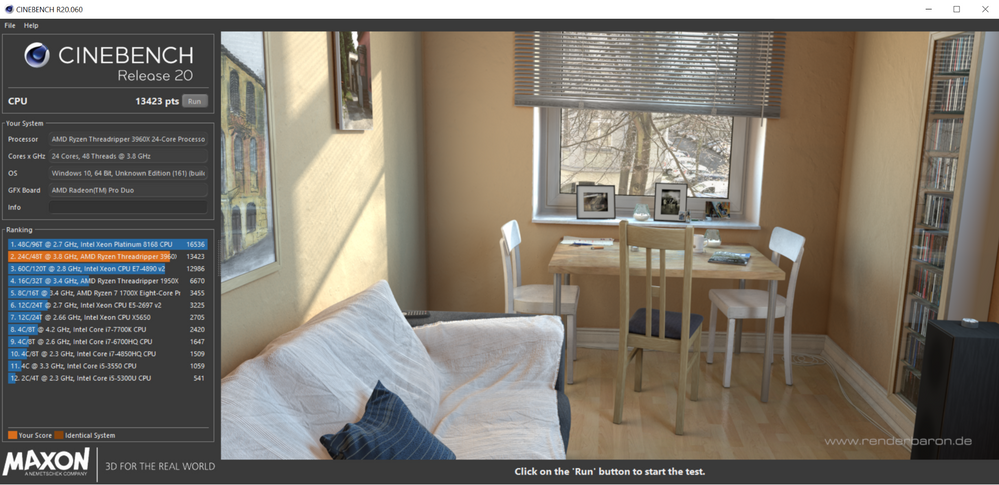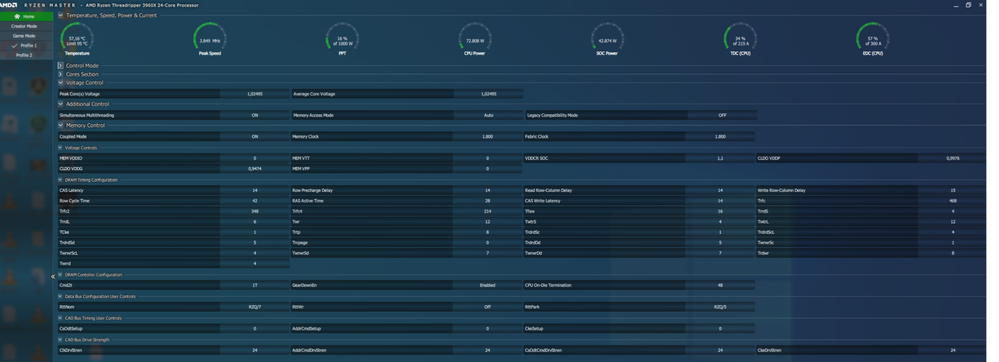- AMD Community
- Support Forums
- PC Processors
- Re: 3960X insane performance, far above expectatio...
PC Processors
- Subscribe to RSS Feed
- Mark Topic as New
- Mark Topic as Read
- Float this Topic for Current User
- Bookmark
- Subscribe
- Mute
- Printer Friendly Page
- Mark as New
- Bookmark
- Subscribe
- Mute
- Subscribe to RSS Feed
- Permalink
- Report Inappropriate Content
3960X insane performance, far above expectation in real life
Hey just wanted to do a positive vibe post about my new 3960x
Of course i have watched a lot of benchmarks and stuff but the real world performance just blows my mind on how good this cpu is.
Its replacing my 2950X, with only the cpu and mobo swap.
I do a lot of video editing and AI inference, just before the upgrade i had a 20min video processed with AI super sampling, noise reduction and enchantment.
With CPU only the 2950X took almost 24 hours to complete.
The 3960X took only 9,4 hours, thats amazing.
Another application that does advanced noise reduction took the 2950x with 4 gpus to get around 30fps.
Now the 3960x alone does 42fps.
Its also in a rackserver with a little cooler so its a minimum of possible performance.
Really blow away with the insane amount of real world performance gain over previous gen.
I thought it was kind of expensive but after working on it i can say its a cheap bargain
Don't mind the lousy cable job, will fix that before putting it back in the server rack![]()
- Mark as New
- Bookmark
- Subscribe
- Mute
- Subscribe to RSS Feed
- Permalink
- Report Inappropriate Content
ryzen1988, thanks! Wow, that is one tight box! I would like to see a screenshot of Ryzen Master (RM) - simply drag-n-drop the image into your reply. Thanks and enjoy, John.
- Mark as New
- Bookmark
- Subscribe
- Mute
- Subscribe to RSS Feed
- Permalink
- Report Inappropriate Content
haha Nice, some quick disclaimers before the image.
This is during a 16 hour long video inference job so the cpu already has done 8 hours of continues running.
Ram is just XMP and no custom tuning yet, will do that after this job is finished.
No further bios mods are done so basically fully stock
CPU fans are still on dynamic not full blast, but air intake in the chassis is done by 3 x 120mm Noctua NF-A12x25 fans running full speed, and after the storage bays there are 3 x 120mm Noiseblocker NB-eloop fans also running full blast.
So this is a case you don't want to have sitting next to you're desk.
Also the cpu bounces a lot due to finishing frame and moving on so the screenshot is a somewhat average but i don't want to interrupt the render since it is so far in, and all the AI software is still really very beta like![]()
Highest regular peak is around 4.1ghz, but that is more than expected in such a crammed environment with not all settings optimized, also a little hotter then i would like but cpu cooler fans are also going to go full blast before returning to rack.
- Mark as New
- Bookmark
- Subscribe
- Mute
- Subscribe to RSS Feed
- Permalink
- Report Inappropriate Content
ryzen1988, thanks! RM contains lots of information. A new one is 'CPU Power' that I do not understand. When one of the top values (Temperature, PPT, TDC (CPU) and EDC (CPU) and maybe CPU Power and SOC Power) YELLOW indicate close to throttling and RED, Throttling. The RM manual says little and I will investigate. Concerning the first four, their limits can be adjusted allowing more room for higher frequency. This will bring higher temperatures and may need better cooling - water. You get to choose and I do not know how much room is available, if any. Also VDDIO is zero (0) and this means someone or something is messing in BIOS. I will continue to try to see about CPU Power and SOC Power. Thanks and enjoy, John.
- Mark as New
- Bookmark
- Subscribe
- Mute
- Subscribe to RSS Feed
- Permalink
- Report Inappropriate Content
Also i believe cpu power is probably only the cpu core power, and the soc power is the IO die and together its the package power.
about the VDDIO is indeed a bit strange, maybe because of xmp enable? i will investigate.
Also i have found that the base the bios is good and stable but some needed more advanced functions are not all done yet.
When activating above 4g decoding (and disabling CMS) to have all my GPU cards in the box, the bios instantly crashes in a blue screen at startup.
Really crazy to have a blue screen that says the bios has crashed![]() but already talking with the asrock support, they have been very forthcoming and helpful so i expect this to be resolved somewhere next week.
but already talking with the asrock support, they have been very forthcoming and helpful so i expect this to be resolved somewhere next week.
- Mark as New
- Bookmark
- Subscribe
- Mute
- Subscribe to RSS Feed
- Permalink
- Report Inappropriate Content
Hey John,
Its certainly not my intention to push up the frequency any further, i might even just disable PBO to keep the cpu from spiking into the throttle area. Its rig for 24/7 operations so i really want to keep it nice and well below any limit.
my previous 2950X was running at a max 3.6 ghz (baseclock) with a voltage of just above 1V. This was excellent at keeping things cool while only losing a couple of % peak performance.
But since all my workloads are sustained it really make not much of a difference.
So my tuning focuses more on that, that pushing the freq further up.
I might just make a custom ram overclock at 3600mhz, with custom primary and secondary timings. With the dram calculator its really become a fast and often painless problem and my guess is most performance benefits come from also lifting the infinity fabric up to that clock speed.
I have seen comparison with 2400mhz and pushing the fabric multiplier up, that resulted in almost the same perf as 3200-3600mhz ram.
In the end there will be 3 amd pro duo cards in it and the green card will be placed on top in a bracket.
Those display outputs will be useless but its just for the software that uses cuda acceleration only, the rest is open CL.
So that will also be a great heat-generating source, and jet engine blower power![]()
I have the feeling that a silicon gpu is a far more efficient power to heat converter than something like an electric radiator, maybe a great idea for old discarded hardware![]()
- Mark as New
- Bookmark
- Subscribe
- Mute
- Subscribe to RSS Feed
- Permalink
- Report Inappropriate Content
Just look at the power efficiency when shaving of the PBO boost and keeping max freq around 3.8ghz at 1.025V.
Only around 130watts, that is what i call crazy efficient.
- Mark as New
- Bookmark
- Subscribe
- Mute
- Subscribe to RSS Feed
- Permalink
- Report Inappropriate Content
To wrap up the memory performance tuning here is a cinebench result and all the custom timings used, although all set in bios not ryzen master. Of course i forgot in my enthusiastic mood to take a bench before pulling all the settings![]()
But since a fully boosted 3960x with high speed ram has a default score of 13553 my low power tuned version is pretty close.![]()