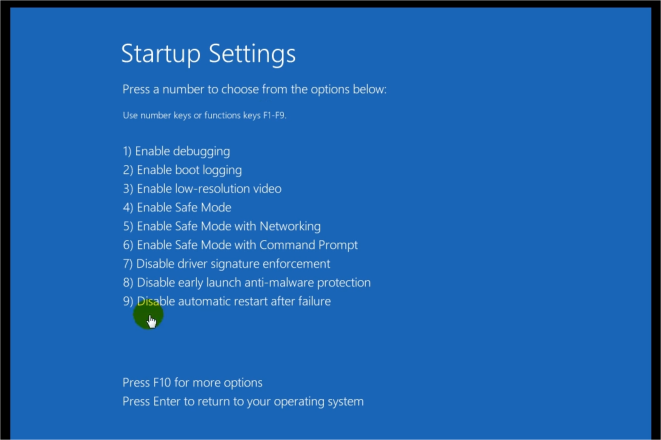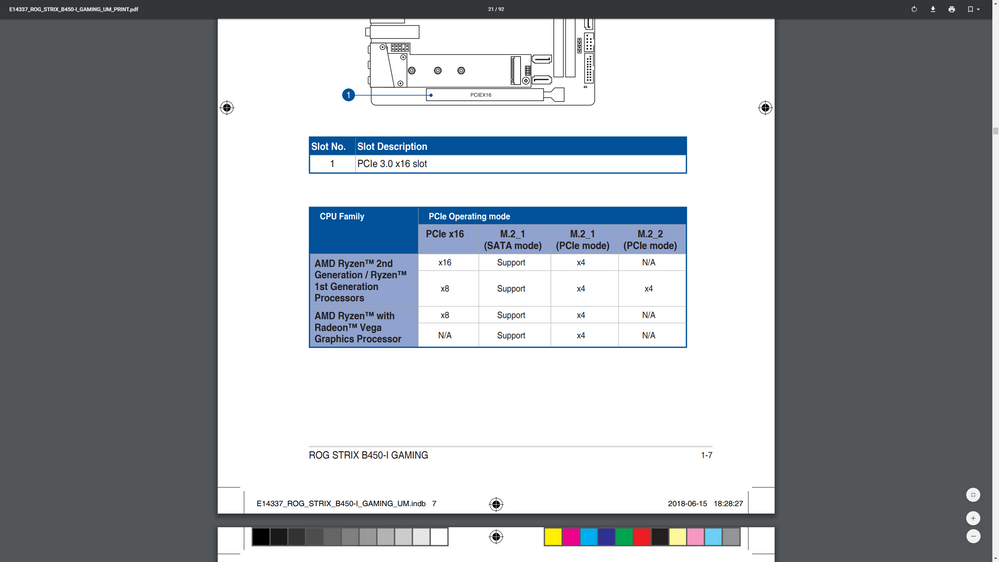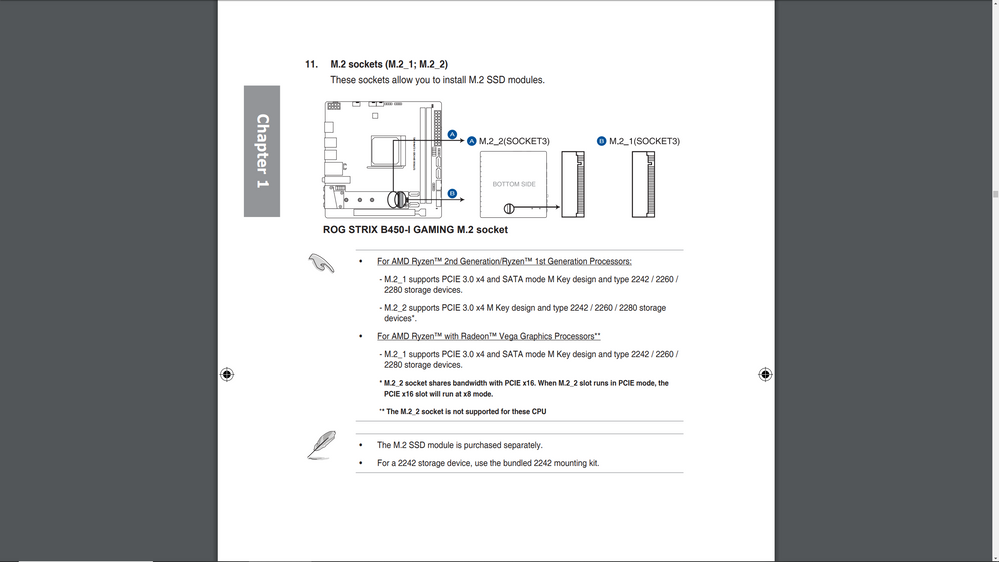- AMD Community
- Communities
- PC Processors
- PC Processors
- Re: 3900x - Asus ROG b450-i - boot loop when post ...
PC Processors
- Subscribe to RSS Feed
- Mark Topic as New
- Mark Topic as Read
- Float this Topic for Current User
- Bookmark
- Subscribe
- Mute
- Printer Friendly Page
- Mark as New
- Bookmark
- Subscribe
- Mute
- Subscribe to RSS Feed
- Permalink
- Report Inappropriate Content
3900x - Asus ROG b450-i - boot loop when post starts
Computer Type: Custom Build AMD Ryzen 3rd gen Desktop
GPU: EVGA 2080 RTX
CPU: Ryzen 3900x
Motherboard: Asus ROG STRIX B450-I GAMING
BIOS: 2406 (latest and greatest for 3xxx amd series...)
RAM: Corsair CMK32GX4M2B3000C15W Vengeance LPX 32 GB (2 x 16 GB) DDR4 3000 MHz C15 XMP 2.0
PSU: Corsair SF Series SF600 600W 80 PLUS Platinum Certified Fully Modular PSU Power Supply
Operating System: Windows 10 pro
GPU Drivers: Original ones (boot loop started after rebooting to install latest from geforce experience)
Chipset Drivers: Factory drivers
Cooling: Alpenfohn black ridge
Storage: Samsung 970 PRO 1 TB V-NAND M.2
Description of Original Problem:
I used an Athlon 200GE CPU in order to update my BIOS to the latest version so my b450-i can handle my Ryzen 3900x. It worked like a charm.
Pc booted, I installed windows, CPU was recognized fine, RAM as well, GPU as well. Temps looked fine, nothing extreme. Then i started to make my PC up to date, installing google chrome for example.At that point, my PC did reboot by itself and started to boot loop. I unplugged it for a moment, replugged power and started it back. It worked ! (I was quite worried at this point but it did come back ... so ...)
Then I installed geforce experience to update my GPU drivers. Windows asks if I want to reboot the PC, what I did.
At this point, my PC started boot looping again. By boot looping, I mean the Mobo starts, all fans firing fine, CPU is heating as i can feel the rad, the screen displays a "_" of post booting for just half a second ("_" stays for about 3 seconds when it boots normally before running the actual bios then windows) and then it reboots, endlessly.I tried removed power for the entire night, pressing the start button for a minute to make sure i get rid of all energy. I tried to clear the CMOS by using a screw diver between both dedicated pins on my b450-i.Nothing changes, PC keeps boot looping.MoBo LED indicator clicks red when powering On and then switches to White while GPU fans are running full on, then green for the short time it "starts" to post with the "_" on screen for half a second.
UPDATE : I have tried removing power for an entire day, it didn't change
I tried removing both RAM and switch places etc, nothing changes.
Athlon 200GE CPU works well, it boots to BIOS BUT my M.2 SSD isn't regognized anymore using this cpu ... so i can't boot windows anymore.
I tried reducing the DRAM clock to a step under the stock one (2133), no change zith 3900x, still boot loops.
B450-i LED signals when I power ON is , red for a few seconds, then white for a few seconds while cpu fan starts running, then green LED for half a second with monitor display, then it reboots
I'm out of solutions and things to try. Can someone please give me a hand, it's quite a confusing thing that the PC actually worked for a while before starting infinite boot loop ..Apparently BIOS 2406 is still erroring for a lot of people but the talk mainly about mouse, keyboard and Destiny2 issues ......
Many Thanks !
- Mark as New
- Bookmark
- Subscribe
- Mute
- Subscribe to RSS Feed
- Permalink
- Report Inappropriate Content
Did you do a search on the internet?
eg https://searchenterprisedesktop.techtarget.com/Steps-for-solving-the-reboot-loop-problem
- Mark as New
- Bookmark
- Subscribe
- Mute
- Subscribe to RSS Feed
- Permalink
- Report Inappropriate Content
Hi! I'm having this exact same issue with the same combination of motherboard and CPU.
Have you had any luck solving it?
- Mark as New
- Bookmark
- Subscribe
- Mute
- Subscribe to RSS Feed
- Permalink
- Report Inappropriate Content
did you try using some RAM that's on the board's QVL?
- Mark as New
- Bookmark
- Subscribe
- Mute
- Subscribe to RSS Feed
- Permalink
- Report Inappropriate Content
Exact same issue here with the 3700x. Even got a replacement 3700x thinking it was faulty (unlikely I know) but no avail. Feels like it is motherboard issue. Ryzen 3 1200 works fine, and like you said 3700x worked for a while - booted into windows etc but then started the boot loop and is now stuck. Went back to the 1200 for now.
- Mark as New
- Bookmark
- Subscribe
- Mute
- Subscribe to RSS Feed
- Permalink
- Report Inappropriate Content
Can you use this PSU calculator Power Supply Calculator - PSU Calculator | OuterVision and check your PSU is sufficient .
- Mark as New
- Bookmark
- Subscribe
- Mute
- Subscribe to RSS Feed
- Permalink
- Report Inappropriate Content
From my research you should be using at minimum a 750 watt power supply, your system is pulling 571 watts with just basic parts you have listed, this doesn't include fans etc
Try Outervision PSU Calculator
- Mark as New
- Bookmark
- Subscribe
- Mute
- Subscribe to RSS Feed
- Permalink
- Report Inappropriate Content
Oh my god, this is all completely irrelevant, why in gods name would you spam this thread with 4 completely irrelevant responses?
- Mark as New
- Bookmark
- Subscribe
- Mute
- Subscribe to RSS Feed
- Permalink
- Report Inappropriate Content
Agree. All of these 4 posts have nothing to do with the issue and as such could have been combined into one single post rather than spamming it and making it difficult to find an actual solution to the problem.
- Mark as New
- Bookmark
- Subscribe
- Mute
- Subscribe to RSS Feed
- Permalink
- Report Inappropriate Content
Your GPU manufacturer has stated on the web page the video card minimum requirements for this video card is 650 watts, but that's not taking into account your CPU and other system accessories
If your system is pulling 600+ watts then you want imho at least a 1000 watt power supply, this way the power supply is working in its optimal range of 40 to 60% which maintains its power efficiency rating, if your power supply is working at 95% load its power efficiency rating is not applicable.
If you plan to game for long periods of time or overclock your system, then you need an even bigger PSU.
Silver rating: 85%/89%/85% -20%/50%/100% load
Gold rating : 88% /92%/88%- 20%/50%/100% load
Platinum rating: 90%/94%/91%- 20%/50%/100% load.
SF Series power supplies operate at greater than 90% efficiency at 50% load on 115V circuits.
- Mark as New
- Bookmark
- Subscribe
- Mute
- Subscribe to RSS Feed
- Permalink
- Report Inappropriate Content
Also, can you try holding F8 as it reboots and/or try and load Windows Safe Mode then disable Automatic Restart
- Mark as New
- Bookmark
- Subscribe
- Mute
- Subscribe to RSS Feed
- Permalink
- Report Inappropriate Content
This is the latest BIOS for your motherboard.
Version 2602
2019/08/129.49 MBytes
ROG STRIX B450-I GAMING BIOS 2602
1.Update AM4 Combo PI 1.0.0.3 Patch AB.
2.Improve compatibility for Ryzen 3000 CPUs.
- Mark as New
- Bookmark
- Subscribe
- Mute
- Subscribe to RSS Feed
- Permalink
- Report Inappropriate Content
Seem to have found a solution. Setting the memory settings to D.O.C.P and everything else in BIOS to default has seemed to fix it for me. Temps are slightly high, but that might just me having to tweak fan curves.
- Mark as New
- Bookmark
- Subscribe
- Mute
- Subscribe to RSS Feed
- Permalink
- Report Inappropriate Content
You're lucky then, I sadly cannot make it work no matter what I do.
I can't get into BIOS with the 3900x installed, and if I do any settings with the 2600 I have and then swap in the 3900x everything is probably reset. (I have tried this and it didn't help![]() )
)
- Mark as New
- Bookmark
- Subscribe
- Mute
- Subscribe to RSS Feed
- Permalink
- Report Inappropriate Content
Any luck solving the issue? I've got the exactly same issue with the same mobo and 3700x.
- Mark as New
- Bookmark
- Subscribe
- Mute
- Subscribe to RSS Feed
- Permalink
- Report Inappropriate Content
Has anyone found a solution for this? 3700x here. I've gotten three B450-i's from amazon and tried two different types of RAM, one stick at a time and both. Tried with nothing plugged in and stuff plugged in. Cleared CMOS, pulled batt....nothing. Boot lights still go from red to white to green for a moment then restarts. I was able to get it to boot into bios with the new CPU a few times but it was three times out of maybe a hundred boot loops. System boots up no problem with the old bios update kit athalon AMD has sent me. I've tried the past three latest bios firmwares. No changes.
Asus ROG B450-i
3700x
Zotac 1060
Vengence LPX DDR4
Asus and AMD have been no help at all. I'm getting a new CPU next week to try but highly doubt it's going to make any difference. I feel like this B450 motherboard just isn't compatible with the new Ryzen. That would be super inconvenient since I believe this will be a very popular board to run the current gen Ryzen on due to the great value.
Thanks anyone for help. Anyone considering these parts, just don't bother. I've wasted so much time trying to solve this issue that I'll never again use AMD. In 20 years of building computers I've seldom had issues with intel. AMD has never been a sure fire bet for me sadly.
- Mark as New
- Bookmark
- Subscribe
- Mute
- Subscribe to RSS Feed
- Permalink
- Report Inappropriate Content
I've got the 3700x to work ok on the b450i now. As I mentioned above, try the following:
- Install your Athlon and set BIOS to defaults
- Boot normally
- Install latest ASUS bios (not perfect yet, but this latest one is definitely an improvement)
- Shut down and swap the Athlon for the 3700x.
- Get into BIOS (like you, I only managed once in every 10 boots or so)
- Set BIOS to defaults, and ONLY change the memory to DOCP under the AI tweaker tab. Leave everything else default
- Save changes and reset. This worked for me
If not, it is likely your RAM. I am using Team Night Hawk RGB 16GB (2x 8GB) 3000MHz ( TF1D416G3000HC16CDC01)
Temperatures are still a little high for me, but I am hoping the next bios, and next AMD chipset drivers will fix that as every update so far has made it incrementally better but not yet perfect.
- Mark as New
- Bookmark
- Subscribe
- Mute
- Subscribe to RSS Feed
- Permalink
- Report Inappropriate Content
Holy moly I just randomly stumbled onto what the issue may be. My ssd is the 970 Evo. If it's installed on the m.2 on the back of the board it won't boot with the 3700x at all. If I the front it boots fine. Windows install doesn't see it for some reason but that may be because I'm trying to install Windows 8.....which I shouldn't be it's just what I had already on a drive to test....
Now the question is if this is consistent for the others having issues here. I made a video showing the issue and booting with the drive moved.
- Mark as New
- Bookmark
- Subscribe
- Mute
- Subscribe to RSS Feed
- Permalink
- Report Inappropriate Content
Wait so if you do not have an SSD in the rear m.2 slot, the board will post?
I have two M.2 drives in my system (the main reason I bought this specific board as the dual m.2 sockets)
Did removing the SSD on the back of the board make it so you could get into BIOS? Or was your problem that you couldn't get the system to boot, but could get into BIOS?
- Mark as New
- Bookmark
- Subscribe
- Mute
- Subscribe to RSS Feed
- Permalink
- Report Inappropriate Content
It won't post at all with anything in the back. Super annoying since that's also why I got this board. It's also insainely upsetting that Asus doesn't seem to care at all and just gives me the run around. I'm looking for a board to replace this board with. I'd go with x570 but I don't want any fans on the board. I also don't need anything from the x470. Super frustrating
- Mark as New
- Bookmark
- Subscribe
- Mute
- Subscribe to RSS Feed
- Permalink
- Report Inappropriate Content
Man that's incredibly weird, does sound like something that would be fixable via BIOS updates, since using two M.2 drives is working perfectly on the 2600 I am using right now.
I will try this tomorrow when I get back home, will definitely report back with my findings.
- Mark as New
- Bookmark
- Subscribe
- Mute
- Subscribe to RSS Feed
- Permalink
- Report Inappropriate Content
Hello! Could you try updating to the new BIOS? 2803, I just did and now everything is working perfectly, even with an nvme SSD in the rear M.2 slot!
- Mark as New
- Bookmark
- Subscribe
- Mute
- Subscribe to RSS Feed
- Permalink
- Report Inappropriate Content
Where did you get 2803? I'm only seeing 2801 from Sept 24 which says nothing about any of this issue.
- Mark as New
- Bookmark
- Subscribe
- Mute
- Subscribe to RSS Feed
- Permalink
- Report Inappropriate Content
Oops, typo, it was 2801.
I know it doesn't say anything in the changelog, so I guess it's a change in the ABBA blobs.
It worked for me is all I know.
- Mark as New
- Bookmark
- Subscribe
- Mute
- Subscribe to RSS Feed
- Permalink
- Report Inappropriate Content
Its actually by design. If you look in your motherboard manual it shows what each M.2 slot supprts and the limitations of the back slot.
While this pre-dates 3rd Gen Ryzen, it is likely that the back slot does not have support for these processors either. You can try manually setting the PCI-E x16 slot to x8 mode in bios and seeing if you can boot with the m.2 SSD in the back slot, but any time you reset to defaults it will revert that.
Its also possible that your GPU doesnt take kindly to operating in x8 mode.
- Mark as New
- Bookmark
- Subscribe
- Mute
- Subscribe to RSS Feed
- Permalink
- Report Inappropriate Content
Guys, I fixed my issue by swapping out the ram with a kit that's on QVL. The current bios has poor ram compatibility when using 3rd gen ryzen. Try only getting rams that are on the board's QVL.
- Mark as New
- Bookmark
- Subscribe
- Mute
- Subscribe to RSS Feed
- Permalink
- Report Inappropriate Content
Hi, I've got the exact same motherboard and RAM type as the OP but a 16 GB kit. And I've had the exact same issue with a 3700X on the current BIOS. I have no specific fix but disabling DOCP/XMP profiles seems to help increase the time before random reboots.
- Mark as New
- Bookmark
- Subscribe
- Mute
- Subscribe to RSS Feed
- Permalink
- Report Inappropriate Content
The solution is to not use the M.2 slot on the back of the board. A shitty solution but that's the reason it doesn't boot properly. Apparently it splits the SSD bus associated with the M.2 between the various bays and if you only use the rear it doesn't boot properly because it's the slave or something. TL:DR, just don't use the M.2 slot on the back of the board and it'll work fine.