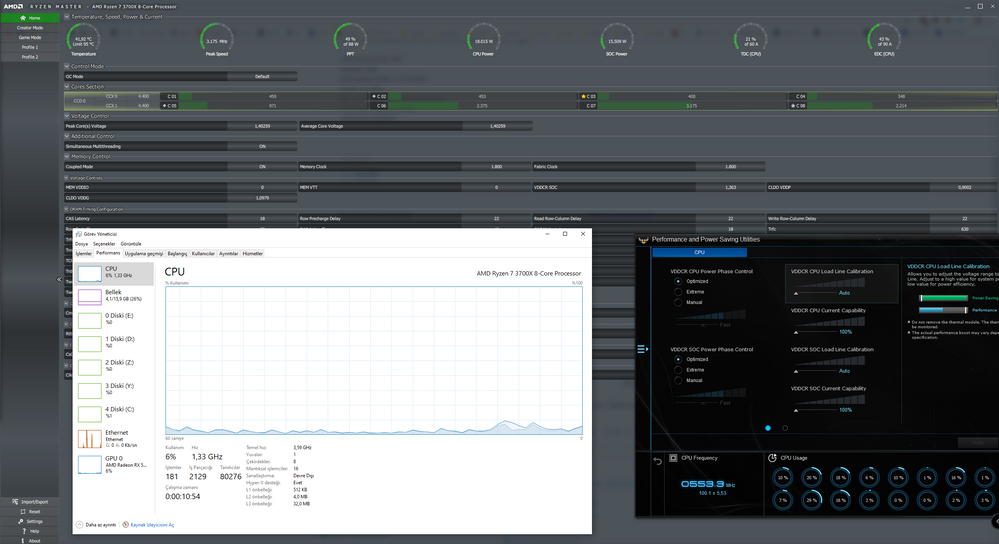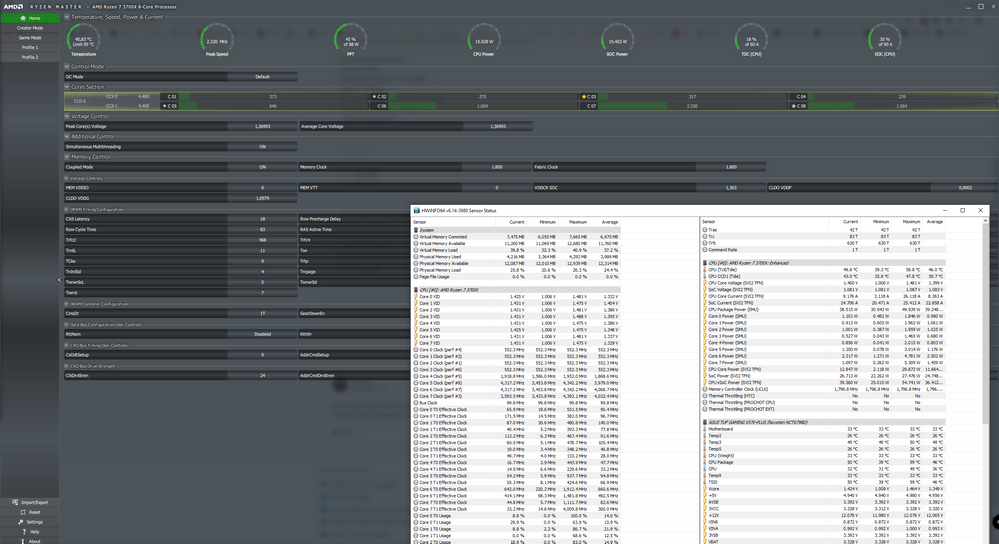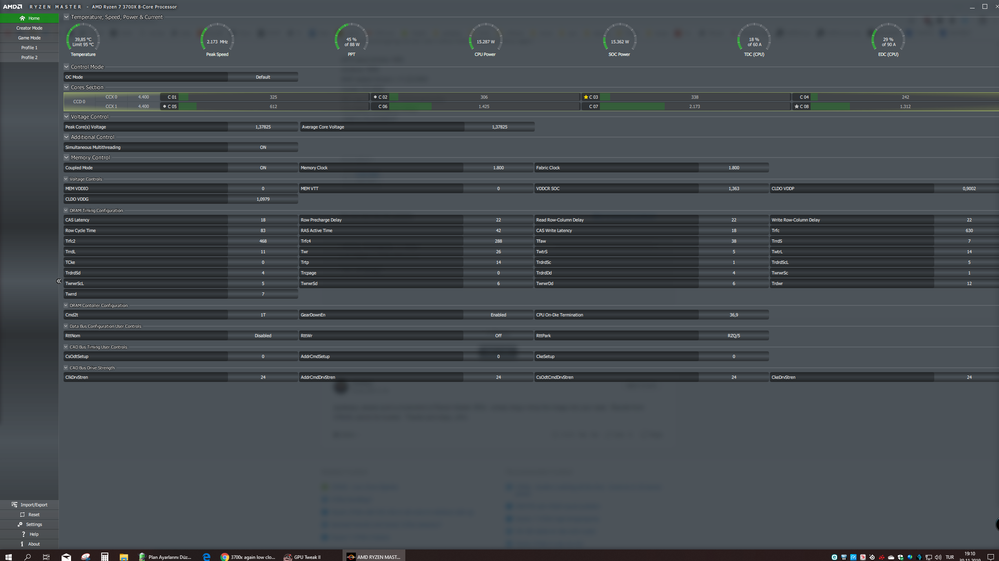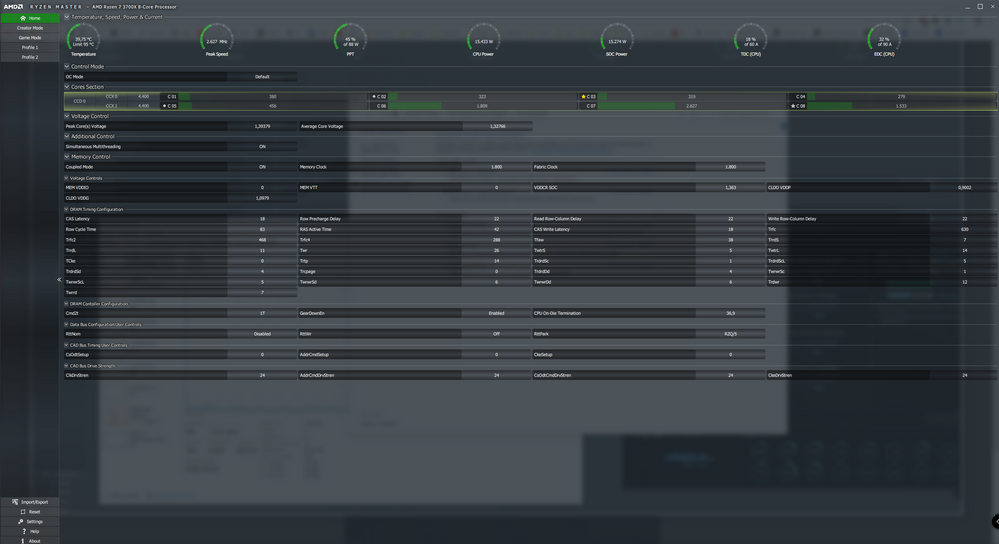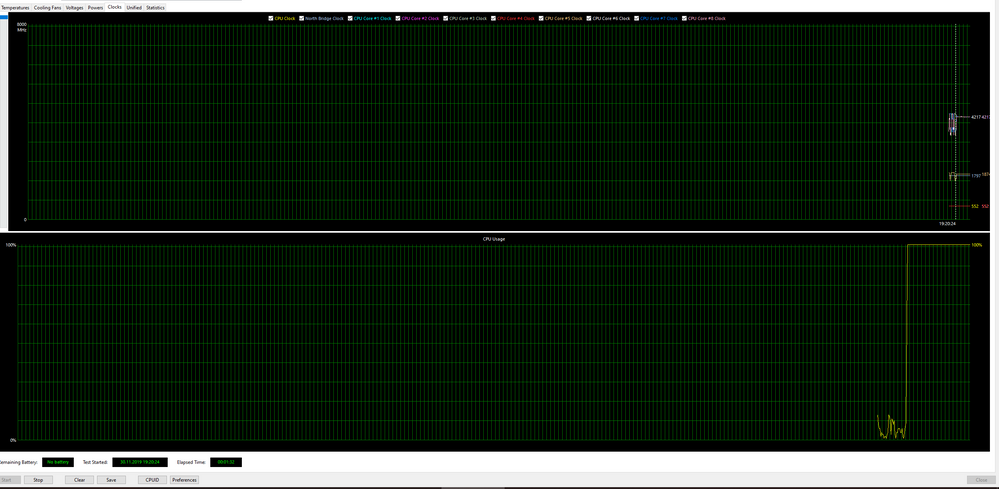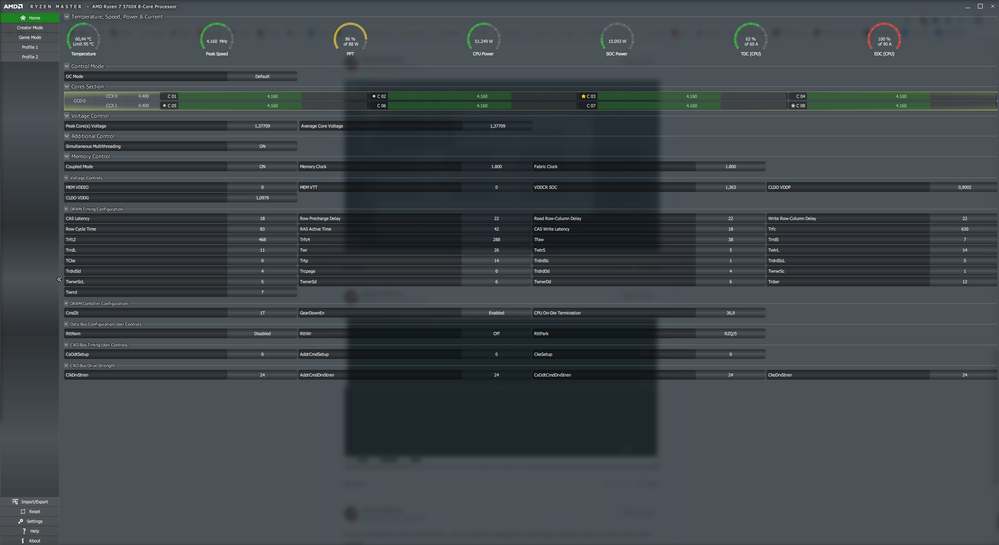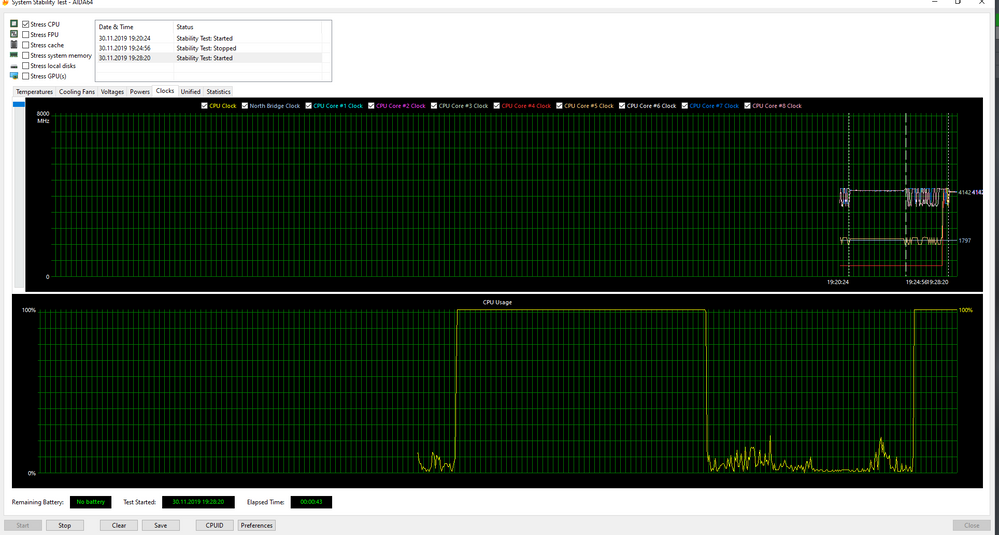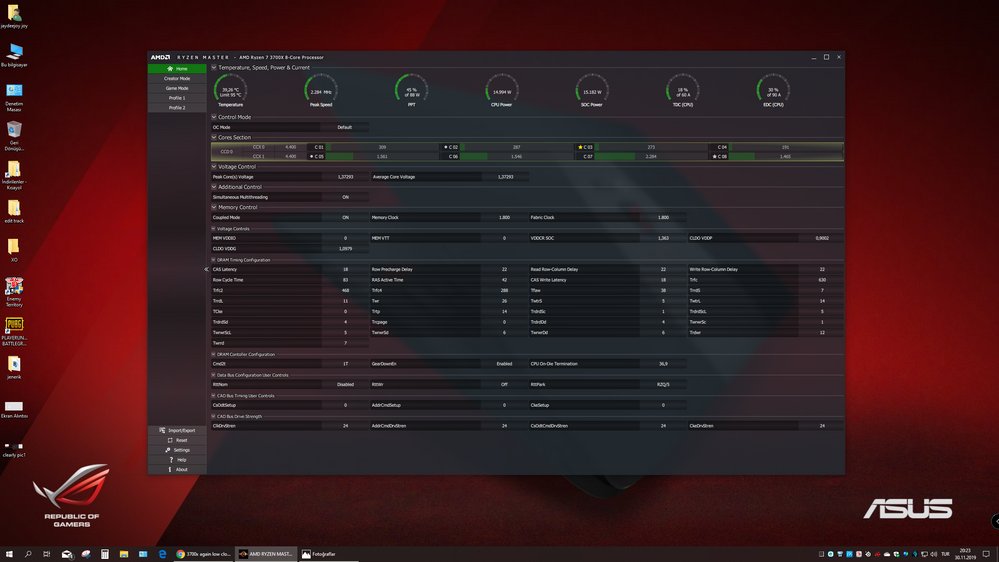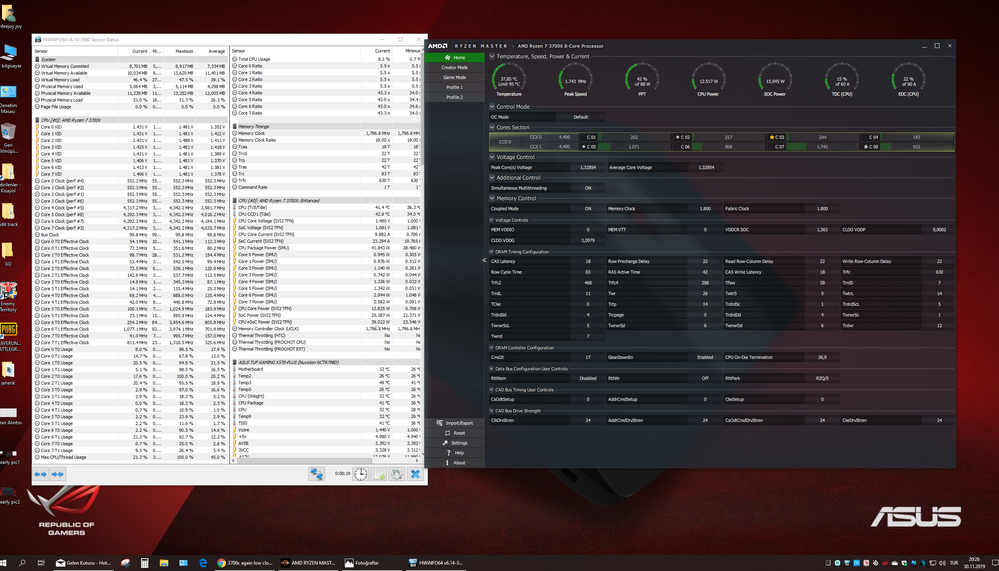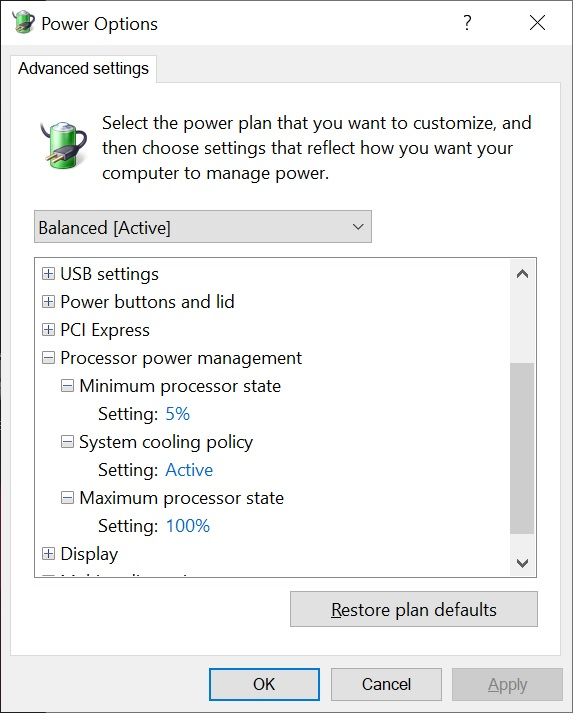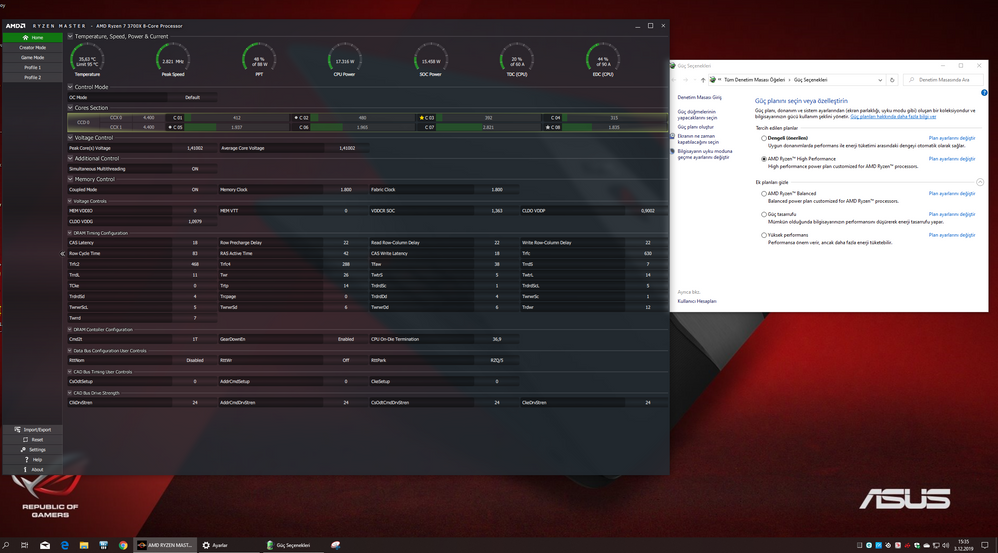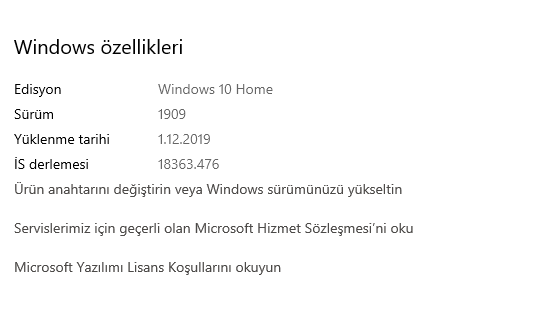- AMD Community
- Support Forums
- PC Processors
- Re: 3700x again low clock speed 0.553mhz
PC Processors
- Subscribe to RSS Feed
- Mark Topic as New
- Mark Topic as Read
- Float this Topic for Current User
- Bookmark
- Subscribe
- Mute
- Printer Friendly Page
- Mark as New
- Bookmark
- Subscribe
- Mute
- Subscribe to RSS Feed
- Permalink
- Report Inappropriate Content
3700x again low clock speed 0.553mhz
AMD love u but that issue make me mad.. PC starting low clock when i change AMD High performance to AMD Balanced clocks going normal. than i switch AMD high performance again.
x570 asus tuf bios 1405
windows 1909
AMD lastest drivers 1.11.22.0454
corsair 2*8 3600
850 watt 80 gold High Performance psu
CM 240ML Cooling on 3700x
what is my problem?
- Mark as New
- Bookmark
- Subscribe
- Mute
- Subscribe to RSS Feed
- Permalink
- Report Inappropriate Content
jaydeejoy, please post a screenshot of Ryzen Master (RM) - simply drag-n-drop the image into your reply. Results from HWinfo cannot be trusted. Thanks and enjoy, John.
- Mark as New
- Bookmark
- Subscribe
- Mute
- Subscribe to RSS Feed
- Permalink
- Report Inappropriate Content
- Mark as New
- Bookmark
- Subscribe
- Mute
- Subscribe to RSS Feed
- Permalink
- Report Inappropriate Content
- Mark as New
- Bookmark
- Subscribe
- Mute
- Subscribe to RSS Feed
- Permalink
- Report Inappropriate Content
- Mark as New
- Bookmark
- Subscribe
- Mute
- Subscribe to RSS Feed
- Permalink
- Report Inappropriate Content
you see all picture 4 cores only 553mhz. now i m gonna change power plan high to balance than all cores gonna wrok normal
- Mark as New
- Bookmark
- Subscribe
- Mute
- Subscribe to RSS Feed
- Permalink
- Report Inappropriate Content
- Mark as New
- Bookmark
- Subscribe
- Mute
- Subscribe to RSS Feed
- Permalink
- Report Inappropriate Content
I think Lisa Su must send to me new 3700 x. or i ll post that cpu to Gamers NExus or Linus. when u need my new address just pm me thnks.i bought 5700xt i think it was last amd ![]()
- Mark as New
- Bookmark
- Subscribe
- Mute
- Subscribe to RSS Feed
- Permalink
- Report Inappropriate Content
jaydeejoy, do as you like. This is a user forum and almost no AMD employees post here, certainly not the CEO. Please submit a support ticket to complain to AMD. If you want some help from a friendly user (Me), then post the screenshots I ask for and do not cover them up with other images. Thanks and enjoy, John.
- Mark as New
- Bookmark
- Subscribe
- Mute
- Subscribe to RSS Feed
- Permalink
- Report Inappropriate Content
hey john thanks. but i didnt understans i sent all screen shots RM HWinfo AIDA54 windows performance screen? what can i do please help. that 3700x doing this 15-20 times
- Mark as New
- Bookmark
- Subscribe
- Mute
- Subscribe to RSS Feed
- Permalink
- Report Inappropriate Content
ok got it u want clearly picture.
- Mark as New
- Bookmark
- Subscribe
- Mute
- Subscribe to RSS Feed
- Permalink
- Report Inappropriate Content
ok i m sending new pictures
just check it please than tell me whats wrong? mobo? driver? psu? or cpu?İ i got 2 screen. sending nopw all screens.
RM has a transparan userface. i cant hide anything
- Mark as New
- Bookmark
- Subscribe
- Mute
- Subscribe to RSS Feed
- Permalink
- Report Inappropriate Content
- Mark as New
- Bookmark
- Subscribe
- Mute
- Subscribe to RSS Feed
- Permalink
- Report Inappropriate Content
i think u see
- Mark as New
- Bookmark
- Subscribe
- Mute
- Subscribe to RSS Feed
- Permalink
- Report Inappropriate Content
Thanks, jaydeejoy. I am starting to see what you are talking about - have not seen this before. Please do the following:
Uninstall all OC applications on your system. This includes the ASUS stuff.
Uninstall all monitor applications except for RM. This includes HWinfo.
Do a Clear CMOS.
Post a screenshot of both the Power Plans you are using.
At this point, I suspect it is the applications you are running. But it is far from clear. To help make it clear, please DL Cinebench R20 (CB) and use it as a test. After doing the above, run CB with one power plan then the other. Post ONLY RM screenshots. I do not need to see CB at all. Open CB then Click on File then preferences. You can run Single core or all. Please post RM screenshot of all cores (CPU). Thanks and enjoy, John.
- Mark as New
- Bookmark
- Subscribe
- Mute
- Subscribe to RSS Feed
- Permalink
- Report Inappropriate Content
Hi John. i reinstall windows again. i had problem with Asus AI Suit3 program didnt unistall it than format pc.
i install windows i had no any low clock speed a few days till today. today i had same clok speed problem. i m sending all pictures. AMD tech support mail me they want DXdiag info. i ll send it them also sending here. i use Asus Gpu tweak for gpu tempature. also Hwinfo on windows but not on. its just portable program. i didnt add dxdiag here. thers no any menu for file.
- Mark as New
- Bookmark
- Subscribe
- Mute
- Subscribe to RSS Feed
- Permalink
- Report Inappropriate Content
- Mark as New
- Bookmark
- Subscribe
- Mute
- Subscribe to RSS Feed
- Permalink
- Report Inappropriate Content
- Mark as New
- Bookmark
- Subscribe
- Mute
- Subscribe to RSS Feed
- Permalink
- Report Inappropriate Content
Thanks, jaydeejoy. Please remove all that junk software from you system or preferably format your C: disk and install the latest W10 (1909.18363.476). Get your drivers from the vendors NOT ASUS - AMD SW here. When all this is figured out you can run all the junk software you like! Please rerun these test. I will ask you again not to post any shots of CB. Thanks and enjoy, John.
- Mark as New
- Bookmark
- Subscribe
- Mute
- Subscribe to RSS Feed
- Permalink
- Report Inappropriate Content
thanks John
i reinstall W10 1909. i ve no any junk software on my system. i install all drivers from AMD driver page. i ve only gpu tweak program. its all bout gpu NOT CPU. u cant find any bad think about that gpu programs i google it som gigabyte users have same problem. 0.553 MHZ. when i ve same problem ill do test again. but when i change power plan thers no problem. all cores works fine. u know our problem is sometimes PC starting with low clok speed. its always 0.553 mhz
- Mark as New
- Bookmark
- Subscribe
- Mute
- Subscribe to RSS Feed
- Permalink
- Report Inappropriate Content
Thanks, jaydeejoy. Fair enough. I do not trust some vendors. Please post screenshots if problem reoccurs. Thanks and enjoy, John.