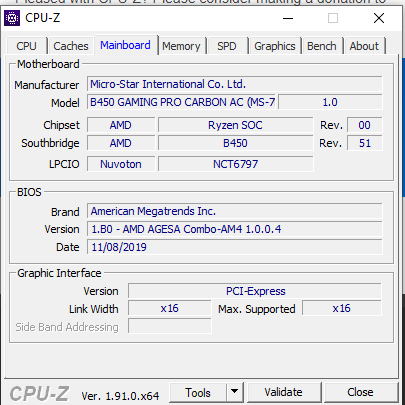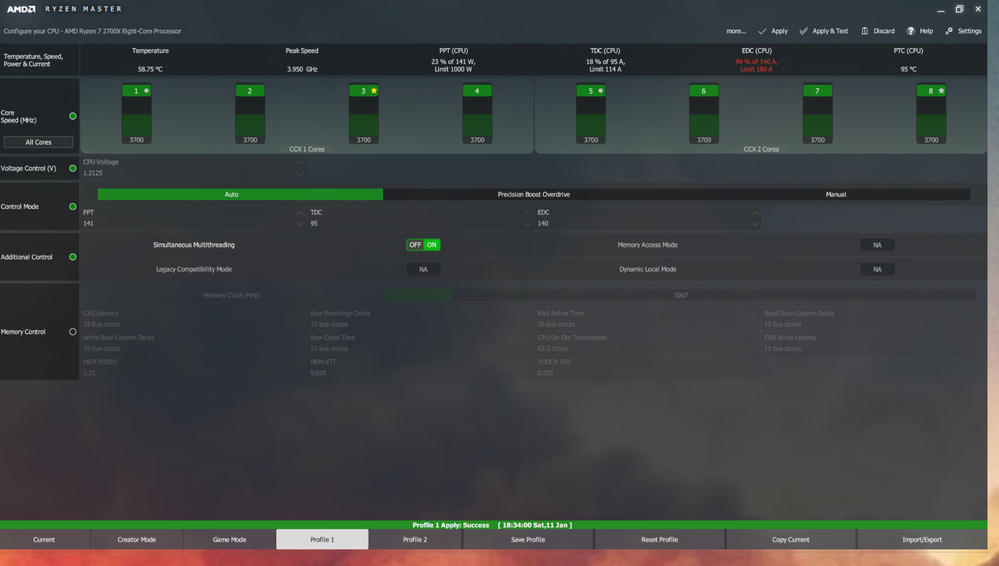- AMD Community
- Support Forums
- PC Processors
- Re: 2700X random crashes, hard hang
PC Processors
- Subscribe to RSS Feed
- Mark Topic as New
- Mark Topic as Read
- Float this Topic for Current User
- Bookmark
- Subscribe
- Mute
- Printer Friendly Page
- Mark as New
- Bookmark
- Subscribe
- Mute
- Subscribe to RSS Feed
- Permalink
- Report Inappropriate Content
2700X random crashes, hard hang
While sitting idly in game menus or while playing games, my system crashes. It is a hard hang with no BSOD. This only occurs when in a game. It can happen with any of the games I play, none of which are very demanding (CSGO, Overwatch, civ 5)
My build is as follows
CPU 2700x stock cooler
Gigabyte Vega 64
Corsair RMx 750W power supply
Corsair Vengence LPX 2 x 8 GB 3000mhz
MSI b450 gaming pro carbon AC
Temperatures are completely in range, it crashes with the GPU at 40 degrees and the CPU at 60
Event viewer has nothing useful, just a Kernel power - Event ID 41 - Task Category 63. There are no other errors immediately before this error
I have replaced the power supply and the error occurs regardless of which power supply is used
The b450 motherboard has debugging lights on it. The CPU light is lit after the crash. I have to hold the power button down to shut off and turn the system back on, as it is completely response less otherwise
I have absolutely no idea what it could be, and am basically about to chuck out this entire system. The only unusual thing I have seen is that hardware monitor lists the ram voltage as 1.216 (this never changes) and my bios has it as 1.3
All chipsets and drivers are completely up to date and the most recent.
- Mark as New
- Bookmark
- Subscribe
- Mute
- Subscribe to RSS Feed
- Permalink
- Report Inappropriate Content
manveerj, please look at Details in the lower panel of the log and post the BugcheckCode. You can also use the Filter on the right and filter for Critical and see all your hangs. Thanks and enjoy, John.
- Mark as New
- Bookmark
- Subscribe
- Mute
- Subscribe to RSS Feed
- Permalink
- Report Inappropriate Content
The bugcheckcode is "0" as shown below. I also ran the windows memory diagnostic and no errors were found.
| - | System |
|
|
|
|
|
|
|
|
|
|
|
|
|
|
| - | EventData |
| BugcheckCode | 0 |
| BugcheckParameter1 | 0x0 |
| BugcheckParameter2 | 0x0 |
| BugcheckParameter3 | 0x0 |
| BugcheckParameter4 | 0x0 |
| SleepInProgress | 0 |
| PowerButtonTimestamp | 0 |
| BootAppStatus | 0 |
| Checkpoint | 0 |
| ConnectedStandbyInProgress | false |
| SystemSleepTransitionsToOn | 0 |
| CsEntryScenarioInstanceId | 0 |
| BugcheckInfoFromEFI | false |
| CheckpointStatus | 0 |
- Mark as New
- Bookmark
- Subscribe
- Mute
- Subscribe to RSS Feed
- Permalink
- Report Inappropriate Content
Hi there, are you doing any kind of overclocking to your ram, cpu or graphics card? And on that note, can you post what your cpu & ram are running at according to the bios? Also, posting which bios you're on could be helpful.
- Mark as New
- Bookmark
- Subscribe
- Mute
- Subscribe to RSS Feed
- Permalink
- Report Inappropriate Content
Hi,
All settings are at stock for CPU, ram, and GPU.
CPU 3.7 ghz
RAM 2.133
Bios version 7B85v1B. It is the most recent and up to date bios for the MB
I just tried setting the RAM speed to DDR4 3000 in the mobo, and that seemed to create a lot of issues. After setting it to DDR4, the fan speed of the CPU ramped it self up well beyond the normal fan curve, even though temperatures were normal (45 degrees C). On the next boot up, the MoBo automatically launched its own Debugging feature, and it ended up freezing there. I hard reset the system and reverted the ram speed to AUTO, and it's gone back to normal.
- Mark as New
- Bookmark
- Subscribe
- Mute
- Subscribe to RSS Feed
- Permalink
- Report Inappropriate Content
manveerj, I should have asked for a screenshot of Ryzen Master (RM) - simply drag-n-drop the image into your reply. Also post a screenshot of CPU-Z, MB tab showing BIOS/AGESA versions. How often does this happen? Could you run with only one stick of memory to see if it fails with one but not the other? Thanks and enjoy, John.
- Mark as New
- Bookmark
- Subscribe
- Mute
- Subscribe to RSS Feed
- Permalink
- Report Inappropriate Content
Hope you are having a happy holidays.
I have tested both sticks of RAM individually. It crashed with both. I read somewhere that MSI MBs were optimized for slots 2 and 4 (mine were originally in 1 and 3), and it crashed again. The memory is running with XMP disabled currently.
Ryzen Master and CPU Z SS below
- Mark as New
- Bookmark
- Subscribe
- Mute
- Subscribe to RSS Feed
- Permalink
- Report Inappropriate Content
Thanks, manveerj. Please stop running PBO. Do a Clear CMOS. Run a single core test of Cinebench R20. The RM looks OK except for the PBO. Post an RM SS when running R20, but please this time, do not cut off the bottom. Thanks and enjoy, John.
- Mark as New
- Bookmark
- Subscribe
- Mute
- Subscribe to RSS Feed
- Permalink
- Report Inappropriate Content
Cinebench single core score was a 412. CMOS was cleared by touching a screwdriver to the two jbat pins for 10 seconds. Ryzen master screenshot attached
- Mark as New
- Bookmark
- Subscribe
- Mute
- Subscribe to RSS Feed
- Permalink
- Report Inappropriate Content
reset your BIOS and while you are at it check for an update
your RAM may not be suitable, some RAM does not work well with AMD
- Mark as New
- Bookmark
- Subscribe
- Mute
- Subscribe to RSS Feed
- Permalink
- Report Inappropriate Content
Check that your RAM is listed under your morherboard's QVL (qualified vendors list) to endure it is fully compatible.
Also run the Windows Memory Test to check your RAM isn't faulty.
Andy
- Mark as New
- Bookmark
- Subscribe
- Mute
- Subscribe to RSS Feed
- Permalink
- Report Inappropriate Content
Already ran Win Mem Test with 0 errors.
It's Corsair CMK16GX4M2B3000C15 which shows up on the MSI b450 website here. Support For B450 GAMING PRO CARBON AC | Motherboard - The world leader in motherboard design | MSI G...
However, this is the first possible logical error I've found. The Samsung chipset for the RAM seems to be the only one that works dual channel. However, I can't seem to find a way to see what Version my RAM is?
- Mark as New
- Bookmark
- Subscribe
- Mute
- Subscribe to RSS Feed
- Permalink
- Report Inappropriate Content
manveerj wrote:
Already ran Win Mem Test with 0 errors.
It's Corsair CMK16GX4M2B3000C15 which shows up on the MSI b450 website here. Support For B450 GAMING PRO CARBON AC | Motherboard - The world leader in motherboard design | MSI G...
However, this is the first possible logical error I've found. The Samsung chipset for the RAM seems to be the only one that works dual channel. However, I can't seem to find a way to see what Version my RAM is?
RAM is mass produced so there is not much versioning. The binning is largely to detect duds.
- Mark as New
- Bookmark
- Subscribe
- Mute
- Subscribe to RSS Feed
- Permalink
- Report Inappropriate Content
At this point I can't think of a logical reason to keep this horrible processor and not switch to intel
- Mark as New
- Bookmark
- Subscribe
- Mute
- Subscribe to RSS Feed
- Permalink
- Report Inappropriate Content
most of the problems with RAM is due to the BIOS faults
I have to overvolt my memory to stabilize it
- Mark as New
- Bookmark
- Subscribe
- Mute
- Subscribe to RSS Feed
- Permalink
- Report Inappropriate Content
I manually increased voltage from the auto setting in the BIOS (which had it set to 1.212), to 1.35, and it is still crashing
- Mark as New
- Bookmark
- Subscribe
- Mute
- Subscribe to RSS Feed
- Permalink
- Report Inappropriate Content
try 1.4v
- Mark as New
- Bookmark
- Subscribe
- Mute
- Subscribe to RSS Feed
- Permalink
- Report Inappropriate Content
Crashed
- Mark as New
- Bookmark
- Subscribe
- Mute
- Subscribe to RSS Feed
- Permalink
- Report Inappropriate Content
then next is to try relaxing the memory timing a step at a time
- Mark as New
- Bookmark
- Subscribe
- Mute
- Subscribe to RSS Feed
- Permalink
- Report Inappropriate Content
That's such a ridiculous expectation for a first time builder who didn't even want to overclock. How the hell do I even start learning how to relax timings
- Mark as New
- Bookmark
- Subscribe
- Mute
- Subscribe to RSS Feed
- Permalink
- Report Inappropriate Content
if the BIOS defaults are not working, check for a BIOS update and then read manuals on memory galore
- Mark as New
- Bookmark
- Subscribe
- Mute
- Subscribe to RSS Feed
- Permalink
- Report Inappropriate Content
I have replaced the ram with gskill trident z 3200 c16 ram. It has still crashed. It is clear the processor is simply garbage. I will be sure to leave a review on every possibly site as to how bad this processor is.
- Mark as New
- Bookmark
- Subscribe
- Mute
- Subscribe to RSS Feed
- Permalink
- Report Inappropriate Content
manveerj wrote:
I have replaced the ram with gskill trident z 3200 c16 ram. It has still crashed. It is clear the processor is simply garbage. I will be sure to leave a review on every possibly site as to how bad this processor is.
All I know is that AMD processors are more picky with memory compared with the Intel processor, not sure if it is a BIOS issue or what
- Mark as New
- Bookmark
- Subscribe
- Mute
- Subscribe to RSS Feed
- Permalink
- Report Inappropriate Content
I don't know why you keep saying bios issue when the same error has occurred under the previous bios and the updated bios. This is very clearly simply a terrible product from AMD. They have lost a customer for life and I will be sure to tell everyone I know not to buy these shoddy products either
- Mark as New
- Bookmark
- Subscribe
- Mute
- Subscribe to RSS Feed
- Permalink
- Report Inappropriate Content
RAM is initialized in the BIOS.
- Mark as New
- Bookmark
- Subscribe
- Mute
- Subscribe to RSS Feed
- Permalink
- Report Inappropriate Content
The only thing you didn't try was changing the speed to 2933mhz right? I had a problem like this where it crashed when I turned XMP on and it was set to 3000mhz. I saw on the website for the 2700X that it can handle memory up to 2933mhz so I changed the speed to 2933mhz and it works perfectly. Not hard at all to do, just do your research and learn. It's not the processor that's the problem, it's most likely the ram speed.
- Mark as New
- Bookmark
- Subscribe
- Mute
- Subscribe to RSS Feed
- Permalink
- Report Inappropriate Content
bro any solution i have same issue with this processor
- Mark as New
- Bookmark
- Subscribe
- Mute
- Subscribe to RSS Feed
- Permalink
- Report Inappropriate Content
I am having the same issue with my 2700x...
- Mark as New
- Bookmark
- Subscribe
- Mute
- Subscribe to RSS Feed
- Permalink
- Report Inappropriate Content
answer is here : https://steamcommunity.com/app/8930/discussions/0/1693788384127278334/?ctp=2
solution is:
setting MaxSimultaneousThreads = 12 in the file .local/share/Aspyr/Sid\ Meier\'s\ Civilization\ 5/config.ini