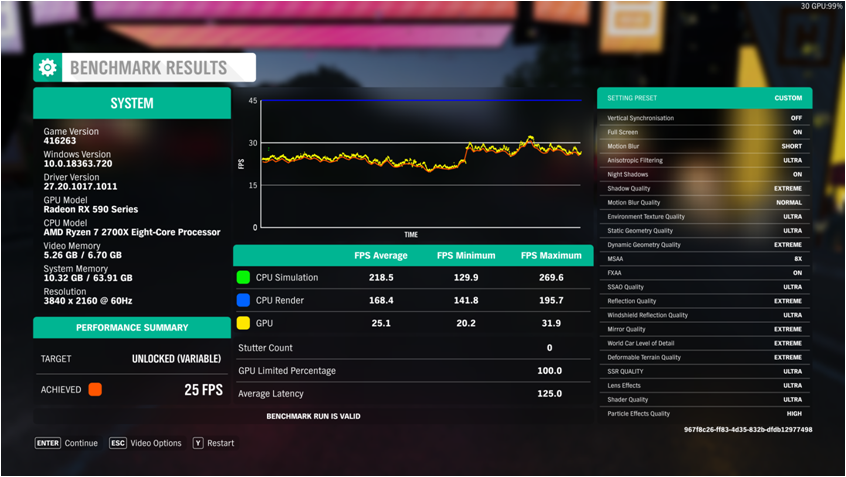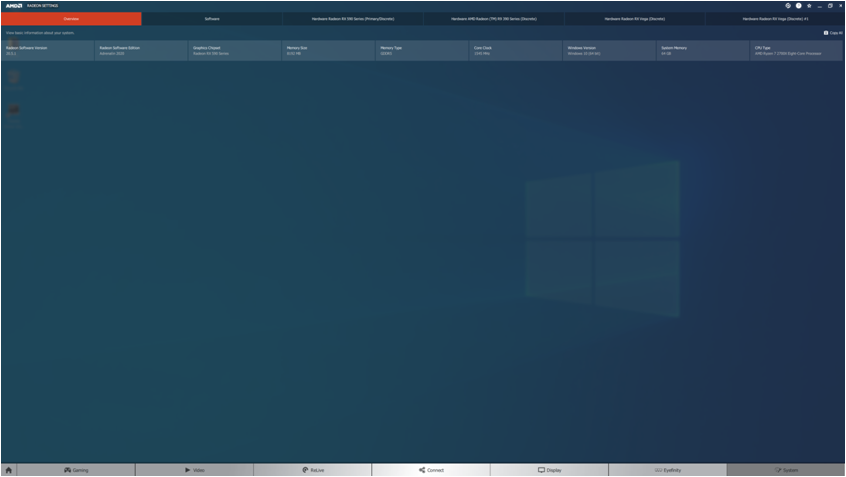- AMD Community
- Support Forums
- PC Graphics
- Re: XFX RX 590 Stuttering
PC Graphics
- Subscribe to RSS Feed
- Mark Topic as New
- Mark Topic as Read
- Float this Topic for Current User
- Bookmark
- Subscribe
- Mute
- Printer Friendly Page
- Mark as New
- Bookmark
- Subscribe
- Mute
- Subscribe to RSS Feed
- Permalink
- Report Inappropriate Content
XFX RX 590 Stuttering
Hello to all of you reading this,
I seem to be frustrated with how my GPU is handling games, especially the new generation titles, including Call of Duty: Black Ops 4, Fortnite, even struggling on some older games like Call of Duty Black Ops 1, as well as the popular CS:GO game (frametime graphs are attached below, so y'all know what I mean). I originally had the OC+ version of the XFX RX 590 Fatboy, but RMA'd it and now have the standard version of it (where it boosts up to 1545MHz), temps peak to 80c, but isn't big of a concern as it's within operating range. Tried deactivating the Game Bar, disabling fullscreen optimizations, as well as reinstalling Windows 10, revision. 1909, and updating it to rev. 2004, and vice versa, then reinstalling & downgrading the drivers, to no avail. Thought it was the CPU and RAM causing those stutters but once I upgraded recently to what I have now, the stutters are still there, so now I'm thinking the GPU must be the culprit behind it all. Also worth noting I even tried fiddling with the Radeon settings, turning on and off things like Anti Lag, and even turning on V Sync, but the stutters were sadly still there. Are there ways I can try to make the stutter go away and have a flawless stutter free gaming experience like the GPU was intended to have? Lastly I would like to say my percentile lows are significantly lower, with the margin gaps being much wider than in the benchmark videos, where they would usually be much narrower and would expect things like the 0.1% low being 90-100-something FPS, but are below that for me. LatencyMon showed that dxgkrnl.sys, as well as either HDAudio.sys or ndis.sys were reporting high latencies. I am aiming for high minimums, AS WELL AS high percentile figures, specifically the 0.1% low, so that again I get a flawless experience. I run a 60Hz monitor, but despite that I am still aiming for high FPS. Also tried defragging my HDDs w/ Defraggler to no avail. On desktop, everything runs ok, but the stuttering issue carries over to WebGL based games like Bullet Force and Krunker.io. Also transferred CS:GO and BO1 over to my SSD to see if it'd make a difference, but the stutters were still there despite lower loading times to map.
UserBenchmarks: Game 70%, Desk 117%, Work 119%
CPU: AMD Ryzen 9 3900X - 91.1%
GPU: AMD RX 590 - 64.1%
SSD: Samsung 970 Evo Plus NVMe PCIe M.2 250GB - 229.7%
HDD: WD WD10EURX 1TB - 70.8%
HDD: Hitachi HUS724040ALE640 4TB - 80%
USB: Dynex SDXDUSB Reader 32GB - 6.4%
RAM: Unknown TEAMGROUP-UD4-3600 4x8GB - 115.7%
MBD: ASRock B450 Gaming K4
EDIT: Shoulda added that there is coil whine every time I play.
- Mark as New
- Bookmark
- Subscribe
- Mute
- Subscribe to RSS Feed
- Permalink
- Report Inappropriate Content
1. Which AMD Driver version are you running?
2. Do you have access to XBOX Game Pass and Forza 4 Horizon?
You may want to look at the Stutter on RX5700XT versus RX Vega 64 Liquid on Forza 4 Horizon at the end of this thread here:
RX Vega 64 Liquid vs RX5700XT 3DMark performance results.
I noticed that although AMD and YouTube Tech Reviewers claim higher FPS for RX5700XT GPUs, the stutter is all over the place on the RX5700XT on that highly optimised for AMD Title at 2K and 4K on the RX5700XT, wheras it is fine on an RX Vega 64 Liquid.
I opened an AMD Reporting Form about it.
I have a pair of Gigabyte RX590 (one is REV 1.0 and the other is a new REV 2.0 version) that I purchased for Blender, although they have problems that need looking at: AMD RX 590 8GB fails standard Blender "Victor" Benchmark. RX5700XT, RX Vega 64 Liquid, RX Vega 56 wo...
I was wondering if AMD have done something in the drivers for newer GPUs that will increase the average FPS at the expense of stutter.
I am about to see if the RX590 I purchased show similar stutter on Forza 4 Horizon that is seen on the RX5700XT.
Thanks.
- Mark as New
- Bookmark
- Subscribe
- Mute
- Subscribe to RSS Feed
- Permalink
- Report Inappropriate Content
I just tested RX 590 on Forza 4 Horizon.
No Stutter reported.
I tested at stock GPU Clocks, Fans set to auto and maxed out. Power Limit set to 0 and +50%.
Some results:
1080P:
2k:
4k:
So the RX 590 seems to run fine with no stutter, just like the RX Vega 64 Liquid.
The RX5700XT however, is all over the place w.r.t. Stutter on this benchmark and 2K and 4K.
Possibly something to do with the opportunistic boost or new Wattman but I do not know.
One point for you to note.
I refuse to use the Adrenalin 2020 GUI/UI with it's always on Game Advisor and awful GUI/UI.
I use a Hybrid Driver Adrenalin 2019 19.12.1 GUI/UI and Adrenalin 20.5.1 driver combo:
Hopefully this benchmark gives you a datapoint to look at to compare your XFX RX590.
Good Luck.
- Mark as New
- Bookmark
- Subscribe
- Mute
- Subscribe to RSS Feed
- Permalink
- Report Inappropriate Content
Just wondering if u have flipped the dual bios switch on the card to performance mode.The XFX RX 590's do come from factory with the cards set to quiet mode which tends to make them run hot.If u haven't, the switch is located just to the left of the power plug in's on the card.flip it to the left for performance mode.My card did get in the 80's before flipping the bios switch but since going to performance mode card doesn't go past 56 to 60c on my XFX RX 590 Phatboy.
- Mark as New
- Bookmark
- Subscribe
- Mute
- Subscribe to RSS Feed
- Permalink
- Report Inappropriate Content
Did that with no effect on performance nor temps.
- Mark as New
- Bookmark
- Subscribe
- Mute
- Subscribe to RSS Feed
- Permalink
- Report Inappropriate Content
hi there, i have the following specs:
- 2x LG 22MK400H-B Monitors
- Antec PERFORMANCE ONE P100 Mid Tower Case
- EVGA 700 B1, 80+ BRONZE 700W Power Supply
- G.Skill Aegis 16GB DDR4 16GISB K2 Kit (2x8GB) RAM
- AMD Ryzen 5 2600 CPU
- ASRock Radeon RX590 Phantom GXR OC GPU
- ASRock B450 PRO4 Motherboard
i am currently still on graphics driver 19.4.3 wich came with the packed card, as with the new versions when i play games the screen starts to flicker and if i dont turn off the PC it eventually crashes and reboots. It only happens when i update the drivers, if i leave them as they were "in the box", the screen dosent flicker and i can play everything normally. I have 2 LG monitors, which are the same model and both support AMD Freesync. I tried even turning of AMD Freesync as i heard from the forums that that might help, but it does not in my case. I always check after updateing that the display settings are the same (1080p on both monitors, i play games on only one of them).
I seek your advide, because i dont know if there is something wrong with the GPU or what.
Here is a video of the issue: https://www.youtube.com/watch?v=GWmIsZPj3Jc