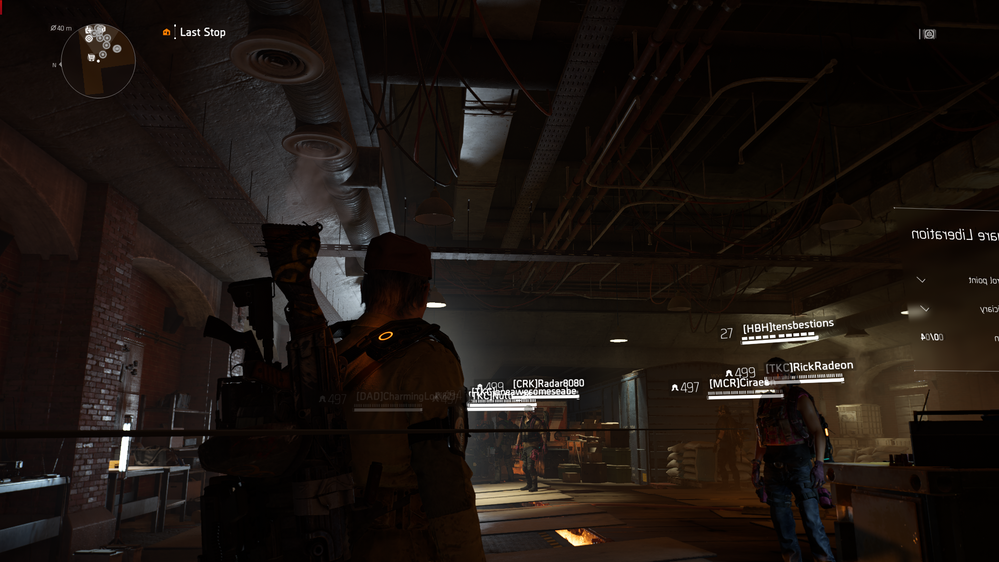- AMD Community
- Communities
- PC Graphics
- PC Graphics
- Re: [XFX RX 590] Graphical issues, please help
PC Graphics
- Subscribe to RSS Feed
- Mark Topic as New
- Mark Topic as Read
- Float this Topic for Current User
- Bookmark
- Subscribe
- Mute
- Printer Friendly Page
- Mark as New
- Bookmark
- Subscribe
- Mute
- Subscribe to RSS Feed
- Permalink
- Report Inappropriate Content
[XFX RX 590] Graphical issues, please help
What are these graphical issues i'm seeing? Lines coming from objects, textures acting weird etc.
- Mark as New
- Bookmark
- Subscribe
- Mute
- Subscribe to RSS Feed
- Permalink
- Report Inappropriate Content
vram has a malfunction
- Mark as New
- Bookmark
- Subscribe
- Mute
- Subscribe to RSS Feed
- Permalink
- Report Inappropriate Content
this usually is either a driver error or a faulty VRAM ![]()
so if you overclocked your gpu ram before reverse it now and hope your ram isnt damaged
Laptop: R5 2500U @30W + RX 560X (1400MHz/1500MHz) + 16G DDR4-2400CL16 + 120Hz 3ms FS
- Mark as New
- Bookmark
- Subscribe
- Mute
- Subscribe to RSS Feed
- Permalink
- Report Inappropriate Content
My card comes Overclocked, it is the XFX RX 590 "Fatboy"
- Mark as New
- Bookmark
- Subscribe
- Mute
- Subscribe to RSS Feed
- Permalink
- Report Inappropriate Content
what temps do you have?
what timings on dram do you use? auto or 1 or 2?
do you increased your dram speed?
Laptop: R5 2500U @30W + RX 560X (1400MHz/1500MHz) + 16G DDR4-2400CL16 + 120Hz 3ms FS
- Mark as New
- Bookmark
- Subscribe
- Mute
- Subscribe to RSS Feed
- Permalink
- Report Inappropriate Content
I've tried using all three of those settings actually, I don't think it helps or solves the problem, not sure.
DRAM speed? I don't even know what that is.
- Mark as New
- Bookmark
- Subscribe
- Mute
- Subscribe to RSS Feed
- Permalink
- Report Inappropriate Content
Oh DRAM = my ram sticks? If so, I have 16GB set to 2400mhz which it's supposed to be set to, on the back of the box I have it set to the same number so it matches in the BIOS and the back of the box.
- Mark as New
- Bookmark
- Subscribe
- Mute
- Subscribe to RSS Feed
- Permalink
- Report Inappropriate Content
Turn your oc down and or if you have flashed the bios, flash it back to the original.
- Mark as New
- Bookmark
- Subscribe
- Mute
- Subscribe to RSS Feed
- Permalink
- Report Inappropriate Content
My card comes Overclocked, it is the XFX RX 590 "Fatboy"
- Mark as New
- Bookmark
- Subscribe
- Mute
- Subscribe to RSS Feed
- Permalink
- Report Inappropriate Content
Have you made any changes to the grafix card settings? If so set them back to default if you have not already. If they are at default and you have checked the cable, or tried another cable, return it, it is bad.
- Mark as New
- Bookmark
- Subscribe
- Mute
- Subscribe to RSS Feed
- Permalink
- Report Inappropriate Content
I have set them to Dynamic before but, now I set it to Factory Default Settings.
I notice, while i'm in-game BFV for instance, playing Firestorm, I'm not using my full 8GB VRAM when playing on Ultra settings. My temps were also 70 ~ 80°c
- Mark as New
- Bookmark
- Subscribe
- Mute
- Subscribe to RSS Feed
- Permalink
- Report Inappropriate Content
- Mark as New
- Bookmark
- Subscribe
- Mute
- Subscribe to RSS Feed
- Permalink
- Report Inappropriate Content
Could be a faulty graphics card, most likely the memory.
You could try lowering the memory clock 100-200Mhz to see if that helps. If it does not, try the same with the core clock.
- Mark as New
- Bookmark
- Subscribe
- Mute
- Subscribe to RSS Feed
- Permalink
- Report Inappropriate Content
Oh man! I got this card months ago and everything was working fine until recently I started noticing issues like this in all of my games.
This is an XFX RX 590 "Fatboy" 8GB by the way and comes factory overclocked.
I also noticed, while i'm playing BFV for instance, all settings set to Ultra and I'm only using about 2 ~ 3 GB of VRAM.
I was running a benchmark in Division 2 and managed to get it to use 6GB of VRAM but, only after setting the resolution to 4K and running the benchmark. I feel as if the VRAM is not being used all the way like it used to.
To lower the GPU clock, do I just edit State 7 MAX?
I'm making these changes ASAP and testing it in a game.
- Mark as New
- Bookmark
- Subscribe
- Mute
- Subscribe to RSS Feed
- Permalink
- Report Inappropriate Content
I tried doing exactly what you suggested and still the problem is there ![]()
- Mark as New
- Bookmark
- Subscribe
- Mute
- Subscribe to RSS Feed
- Permalink
- Report Inappropriate Content
You could try it in a different system if possible, but it looks like it might be faulty.
- Mark as New
- Bookmark
- Subscribe
- Mute
- Subscribe to RSS Feed
- Permalink
- Report Inappropriate Content
Do you have any other suggestions? Like reducing clocks further or dropping voltage for GPU and memory?
- Mark as New
- Bookmark
- Subscribe
- Mute
- Subscribe to RSS Feed
- Permalink
- Report Inappropriate Content
No sorry, i would suggest an RMA with the manufacturer.
- Mark as New
- Bookmark
- Subscribe
- Mute
- Subscribe to RSS Feed
- Permalink
- Report Inappropriate Content
Hey Mr. Matt, I have a huge problem. You got me thinking and others as well, adjusting the clocks down could fix my problem possibly. Well, I downvolted my GPU clock and was testing to see if the problem went away and I was using the reset button and factory default setting reset in AMD Radeon settings to get back the original values but, now it will not revert back to default voltage values no matter how many times I do a clean uninstall and reinstall the driver. Please, help me when you can.
- Mark as New
- Bookmark
- Subscribe
- Mute
- Subscribe to RSS Feed
- Permalink
- Report Inappropriate Content
Reinstalling the drivers puts all settings back to default. Try using DDU to remove the drivers and install them again and everything will be back at default settings.
- Mark as New
- Bookmark
- Subscribe
- Mute
- Subscribe to RSS Feed
- Permalink
- Report Inappropriate Content
I spent the past two nights doing this, they will not come back no matter what. for some reason why it seems like the values are hardcoded into the gpu or something.
- Mark as New
- Bookmark
- Subscribe
- Mute
- Subscribe to RSS Feed
- Permalink
- Report Inappropriate Content
That's impossible to hard code new clocks into the GPU.
Are you using any third party software to overclock the GPU such as MSI Afterburner or Sapphire Trixxx? If so that could be automatically adjusting clock speeds when the driver is installed.
- Mark as New
- Bookmark
- Subscribe
- Mute
- Subscribe to RSS Feed
- Permalink
- Report Inappropriate Content
No sir, I do not overclock or anything like that, that's why a factory overclocked card for me is the best thing because I don't like to touch settings and I'd rather have a factory do it.
One thing I did notice, I decided to plug in my old GPU R9 380 2GB (I'm pretty sure you remember it with my forum posts back with Battlefield Hardline) and the clock values were all factory default settings but, when I swapped cards back out again, still the RX 590 was displaying my lowered voltage values.
- Mark as New
- Bookmark
- Subscribe
- Mute
- Subscribe to RSS Feed
- Permalink
- Report Inappropriate Content
its not GPU clock BUT VRAM CLOCK!
Laptop: R5 2500U @30W + RX 560X (1400MHz/1500MHz) + 16G DDR4-2400CL16 + 120Hz 3ms FS
- Mark as New
- Bookmark
- Subscribe
- Mute
- Subscribe to RSS Feed
- Permalink
- Report Inappropriate Content
Thank you for telling me this, do you have any suggestion on how to fix the VRAM clock?
- Mark as New
- Bookmark
- Subscribe
- Mute
- Subscribe to RSS Feed
- Permalink
- Report Inappropriate Content
Yes sir, I'm definitely looking to RMAing the card ASAP. It's barely a few months old, if that. I'm still covered by warranty and I'm registering the product first thing in the morning when I get the proof of purchase and date.
- Mark as New
- Bookmark
- Subscribe
- Mute
- Subscribe to RSS Feed
- Permalink
- Report Inappropriate Content
I ran HWInfo64 and while playing games, I wasn't seeing any GPU Memory errors. It came up 0 0 0 across the board. I don't know if that helps.
- Mark as New
- Bookmark
- Subscribe
- Mute
- Subscribe to RSS Feed
- Permalink
- Report Inappropriate Content
One thing I do notice is, textures will look horrible and then they will be looking great. Like the texture will look blank and then the textures will load in and look good. Is this a sign of anything?
- Mark as New
- Bookmark
- Subscribe
- Mute
- Subscribe to RSS Feed
- Permalink
- Report Inappropriate Content
Read some (name of game) graphics performance tweak guides, adjust/lower graphics settings may help.
- Mark as New
- Bookmark
- Subscribe
- Mute
- Subscribe to RSS Feed
- Permalink
- Report Inappropriate Content
I see the same thing on that game if I don't have my power limit set to 50 on my RX 580. I will still get them periodically in that game. It has been that way since launch but it is much better if you give the card a higher power ceiling. Don't know why it does this, none of the BF games did this before B1 & BV but they were also AMD sponsored back then.