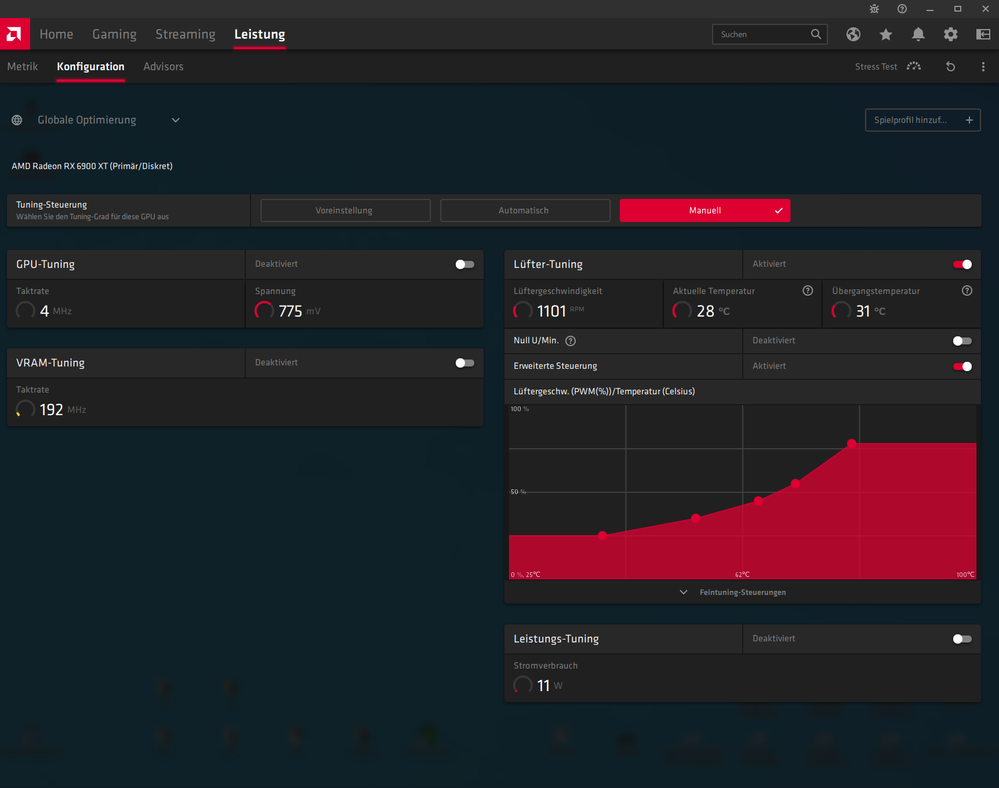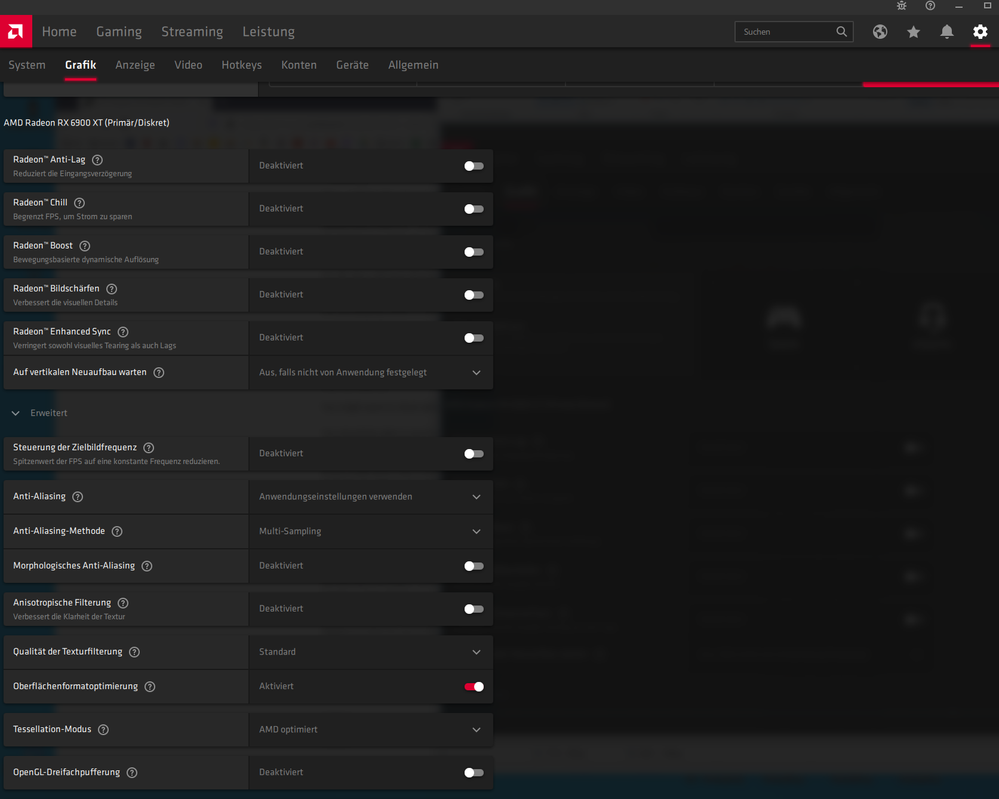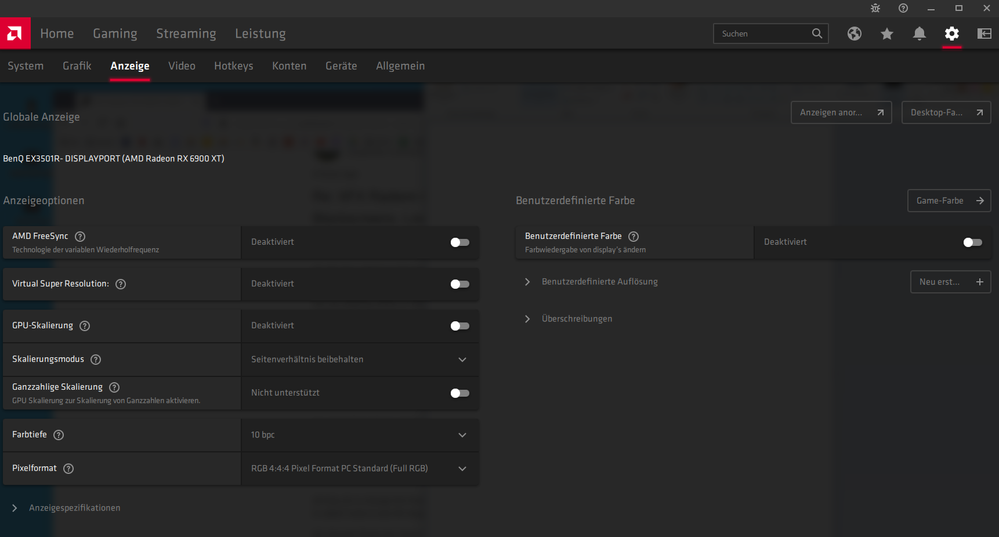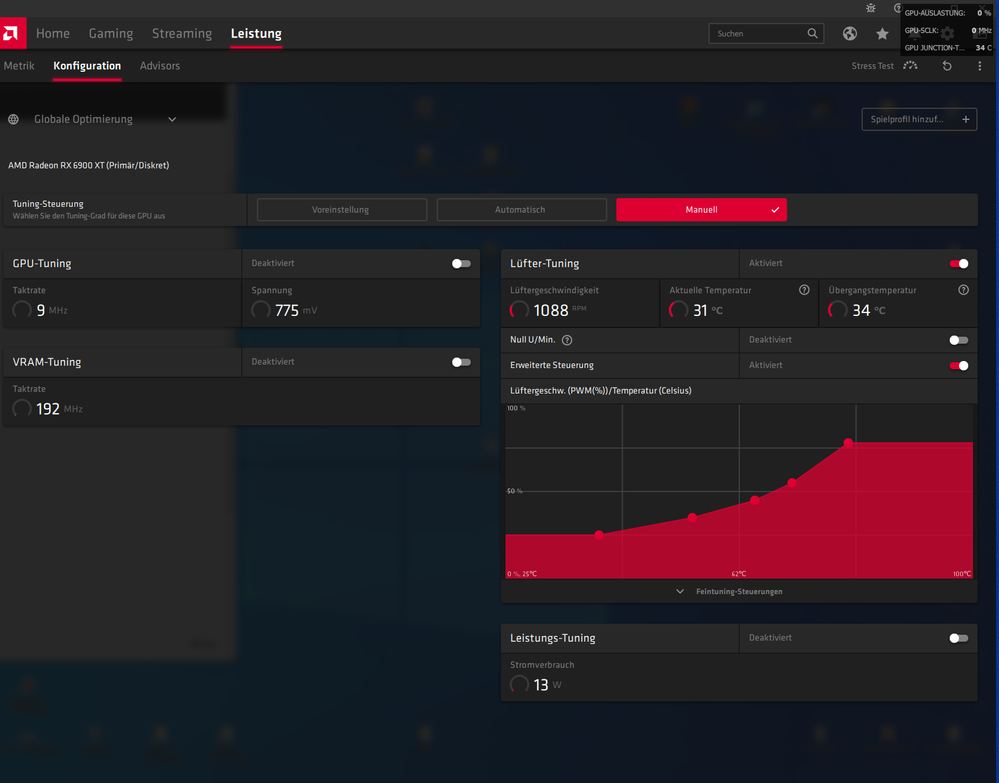- AMD Community
- Communities
- PC Graphics
- PC Graphics
- Re: XFX Radeon RX 6900XT MERC319 BLACK Bad Perfor...
PC Graphics
- Subscribe to RSS Feed
- Mark Topic as New
- Mark Topic as Read
- Float this Topic for Current User
- Bookmark
- Subscribe
- Mute
- Printer Friendly Page
- Mark as New
- Bookmark
- Subscribe
- Mute
- Subscribe to RSS Feed
- Permalink
- Report Inappropriate Content
XFX Radeon RX 6900XT MERC319 BLACK Bad Performance, Blackscreens, Low GPU Clock
I had no chance to buy rtx 3080 so i decided after 16 Years to give AMD a chance...
Now i wasted 1400€ for a Graphic Card that has lower Performance then the old rtx2080 (660€).
Why are you selling overpriced things with very bad Drivers?
Why do i have now white Flickering with Freesync at 50-60-70 FPS? Is that a Feature?
Windows is Fresh Installed and Updated, Bios,Chipset all **bleep** is up to date.
All parts are on normal Clocks and compatibility.
I have Blackscreens with following Games:
ANNO, Division 2, BF4,WOW,Valheim on both modes, World of Tanks,Dayz,Arma3,Pubg,Squad,blabla.
Only two Games work fine: Cyberpunk,CNC Remastered
Why is the GPU getting low Clocks like 88mhz 300mhz with full Action ingame?
How can i have 25 fps sometimes in this Games with that gpu ???
I have no Power Safe options, the Power Adapter has enough watts.
Solved! Go to Solution.
- Mark as New
- Bookmark
- Subscribe
- Mute
- Subscribe to RSS Feed
- Permalink
- Report Inappropriate Content
I found no Turbo settings.how can i see the gpu bios things? after ddu reset and new driver installation i made only changes with the fan curve. i dont touch the other options anymore. i work 230 ours every month and i just want to play some ours after work. i dont like to play with the driver to find out what works and what not
here some screens i hope this are the things you want
- Mark as New
- Bookmark
- Subscribe
- Mute
- Subscribe to RSS Feed
- Permalink
- Report Inappropriate Content
Hi, i have the same issue whit my MSI 6900 XT, after frech install video card driver from AMD website Adralina the last one, if i delete the driver, and install the driver again, it perform good for some time (! day) next day we are back to bad performce again, why the heck is going on here, and like you said, not better performance than 2080, and lower too, what to doo here, i think there is many whit the same isusse like this. WE NEED HELP WHIT THIS. Kim M.
- Mark as New
- Bookmark
- Subscribe
- Mute
- Subscribe to RSS Feed
- Permalink
- Report Inappropriate Content
(1). RE: MSI 6900XT
Is this your GPU?
https://www.xfxforce.com/shop/xfx-speedster-merc-319-amd-radeon-tm-rx-6900-xt-black-gaming-graphics-...
(2). Uninstall any 3rd party overclocking tools like MSI Afterburner and Rivatuner Software.
(3). Make sure you have not turned on Radeon Chill in Global or Game graphics settings.
(4). Adrenalin 2020 20.3.1 reintroduced Frame Rate Target control. Make sure it is not set.
(5). Make sure you use the following instructions to remove the old Adrenalin Driver and Reinstall Adrenalin 2020 20.3.1
https://community.amd.com/t5/drivers-software/amd-driver-fix-and-install-using-ddu/m-p/426238
(6). Once you reinstall the driver, please post a screenshot of the Performance -> Global Tuning. Tuning and Game Tuning.
Thanks.
- Mark as New
- Bookmark
- Subscribe
- Mute
- Subscribe to RSS Feed
- Permalink
- Report Inappropriate Content
Thanks for the Help.
Yes i have the XFX Speedster merc 319 6900xt black.
I wiped the driver with DDU and installed it new, and Deaktivated Msi Afterburner and the Overlay.
No Radeon Chill and Frame Rate Target control is set.
Now i had no blackscreen in Valheim, BF4 and Cyberpunk. 5ours total. Thats better
But below 70fps i have white flickering, thats annoying.
I have Freesync Monitor Benq EX3501R and its enabled in the Graphic Driver. I never had that flickering thing before the 6900xt.
Changed from 100 to 99 98 97 Hz...
How can i fix this ?
Global Settings and Gamet settings are the same.
- Mark as New
- Bookmark
- Subscribe
- Mute
- Subscribe to RSS Feed
- Permalink
- Report Inappropriate Content
you can try to deactivate freesync too , see if it changes anything with that flicker problem , or not.. not sure you need it with a 6900xt and a 3440x1440 monitor vsync should be ok without it as the gpu should give you 100fps (except cyberpunk maybe , but at 60 fps you can try to lower monitor freq then)
- Mark as New
- Bookmark
- Subscribe
- Mute
- Subscribe to RSS Feed
- Permalink
- Report Inappropriate Content
In Adrenalin 2020: Go to Settings ->Display->Display Specs.
It should report the FreeSync Range of the monitor there.
Thanks.
- Mark as New
- Bookmark
- Subscribe
- Mute
- Subscribe to RSS Feed
- Permalink
- Report Inappropriate Content
According to this: https://benqimage.blob.core.windows.net/driver-de-file/Datenblatt_BenQ_EX3501R.pdf
FreeSync range on your monitor is:
Eingangsfrequenz H/V 28 -155 kHz / 48 -100Hz
The FreeSync range reported in Adrenalin GUI should be: 48 to 100Hz reported by display.
Try the following.
(1). Turn off in game Vsync.
(2). Turn on FreeSync.
(3). Set Global FRTC to 99.
Does that stop the flickering?
Then try
(4). Turn on in game Vsync.
(5). Turn on FreeSync.
(6). Turn Global FRTC off.
How does that perform?
Which GPU - Monitor cable connection are connection are you using? DisplayPort or HDMI?
Are you sure the cables are correct versions?
Does Flicker happen on both Display port and HDMI connection?
Thanks.
- Mark as New
- Bookmark
- Subscribe
- Mute
- Subscribe to RSS Feed
- Permalink
- Report Inappropriate Content
Hello. Thanks for your Help.
Now i made all Changes like you said. But no matter which FRTC 100 99 98 97 96, Freesync on off ....
Now i found out that i only have Flicker free with Freesync off and FRTC 100 and Vsync on ingame.
I only have the One Displayport Cable dp1.4 that was in the Benq Monitor Package.
I dont know should i Buy a new one? But i think with old Graphic Card it was no problem. What do you think about it?
But i still have Moments with low GPU clock and a 1 second Lagg. Junction Temperature is 65C. Maybe its from Valheim ..^^
Is the GPU Driver forcing a Eco thing? i dont have any Eco Options set.
Should i fixate the Clock?
But why is Freesync not working, is the Monitor the Problem or the GPU Driver? is that a well known Problem?
- Mark as New
- Bookmark
- Subscribe
- Mute
- Subscribe to RSS Feed
- Permalink
- Report Inappropriate Content
check driver notes "known issues" (i don't know if you experiences the same , but if it is in the list , it will surely be corrected ) :
"
- Brightness flickering may intermittently occur in some games or applications when Radeon™ FreeSync is enabled, and the game is set to use borderless fullscreen.
- Enhanced Sync may cause a black screen to occur when enabled on some games and system configurations. Any users who may be experiencing issues with Enhanced Sync enabled should disable it as a temporary workaround."
- Mark as New
- Bookmark
- Subscribe
- Mute
- Subscribe to RSS Feed
- Permalink
- Report Inappropriate Content
(1). Displayport Cable dp1.4 should be fine.
(2). RE: But i still have Moments with low GPU clock and a 1 second Lagg. Junction Temperature is 65C. Maybe its from Valheim ..^^
Are you playing online or single player mode? It might be internet connectivity problem?
I am not familiar with that game.
(3) Is the GPU Driver forcing a Eco thing? i dont have any Eco Options set.
I do not think so.
You might want to check what position BIOS switch is set to on your GPU.
You should be able to see Power Saver/Balanced/Rage Mode preset in Global Presets but if you click on one it should show the changed setting in your manual settings.
If you could send a few screenshots of what those Global Presets are that could help someone elso out with another question. Specifically what Rage mode is available and what power limit does it set.
All they do is change the Power Limit and fan curve - there is similar function on RX Vega 64 Liquid - except Rage mode is called Turbo it sets RX Vega 64 Liquid to +25% Power Limit.
(4). Should i fixate the Clock?
I do not think you should have to.
(5). But why is Freesync not working, is the Monitor the Problem or the GPU Driver? is that a well known Problem?
FreeSync works fine for me on RX5700XT/RX Vega 64/56/ R9 FuryX/Fury/Nano on various monitors.
I usually run it in Fullscreen mode.
Maybe it is time for you to file a bug report.
This may be something to do with youir particular model of RX6900XT.
- Mark as New
- Bookmark
- Subscribe
- Mute
- Subscribe to RSS Feed
- Permalink
- Report Inappropriate Content
I found no Turbo settings.how can i see the gpu bios things? after ddu reset and new driver installation i made only changes with the fan curve. i dont touch the other options anymore. i work 230 ours every month and i just want to play some ours after work. i dont like to play with the driver to find out what works and what not
here some screens i hope this are the things you want
- Mark as New
- Bookmark
- Subscribe
- Mute
- Subscribe to RSS Feed
- Permalink
- Report Inappropriate Content
The "various preset modes should be under the Tuning -> Global -> voreinstellung tab.
So if you click on "voreinstellung" and send a screenshot of that you will see what presets are available.
Thanks.
- Mark as New
- Bookmark
- Subscribe
- Mute
- Subscribe to RSS Feed
- Permalink
- Report Inappropriate Content
RE: how can i see the gpu bios things?
There should be a BIOS switch on your GPU.
You can change the BIOS switch position, and reboot.
Then check what presets are available with the BIOS switch in the second position.
RAGE mode should be available for both BIOS switch positions based on the review of other XFX AIB 6*00XT series cards.
Thanks.
- Mark as New
- Bookmark
- Subscribe
- Mute
- Subscribe to RSS Feed
- Permalink
- Report Inappropriate Content
Try installing just the drivers, and skipping the Adrenalin : https://www.youtube.com/watch?v=PtIh1fnuNoE
This worked for me.
- Mark as New
- Bookmark
- Subscribe
- Mute
- Subscribe to RSS Feed
- Permalink
- Report Inappropriate Content
Pretty similar problems with Fallout 4, Titanfall 2 and Rage 2, 2D picture hassle every once in a while too. Bars appear suddenly for example right now when I writing. Usually bars just disappear when I move my mouse a bit. Wierd flickering especially with Fallout 4, and blackscreens with others. Cyberpunk 2077 and Metro Exodus works perfectly. Good picture quality and really nice frames. So I dont have any kind of problem with clocks however. I have latest graphic driver and my specs are MSI RX 6900 XT, new RM850x, 32GB & 9900K.