- AMD Community
- Support Forums
- PC Graphics
- Re: Windows Crash in new update
PC Graphics
- Subscribe to RSS Feed
- Mark Topic as New
- Mark Topic as Read
- Float this Topic for Current User
- Bookmark
- Subscribe
- Mute
- Printer Friendly Page
- Mark as New
- Bookmark
- Subscribe
- Mute
- Subscribe to RSS Feed
- Permalink
- Report Inappropriate Content
Windows Crash in new update
I have an AMD Radeon HD 8730M series driver which is currently at version 15.200.1045.0. Recently, for like a few months now, I am not able to open the AMD Radeon Settings panel that allows me to see the driver details and stuff, and whenever I boot my pc or try to open the settings, I get a message saying "No AMD graphics driver is installed, or the AMD graphics driver is not functioning properly. Please install the AMD driver appropriate for your AMD hardware." Meanwhile, in the properties of the driver, it says that the device is working properly. I have used the AMD minimal setup application to try and update to the latest version, but every time I do it, my laptop will crash, and then windows will not be able to boot up. It Freezes on the Welcome screen.
Laptop Specifications:
Laptop: Dell Inspiron 5521, x64 based, 16GB ram
OS: Windows 10 Pro, version 20H2
Please help, I have even tried installing the driver manually, but I still get the same result.
Solved! Go to Solution.
- Mark as New
- Bookmark
- Subscribe
- Mute
- Subscribe to RSS Feed
- Permalink
- Report Inappropriate Content
ok, that means you doesnt have an AMD APU with TeraScale - so you can use the latest driver (20.12.1) for your mobile GCN-GPU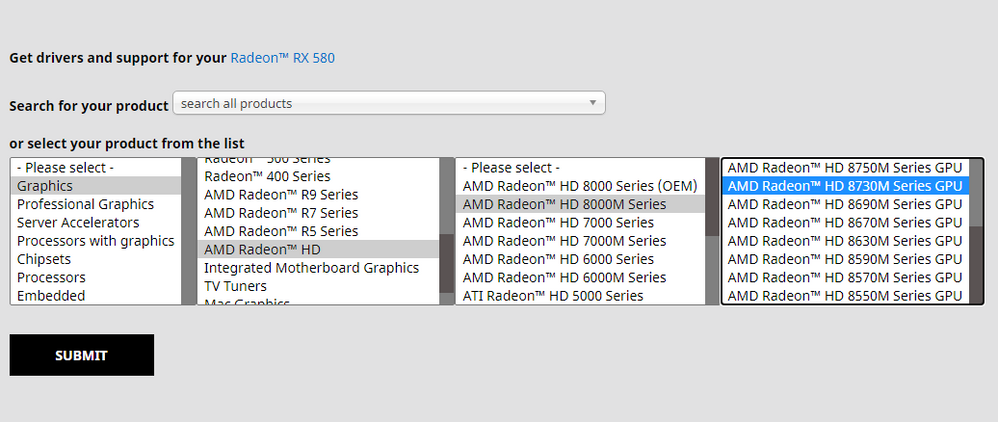
enjoy ;)
Laptop: R5 2500U @30W + RX 560X (1400MHz/1500MHz) + 16G DDR4-2400CL16 + 120Hz 3ms FS
- Mark as New
- Bookmark
- Subscribe
- Mute
- Subscribe to RSS Feed
- Permalink
- Report Inappropriate Content
hi, what CPU does your laptop have?
Laptop: R5 2500U @30W + RX 560X (1400MHz/1500MHz) + 16G DDR4-2400CL16 + 120Hz 3ms FS
- Mark as New
- Bookmark
- Subscribe
- Mute
- Subscribe to RSS Feed
- Permalink
- Report Inappropriate Content
Intel(R) Core(TM) i7-3537U CPU @ 2.00GHz 2.50 GHz, so basically Intel i7 3rd gen processor
- Mark as New
- Bookmark
- Subscribe
- Mute
- Subscribe to RSS Feed
- Permalink
- Report Inappropriate Content
ok, that means you doesnt have an AMD APU with TeraScale - so you can use the latest driver (20.12.1) for your mobile GCN-GPU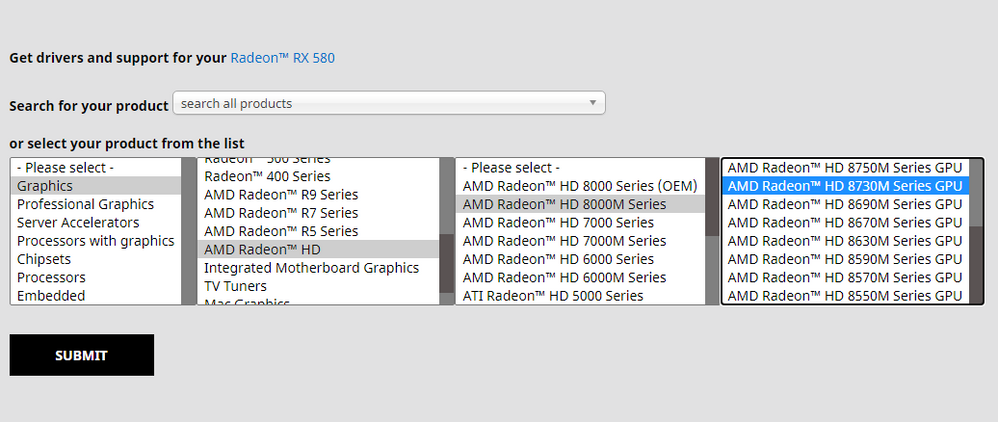
enjoy ;)
Laptop: R5 2500U @30W + RX 560X (1400MHz/1500MHz) + 16G DDR4-2400CL16 + 120Hz 3ms FS
- Mark as New
- Bookmark
- Subscribe
- Mute
- Subscribe to RSS Feed
- Permalink
- Report Inappropriate Content
Hey thanks for the help but unfortunately even that is not working. Like the software was installed and I got the page that asks me to restart but at that very exact moment, my laptop froze and then the same problem again. Like I am still stuck on the welcome screen. The process i followed:
I downloaded the driver you mentioned and then ran the setup, then my laptop restarted and then the installation began and then even though it completed, my laptop froze on the welcome screen.
- Mark as New
- Bookmark
- Subscribe
- Mute
- Subscribe to RSS Feed
- Permalink
- Report Inappropriate Content
mh - clean driver with DDU
do a fresh Win10 20H2 install
Laptop: R5 2500U @30W + RX 560X (1400MHz/1500MHz) + 16G DDR4-2400CL16 + 120Hz 3ms FS
- Mark as New
- Bookmark
- Subscribe
- Mute
- Subscribe to RSS Feed
- Permalink
- Report Inappropriate Content
Thank you so much, it's working now!!
- Mark as New
- Bookmark
- Subscribe
- Mute
- Subscribe to RSS Feed
- Permalink
- Report Inappropriate Content
glad i could help ;)
Laptop: R5 2500U @30W + RX 560X (1400MHz/1500MHz) + 16G DDR4-2400CL16 + 120Hz 3ms FS