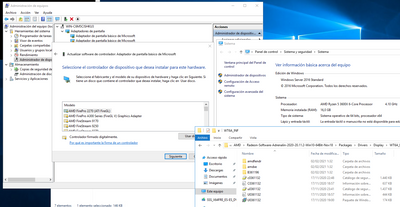- AMD Community
- Support Forums
- PC Graphics
- Re: Windows 2019 Hyper-V GPU passthrough with Disc...
PC Graphics
- Subscribe to RSS Feed
- Mark Topic as New
- Mark Topic as Read
- Float this Topic for Current User
- Bookmark
- Subscribe
- Mute
- Printer Friendly Page
- Mark as New
- Bookmark
- Subscribe
- Mute
- Subscribe to RSS Feed
- Permalink
- Report Inappropriate Content
Windows 2019 Hyper-V GPU passthrough with Discrete Device Assignment
Hello
I am trying to setup a virtual machine on Windows Server 2019 using Hyper-V. I have a Radeon Pro WX 2100 card which I have gone through the process Microsoft recommends to attach the card to the VM. When I try to start the VM after attaching the card to it, the VM will no longer boot. The error I get is that "the operation failed because the object was not found". When I check the event log it says that the video card is already in use by another VM. I only have one VM created. Is the Radeon Pro WX 2100 capable of being used in a pass through using DDA?
Thanks in advance.
- Mark as New
- Bookmark
- Subscribe
- Mute
- Subscribe to RSS Feed
- Permalink
- Report Inappropriate Content
Hi Anthony, i got the same problem... AMD says you need to have a host driver...which they dont provide. They only provide guest driver. For your scenario they want us to buy (expensive + overpowered for our purpose) a
Radeon Instinct GPU....which is only provided by big server
This link https://www.amd.com/de/graphics/workstation-virtual-graphics
is also stating that pro is for virtualization.
However i dont know why they advertising with this bull**** if its not working and i have not seen a single post where it worked....
Regarding your issue: you habe to create/edit 2 registry inputs.
Registry key path (create it if not present): HKEY_LOCAL_MACHINE\SOFTWARE\Policies\Microsoft\Windows\HyperV
Registry values:
RequireSecureDeviceAssignment = 0 (REG_DWORD)
RequireSupportedDeviceAssignment = 0 (REG_DWORD)
After this VM will start and you can install the Radeon software. You will even see your GPU.
But after installing you will get error 43....
And thats it ... I contacted Amd support and their answer was simple: we dont have host driver...only guest driver.
if the AMD Gurus in this forum know how to get this done I will send money ![]()
- Mark as New
- Bookmark
- Subscribe
- Mute
- Subscribe to RSS Feed
- Permalink
- Report Inappropriate Content
So there's a few steps you're definitely missing at the end with your driver package. You'll need to make one of these. Try the following article and don't expect support here on this but should work https://withinrafael.com/2020/06/06/how-to-get-consumer-gpus-working-in-hyperv-virtual-machines/
- Mark as New
- Bookmark
- Subscribe
- Mute
- Subscribe to RSS Feed
- Permalink
- Report Inappropriate Content
hi, have you an solution, same problem with dda on server 2019 and radeon wx 4100
- Mark as New
- Bookmark
- Subscribe
- Mute
- Subscribe to RSS Feed
- Permalink
- Report Inappropriate Content
Hello hbarlet
I was not able to find a solution using Hyper-V. I ended up setting up a VMware host which did allow me to use the "passthrough" feature with my Radeon Pro WX2100. I am still test now if it will be viable for a remote designer to use this setup. So far, so good.
Thanks
Anthony
- Mark as New
- Bookmark
- Subscribe
- Mute
- Subscribe to RSS Feed
- Permalink
- Report Inappropriate Content
Use the driver for Windows 10: "Win10-Radeon-Pro-Software-Enterprise-20.Q4-Nov10"
Install manually and use any compatible driver from the list.
- Mark as New
- Bookmark
- Subscribe
- Mute
- Subscribe to RSS Feed
- Permalink
- Report Inappropriate Content
Use the driver for Windows 10: "Win10-Radeon-Pro-Software-Enterprise-20.Q4-Nov10".
Install manually and use any compatible driver from the list.