- AMD Community
- Communities
- PC Graphics
- PC Graphics
- Re: Warzone stuttering 6900 XT
PC Graphics
- Subscribe to RSS Feed
- Mark Topic as New
- Mark Topic as Read
- Float this Topic for Current User
- Bookmark
- Subscribe
- Mute
- Printer Friendly Page
- Mark as New
- Bookmark
- Subscribe
- Mute
- Subscribe to RSS Feed
- Permalink
- Report Inappropriate Content
Warzone stuttering with 6900 XT
Hey everyone!
I've got this problem (which I can see in this forum that a lot of others are also dealing with) with stuttering in COD Warzone.
These are my specs:
Ryzen 9 5900x
MSI x570 Tomahawk
XFX Speedster Merc 6900 XT 16GB Black V2
32GB 3600mhz CL 14 ram
2x1TB m.2 drives
850W Corsair power supply.
I'm playing on 1440p 240hz monitor.
When I got the card I wasn't experiencing as much stuttering as I am now. This only happens when I play the big map Caldera. It's especially noticeable in the beginnings of every match.
I usually get above 200-230 FPS in most areas of the map, but some I get 170 (Fields). The stuttering really kills the enjoyment of the game. I've read and heard from several other people that they are experiencing the same issues. Is this just an AMD problem or is it the games fault. I've played other games that doesn't have this issue.
I've tried both overclocking and underclocking. Underclocking helped a little bit, but didn't get rid of the issue.
I've done a fresh install of windows and tried older GPU drivers (using DDU)
I've tried disabling SAM to see if that was the cause, but no.
I've tried changing the values in the game files like the Renderworkercount and the Videomemoryscale. That does help boost my general FPS, but it doesn't get rid of the stuttering. Currently I am using: Renderworkercount = 6 and Videomemoryscale = 1.2. I've tried lowering the VMS, but that only made the stuttering worse in some cases.
I've tried increasing the render resolution in-game from 100 to 110, 120, 130, 140, 150 and so on to see if that helped. I've read that it has solved it for others, but in my case I only get a lower FPS and keep stuttering.
I can't even list all the things I've tried changing to get this solved...
Please AMD, get this sorted. This might be the last AMD card I'm ever going to buy. I've never spent this much time trying to solve such a stupid issue with any other GPU.
- Mark as New
- Bookmark
- Subscribe
- Mute
- Subscribe to RSS Feed
- Permalink
- Report Inappropriate Content
Just gave it a go, it is noticably smoother but still has stutter in built up areas. %150 is almost perfect.
- Mark as New
- Bookmark
- Subscribe
- Mute
- Subscribe to RSS Feed
- Permalink
- Report Inappropriate Content
Alright so after the new update I’m getting slight stuttering in rebirth now lol great…. Not nearly as bad as caldera but still annoying. I understand it’s probably not amd’s fault but I really wish I would have known this was an issue with these cards before I sold my 3060ti for one.
- Mark as New
- Bookmark
- Subscribe
- Mute
- Subscribe to RSS Feed
- Permalink
- Report Inappropriate Content
It also happens in Vanguard, sometimes. However, not in the same way as Warzone. It depends on the build of the user, it doesn't affect everyone equally.
- Mark as New
- Bookmark
- Subscribe
- Mute
- Subscribe to RSS Feed
- Permalink
- Report Inappropriate Content
testing out may preview driver and vanguard crashing is still here after the round game everytime crashes what a joke man the only driver that doesnt crash for me is 22.2.1 anything newer 100% crash a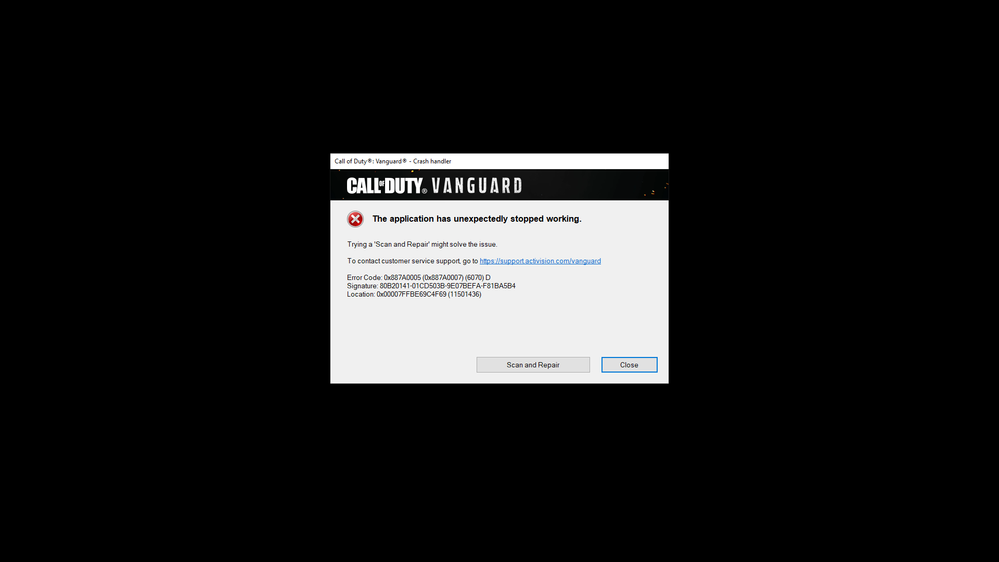
- Mark as New
- Bookmark
- Subscribe
- Mute
- Subscribe to RSS Feed
- Permalink
- Report Inappropriate Content
Hey boss, had a similar issue with this on verdansk. Turned out to be an untable memory config. Try running really low frequency and high timings (also ensure default cpu OC). Hope it works out.
- Mark as New
- Bookmark
- Subscribe
- Mute
- Subscribe to RSS Feed
- Permalink
- Report Inappropriate Content
my memory configuration is rock stable brother this is amd driver not memory unstable lmao
- Mark as New
- Bookmark
- Subscribe
- Mute
- Subscribe to RSS Feed
- Permalink
- Report Inappropriate Content
shouldnt have said unstable. I mean when i was running 3600 cl18 xmp profile (passed memtest) it would crash but went to 3200 cl18 and no crashing. But with these games troubleshooting quickly becomes a **bleep** at a wall situtation :(. Tried reinstalling on a different drive?
- Mark as New
- Bookmark
- Subscribe
- Mute
- Subscribe to RSS Feed
- Permalink
- Report Inappropriate Content
Was wondering how many people are playing at 1080 vs higher res ? Have a hunch that most people buying these gpus may not notice the sutter if they are already at higher res @ 144hz , and those who do experience it are at 1080 @240hz or 1440p @240 but not so much at 1440p 144hz. heres a poll link https://take.quiz-maker.com/poll4337860x786C4711-136
- Mark as New
- Bookmark
- Subscribe
- Mute
- Subscribe to RSS Feed
- Permalink
- Report Inappropriate Content
1080p 240hz here but i wouldn't mind playing on 144hz if it was stutter free thats the problem pretty sure has to do something on vram side of thing memory leak... otherwise today i manage to solve the issue on vanguard crashing after round ends i had to ramp fan curve all the way up to kep junction temp under 70c otherwise it crash becouse when seeing mwp animations temps spikes up to 95c on stock fan profile 6800xt reddevil
- Mark as New
- Bookmark
- Subscribe
- Mute
- Subscribe to RSS Feed
- Permalink
- Report Inappropriate Content
actually it didnt fix just got two crashes in row in vanguard so there is that cod games are just no go with amd cards
- Mark as New
- Bookmark
- Subscribe
- Mute
- Subscribe to RSS Feed
- Permalink
- Report Inappropriate Content
@Mushbeck i play at 144hz 1440p experience the stutter like crazy on caldera. 150% render res fixes issue for the most part. I think it could possibly be due to a gpu utilization issue. Also “knock on wood” I have no crashes in vanguard. But I do have my 6900xt underclocked and a slightly higher fan profile than normal, so I don’t see my junction really ever go above 80c on my reference cooler.
- Mark as New
- Bookmark
- Subscribe
- Mute
- Subscribe to RSS Feed
- Permalink
- Report Inappropriate Content
if you are at 1440p , what res is the render scale when set to 150%?
- Mark as New
- Bookmark
- Subscribe
- Mute
- Subscribe to RSS Feed
- Permalink
- Report Inappropriate Content
i mis typed earlier saying I have no issues with my gpu underclocked on the page prior. I meant to say undervolted. Sorry was coming off a night shift couldn’t think to well. I keep my profiles on my card set to 1085mv with 2100mhz fast timings on gpu ram, and clock speed set to 2400 min 2590 max. I could go higher on clocks but the card stays super cool like this and I can play caldera okayish with render real set to 150% with 100% being standard 1440p.
- Mark as New
- Bookmark
- Subscribe
- Mute
- Subscribe to RSS Feed
- Permalink
- Report Inappropriate Content
Try these settings through Radeon software. 2450/2550 min/max clocks memory at fast and all the way up ram curve to your desire and power to the max undervolt to 1040. I can’t remember but either gamers nexus, jays two cents, or Linus did a video on the optimal settings for overclocking. These were it, however about 2 updates ago it changed and different settings results in higher scores now but these setting are what I use and I play Warzone
- Mark as New
- Bookmark
- Subscribe
- Mute
- Subscribe to RSS Feed
- Permalink
- Report Inappropriate Content
Have the hackers died out in warzone?
- Mark as New
- Bookmark
- Subscribe
- Mute
- Subscribe to RSS Feed
- Permalink
- Report Inappropriate Content
It has nothing to do with it, you can try to make any changes, you will never completely solve the problem. Depending on your system, you can have it less or more or even not at all. I'm sure there are many other people who, having the latest 6000, probably even those like me, who have assembled their first PC, don't understand how to solve it and where these "microstuttering" come from. It's exclusively a problem of the game due to lack of tests, which has been around for several months now and who knows if it will ever be solved before the new engine.
- Mark as New
- Bookmark
- Subscribe
- Mute
- Subscribe to RSS Feed
- Permalink
- Report Inappropriate Content
Everyone reading should be encouraged to share about their issue. The more people to speak up the less likely it will be swept under the bridge. A lot of people are buying Radeon cards because they are shown to preform better on cod. But obviously that isn’t the case for real world experience.
- Mark as New
- Bookmark
- Subscribe
- Mute
- Subscribe to RSS Feed
- Permalink
- Report Inappropriate Content
nah just dont recommend buying radeon product from now one simple as that there is no excuse for this paying 1250eur for graphics card that stutter like mad dog like no thanx i will from now on just recommend nvidia plug and play and you know what u get
- Mark as New
- Bookmark
- Subscribe
- Mute
- Subscribe to RSS Feed
- Permalink
- Report Inappropriate Content
I'm sure you probably tried this, but did you do a BIOS update? I was having bad stutters in Elden Ring ( sound and game stutters) made it unplayable. Bios update fixed it.
- Mark as New
- Bookmark
- Subscribe
- Mute
- Subscribe to RSS Feed
- Permalink
- Report Inappropriate Content
I recently did a fresh install of windows with all drivers and bios up to date. Changed nothing. I'm starting to wonder if it might be a power delivery issue. I can't tell from any of my benchmarks, but power spikes might be the cause. This is just a thought though.
I'm running a 5900x and 6900 XT on a 850W power supply (Corsair RMx 850W)
- Mark as New
- Bookmark
- Subscribe
- Mute
- Subscribe to RSS Feed
- Permalink
- Report Inappropriate Content
There is also a known issue where AMD's version TPM on Win 11 is causing stutter issues. AMD I believe said they would be addressing it in a May Bios update. I almost wonder if you're one of the affected..
- Mark as New
- Bookmark
- Subscribe
- Mute
- Subscribe to RSS Feed
- Permalink
- Report Inappropriate Content
I'm running windows 10...
- Mark as New
- Bookmark
- Subscribe
- Mute
- Subscribe to RSS Feed
- Permalink
- Report Inappropriate Content
AMD acknowledges stuttering issue on Windows 11 and 10, with a fix coming in May
That could be it!
Found 2 articles about it
https://www.reddit.com/r/Windows11/comments/sccict/amd_ftpm_causes_random_stuttering_issue/
https://www.xda-developers.com/amd-stuttering-windows-11-10-tpm/
- Mark as New
- Bookmark
- Subscribe
- Mute
- Subscribe to RSS Feed
- Permalink
- Report Inappropriate Content
@Homesick_NL Yeah that's exactly what I was talking about, I couldn't remember if Win 10 was also affected. Thanks for clearing that up!
- Mark as New
- Bookmark
- Subscribe
- Mute
- Subscribe to RSS Feed
- Permalink
- Report Inappropriate Content
It is not a fTPM problem, it has nothing to do with it, I have already tried with and without. It seems that it mainly affects the 6000 founders.
- Mark as New
- Bookmark
- Subscribe
- Mute
- Subscribe to RSS Feed
- Permalink
- Report Inappropriate Content
Okay Pokygi
If you tryed it already then I dont have to waste my time on that.
- Mark as New
- Bookmark
- Subscribe
- Mute
- Subscribe to RSS Feed
- Permalink
- Report Inappropriate Content
im on windows 10 optimized for low latency Ftpm is disabled aswell but since im on win 10 it doesnt really metter im on AGESA 1.0.0.3b its the last one most stable version out there for my x570 unify also im on corsair HX850W platinum i doubt psu is issue since its also top of the line memory is well tuned i have 4400 cl 17 kit downclocked to 3800mhz 100% stable under all conditions but like i said ive tested jedec 2400 profile and there was same result i have not tested for vanguard memory jedec timings but i seriously doubt it is on my end where i get obvious gpu error and adrenalin detected issue even on stock there is something weird AS F going on with this card and this game for some reason and people at AMD should be solving this like months ago without questions but it alright they are loosing costumers and thats on them i was trying to be really on amd side but since they had so many issues with 5700xt users i really doubt they are going to fix anything so this means ez nvidia next time
- Mark as New
- Bookmark
- Subscribe
- Mute
- Subscribe to RSS Feed
- Permalink
- Report Inappropriate Content
Ehm.... no.... no? NO! & NO!!!!!!!!!!!!
It's not just bad Engineering of amd.... also all the horrible update from windows and bad coded game-engines
witch can trigger whea's to easy on and all day long at some special hw architecutres
Its a bad combination of AMD Drivers, all the basic changes of Windows the last yeas on the way to Windows11 and the xxx quality of the warzone engine... (also pubg)
i already do so much post's since may 2020 in... twenty.. or more different support forums of HW/SW companys
MSI, ASUS,Corsai, Kingston,Crucial, Samsung, Asrock, Microsoft, EA, Activision + + + +
Because until begin of this May, when the last "new" part of my gamingsystem arrived (x570 board, new ram, new cpu&gpu,
i never finished just 1 **** match Warzone without a Game or System crash 🤮
within 2 years step by step every thing in my system got changed minimum one time
B350 Gigabye, B450 MSi, B450 ASrock, now X570 MSI
Ryzen 3400G, 2700, 3600 now 5800X
AMd APU 3400G, RX590 Fatboy, RTX 2060 Super (from a friend to test with nvidia), RX 5700 XT thicc 3 ultra, now RX 6800 Pulse
DDR4 2666, 3200 (4 different brands), 3600
Sata SSD, M.2 SSD, M.2 nvme (gen 3/gen 4)
themaltec psu, be quiet psu, corsair psu
Windows 10 Pro in every version possible (not with newest system), Windows11 (until MSI b450 GPM, 5700xt, R3600)
i wasted every 2-3 months minimum a weekend try'n to run this **** game --> also the whole time problems with Pubg (also a
terrible piece of code witch wasting performce and get more bugs the features)
The new May whql GPU driver of AMD , needed some time to re setup a lot of things on my system, but the stability is nearby perfect and the performance is GODLIKE.
if the agesa 1.2.0.7 realy fixes the soundstuttering on my system everything runs 100% for the first time since 2 years ^^
- Mark as New
- Bookmark
- Subscribe
- Mute
- Subscribe to RSS Feed
- Permalink
- Report Inappropriate Content
“Knock on wood” I don’t experience any crashing with warzone. I did on my old rig r5 3600 and 3060ti but it wasn’t just warzone the pc itself had a whea error issue. “I think it was either mobo or ram”. Cod runs great just warzone caldera is the issue for me. Just running it on 150% render res until a fix.
- Mark as New
- Bookmark
- Subscribe
- Mute
- Subscribe to RSS Feed
- Permalink
- Report Inappropriate Content
- Mark as New
- Bookmark
- Subscribe
- Mute
- Subscribe to RSS Feed
- Permalink
- Report Inappropriate Content
@Matt_AMD wie sieht es den Jetzt aus? hat das amd Team mal Test mit anderen Systemen durchgeführt? Ich habe die Karte jetzt gut 1 Monat und es ist nix passiert . Ich hoffe nicht das es einfach ignoriert wird weil warzone muss laufen genau wie alle anderen spiele, ruft einfach mal bei Nvidia an und fragt mal wie die das machen Spaß 🤩 also amd Karten sind stark aber es muss halt alles drauf laufen das ist meine Meinung
- Mark as New
- Bookmark
- Subscribe
- Mute
- Subscribe to RSS Feed
- Permalink
- Report Inappropriate Content
got to report back folks dont even know if amd stuff reads this but i found bizare issue when if i have voicemeeter open which i have always open that is result in crashing in vangaurd the way i found this i was about to test superposition benchmark when i restarded pc i just run the test without voicemeeter on once it passed i was messing around with some stuff went ahead retested in bum superposition insta crash then i was like whats going on though my gpu is dying becouse i was getting insta crashing from geeko then somehow i noticed pass without voicemeeeter and insta crash without then i was ok is it posiblle went ahead played 1h vanguard without voicemeeter and there it is i contacted virtualcable stuff they said make sure it is up to date voice meter and it is so no idea how this spits out amd adrenalin crash but it doesnt like for sure
- Mark as New
- Bookmark
- Subscribe
- Mute
- Subscribe to RSS Feed
- Permalink
- Report Inappropriate Content
Is this an issue on intel based systems aswell?
- Mark as New
- Bookmark
- Subscribe
- Mute
- Subscribe to RSS Feed
- Permalink
- Report Inappropriate Content
This is more of a problem with the warzone itself than with your video card.
- Mark as New
- Bookmark
- Subscribe
- Mute
- Subscribe to RSS Feed
- Permalink
- Report Inappropriate Content
@Cenaes Then why isn't this a problem for Nvidia GPU's?
- Mark as New
- Bookmark
- Subscribe
- Mute
- Subscribe to RSS Feed
- Permalink
- Report Inappropriate Content
i think my card is dying im getting constant crash in superposition on stock ill try to revert back to 22.1.2 driver and report back so far crashing is getting worse yesteday i was getting adrenalin crashing while watching movie so might be the card itself faulty and good thing i dont even have billing for it so no warenty
- Mark as New
- Bookmark
- Subscribe
- Mute
- Subscribe to RSS Feed
- Permalink
- Report Inappropriate Content
We have an existing discussion for the Windows 10 transparency issue. https://community.amd.com/t5/drivers-software/win-10-transparency-and-effects-not-working-since-2022...
- Mark as New
- Bookmark
- Subscribe
- Mute
- Subscribe to RSS Feed
- Permalink
- Report Inappropriate Content
Any updates from engineering @Matt_AMD ??
- Mark as New
- Bookmark
- Subscribe
- Mute
- Subscribe to RSS Feed
- Permalink
- Report Inappropriate Content
- Mark as New
- Bookmark
- Subscribe
- Mute
- Subscribe to RSS Feed
- Permalink
- Report Inappropriate Content
matt i think there are issues with the hwpolicy as well as mmcss services on win10, as the functionality of a ryzen cpu, combined with high speed ram, seems to be random as far as crashing goes. renaming the whealogr.dll file to whealogr.dl fixes some stuff...