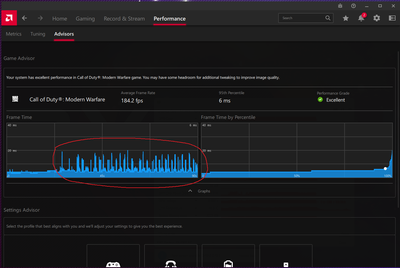- AMD Community
- Support Forums
- PC Graphics
- Re: Warzone stuttering with 6900 XT
PC Graphics
- Subscribe to RSS Feed
- Mark Topic as New
- Mark Topic as Read
- Float this Topic for Current User
- Bookmark
- Subscribe
- Mute
- Printer Friendly Page
- Mark as New
- Bookmark
- Subscribe
- Mute
- Subscribe to RSS Feed
- Permalink
- Report Inappropriate Content
Warzone stuttering with 6900 XT
Hey everyone!
I've got this problem (which I can see in this forum that a lot of others are also dealing with) with stuttering in COD Warzone.
These are my specs:
Ryzen 9 5900x
MSI x570 Tomahawk
XFX Speedster Merc 6900 XT 16GB Black V2
32GB 3600mhz CL 14 ram
2x1TB m.2 drives
850W Corsair power supply.
I'm playing on 1440p 240hz monitor.
When I got the card I wasn't experiencing as much stuttering as I am now. This only happens when I play the big map Caldera. It's especially noticeable in the beginnings of every match.
I usually get above 200-230 FPS in most areas of the map, but some I get 170 (Fields). The stuttering really kills the enjoyment of the game. I've read and heard from several other people that they are experiencing the same issues. Is this just an AMD problem or is it the games fault. I've played other games that doesn't have this issue.
I've tried both overclocking and underclocking. Underclocking helped a little bit, but didn't get rid of the issue.
I've done a fresh install of windows and tried older GPU drivers (using DDU)
I've tried disabling SAM to see if that was the cause, but no.
I've tried changing the values in the game files like the Renderworkercount and the Videomemoryscale. That does help boost my general FPS, but it doesn't get rid of the stuttering. Currently I am using: Renderworkercount = 6 and Videomemoryscale = 1.2. I've tried lowering the VMS, but that only made the stuttering worse in some cases.
I've tried increasing the render resolution in-game from 100 to 110, 120, 130, 140, 150 and so on to see if that helped. I've read that it has solved it for others, but in my case I only get a lower FPS and keep stuttering.
I can't even list all the things I've tried changing to get this solved...
Please AMD, get this sorted. This might be the last AMD card I'm ever going to buy. I've never spent this much time trying to solve such a stupid issue with any other GPU.
- Mark as New
- Bookmark
- Subscribe
- Mute
- Subscribe to RSS Feed
- Permalink
- Report Inappropriate Content
amd should be ashemed their driver lvl from driver 22.1.1 has gone downhil only i literally get crash every time round ends in vanguard with newest drivers not to mention trying to fix stuttering in caldera for months regred buying frikin 6800xt and i will continue to support nvidia with next gpu for sure
- Mark as New
- Bookmark
- Subscribe
- Mute
- Subscribe to RSS Feed
- Permalink
- Report Inappropriate Content
Thanks for the contributions folks, I think we have enough to go on. I will raise a ticket with engineering to see if there is anything we can do to improve your experience here. When I have any further updates to share, I will update the thread.
In the meantime I have been doing a little research and the issue seems to happen on Nvidia too. Have a look at this video which shows various stuttering on Caldera in certain parts of the map.
I've time stamped the video to some very bad stuttering at 53 seconds and certainly much worse than anything shown in this thread so far. https://youtu.be/Xw_vZwYOxnk?t=53
- Mark as New
- Bookmark
- Subscribe
- Mute
- Subscribe to RSS Feed
- Permalink
- Report Inappropriate Content
thats different stutter matt we have small burst of stutters like frame skipping i can show my gameplay https://www.youtube.com/watch?v=49NrXi5EJk8&ab_channel=AditrexTV there are small burst in frametime maybe hard to see at first but this is 24/7 every like 50seconds or so ive run multiple setup settings like cpu downclocked ram at 2400 gpu downclocked cpu gpu overvolted nothing sems to help and to me this is just mindblowing how u guyz leave this game which is considered to be big on market to have such and unenjoyable expirience is kinda joke we got high end gpu to enjoy our high refresh monitor but how can we even enjoy that with such a poor comunication from u guyz trust me if u dont reach out to people u will only have less costumers for sure
- Mark as New
- Bookmark
- Subscribe
- Mute
- Subscribe to RSS Feed
- Permalink
- Report Inappropriate Content
Neither is desirable, I'm just discovering that stuttering is occurring regardless of the hardware used on the Caldera map.
I do not see the issue on my setup running a 6900 XT (5800X3D | Call of Duty Warzone Caldera | 6900 XTXH Toxic EE | 1440P Low Settings - YouTube) but the videos provided here can be used to show the issue I think, so appreciate all those that provided examples.
We'll take a look at it and I'll update the thread when I have more information to share in the future.
- Mark as New
- Bookmark
- Subscribe
- Mute
- Subscribe to RSS Feed
- Permalink
- Report Inappropriate Content
Well maybe I have a faulty card? When I get the chance this weekend with my setup I will try and record it. It is literally unplayable for me. The stutter is about every 2-3 seconds no matter how many people are on the map or around me. Idk if I should rma my card then regarding my experience was butter smooth with a 3060ti prior to upgrading. I’ve down everything I can think of to help including a fresh install of the os for windows 10. Just so odd that every other game is fine. I’m just annoyed I can’t play my favorite game and I already sold my 3060ti….
- Mark as New
- Bookmark
- Subscribe
- Mute
- Subscribe to RSS Feed
- Permalink
- Report Inappropriate Content
I don't think your GPU is faulty based on the results of one map in one game, unless you are having other stability or graphical issues in other games.
- Mark as New
- Bookmark
- Subscribe
- Mute
- Subscribe to RSS Feed
- Permalink
- Report Inappropriate Content
Mett may i know what driver are u using for warzone?
- Mark as New
- Bookmark
- Subscribe
- Mute
- Subscribe to RSS Feed
- Permalink
- Report Inappropriate Content
@Tricczyy I'm just noticing that we are both using the same PSU. Corsair RM850.
@Matt_AMD is there any chance that there could be spikes in power draw from the GPU which the PSU cannot handle? I would have thought an 850w psu was well within spec for a 5900x and 6900xt combo.
The attached picture is me running backwards and forwards in the capital at the very bottom of the map near the beach. Every time i turn around and run forward, I get these rather large spikes in frame-times.
- Mark as New
- Bookmark
- Subscribe
- Mute
- Subscribe to RSS Feed
- Permalink
- Report Inappropriate Content
GAJA91- I don't believe it would be related to power in anyway.
Would you be able to provide a video showing the issue in the area you mention? Also a screenshot of the map with the area highlighted and some screenshots would be helpful too.
- Mark as New
- Bookmark
- Subscribe
- Mute
- Subscribe to RSS Feed
- Permalink
- Report Inappropriate Content
@Matt_AMD I cant post my reply with all the videos/informations because the system mark it as spam. I tried multiple times removing youtube/direct video link but seems to not work.
- Mark as New
- Bookmark
- Subscribe
- Mute
- Subscribe to RSS Feed
- Permalink
- Report Inappropriate Content
Thanks again for your interest in this issue. I tried to do everything you wrote (Some time ago I already tried all the solutions, not in this sequence but I think it is irrelevant for this problem) and this type of issue does not disappear. As I wrote before, the classic stuttering or microstuttering does not occur, it is more of a framelag, as if the game slows down. I have tried all the values in the adv option regarding the VRAM and the processor, but this problem does not go away, as per my expectation. I strongly believe it is an engine issue that has to do with some video cards / systems from AMD, not all.
The problem in question is exactly the same to this one, present in your video: https://www.youtube.com/watch?v=nznMSX7dxvE&ab_channel=MattB
In my case, this problem is identical from 1:57 minutes of your video to 1:59, it is just as if the view is shaking and, looking at the frametime graph, it's cleary not linear. Still in my situation, the problem almost always occurs, at intervals of seconds and makes the game horrible to play in any form. I specify that this problem occurs at any type of graphic setting, from the lowest to the highest, so this is why I think that is an engine problem.
Some time ago I also tried to report this problem through Radeon software, however I don't know how much it may have affected, probably nothing.
I am also attaching the video that I sent to Activision 2 months ago (In this video, from the start until 0:30 seconds, you can see my settings used for this video and after, even before the actual start of the game, at 1:30, you can immideatly look at the frametime graph and see what is going to happen just a couple seconds later. It is not easy to see at this quality, because, as I wrote, it is more a framelag. Despite this, you can see the microstutterings at 1:48 until the end of the video. I also tried to look around as fast as possible with the visual with my sensitivity to accentuate this) when I contacted their specialist support. I asked them over and over during our discussion if there was a problem with the 6800 XT. Those who answered me never wrote anything about it, despite my requests, so I wrote that there may be a lack of communication between Activision and AMD with Warzone.
- CPU: 5800X
- Motherboard/Bios: MSI GAMING PLUS B550 / BIOS 7C56v19
- Memory: 2x16GB 3600Mhz CL16
- Graphics: 6800 XT Founder Edition
- PSU: 850W Antec HCG 80 Gold Plus using two independent power cables to the graphics card
- Display: 1 Display, BENQ XL2546, connected via Display Port 1.2 cable
- OS Build: Windows 11 22000
- AMD Driver: 22.3.1/22.4.1 (Tried both and others released in the past)
- Chipset Driver: 4.03.03.431
- Warzone Settings: Full screen mode, 1920x1080 @ 240HZ. Tried all settings.
- Warzone Map/Mode with issue: Caldera only
- Mark as New
- Bookmark
- Subscribe
- Mute
- Subscribe to RSS Feed
- Permalink
- Report Inappropriate Content
@Pokygi Thanks for the video, I removed one of your posts from the spam filter so its now visible
Regarding the video of mine you reference, I fixed that by lowering the VideoMemoryScale if you look at the description and then uploaded another video with the new setting.
I did watch your video but unfortunately, it was quite hard to spot any noticeable stuttering as it must obviously be fairly minor and the frame time graph didn't show any huge spikes, though I could see a few small variations around the timestamp you mentioned.
The video is also quite low quality making the graph hard to view. I think I know what you are referring to though, however if you are able to provide a better example that would be helpful. If needed upload it to YouTube so the video quality can be higher the overlay larger if possible please.
One other thing that would help would be to highlight a part of the map where the issue occurs with a screenshot or two.
I'd like to open a ticket with our engineers on the issue to see if there is anything we can do from our side to improve the experience in Caldera. As it only happens in Caldera and not on any other map, it might just be an issue with the map though but I'd certainly like us to take a look at it regardless.
- Mark as New
- Bookmark
- Subscribe
- Mute
- Subscribe to RSS Feed
- Permalink
- Report Inappropriate Content
It is just caldera. I can try and send in some screen recordings also. I’ve tried many different work arounds to minimize mine but it’s ultimately made playing warzone on that map unplayable at a competitive level. Every other game is butter smooth. “Besides elden ring” but that’s a terrible ported game lol
- Mark as New
- Bookmark
- Subscribe
- Mute
- Subscribe to RSS Feed
- Permalink
- Report Inappropriate Content
I have tried to change all the values of the videomemoryscale in adv_options without success alredy in the past months. Unfortunately, I recognize that the video is in low quality and difficoult to see for this problem. Following this, I recorded exactly two more videos today, one at low settings and one at higher settings (Texture High etc.), showing, in the latter, all the settings, including adrenaline software and adv_options. This time, the quality of the videos is higher, they were recorded with ReLive at the highest quality that I can. The two videos will show exactly how it doesn't depend from the graphics settings or those of adv_options, at least in my case. Regarding the one with the low graphics settings (The first one I posted), from 0:04 seconds to 0:35, you can see my graphics settings in warzone. Then, from 1:11 minutes to the end of the video, you can see the "microstuttering". You will have to look at the frametime graph to see them, otherwise they are practically unnoticeable from a video, as they are not the classic microstuttering. The ones I am referring to are reported exactly at 1:21 minutes, like the ones in your video. The situation, compared to a few months ago, seems to have slightly improved (Haven't played Caldera for two months for this), but this is far from being resolved.
Regarding the video with high settings (The second), from 0:00 to 1:02 minutes, you can see all my settings, including those in adrenaline and adv_options. After, from 2:29 minutes to 3:03, you can see the in-game ones. After, from 3:36 until the end of the video, you can always(or almost) see this sort of microstuttering, especially from 3:55 to 4:01.
These videos were recorded at stock settings
Sensationally, it is as if the screen is shaking, accompanied by moments of microstuttering.
I put my hopes in the new engine.
Frist video Low Settings: https://youtu.be/C_sU9Jhuhp4
Second with High Settings: https://youtu.be/n20wb7ZrpVs
Edit: Looking again at the videos, especially the second one, the frame time graph has a bad quality also due to the brightness of warzone. I ask you to be patient.
- Mark as New
- Bookmark
- Subscribe
- Mute
- Subscribe to RSS Feed
- Permalink
- Report Inappropriate Content
Just to clarify that this isn't a harware related issue, I'm also posting a Vanguard video (this game uses the same engine as Warzone, not a 100% but it is very similar) and looking at the frametime graph there are no problems of stuttering / microstuttering.
Vanguard video: https://youtu.be/jVgqSkSE9gs
- Mark as New
- Bookmark
- Subscribe
- Mute
- Subscribe to RSS Feed
- Permalink
- Report Inappropriate Content
@Matt_AMD After the latest updates and playing Vanguard for a while, it seems to happen in this game in a different way as well. I publish two videos to make the situation clearer. Basically, in the first video, after turning on the PC from complete shutdown, immediately starting Vanguard with Afterburner and RTSS to see the statistics and the frametime graph, the game microstutters continuously, as you can see in the frametime graph of the first video in the game . However, they're not the same microstuttering as Warzone, they're similar. I noticed that by restarting the game or even the PC, the problem seems to be solved or almost completely disappears in some cases as can be seen in the second video (Recorded, in fact, after restarting).
I specify that this has never happened to me in any kind of other games that have another engine. I've tried Apex Legends, League of Legends, Valorant, Fortnite, even old Call Of Duty like Black Ops 2, Modern Warfare 3, Advanced Warfare and World At War, all with a great if not perfect frametime graph.
I also specify that both recorded videos are at stock settings and with the same graphic settings in Vanguard.
I strongly believe that, although it is not dependent on AMD, the latter must investigate this, despite Warzone is a free game, Vanguard is not and there seems to be problems with the engine with some system.
Frist video: https://youtu.be/8Tubkjyb-_Q
Second video: https://youtu.be/FNQjKl_BdL0
- Mark as New
- Bookmark
- Subscribe
- Mute
- Subscribe to RSS Feed
- Permalink
- Report Inappropriate Content
Kardeşim aynı sorun bendede var
AMD duy sesimizi yoksa bizi kaybedeceksin!
- Mark as New
- Bookmark
- Subscribe
- Mute
- Subscribe to RSS Feed
- Permalink
- Report Inappropriate Content
Hey there and greetings from Germany.
I'm facing the same problems like you guys.
I was a happy user of the RX6900XT for about one month everything was fine. Warzone no problems @all. Bevors easter brake it startet. From one day of the other.
For my self im an it technican. And i wa snot able to solve it. I tried many ways nothing really help. Playing with the voltage a bit helped againbst the problem but it is still there.
Like the others if i turn lef or right with the mous it sometimes stutter and the fps drops from 250-260 to 130-140.
Putting back in the rtx2080, game runs smooth. Putting 6900xt in the game in stutters again. Rebirth everything is fine. No stutters nothing full fps around 340-400.
For the post from the AMD Mann, if you already push your card to the limit like i see 2800mhz it would be nice if you can share your settings. What have you changed and what have you changed in the Power Tool from Ingorslab? My card runs at stock. And like i sad, if i change the voltage and play with the minimum mhz it gets better.
Then there is a Person bilding Warzon PC and optimizing them. All of his PC, have no stuttering at with AMD Cards. He says he is optimizing the RX cards, that they run right!!
So i looks for me more that the problem is more on the driver side or even maybe has to do something with the Power tool.
- Mark as New
- Bookmark
- Subscribe
- Mute
- Subscribe to RSS Feed
- Permalink
- Report Inappropriate Content
Okay so after updating to the driver released on 4/25/22 and setting textures to low, my stutter has significantly dropped. With everything maxed out but texture set to low caldera seems playable, still some slight stutter but not as bad. Putting everything to max including textures returns it to being basically unplayable for me “stutters every couple seconds”
- Mark as New
- Bookmark
- Subscribe
- Mute
- Subscribe to RSS Feed
- Permalink
- Report Inappropriate Content
I was a bit hesitant to update to the newest driver - but I'll try it as well. Thanks for the input!
- Mark as New
- Bookmark
- Subscribe
- Mute
- Subscribe to RSS Feed
- Permalink
- Report Inappropriate Content
Mornig,
so i have tested to, new driver 22.4.2, indeed it makes it more playebal.
But still there.
If tested then VideoMemoryScale = 0.55 and set the in the lunch option for warzone, -d3d11.
So that the game runs in directx 11. For me it works. Just in the beginning some stutters but then totaly gone.
- Mark as New
- Bookmark
- Subscribe
- Mute
- Subscribe to RSS Feed
- Permalink
- Report Inappropriate Content
@GzumZ still a stutter fest for me in directx 11 mode with game quality maxed out. I bought a 6900xt to run my games at max settings close to 144fps, not to set the textures and graphics settings to low.. Still even on low it stutters but just not as much.
- Mark as New
- Bookmark
- Subscribe
- Mute
- Subscribe to RSS Feed
- Permalink
- Report Inappropriate Content
The issue with Caldera is well noted and isn't AMD Specific.
A lot of streamers have commented about it, A lot of players have commented about it.
It's an issue with Activision on there end and there incorporation of Vanguard combined with the incorporation of multiple games into warzone that uses different code which they have just "thrown" together.
Vanguard is a deep kernel level anti-cheat, which I presume runs at the same or deeper level as your GPU drivers which is having this issue (Just my thoughts), therefore causing a conflict which produces the micro stuttering we all suffer from. But rest assured, it's not AMD specific
- Mark as New
- Bookmark
- Subscribe
- Mute
- Subscribe to RSS Feed
- Permalink
- Report Inappropriate Content
Ja und warum läuft das Spiel mit dan mit einer 3070ti ohne Probleme ?
- Mark as New
- Bookmark
- Subscribe
- Mute
- Subscribe to RSS Feed
- Permalink
- Report Inappropriate Content
Thats nonsense where you talking about. I have microstutters with amd 6900 xt and when i moved to 3080 ti the stutters where gone. I though my graphic card was defect so i ordered the 6900 xt again and the microstutters came back.
This is a AMD issue, see more comments in this thread about it.
- Mark as New
- Bookmark
- Subscribe
- Mute
- Subscribe to RSS Feed
- Permalink
- Report Inappropriate Content
Es ist ein amd Problem und es muss jetzt was getan werden, es kann doch nicht sein das wir hier warten müssen bis warzone 2 raus kommt ich bin so sauer echt das spiele zocke ich mit meinen ganzen Freunden und niemand hat die Probleme weil all Nvidia haben
- Mark as New
- Bookmark
- Subscribe
- Mute
- Subscribe to RSS Feed
- Permalink
- Report Inappropriate Content
Possibly true. But this issue is easily reproduced only on amd cards, most nvidia issues are linked to frametime, or porly optimized systems. On top of this it seems odd that on multiple instances users only have issues on amd cards and none on current and previous gen nvidia cards (my gtx 1080 ran fine).
- Mark as New
- Bookmark
- Subscribe
- Mute
- Subscribe to RSS Feed
- Permalink
- Report Inappropriate Content
Wie ich schon sagte das Problem ist AMD! Ich hatte eine 3060ti es lief ohne Probleme , ich hatte eine 3070ti und es lief ohne Probleme, dan habe ich eine 6800xt eingebaut von einem Freund und es lief genau so wie mir der 6900xt also scheisse!! Ich weis nicht woran es liegt, ich habe alles ausprobiert aber nix hat geholfen, ich bin der Meinung es liegt an der amd Software wenn viele Gegner in der Zone sind stottert es wenn die Lobby stirbt läuft das Spiel normal aber das kann es doch nicht sein, alle meine Freunde spiele Butter weich und ich spiele mit so einer teuren Grafikkarte mit stottern. Ich hoffe jemand macht was für amd weil die Karte zu verkaufen wird schwierig weil die Leute die sie kaufen sie nach einen Tag zurück geben wollen weil warzone stottert
- Mark as New
- Bookmark
- Subscribe
- Mute
- Subscribe to RSS Feed
- Permalink
- Report Inappropriate Content
@Nightranger
This is an AMD problem. I've now tried 2 NVIDIA GPUs just to make sure that it wasn't just a one off when I tried my friends 3070TI. I've now tried my other friends 3090TI and none of those cards gave me any stutters/microstutters on my system. With the 3070TI I got 160-190 FPS across the map with no stuttering. With the 3090TI I got 190-230 across the map. No stutters at all. Both NVIDIA cards had higher 0.1% lows than my 6900XT on 1440p.
Of course NVIDIA users might experience microstutters - but these aren't related to the stuttering AMD users are getting. There can be all sorts of reasons as to why a NVIDIA user might get stutters, but with AMD it's quite obvious that most users are getting the same kind of stuttering.
@Matt_AMD Is still working on this with the engineering team - so if everyone just waits a little we might get some answers and hopefully solve this issue.
- Mark as New
- Bookmark
- Subscribe
- Mute
- Subscribe to RSS Feed
- Permalink
- Report Inappropriate Content
wie lange sollen wir den warten ? Ich verliere einfach die Lust es ist echt nicht zu glauben
- Mark as New
- Bookmark
- Subscribe
- Mute
- Subscribe to RSS Feed
- Permalink
- Report Inappropriate Content
@Mother___Hunter Yeah I know mate - I don't know how long it will take for the engineering team to run through our issues. If you read further back in this thread you can see Matt_AMD's posts.
It is really annoying just to wait, but we'll just have to.
- Mark as New
- Bookmark
- Subscribe
- Mute
- Subscribe to RSS Feed
- Permalink
- Report Inappropriate Content
https://www.youtube.com/watch?v=6cATxEEs7wg&ab_channel=AncientGameplays
at 7:45 look at the frame graph i think he had stutters also...my graph looks like that when i have stutters
- Mark as New
- Bookmark
- Subscribe
- Mute
- Subscribe to RSS Feed
- Permalink
- Report Inappropriate Content
Looks similar to what i was getting but really need framerate graph not frametime graph. It is much more obvious on framerate graph.
- Mark as New
- Bookmark
- Subscribe
- Mute
- Subscribe to RSS Feed
- Permalink
- Report Inappropriate Content
The wait will probably be long. In my opinion, it will take at least another two months for the situation to improve. I say this because this problem has been around for a long time and, again in my opinion, for now, even AMD doesn't know where this sort of problem comes from and, probably, they will have to contact Activision to solve it. As I wrote, if you really have to play it for any kind of reason, the solution, unfortunately, is to rely on another brand.
Maybe the wait will be less than my perspective, howerver I wouldn't rely on it.
- Mark as New
- Bookmark
- Subscribe
- Mute
- Subscribe to RSS Feed
- Permalink
- Report Inappropriate Content
Hi Guys
Just build a new system and the same Microstutters for me on the COD Warzone Caldera map only.
Increasing Render Scale to 150 and higher on my AMD Radeon RX 6900 XT makes it playable, but still not butter smooth like on my older system with an Nvidia RTX 2080 Ti.
Sounds strange, but the AMD Adrenalin 22.5.1 driver which came out this week makes the Microstutters worse again when Render Scale is set to 150.
So I downgrade to AMD Adrenalin Edition 22.4.2 and put the Render Scale to 150 again.
Let's hope @Matt_AMD and his colleagues will find a solution soon.
These are my specs:
Motherboard: NZXT N7 B550
CPU: AMD Ryzen 9 5900x
CPU Cooler: NZXT Z63 Liquid Cooler
GPU: AMD Radeon™ RX 6900 XT Graphics
Memory: 64GB Corsair Dominator DDR4 3200 MHz
Storage: M.2 / 1x Samsung 970 EVO 1TB (for OS install) / 1x Samsung 970 EVO 2TB (Game install)
PSU: NZXT C750 Gold (750W)
- Mark as New
- Bookmark
- Subscribe
- Mute
- Subscribe to RSS Feed
- Permalink
- Report Inappropriate Content
@Homesick_NL Yeah putting render resolution to 150 helps a little bit, but it is far from being fixed. It really isn't a solution to loose FPS just to make the stutters less noticeable. Like I didn't buy a 6900xt just to end up getting less FPS than my old GPU, which by the way didn't have any stuttering at all.
- Mark as New
- Bookmark
- Subscribe
- Mute
- Subscribe to RSS Feed
- Permalink
- Report Inappropriate Content
Any chance of being able to RMA these gpus @Matt_AMD ?
- Mark as New
- Bookmark
- Subscribe
- Mute
- Subscribe to RSS Feed
- Permalink
- Report Inappropriate Content
guys on the new operation monarch mode i have no stutter at all... try it..
- Mark as New
- Bookmark
- Subscribe
- Mute
- Subscribe to RSS Feed
- Permalink
- Report Inappropriate Content
there is something funky going on with vram memory leak one friend on discord pointed me out to max out the slider on vram so i did that 2150mhz and stutter was less but obvious still there and i do belive there is something in that regard
- Mark as New
- Bookmark
- Subscribe
- Mute
- Subscribe to RSS Feed
- Permalink
- Report Inappropriate Content
are you verifying this with frametime and framerate graphs or just feeling it out ?