For the last week or so I've randomly sat down to a very strange display on my two monitors. Let's go through the list:
- Icons on both screens are either missing or changed to something else. That includes the Recycle Bin on the desktop and the Taskbar icons in the lower right.
- The Windows Start Menu icon in the Taskbar doesn't work. Clicking on it does nothing. Same with the Search icon next to it.
- On the left (main) monitor 9/10ths of the screen has been replaced by a black background. The bottom 1/10th still shows the normal background.
- I can move application windows around normally. But when a window is moved over the bottom 1/10th of the screen it leaves behind repeated traces of itself. The same as I see on the right monitor.
- The right monitor is fully covered by the black background. And there is no Taskbar.
- Any movement of an application window on the right monitor leaves behind multiple traces of itself in the background. The same behavior as is seen in the bottom 10th of the left monitor. (Note that the traces are not left in the black area on the left monitor.)
Logging out and back into my local account temporarily fixes it. This problem tends to show up after leaving the computer in sleep mode for a while. After logging out and back in I can work normally with no issues. Although I've noticed that occasionally a web page doesn't fully load and shows only a white background. That didn't happen before.
I have downloaded the latest drivers for my computer and graphics card. I have run the sfc /scannow command. It found two files with errors which it fixed. I've run multiple virus scans with McCafee and found no problems. I have opened the Device Manager and updated the display driver. It did find one and installed it. But after all this, the problem didn't go away.
My card is an AMD Radeon Pro W5500. The AMD driver number is 31.0.21023.2012. I'm using the AMD Pro edition software, version 23.7.2, according to the AMD software I'm running. Although strangely, when I right-click on the background, the menu shows the Adrenalin edition. It is the Adrenalin version I last downloaded. So I don't know why it is showing up as Pro.
I have an HP Z2 Tower G4 workstation with an Intel Core i7-8700 CPU @ 3.20GHz 3.19 GHz cpu. And I'm running Windows 11 Pro, version 22H2. If you need more information, please let me know.
I'm at my wit's end here. I hope someone can let me know what to do to fix this. Thanks in advance.
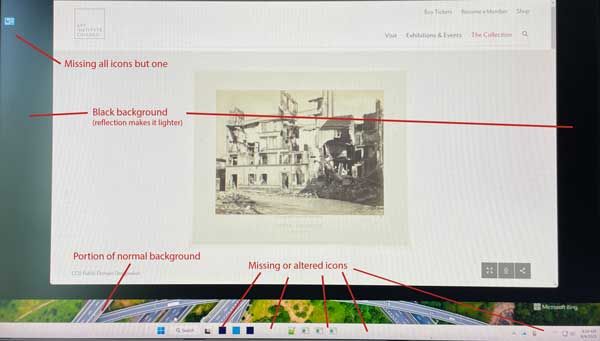 Left monitor
Left monitor Right monitor
Right monitor