Hello,
I've got a Vega64 few weeks back and put it under water with a Aquacomputer block.
Using the Liquid Bios because i wanted to try 1.25V but daily usage is 1702Mhz at 1100mV for P7 1100Mhz HBM with 950mV uncore.
The thing is that with Drivers up to 19.1.2 Everything wors fine. Games or even Furmark Heat testing.
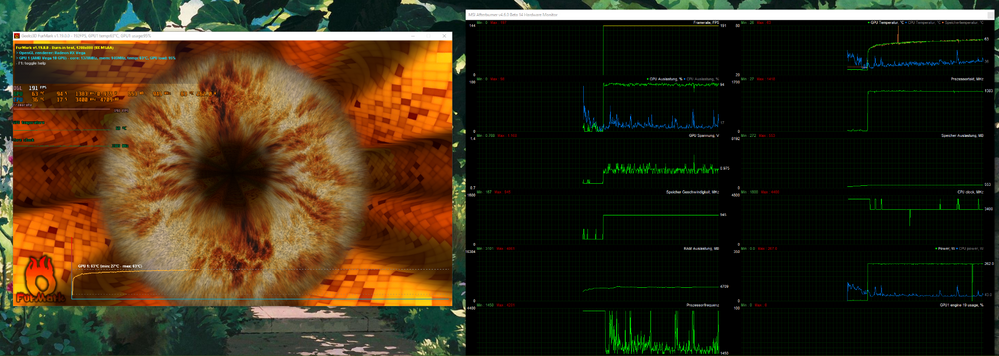
No issues right?
Now with 19.2.1 or 19.2.2 i get HUGE drops in Core clock which results in HUGE FPS drops. No Matter what game.
Here i tried to Play Metro Exodus...
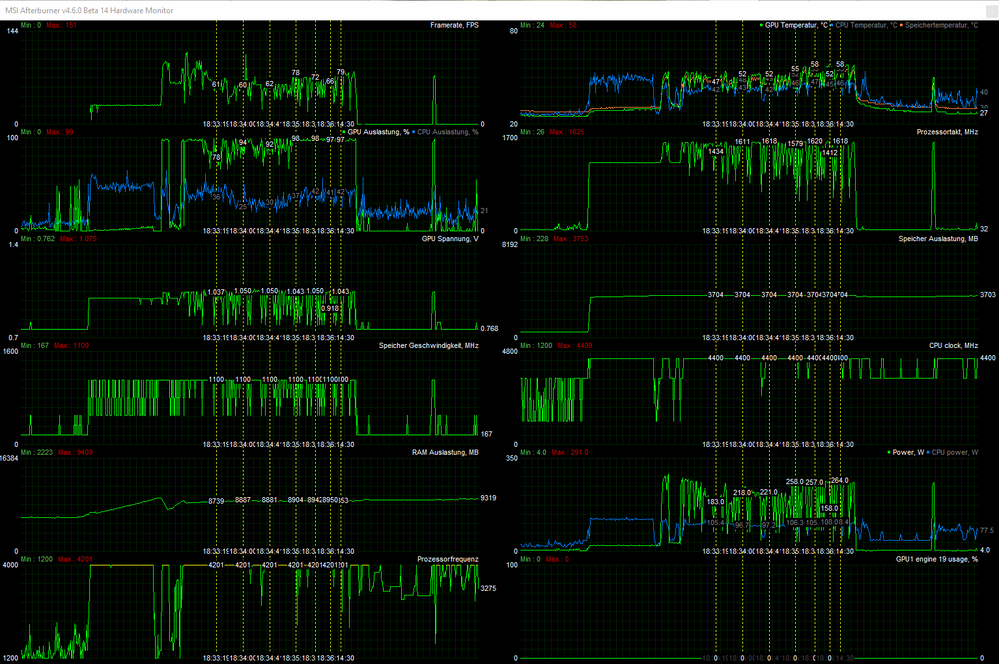
Here we go with a short Furmark trial...
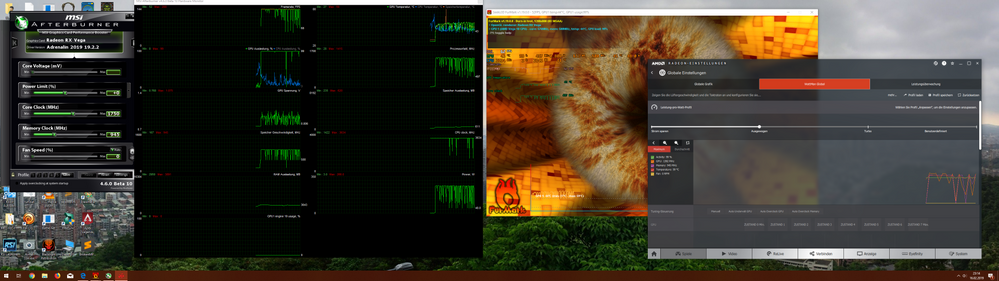
It looks like some thermal throttling due to something...
But as it seems i'm the only one around with this issue (any other Liquid Bios users here?)
I can't quite figure out where it comes from, as 19.1.2 work absolutly flawless. only since 19.2.1 and even with 19.2.2 this happens, even without ANY overclocking, or even if you powertarget -20% it's still happening.
Anyone has any clues?