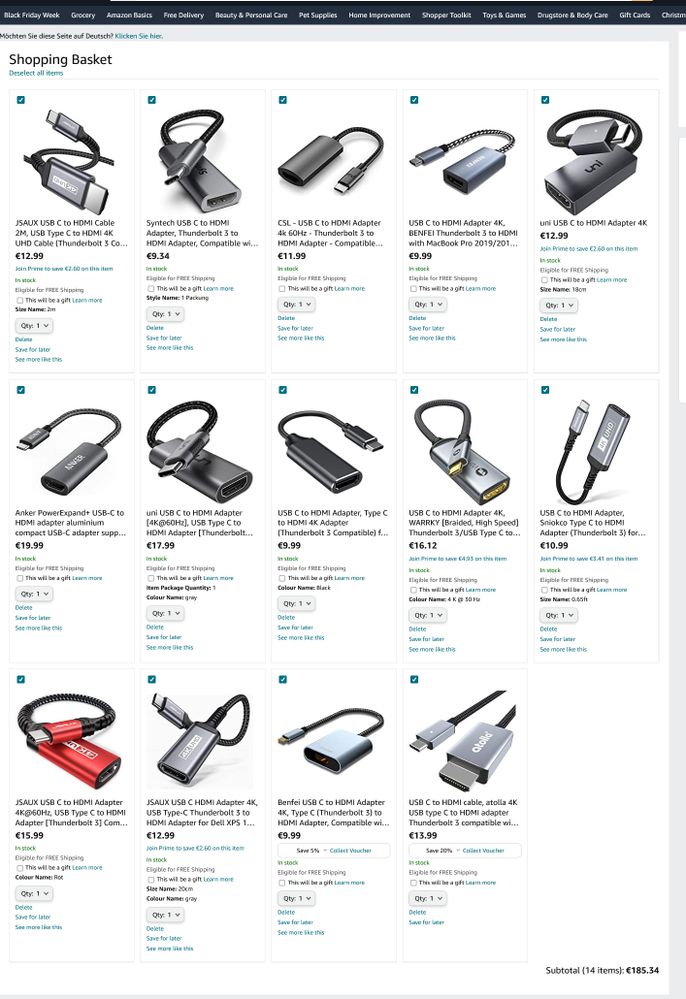- AMD Community
- Support Forums
- PC Graphics
- Re: USB-C to HDMI [6800XT] Cant find a working ada...
PC Graphics
- Subscribe to RSS Feed
- Mark Topic as New
- Mark Topic as Read
- Float this Topic for Current User
- Bookmark
- Subscribe
- Mute
- Printer Friendly Page
- Mark as New
- Bookmark
- Subscribe
- Mute
- Subscribe to RSS Feed
- Permalink
- Report Inappropriate Content
USB-C to HDMI [6800XT] Cant find a working adapter
I'm already at my third adapter on Amazon and no one is working.
First question WHY, what's the magic behind this port?
I'm used to play since years with all kind of different format, and never experienced any major issues whether with VGA, DVI, HDMI, DP or mini DP, but on this one I stuck
What should we looking for to make sure it's compatible?
Cant decide the next one to try in my basket, any idea? :
Solved! Go to Solution.
- Mark as New
- Bookmark
- Subscribe
- Mute
- Subscribe to RSS Feed
- Permalink
- Report Inappropriate Content
If anyone wondering, after fourth try i found one that works : https://www.amazon.fr/CSL-Computer-Adaptateur-USB-vers-HDMI/dp/B08964713G
If it's not dispo in your country i just searched for " VirtualLink " on Amazon and picked the first result, could possibly work with other models, but until now it's working flawlessly, very happy with it.
- Mark as New
- Bookmark
- Subscribe
- Mute
- Subscribe to RSS Feed
- Permalink
- Report Inappropriate Content
I found a XFX Review on their RX6800XT and it mentions that it is basically a DP port: https://videocardz.com/newz/xfx-quietly-adds-usb-type-c-to-radeon-rx-6800-xt-speedster-merc-319

At TechPowerUp review it mentions something similar concerning the USB-C Port on the RX6800XT: https://www.techpowerup.com/review/amd-radeon-rx-6800-xt/4.html

- Mark as New
- Bookmark
- Subscribe
- Mute
- Subscribe to RSS Feed
- Permalink
- Report Inappropriate Content
@ elstaci
Thanks, yes i saw that, i ordered adapters know to work on DP in alternate mode, even a 8k DP 1.4 but still no signal
@ Matt_AMD
I'm trying to plug a display to the USB-C of the card
I have a Virtual reality headset (Reverb G2) but like most of them it use a display port connection.
And beside that a triple screen setup in Eyefinity
So you means the 6800XT outputs should be used exclusively on monitors with the same format?
If so we should buy new monitors every time we change the graphic card according to its outputs? It will not be an easy task to find 3 exact same monitors (for Eyefinity) with each a different input format.
But that's not the question, the question is why some of them are working?
I'm just trying to get some indication of what I should look for to lower the number of adapter I will need to buy before find a working one, I'm not planing to start a collection, 3 is already enough.
- Mark as New
- Bookmark
- Subscribe
- Mute
- Subscribe to RSS Feed
- Permalink
- Report Inappropriate Content
have you tried with just the USB-C connected Monitor and all the rest disconnected?
Maybe try all the monitors on just the USB-C port to see if any gets video output?
Just to eliminate Multi-Display issues.
- Mark as New
- Bookmark
- Subscribe
- Mute
- Subscribe to RSS Feed
- Permalink
- Report Inappropriate Content
I'm not sure if any of those cables will work, unless they specifically state they have been tested and are compatible with your graphics card.
What displays are you using, how are they connected to the graphics card, and what model 6800 XT are you using?
What model 6800 XT are you using?
- Mark as New
- Bookmark
- Subscribe
- Mute
- Subscribe to RSS Feed
- Permalink
- Report Inappropriate Content
Yep, one monitor one by one, reboot between each test (I saw some peoples with the same problem reporting success after a reboot, but no luck), tried on Win11, Win10, different GPU drivers and nothing.. I cant pull a single signal from it, well there a signal since i have not the "no signal" logo on the screen but it's just blank screen.
@Matt_AMD
I know but all of these cables was plug and play since years and they are still working flawlessly on the DP/HDMI outputs of the 6800XT.
Display are classical, 1 Samsung + 2 Philips 1080P for triple Eyefinity and a TV LG 1080P
I know already what you will reply, but let's go :
First Philips : DVI>HDMI (adapter) to HDMI>HDMI (cable)
Samsung : DVI>HDMI (adapter) to HDMI>HDMI (cable)
Second Philips : DVI>HDMI (adapter) to HDMI>DP (cable)
TV LG : 5 meters cable HDMI > HDMI
This is the base, then couple of 20cm adapters HDMI>DP depending which display I want plug to which GPU output.
6800XT HDMI output : 4 displays are working
6800XT DP output : 4 displays are working with any cables/adapters combination possible
6800XT DP output : 4 displays are working with any cables/adapters combination possible
6800XT USB_C output : Black screen with any cables/adapters combination possible
The 6800XT is made by AMD, it's a reference design.
Just a quick note : Ironically the HP reverb G2 (DP cable) The headset with the most connection issue in the world is working on the USB_C output with any of the 3 USB_C >DP adapters, to confirm that adapters are not faulty, as i though first.
- Mark as New
- Bookmark
- Subscribe
- Mute
- Subscribe to RSS Feed
- Permalink
- Report Inappropriate Content
If anyone wondering, after fourth try i found one that works : https://www.amazon.fr/CSL-Computer-Adaptateur-USB-vers-HDMI/dp/B08964713G
If it's not dispo in your country i just searched for " VirtualLink " on Amazon and picked the first result, could possibly work with other models, but until now it's working flawlessly, very happy with it.
- Mark as New
- Bookmark
- Subscribe
- Mute
- Subscribe to RSS Feed
- Permalink
- Report Inappropriate Content
What are you trying to achieve?
The USB Type C port should work fine with a Virtuallink HMD headset or a native USB Type C cable connected to a monitor that natively supports USB Type C. It uses Displayport alternate mode.
I would not recommend using these adapters (USB Type C > DP/HDMI etc) since they probably won't work as you have already found.