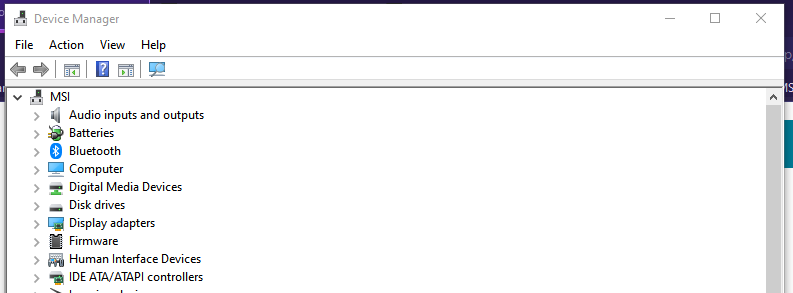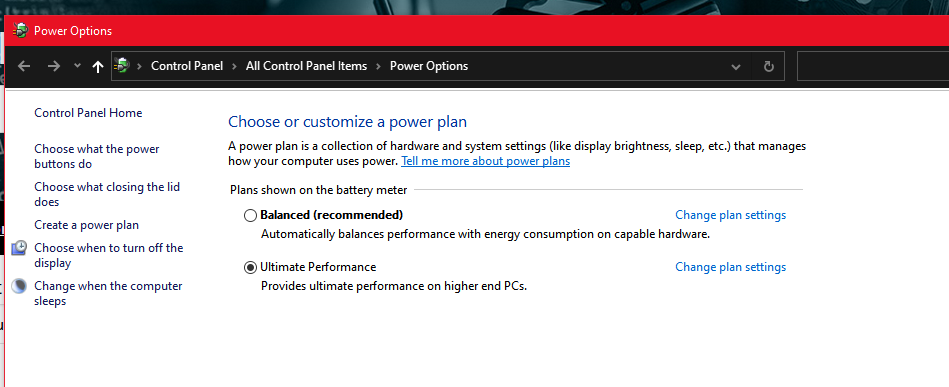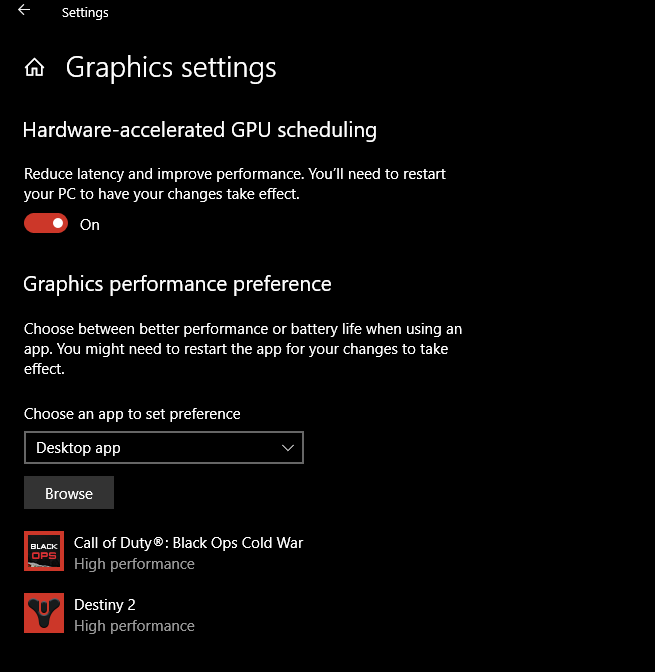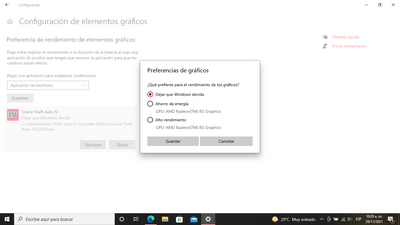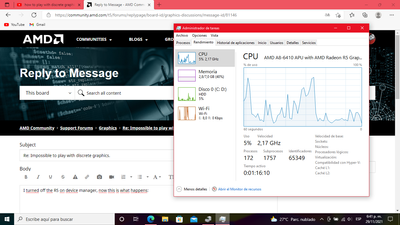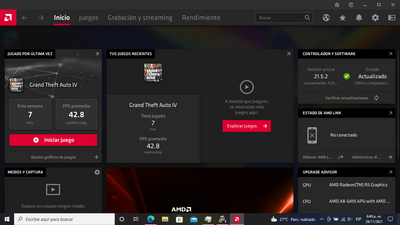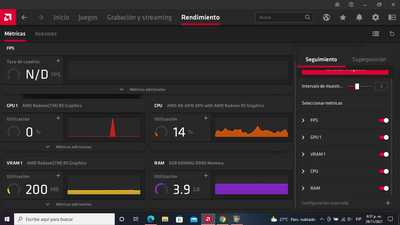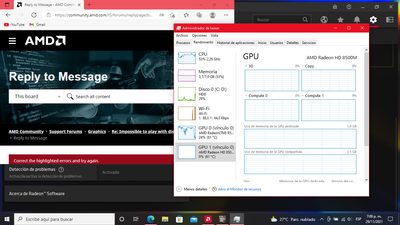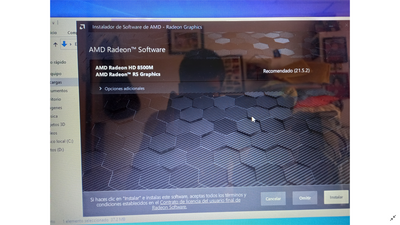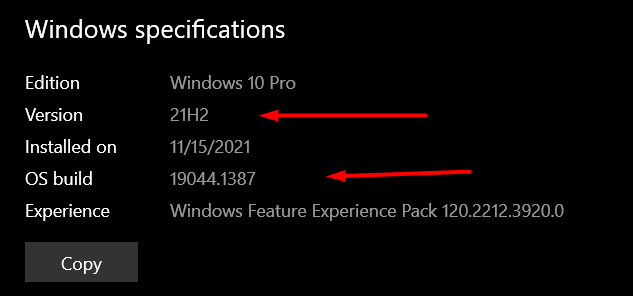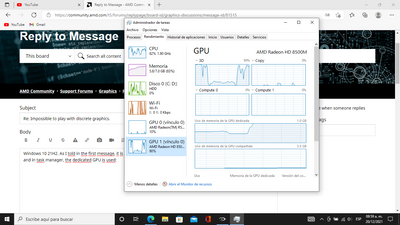- AMD Community
- Support Forums
- PC Graphics
- Re: Impossible to play with discrete graphics.
PC Graphics
- Subscribe to RSS Feed
- Mark Topic as New
- Mark Topic as Read
- Float this Topic for Current User
- Bookmark
- Subscribe
- Mute
- Printer Friendly Page
- Mark as New
- Bookmark
- Subscribe
- Mute
- Subscribe to RSS Feed
- Permalink
- Report Inappropriate Content
Unable to use the discrete graphics card on my laptop
I have a Laptop with the following specs (the most important ones):
- AMD A8 6410 2G with Radeon R5 Graphics
- Radeon HD 8500M Graphics
- 8GB RAM DDR3 800MHz
I tried a lot of things but I can't play with the discrete graphics. I played GTA IV a few seconds with the task manager open and shows this:
MSI Afterburner shows that statistics too. What can I do?
Solved! Go to Solution.
- Mark as New
- Bookmark
- Subscribe
- Mute
- Subscribe to RSS Feed
- Permalink
- Report Inappropriate Content
First your laptop should be fully updated from Win10 with the latest version.
AMD software and drivers are designed to work best for up-to-date operating systems. Please be sure to update your operating system before installing drivers.
Check in Device Manager for any yellow error marks.
The computer power plan (different than the graphics plan) must be set to 'high Performance' (not balanced)
The high performance graphics must be chosen in Windows. Settings/System/scroll down to 'graphics'
You should have installed only one driver. That driver updates both graphics cards > https://www.amd.com/en/support/apu/amd-series-processors/amd-a8-series-apu-for-laptops/a8-6410-radeo...
- Mark as New
- Bookmark
- Subscribe
- Mute
- Subscribe to RSS Feed
- Permalink
- Report Inappropriate Content
Enter Windows Settings - Graphics and select the Discrete GPU card to play your game. It should be under "High Performance".
Now see if your discrete GPU card is being utilized.
- Mark as New
- Bookmark
- Subscribe
- Mute
- Subscribe to RSS Feed
- Permalink
- Report Inappropriate Content
Where is that configuration? I can't find it.
- Mark as New
- Bookmark
- Subscribe
- Mute
- Subscribe to RSS Feed
- Permalink
- Report Inappropriate Content
I have Windows 11 installed so it might be slightly different from Windows 10. But it is the same options for both:


I just used GPU-Z as an example to show you the Pop menu where you can choose the GPU you want to run that program.
Power Saving Option is for Integrated Graphics
High Performance is generally for the Discrete Graphics.
- Mark as New
- Bookmark
- Subscribe
- Mute
- Subscribe to RSS Feed
- Permalink
- Report Inappropriate Content
One last doubt before accepting your answer. In your screenshot, performance uses the same graphic card than battery life. Mine is the same...
Both profiles use the same graphic card. Does that matter? I will try the task manager.
- Mark as New
- Bookmark
- Subscribe
- Mute
- Subscribe to RSS Feed
- Permalink
- Report Inappropriate Content
Still uses integrated card...
- Mark as New
- Bookmark
- Subscribe
- Mute
- Subscribe to RSS Feed
- Permalink
- Report Inappropriate Content
Deleted my answer since I got your thread confused with another thread.
Okay you must download this AMD Driver to install both the APU's Integrated R5 and your HD8400 GPU drivers: https://www.amd.com/en/support/apu/amd-series-processors/amd-a8-series-apu-for-laptops/a8-6410-radeo...
Use DDU with the internet disconnected and delete the created AMD Installation folder at C:\AMD.
If it installs successfully, Check in Device Manager that both the R5 and the HD8400 is showing up without errors.
Make sure Windows is fully updated via Windows Update.
If Device Manager shows the HD8400 as enabled, now go to Windows Settings and see if under "High Performance" it shows the HD8400 GPU card.
- Mark as New
- Bookmark
- Subscribe
- Mute
- Subscribe to RSS Feed
- Permalink
- Report Inappropriate Content
Ok, I will make it.
- Mark as New
- Bookmark
- Subscribe
- Mute
- Subscribe to RSS Feed
- Permalink
- Report Inappropriate Content
If your saying you have intergraded and another graphics card. . just go into device manage under display adapters. uninstall or disable the intergraded (IF) you have another one on board better to use.
- Mark as New
- Bookmark
- Subscribe
- Mute
- Subscribe to RSS Feed
- Permalink
- Report Inappropriate Content
Still the same
- Mark as New
- Bookmark
- Subscribe
- Mute
- Subscribe to RSS Feed
- Permalink
- Report Inappropriate Content
Maybe @kingfish might have some other approach.
I don't know if that is normal behavior for your laptop or not.
But if you're playing a game, a Laptop would generally switch over to the more powerful discrete GPU in the laptop unless you are on battery power at the time.
Have you tried to run your Laptop's Diagnostic from your Support site?
Just to see if it finds anything physically wrong with your laptop or installed programs.
- Mark as New
- Bookmark
- Subscribe
- Mute
- Subscribe to RSS Feed
- Permalink
- Report Inappropriate Content
I'll try.
- Mark as New
- Bookmark
- Subscribe
- Mute
- Subscribe to RSS Feed
- Permalink
- Report Inappropriate Content
Everything is fine...
- Mark as New
- Bookmark
- Subscribe
- Mute
- Subscribe to RSS Feed
- Permalink
- Report Inappropriate Content
I turned off the R5 on device manager, now this is what happens:
- Mark as New
- Bookmark
- Subscribe
- Mute
- Subscribe to RSS Feed
- Permalink
- Report Inappropriate Content
Don't turn off the R5 in device manager. If this were to be a solution, it must be done in the bios.
What OS do you have and version.
What games are you trying to play and having these issues?
- Mark as New
- Bookmark
- Subscribe
- Mute
- Subscribe to RSS Feed
- Permalink
- Report Inappropriate Content
crock. Ive done this many times.
- Mark as New
- Bookmark
- Subscribe
- Mute
- Subscribe to RSS Feed
- Permalink
- Report Inappropriate Content
Somewhat I can see, is that with the same version of the driver I had, now I have another option (Streaming and Recording) and the FPS of GTA IV went up to 40, since I play it with 20FPS or even less. **bleep**?
My system is fully updated. The driver, correctly installed. Everything is fine. Now see this:
As you see, that option only tracks the R5 graphic card.
After making all that, this is the result:
Doesn't work...
- Mark as New
- Bookmark
- Subscribe
- Mute
- Subscribe to RSS Feed
- Permalink
- Report Inappropriate Content
Since nobody replied this for a week, I will have to ask again, because I really need this. While installing the driver, it recognizes the HD 8500M:
- Mark as New
- Bookmark
- Subscribe
- Mute
- Subscribe to RSS Feed
- Permalink
- Report Inappropriate Content
It's been a long time i tried to fix the same problem with dual graphics on my friend's laptop.
Whatever we tried was useless, solution not found so far.
About a year ago trying to find an info/solution i stumbled upon a message on the Microsoft forum that stated this problem is completely up to Microsoft which is highly unlikely going to fix it at all. I'm not sure whether that info was correct, at least it seems to be, as for almost 2 years i still haven't seen any solution.
I'll be looking forward if somebody will offer a working solution here in this thread.
Thank you for raising this question.
- Mark as New
- Bookmark
- Subscribe
- Mute
- Subscribe to RSS Feed
- Permalink
- Report Inappropriate Content
Since nobody seems to know what APU/or processor they have..this is a guessing game. There is no such thing as a AMD HD8500 graphics card or chip. There is a HD8500 SERIES of cards however. Which one do you have?
Please furnish the most important piece of information that has been asked for....what APU do you have and what OS. Supply that so you can get credible responses and stop all this back and forth cra_pola.
APU or Intel processor with AMD graphics............?
Windows 10 or Windows 11......?
If Windows 10....what version or build number
- Mark as New
- Bookmark
- Subscribe
- Mute
- Subscribe to RSS Feed
- Permalink
- Report Inappropriate Content
Windows 10 21H2. As I told in the first message, it is an APU, A8 6410 with R5 Graphics. Some interesing thing, I played Halo TMCC, and in task manager, the dedicated GPU is used:
But I don't know why that doesn't happens in other games with the same requeriments.
- Mark as New
- Bookmark
- Subscribe
- Mute
- Subscribe to RSS Feed
- Permalink
- Report Inappropriate Content
FYI, in my case it was a laptop model Acer Aspire E5-551G with A10-7300 and R7-M265. OS was Windows 8.1 with latest updates installed.
Its behavior was exactly the same as OP described.
Some games that provide an option to select a GPU worked properly with that discrete GPU.
Most of other games used only an integrated GPU and we couldn't find any way/solution to change this.
Official answer from Acer said that OS must be installed on a GPT partition, not MBR, only then a switchable graphics and Acer drivers will be working properly. First my reaction to this answer was a kind of - "lol what?! xD".
Then i figured out they had some hard problems with drivers which were up to Microsoft, and Acer normally didn't even had to resolve these problems, but they tried thought.
But i still can't get it why they simply couldn't add an option into a BIOS settings that provide an opportunity to select a desired GPU manually, that would be much easier than to mess up with those OS-related problems, attempting to fix them by introducing a special drivers based on hacks that will be working/effective only in some specific cases, and so on...
- Mark as New
- Bookmark
- Subscribe
- Mute
- Subscribe to RSS Feed
- Permalink
- Report Inappropriate Content
Even though you may have similar issues you can't really compare your problem with the OP's since you have a laptop in which AMD stopped supporting Windows 8.1 in 2017.
In Windows 8.1, AMD Drivers was responsible for Dual Graphic feature.
Windows 10 took over the feature of Dual Graphics from AMD Radeon drivers in later versions.
Also I never heard of any drivers being dependent on the type of Drive Partition (GPT or MBR) installed. Generally BIOS and Windows would be the programs that would need to know what type of Partition you have on your Windows drive.
by the way, In desktop BIOS you can select whether you want the IGPU or Discrete GPU as your Main Display Adapter.
Laptops are different in the respect that the Discrete GPU generally works in conjunction with IGPU and you can't disable the IGPU without affecting your video output.
Some more modern Laptops I believe you can disable the IGPU in BIOS though. If in BIOS the option is not there that means you can disable the IGPU in your laptop.
- Mark as New
- Bookmark
- Subscribe
- Mute
- Subscribe to RSS Feed
- Permalink
- Report Inappropriate Content
That's interesting. Thanks for the reply.
We'll try these methods.
1. Check if discrete GPU can be enabled via Desktop BIOS.
2. Update an OS to Windows 10 (corresponding drivers for this laptop model are available on the Acer website).
3. Reinstall an OS onto a GPT partition.
Sure, though in both cases these issues look similar, reasons and possible solutions might be different...
Anyway, if we'll find a working solution for that Acer laptop, i'll post it here, maybe it will work for OP's device as well.
Also I never heard of any drivers being dependent on the type of Drive Partition (GPT or MBR) installed.
Me neither. That's what confused me when i received that answer that fixed switchable graphics drivers by Acer won't work properly on MBR partitions.
- Mark as New
- Bookmark
- Subscribe
- Mute
- Subscribe to RSS Feed
- Permalink
- Report Inappropriate Content
I just re-installed Win10, Updated it, and same with the drivers. In the automatic driver detection it says I have a Radeon R5 and a HD 8500M. It is all in GPT. BIOS doesn't allows to switch the GPU.
- Mark as New
- Bookmark
- Subscribe
- Mute
- Subscribe to RSS Feed
- Permalink
- Report Inappropriate Content
By the way I am using intel But I fixed it long ago. But now I don't remember how I did it.
- Mark as New
- Bookmark
- Subscribe
- Mute
- Subscribe to RSS Feed
- Permalink
- Report Inappropriate Content
First your laptop should be fully updated from Win10 with the latest version.
AMD software and drivers are designed to work best for up-to-date operating systems. Please be sure to update your operating system before installing drivers.
Check in Device Manager for any yellow error marks.
The computer power plan (different than the graphics plan) must be set to 'high Performance' (not balanced)
The high performance graphics must be chosen in Windows. Settings/System/scroll down to 'graphics'
You should have installed only one driver. That driver updates both graphics cards > https://www.amd.com/en/support/apu/amd-series-processors/amd-a8-series-apu-for-laptops/a8-6410-radeo...