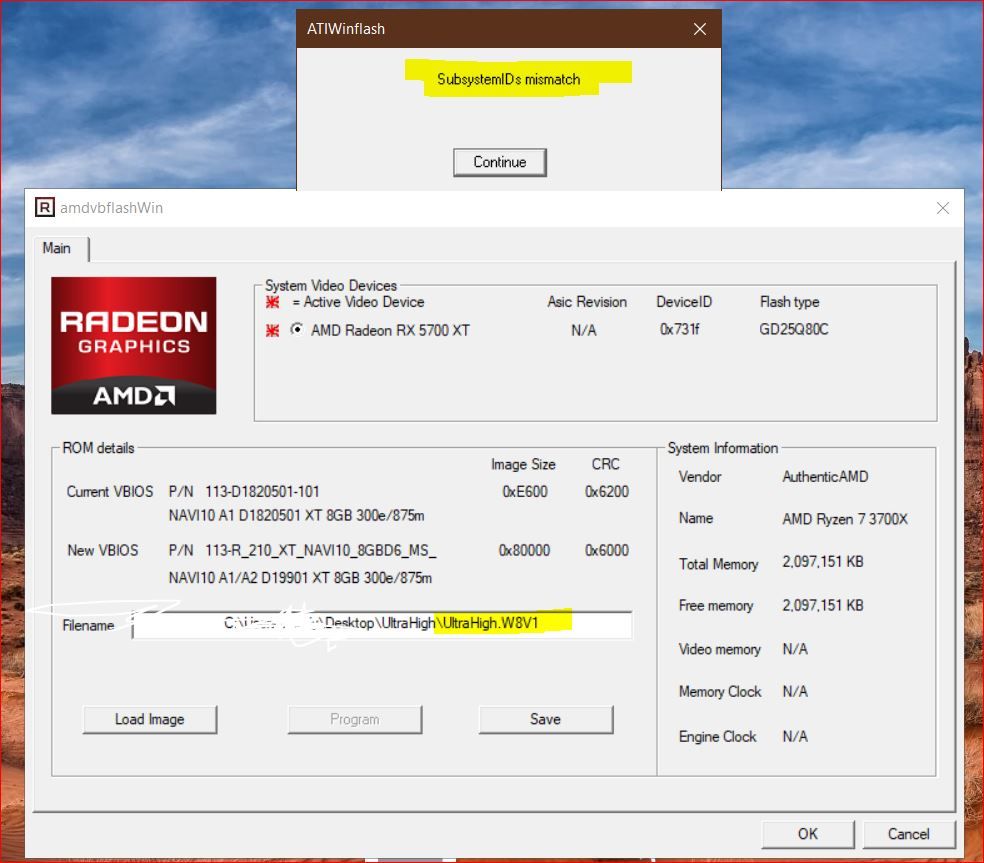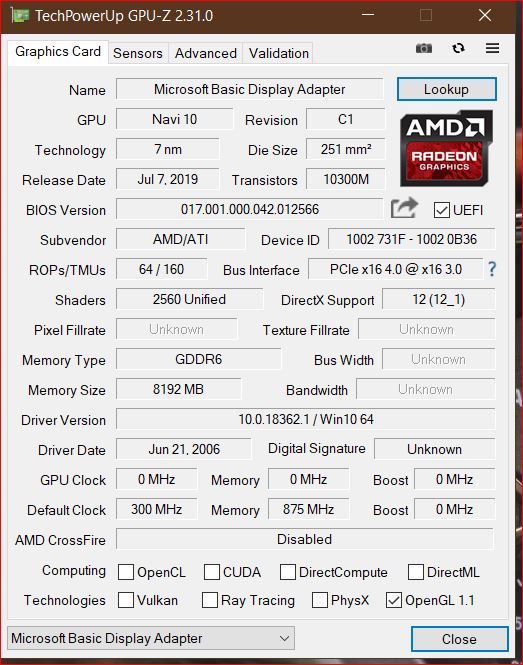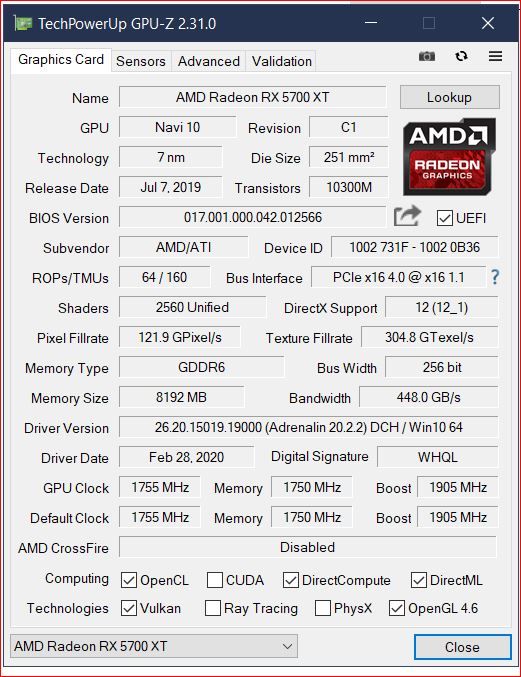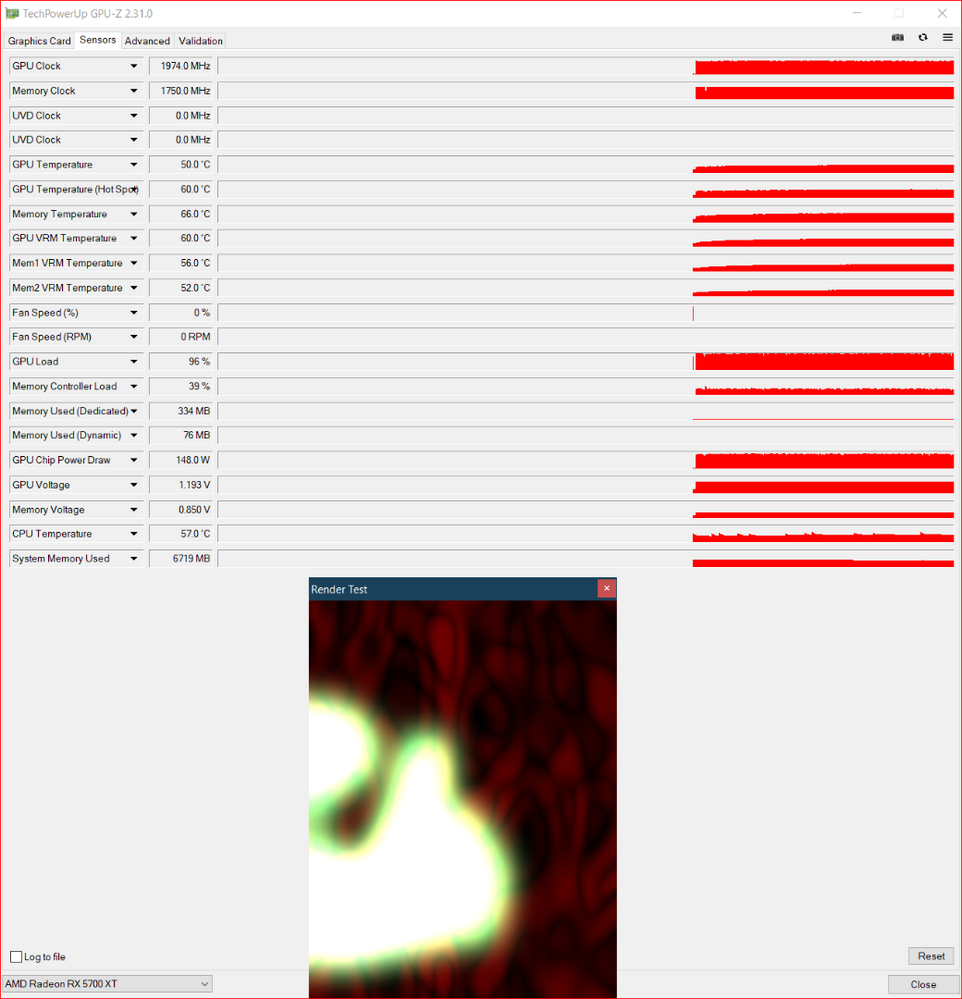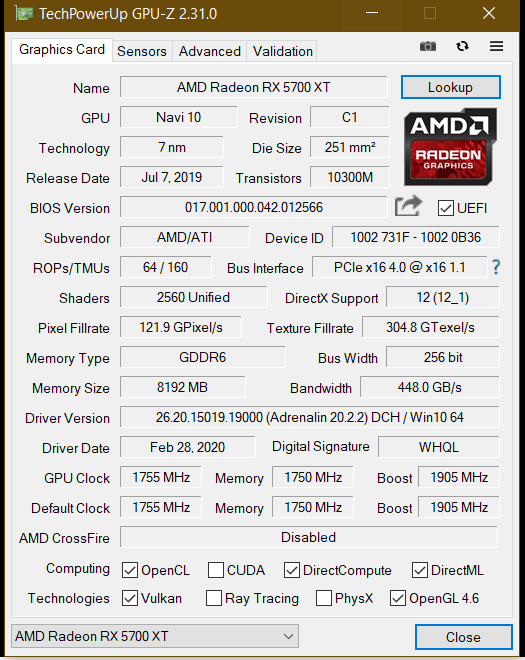- AMD Community
- Communities
- PC Graphics
- PC Graphics
- Re: System and audio is laggy after installing dri...
PC Graphics
- Subscribe to RSS Feed
- Mark Topic as New
- Mark Topic as Read
- Float this Topic for Current User
- Bookmark
- Subscribe
- Mute
- Printer Friendly Page
- Mark as New
- Bookmark
- Subscribe
- Mute
- Subscribe to RSS Feed
- Permalink
- Report Inappropriate Content
System and audio is laggy after installing driver
The problem also happens when on a fresh install of windows!
All started a few days ago, with the same driver version every time.
When I install the official last driver (recommended) from AMD site all the system UI (windows, youtube, BSplayer, even the windows HDR setting video) running too slow and laggy, the audio is slow.
The problem starts to happen when I install the driver and the name change to "5700XT driver".
But when I remove the driver with DDU, or I am in fresh windows
all the above running smooth with the driver now call "Microsoft basic display adapter".
I tried everything to fix this... now I am running without any driver but in shallow quality.
| AMD Ryzen 7 3700X 3.6Ghz AM4 - Box |
| asrock x570 taichi |
| XFX Radeon RX 5700 XT |
| Seagate BarraCuda ST4000DM004 4TB 5400 RPM 256MB |
| XPG SX8200P M.2 512GB |
| Fractal Design R6 |
| antec HCG-750G |
| G.SKILL Ripjaws V Series 16GB (2 x 8GB) 3200C14D |
Solved! Go to Solution.
- Mark as New
- Bookmark
- Subscribe
- Mute
- Subscribe to RSS Feed
- Permalink
- Report Inappropriate Content
problem solved!
i hade vertical GPU maunt when i removed this part it work fine!!
fresh windows for nothing
- Mark as New
- Bookmark
- Subscribe
- Mute
- Subscribe to RSS Feed
- Permalink
- Report Inappropriate Content
Which version of the XFX Radeon RX 5700xt do you have and have you updated the bios?
- Mark as New
- Bookmark
- Subscribe
- Mute
- Subscribe to RSS Feed
- Permalink
- Report Inappropriate Content
how to check it??
i can update bios to my GPU???
- Mark as New
- Bookmark
- Subscribe
- Mute
- Subscribe to RSS Feed
- Permalink
- Report Inappropriate Content
Go to AMD Radeon™ RX 5000 Series
Scroll down until you find your graphics card and click on it.
Scroll down until you see the overview for the card and select the download tab.
Download the AMD flash utility and the bios.
Unpack the bios file somewhere you can find it then run the flash utility.
There are probably 2 bios files since most of the XFX cards are dual bios. One for high performance and the other for low noise.
- Mark as New
- Bookmark
- Subscribe
- Mute
- Subscribe to RSS Feed
- Permalink
- Report Inappropriate Content
dd
- Mark as New
- Bookmark
- Subscribe
- Mute
- Subscribe to RSS Feed
- Permalink
- Report Inappropriate Content
Are you sure that you have the correct bios for you card.
The part number should be printed on a label on the box.
- Mark as New
- Bookmark
- Subscribe
- Mute
- Subscribe to RSS Feed
- Permalink
- Report Inappropriate Content
XFX-2019
i have the navi version single fan
i dont have new bios
- Mark as New
- Bookmark
- Subscribe
- Mute
- Subscribe to RSS Feed
- Permalink
- Report Inappropriate Content
Ok
So what exactly happens when you install the latest drivers.
You mention slow and laggy with audio problems.
Could you supply more details?
- Mark as New
- Bookmark
- Subscribe
- Mute
- Subscribe to RSS Feed
- Permalink
- Report Inappropriate Content
this is the details,extremlly slow speed in UI.
id the desktop dont chage(mause,video or somthing)the audio run perfect.
- Mark as New
- Bookmark
- Subscribe
- Mute
- Subscribe to RSS Feed
- Permalink
- Report Inappropriate Content
this is after i instal the driver, and all slow again
- Mark as New
- Bookmark
- Subscribe
- Mute
- Subscribe to RSS Feed
- Permalink
- Report Inappropriate Content
the box is long gone- but i have the warrenty label and the model number is correct "RX-57XT8M"
i also see the bus insterfase is 1.1 with the driver insatll in the gpu-z (but in the radeon is 3.0)
- Mark as New
- Bookmark
- Subscribe
- Mute
- Subscribe to RSS Feed
- Permalink
- Report Inappropriate Content
If you hit the ? next to the bus interface and run the render test the 1.1 number should change.
The cards downclock the bus when not using it.
- Mark as New
- Bookmark
- Subscribe
- Mute
- Subscribe to RSS Feed
- Permalink
- Report Inappropriate Content
If you revert back to the default driver for windows and then update the driver from the device manager does it make any difference?
- Mark as New
- Bookmark
- Subscribe
- Mute
- Subscribe to RSS Feed
- Permalink
- Report Inappropriate Content
i cant update the driver from device manager, i dont have the files to update .
only with the amd instalein readon andrenalin
- Mark as New
- Bookmark
- Subscribe
- Mute
- Subscribe to RSS Feed
- Permalink
- Report Inappropriate Content
The drivers should be located at the following location if you have previously installed from the package
C:\AMD\Win10-Radeon-Software-Adrenalin-2020-Edition-20.2.2-Mar5\Packages\Drivers\Display\WT6A_INF\B352355
- Mark as New
- Bookmark
- Subscribe
- Mute
- Subscribe to RSS Feed
- Permalink
- Report Inappropriate Content
still the same problem.... i dont know what is it!!
myabe it somting with the motherboard bios setting? x570 taichi??
now its all defualt seting
i try XMP enable/disable profile already
- Mark as New
- Bookmark
- Subscribe
- Mute
- Subscribe to RSS Feed
- Permalink
- Report Inappropriate Content
- Mark as New
- Bookmark
- Subscribe
- Mute
- Subscribe to RSS Feed
- Permalink
- Report Inappropriate Content
From that last screenshot it looks like your fans aren't running.
Download msi afterburner and force a software fan curve and see if it helps.
- Mark as New
- Bookmark
- Subscribe
- Mute
- Subscribe to RSS Feed
- Permalink
- Report Inappropriate Content
but look at the temps LOL, water cooled, no fan
- Mark as New
- Bookmark
- Subscribe
- Mute
- Subscribe to RSS Feed
- Permalink
- Report Inappropriate Content
Fair enough.
Well the gpu clock seems to be boosting ok
Do you have hardware acceleration turned on?
And have you updated your motherboard bios?
Have you tried the 20.4.2 drivers?
- Mark as New
- Bookmark
- Subscribe
- Mute
- Subscribe to RSS Feed
- Permalink
- Report Inappropriate Content
Please try the following to see if it helps.
- Check that your motherboard is using the latest BIOS from the Asrock website.
- Ensure that your BIOS settings are running at the default optimised settings, do not change anything.
- In Windows, select diagnostic startup and restart the system.
- Are you still experiencing the same issue?
- Mark as New
- Bookmark
- Subscribe
- Mute
- Subscribe to RSS Feed
- Permalink
- Report Inappropriate Content
problem solved!
i hade vertical GPU maunt when i removed this part it work fine!!
fresh windows for nothing
- Mark as New
- Bookmark
- Subscribe
- Mute
- Subscribe to RSS Feed
- Permalink
- Report Inappropriate Content
Do you mean you were using a PCI-E riser cable?
- Mark as New
- Bookmark
- Subscribe
- Mute
- Subscribe to RSS Feed
- Permalink
- Report Inappropriate Content
yes