- Mark as New
- Bookmark
- Subscribe
- Mute
- Subscribe to RSS Feed
- Permalink
- Report Inappropriate Content
Stuttering / Freezing on 6900XT
Hello,
I recently purchased a PowerColor Red Devil 6900XT, and noticed quickly after playing games on it that I get stutters / small freezes. I also noticed the problem is worse when playing in fullscreen.
I first noticed the problem when playing osu!, where I would get seemingly random, and clearly noticeable freezes that would very negatively affect my gameplay. I noticed the same problem later when playing Apex Legends and FFXIV.
I have searched all over different forums for people with similar problems and tried every solution I've found, but nothing has helped. I've tried updating the BIOS, changing BIOS and Windows settings related to power management, tried XMP on/off, different GPU driver versions, different registry edits, tried CPU with stock settings and locked frequency/voltage and some other things some other users have tried. I did a clean Windows install, installed only the GPU drivers, did a test in a few games and the stuttering was still there. CPU or GPU are also not even close to thermal throttling.
LatencyMon shows a 27000 usec DPC- latency spike caused by dxgkrnl.sys whenever the problem occurs.
If anyone could have any idea what could be causing this other than faulty hardware, I would appreciate the help. I would like my gaming experience to be near flawless with such an expensive card.
PC specs:
MSI MAG B550 Tomahawk
Ryzen 5 5600X
32GB G.Skill Ripjaws V 3600Mhz
PowerColor Red Devil 6900XT
Western Digital 1TB WD Black SN750 NVMe SSD
Fractal Design Ion+ 860W Platinum
Here is the LatencyMon report and pictures:
_________________________________________________________________________________________________________
CONCLUSION
_________________________________________________________________________________________________________
Your system appears to be having trouble handling real-time audio and other tasks. You are likely to experience buffer underruns appearing as drop outs, clicks or pops. One or more DPC routines that belong to a driver running in your system appear to be executing for too long. One problem may be related to power management, disable CPU throttling settings in Control Panel and BIOS setup. Check for BIOS updates.
LatencyMon has been analyzing your system for 0:00:58 (h:mm:ss) on all processors.
_________________________________________________________________________________________________________
SYSTEM INFORMATION
_________________________________________________________________________________________________________
Computer name: DESKTOP-FDRJJP2
OS version: Windows 10, 10.0, version 2009, build: 19043 (x64)
Hardware: MS-7C91, Micro-Star International Co., Ltd.
CPU: AuthenticAMD AMD Ryzen 5 5600X 6-Core Processor
Logical processors: 12
Processor groups: 1
RAM: 32694 MB total
_________________________________________________________________________________________________________
CPU SPEED
_________________________________________________________________________________________________________
Reported CPU speed: 460 MHz
Note: reported execution times may be calculated based on a fixed reported CPU speed. Disable variable speed settings like Intel Speed Step and AMD Cool N Quiet in the BIOS setup for more accurate results.
_________________________________________________________________________________________________________
MEASURED INTERRUPT TO USER PROCESS LATENCIES
_________________________________________________________________________________________________________
The interrupt to process latency reflects the measured interval that a usermode process needed to respond to a hardware request from the moment the interrupt service routine started execution. This includes the scheduling and execution of a DPC routine, the signaling of an event and the waking up of a usermode thread from an idle wait state in response to that event.
Highest measured interrupt to process latency (µs): 532,80
Average measured interrupt to process latency (µs): 3,170167
Highest measured interrupt to DPC latency (µs): 530,60
Average measured interrupt to DPC latency (µs): 1,262090
_________________________________________________________________________________________________________
REPORTED ISRs
_________________________________________________________________________________________________________
Interrupt service routines are routines installed by the OS and device drivers that execute in response to a hardware interrupt signal.
Highest ISR routine execution time (µs): 7,930
Driver with highest ISR routine execution time: Wdf01000.sys - Kernel Mode Driver Framework Runtime, Microsoft Corporation
Highest reported total ISR routine time (%): 0,00180
Driver with highest ISR total time: Wdf01000.sys - Kernel Mode Driver Framework Runtime, Microsoft Corporation
Total time spent in ISRs (%) 0,00180
ISR count (execution time <250 µs): 28289
ISR count (execution time 250-500 µs): 0
ISR count (execution time 500-1000 µs): 0
ISR count (execution time 1000-2000 µs): 0
ISR count (execution time 2000-4000 µs): 0
ISR count (execution time >=4000 µs): 0
_________________________________________________________________________________________________________
REPORTED DPCs
_________________________________________________________________________________________________________
DPC routines are part of the interrupt servicing dispatch mechanism and disable the possibility for a process to utilize the CPU while it is interrupted until the DPC has finished execution.
Highest DPC routine execution time (µs): 27860,030
Driver with highest DPC routine execution time: dxgkrnl.sys - DirectX Graphics Kernel, Microsoft Corporation
Highest reported total DPC routine time (%): 0,286718
Driver with highest DPC total execution time: dxgkrnl.sys - DirectX Graphics Kernel, Microsoft Corporation
Total time spent in DPCs (%) 0,341166
DPC count (execution time <250 µs): 336341
DPC count (execution time 250-500 µs): 0
DPC count (execution time 500-10000 µs): 0
DPC count (execution time 1000-2000 µs): 0
DPC count (execution time 2000-4000 µs): 0
DPC count (execution time >=4000 µs): 1
_________________________________________________________________________________________________________
REPORTED HARD PAGEFAULTS
_________________________________________________________________________________________________________
Hard pagefaults are events that get triggered by making use of virtual memory that is not resident in RAM but backed by a memory mapped file on disk. The process of resolving the hard pagefault requires reading in the memory from disk while the process is interrupted and blocked from execution.
NOTE: some processes were hit by hard pagefaults. If these were programs producing audio, they are likely to interrupt the audio stream resulting in dropouts, clicks and pops. Check the Processes tab to see which programs were hit.
Process with highest pagefault count: msmpeng.exe
Total number of hard pagefaults 1153
Hard pagefault count of hardest hit process: 518
Number of processes hit: 12
_________________________________________________________________________________________________________
PER CPU DATA
_________________________________________________________________________________________________________
CPU 0 Interrupt cycle time (s): 4,172758
CPU 0 ISR highest execution time (µs): 7,930
CPU 0 ISR total execution time (s): 0,008814
CPU 0 ISR count: 18267
CPU 0 DPC highest execution time (µs): 27860,030
CPU 0 DPC total execution time (s): 2,339777
CPU 0 DPC count: 327321
_________________________________________________________________________________________________________
CPU 1 Interrupt cycle time (s): 0,233846
CPU 1 ISR highest execution time (µs): 2,650
CPU 1 ISR total execution time (s): 0,001055
CPU 1 ISR count: 1772
CPU 1 DPC highest execution time (µs): 39,140
CPU 1 DPC total execution time (s): 0,018607
CPU 1 DPC count: 2643
_________________________________________________________________________________________________________
CPU 2 Interrupt cycle time (s): 0,238598
CPU 2 ISR highest execution time (µs): 1,110
CPU 2 ISR total execution time (s): 0,000287
CPU 2 ISR count: 509
CPU 2 DPC highest execution time (µs): 30,530
CPU 2 DPC total execution time (s): 0,007863
CPU 2 DPC count: 2070
_________________________________________________________________________________________________________
CPU 3 Interrupt cycle time (s): 0,149969
CPU 3 ISR highest execution time (µs): 0,0
CPU 3 ISR total execution time (s): 0,0
CPU 3 ISR count: 0
CPU 3 DPC highest execution time (µs): 21,750
CPU 3 DPC total execution time (s): 0,000172
CPU 3 DPC count: 75
_________________________________________________________________________________________________________
CPU 4 Interrupt cycle time (s): 0,154123
CPU 4 ISR highest execution time (µs): 0,0
CPU 4 ISR total execution time (s): 0,0
CPU 4 ISR count: 0
CPU 4 DPC highest execution time (µs): 23,960
CPU 4 DPC total execution time (s): 0,000172
CPU 4 DPC count: 57
_________________________________________________________________________________________________________
CPU 5 Interrupt cycle time (s): 0,137952
CPU 5 ISR highest execution time (µs): 0,0
CPU 5 ISR total execution time (s): 0,0
CPU 5 ISR count: 0
CPU 5 DPC highest execution time (µs): 24,020
CPU 5 DPC total execution time (s): 0,000127
CPU 5 DPC count: 35
_________________________________________________________________________________________________________
CPU 6 Interrupt cycle time (s): 0,192638
CPU 6 ISR highest execution time (µs): 0,0
CPU 6 ISR total execution time (s): 0,0
CPU 6 ISR count: 0
CPU 6 DPC highest execution time (µs): 32,20
CPU 6 DPC total execution time (s): 0,000873
CPU 6 DPC count: 397
_________________________________________________________________________________________________________
CPU 7 Interrupt cycle time (s): 0,171753
CPU 7 ISR highest execution time (µs): 0,0
CPU 7 ISR total execution time (s): 0,0
CPU 7 ISR count: 0
CPU 7 DPC highest execution time (µs): 28,860
CPU 7 DPC total execution time (s): 0,001589
CPU 7 DPC count: 620
_________________________________________________________________________________________________________
CPU 8 Interrupt cycle time (s): 0,219929
CPU 8 ISR highest execution time (µs): 2,110
CPU 8 ISR total execution time (s): 0,000796
CPU 8 ISR count: 3536
CPU 8 DPC highest execution time (µs): 14,130
CPU 8 DPC total execution time (s): 0,000593
CPU 8 DPC count: 282
_________________________________________________________________________________________________________
CPU 9 Interrupt cycle time (s): 0,126154
CPU 9 ISR highest execution time (µs): 0,490
CPU 9 ISR total execution time (s): 0,000022
CPU 9 ISR count: 79
CPU 9 DPC highest execution time (µs): 20,190
CPU 9 DPC total execution time (s): 0,000177
CPU 9 DPC count: 58
_________________________________________________________________________________________________________
CPU 10 Interrupt cycle time (s): 0,220345
CPU 10 ISR highest execution time (µs): 2,570
CPU 10 ISR total execution time (s): 0,00030
CPU 10 ISR count: 645
CPU 10 DPC highest execution time (µs): 19,630
CPU 10 DPC total execution time (s): 0,000651
CPU 10 DPC count: 220
_________________________________________________________________________________________________________
CPU 11 Interrupt cycle time (s): 0,244209
CPU 11 ISR highest execution time (µs): 2,480
CPU 11 ISR total execution time (s): 0,001274
CPU 11 ISR count: 3481
CPU 11 DPC highest execution time (µs): 38,450
CPU 11 DPC total execution time (s): 0,008376
CPU 11 DPC count: 2564
_________________________________________________________________________________________________________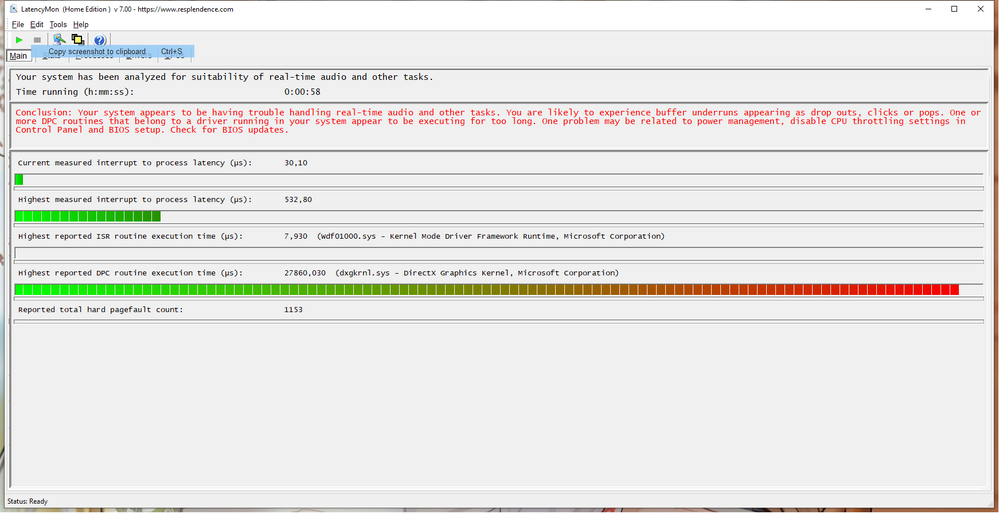


- Mark as New
- Bookmark
- Subscribe
- Mute
- Subscribe to RSS Feed
- Permalink
- Report Inappropriate Content
I'd try a higher wattage PSU and avoid Seasonic as their newer designs don't like transient spikes typical while gaming. I've been using the 6900 XT since launch and play ffxiv and never had any of these issues. I use to have similar issues when I had a Vega 64 but I found out the DPC spikes and crashes were caused by my old 850w PSU not liking the transient load spikes. I've since upgraded to a corsair HX 1200w and haven't had any of these types of issues.
Another way to test this is to cap fps to 60 on all games to reduce transient spikes in power caused by large fluctuations in frame changes.
There was a great article on the jonnyguru forums a couple years ago where they tested this with Vega 64 and proved it out. High wattage 300w gpus such as vega 64, rx 6900xt, rtx 3080, 3090 are all susceptible to these issues unless equipped with a PSU that is more tolerate of transient spikes.
- Mark as New
- Bookmark
- Subscribe
- Mute
- Subscribe to RSS Feed
- Permalink
- Report Inappropriate Content
Zero Rpm
So here’s my story, i bought the Red Devil 6800xt a month back and had your exact same issues. Ended up killing the card, so i returned it to Microcenter and by crazy luck they had a ASUS Rog Strix 6800xt oc lc in stock and i bought that. Got home and installed it….same thing started happening right off the bat. So I immediately turned my pc off and did some research and found talk of this setting having issues with some OC graphics cards. Turned that setting off and no issues after i bet its killing allot of cards out there and people are not connecting the dots.
- Mark as New
- Bookmark
- Subscribe
- Mute
- Subscribe to RSS Feed
- Permalink
- Report Inappropriate Content
Which setting did you turn off?
Could you please share that with us?
I'm struggeling since 10 months with this issue, replaced my PSU from a BeQuiet 680W to a SeaSonic 850W and the issue remains.
- Mark as New
- Bookmark
- Subscribe
- Mute
- Subscribe to RSS Feed
- Permalink
- Report Inappropriate Content
What 'SETTING' are you talking about?
- Mark as New
- Bookmark
- Subscribe
- Mute
- Subscribe to RSS Feed
- Permalink
- Report Inappropriate Content
Started having this problem after updating my Windows, but I might've had it before and chocked it up to an older version of Windows.. Tried a factory reset, then a DDU for the drivers. Disabled PBU for my CPU, disabled resizable bar.
Running LTSC2021 presently, can anyone shed some light? I imagine it's not a common problem due to low volume of these cards.
Funnily enough I also experienced it in osu!, but because of the scrolling nature of it, it's probably just the easiest to see there. Sometimes it's just microstutters, other times it's quarter second stutters. Sometimes it's fine.
Running an 850w Seasonic PSU, 3700x, 16gb Dark Rock b-die.
- Mark as New
- Bookmark
- Subscribe
- Mute
- Subscribe to RSS Feed
- Permalink
- Report Inappropriate Content
So after a few different tests I figured mine out at least.
Reinstalled once and I started noticing stuttering around the time I installed the AMD chipset drivers/switching power profiles. Tried uninstalling the chipset drivers and changing the profiles around, disabled the usb selective suspend and pci power savings stuff and none of it helped. Disabled pci gen 4/resizable bar, tried killing the high precision timer or whatever. Made sure windows virtualization security was off. Reinstalled GPU drivers with the AMD clean install, and with DDU. Nothing helped.
Reinstalled again but didn't install the x570 chipset drivers and everything was fine.
What's that mean? Dunno. Maybe there was something else along the way that I didn't do. But it works for me now. Good luck to people in the future that have this!
For reference again, I'm using LTSC 2021, balanced power plan with pci power savings and usb selective suspend off (I need this off for my audio interface). Also to note that's not Ryzen balanced, it's the windows balanced one. I'm too scared to install the chipset drivers again, and windows has most of it packaged anyways.
- Mark as New
- Bookmark
- Subscribe
- Mute
- Subscribe to RSS Feed
- Permalink
- Report Inappropriate Content
Well mine's back again. The stuttering is a little different in extremity but it's still caused by the same thing as OP in latency mon.
- Mark as New
- Bookmark
- Subscribe
- Mute
- Subscribe to RSS Feed
- Permalink
- Report Inappropriate Content
I see you have very similar specs to me and another person who are experiencing high dpc latency.
Are you by chance using dual monitors with your 6900XT? if so could you disconnect one, then test with latencymon again and report back?
https://community.amd.com/t5/drivers-software/dpc-latency-spike-when-displaying-content-on-second-sc...
- Mark as New
- Bookmark
- Subscribe
- Mute
- Subscribe to RSS Feed
- Permalink
- Report Inappropriate Content
I'm actually running triple monitors + my rift plugged in. But funnily enough while testing this I either fixed it or don't seem to have the issue anymore?
While testing the only things I changed were replacing the displayport cable for my Samsung G7, and I unplugged my speaker's aux cables (5.1 setup, and I had an optical for old dolby digital stuff). I also replaced my realtek drivers with windows default ones in device manager, but it doesn't seem to have actually switched them so who knows.
I do still have some smaller spikes, around .05ms, which are noticeable, but I could really just blame the game/a bad testing environment. It's rarer and bearable. Really I went out to fix this more because occasionally after/around the spikes I would get lasting audio distortion until I power cycled my audio interface, they seem to be gone now though.
What's odd is that I never had this issue on my LTSC 2019 install, it was clean of any spikes. I only updated to LTSC 2021 to get the improved compositing for hardware accelerated programs across screens so I wouldn't need to disable it.
Could it possibly be that the directx latency was related to some sort of audio drivers issues? I know there is a API for audio built in to DirectX, but I'm not sure if it would show in latencymon.
- Mark as New
- Bookmark
- Subscribe
- Mute
- Subscribe to RSS Feed
- Permalink
- Report Inappropriate Content
Just an update since it's been a while.
Turns out my issues weren't GPU related at all, they were actually the USB audio issue with a good chunk of Ryzen motherboards.
With the latest AMD ComboAm4v2PI 1.2.0.5 or a version around it, all my issues were fixed magically. Not sure why it was fine in LTSC 2019 vs being unusable on LTSC 2021, but I imagine a good chunk of the people here also have AMD CPUs, and at least in the screenshot of one person, I did see a USB DAC. So keep that in mind before bothering to diagnose.
- Mark as New
- Bookmark
- Subscribe
- Mute
- Subscribe to RSS Feed
- Permalink
- Report Inappropriate Content
- Mark as New
- Bookmark
- Subscribe
- Mute
- Subscribe to RSS Feed
- Permalink
- Report Inappropriate Content
also possible problems are caused by:
unstable overclocks of cpu/gpu/memory
unstable psu
you can avoid gpu energy spikes by dialing in a narrow gpu clock min/max - like min 2500 max 2600
also, i had problems with SignalRGB.
a clean boot might rule out software problems
- Mark as New
- Bookmark
- Subscribe
- Mute
- Subscribe to RSS Feed
- Permalink
- Report Inappropriate Content
I am indeed using two monitors, and noticed that using only one monitor, playing in borderless mode, or playing Vulkan games, the issue is gone.
I actually RMAd the card once already, got sent a new one and the new card behaves identical to the last one, 27ms spikes.
- Mark as New
- Bookmark
- Subscribe
- Mute
- Subscribe to RSS Feed
- Permalink
- Report Inappropriate Content
Has any solution been found for this issue?
currently experiencing audio pops and freezes that last 1-2 seconds no matter what is being displayed on the second monitor. Like everyone else, the issue goes away when I unplug my monitor, but I NEED to use a second monitor. How can this happen to a flagship card?
I am currently running the newest version of Win 10 64bit Pro.
Specs:
Powercolor Red Devil 6900xt, MSI MAG B550 Tomahawk, Ryzen 5 5600x, 32GB G skill 3200 cl14, Corsair 1000w psu.
I have tried all the fixes included in the OP and I have also disabled C-States and nothing helps. Only unplugging the second monitor does.
- Mark as New
- Bookmark
- Subscribe
- Mute
- Subscribe to RSS Feed
- Permalink
- Report Inappropriate Content
It is possible that the problem is in the sound settings, well, I assume so, if you use two monitors, I recommend in the sound parameters and the sound control panel if you use only one device for audio output, I have this fiio k5pro, then turn off the other devices, you can still work with the sound format settings of a particular device. to increase or decrease the sampling rate and the bit rate of the general mode, I recommend not to set more than 24 48000 Hz for the built-in audio, and in fact I would not set it higher for the external one either. since the entire record that is being written now is no more than 16bit 44100hz. The rest is for those who like to listen to vinyl digitization.)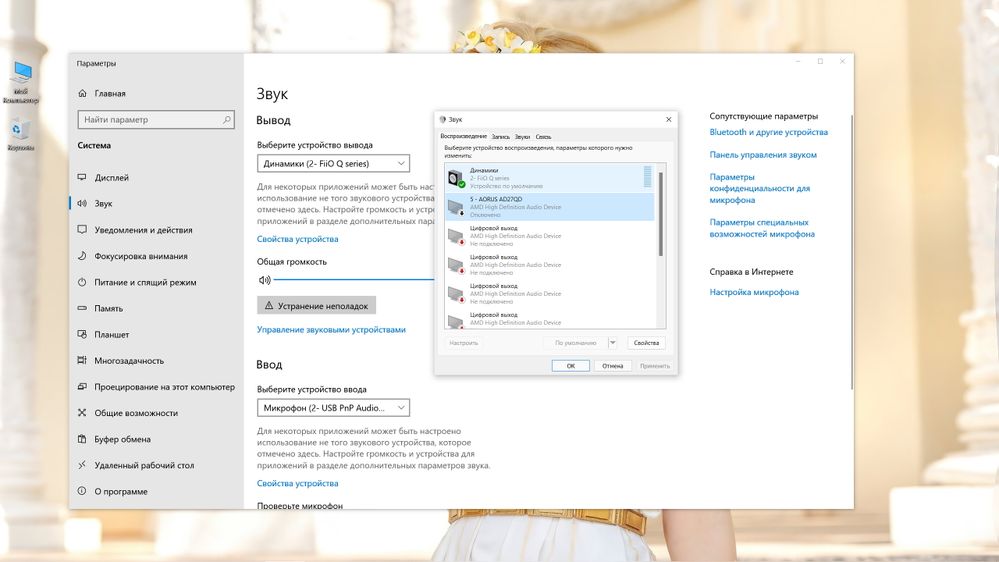
- Mark as New
- Bookmark
- Subscribe
- Mute
- Subscribe to RSS Feed
- Permalink
- Report Inappropriate Content
I will give this a go and get back to you, thank you for giving another possible solution.
- Mark as New
- Bookmark
- Subscribe
- Mute
- Subscribe to RSS Feed
- Permalink
- Report Inappropriate Content
I am not sure if it's a temporary solution or not but disabling all Audio Devices in Device Manager including the "AMD streaming audio device" has made it possible for me to play a youtube video on my secondary screen while playing kovaaks/csgo without stutters for the time being. I use a USB DAC/AMP and I have the HD audio disabled in BIOS. Hope this helps someone else having the same issue as I am.