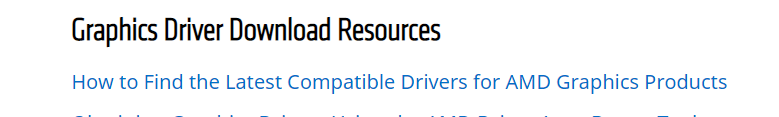- AMD Community
- Support Forums
- PC Graphics
- Re: Some older games are forced into a Windowed Mo...
PC Graphics
- Subscribe to RSS Feed
- Mark Topic as New
- Mark Topic as Read
- Float this Topic for Current User
- Bookmark
- Subscribe
- Mute
- Printer Friendly Page
- Mark as New
- Bookmark
- Subscribe
- Mute
- Subscribe to RSS Feed
- Permalink
- Report Inappropriate Content
Some older games are forced into a Windowed Mode
I have the Radeon RX550 and updated to version 21.3.1. Now I cannot play some older games without them going into a windowed mode. I tried installing the next version up but it made no difference, still windowed mode. So I tried to roll back the versions but could only go back one version. So now I lost my version that worked and am stuck with this newer version. Is there a way to fix the window mode or go back to the version prior to 21.3.1?
- Mark as New
- Bookmark
- Subscribe
- Mute
- Subscribe to RSS Feed
- Permalink
- Report Inappropriate Content
Under the OS selections there is a 'Previous Drivers' (link in blue).
- Mark as New
- Bookmark
- Subscribe
- Mute
- Subscribe to RSS Feed
- Permalink
- Report Inappropriate Content
Do you, by any chance have an 4K or 1440p Monitor with DPI Scaling activated?
Some old Games do absolutly not like DPI Scaling and will be displayed like they are in Windowed mode. But most likely its the Fullscreen not affected by the scaling stuck at the Top Left Corner.
- Mark as New
- Bookmark
- Subscribe
- Mute
- Subscribe to RSS Feed
- Permalink
- Report Inappropriate Content
Under the OS selections there is a 'Previous Drivers' (link in blue). Where are you referring to? Where is this located?
- Mark as New
- Bookmark
- Subscribe
- Mute
- Subscribe to RSS Feed
- Permalink
- Report Inappropriate Content
https://www.amd.com/en/support
Use the manual selection for your card.
- Mark as New
- Bookmark
- Subscribe
- Mute
- Subscribe to RSS Feed
- Permalink
- Report Inappropriate Content
Go to https://www.amd.com/en/support
Use the manual select (drop down) options.
- Mark as New
- Bookmark
- Subscribe
- Mute
- Subscribe to RSS Feed
- Permalink
- Report Inappropriate Content
I went to the manual drop down area and cannot find a driver prior to 21.3.1. I need the one prior to this to be able to run a game with a resolution of 640 x 480.
- Mark as New
- Bookmark
- Subscribe
- Mute
- Subscribe to RSS Feed
- Permalink
- Report Inappropriate Content
See this on the drivers and support page,