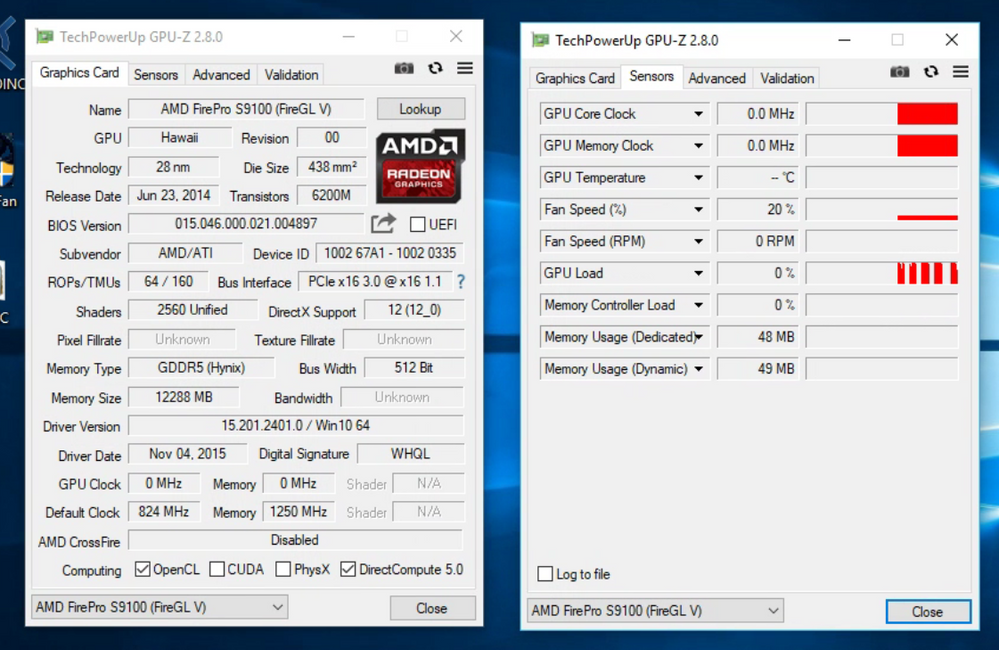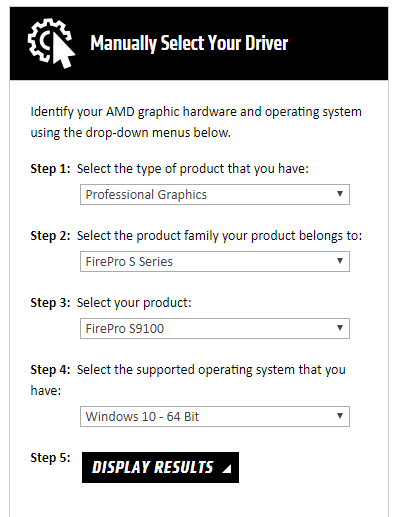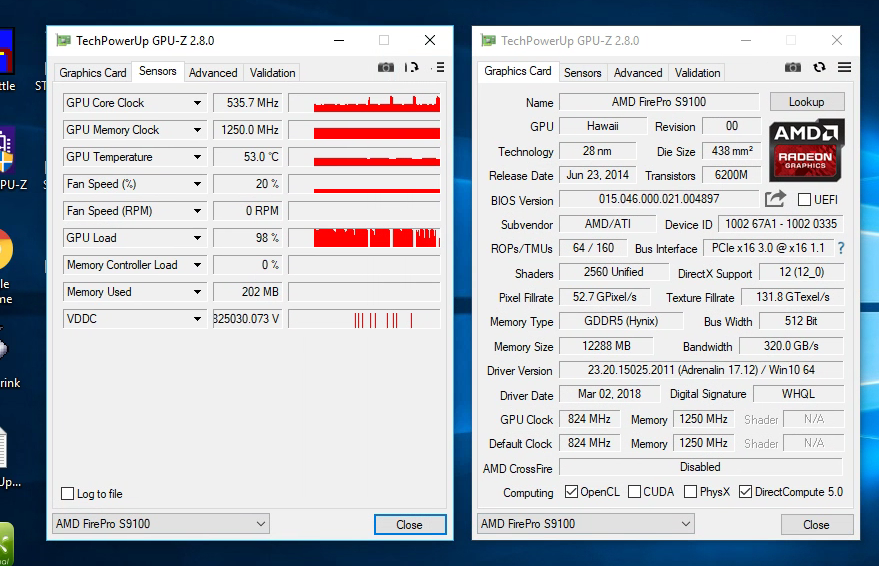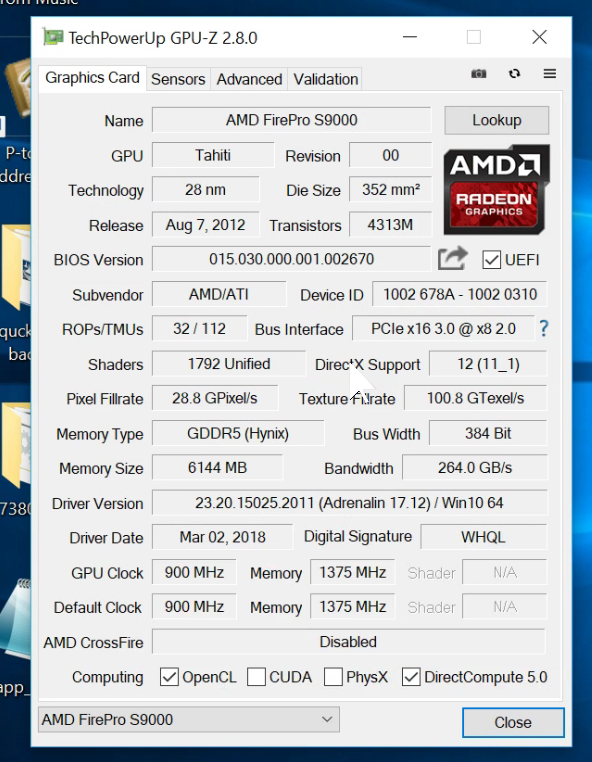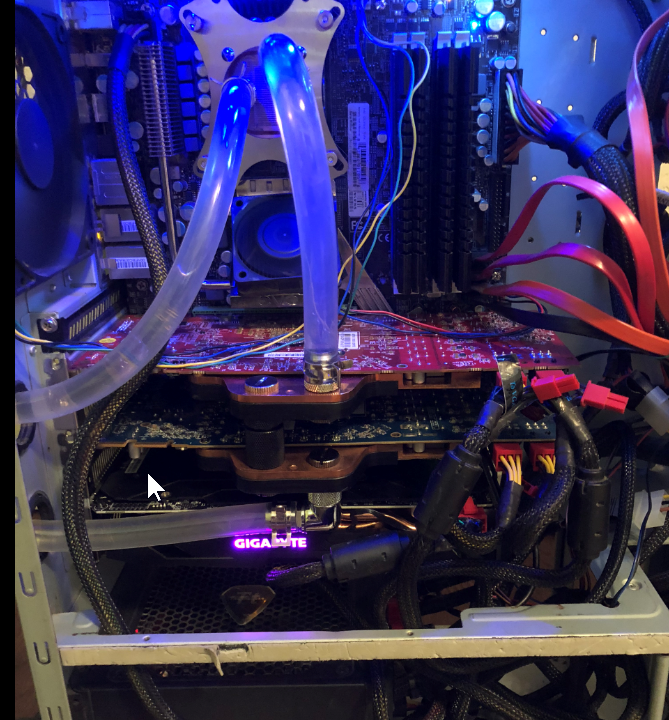- AMD Community
- Support Forums
- PC Graphics
- Re: S9100: gpu-z not %100 functional + problems
PC Graphics
- Subscribe to RSS Feed
- Mark Topic as New
- Mark Topic as Read
- Float this Topic for Current User
- Bookmark
- Subscribe
- Mute
- Printer Friendly Page
- Mark as New
- Bookmark
- Subscribe
- Mute
- Subscribe to RSS Feed
- Permalink
- Report Inappropriate Content
S9100: gpu-z not %100 functional + problems
Using driver 1800.12 and having problems.
First off, GPU-Z is not showing temperature nor clock though appears to be working fine.
Secondly, I seem to be having problems performing more than one task concurrently. About 1 out of every 4 tasks fail when running 8 concurrent tasks. Comparing my system to another user who has S9150 (different driver and windows 8.1), they have no failures running the same tasks. When I reduce the number of concurrent tasks, the % of failed tasks decrease. It is not clear to me what the problem is and I was wondering if there was a diagnostic program that I can run. I am not an expert on AMD and OpenCL. I have some experience with CUDA and that comes with some diagnostic stuff. Is there a user friendly diagnostic I can download for AMD & OpenCL? I am not interested in the development system unless it has a diagnostic already built. I have windows 10 x 64 and the "free" visual studio package.
Thanks for looking!
- Mark as New
- Bookmark
- Subscribe
- Mute
- Subscribe to RSS Feed
- Permalink
- Report Inappropriate Content
Firepro S9100 is a server GPU. What are your server model/spec? I am not familiar with 1800.12 driver, please provide the link where you downloaded the driver from?
- Mark as New
- Bookmark
- Subscribe
- Mute
- Subscribe to RSS Feed
- Permalink
- Report Inappropriate Content
I put the S9100 in a older (Core 2 quad) Compaq that has built in video as the 9100 had no video output even though a mini DP connector is present. I have three S9000 that work fine using Adrenalin 17.12, one of which is shown below.
When booting windows 10x64 I let Microsoft install what it thought was best for the S9100 and it put in 1800.8
- Using SSE4.1 path
- Found 1 platform
- Platform 0 information:
- Name: AMD Accelerated Parallel Processing
- Version: OpenCL 2.0 AMD-APP (1800.8)
- Vendor: Advanced Micro Devices, Inc
I had problems, as mentioned in the first post, so I went to AMD and manually obtained "FirePro S Series"
Which gave me "15.201.2401" and was not any better as it was 1800.12
- Using SSE4.1 path
- Found 1 platform
- Platform 0 information:
- Name: AMD Accelerated Parallel Processing
- Version: OpenCL 2.0 AMD-APP (1800.12)
- Vendor: Advanced Micro Devices, Inc.
The above drivers are dated 2015
However, when looking at the release notes for the W9100 driver I noticed it supported FirePro S series quote "+all other AMD FirePro™ S series products" so I downloaded and installed 18.Q1.1 and finally GPU-Z started working and I could monitor temperatures using TThrottle.
There are a few strange things such as voltage VDDC jumping to over 800,000 occasionally but that is bug in how GPU-Z handles the sampling or maybe latching of the sensor. I noticed that the GPU clock varies considerably. Perhaps the data is not being fed to the video board by the cpu fast enough?
The driver version numbering is not consistent. I expected "18" but got "2527.9" instead. It is dated 3/22/2018 so it is really new compared to 2015 and the S9100 from the manual search.
- Using SSE4.1 path
- Found 1 platform
- Platform 0 information:
- Name: AMD Accelerated Parallel Processing
- Version: OpenCL 2.1 AMD-APP (2527.9)
- Vendor: Advanced Micro Devices, Inc.
While GPU-Z is now working, I still have a problem running more than 1 task concurrently and am looking into the problem. The board seems to work perfectly if I only run one task. The more concurrent tasks, the higher percentage of failed work units. I was mistaken about the other user having no problems, but the number of failed tasks when he ran 5 concurrent tasks is insignificant compared to what I had when running 20 concurrent tasks. Each task is modeling possible movements of stars in the Milkyway Galaxy as sort of explained here http://milkyway.cs.rpi.edu/milkyway/science.php
The app makes extensive use of double precision arithmetic and can only run on graphics boards supporting DP. I have processed over 40,000 units at 4 per HD7950 and 5 per S9000 and had only 2 failures. I got 90 failures within an hour running 20 concurrent tasks on my S9100. This should not have happened. Currently I am running only 1 at a time on the S9100 and there are no failures. I am not sure what the problem is but I suspect the driver as all these boards are Tahiti class processors.
- Mark as New
- Bookmark
- Subscribe
- Mute
- Subscribe to RSS Feed
- Permalink
- Report Inappropriate Content
Hmm - seems there is no "edit" capability after posting. By mistake I replied to myself, sorry. I also left out the S9000 info.
I have 3 S9000. Two are in MSI Platinum and one is in Asus P5E where it shares driver with HD7950. All the HD are liquid cooled but the S series run a lot cooler and only need air.
Above is one of the S9000 that work fine compared to S9100.
Here are a pair of liquid cooled HD7950 and an air cooled Gigabyte RX570
- Mark as New
- Bookmark
- Subscribe
- Mute
- Subscribe to RSS Feed
- Permalink
- Report Inappropriate Content
You are combing Radeon consumer cards with S9000/S9100? What are you trying to achive? Are you mining?
- Mark as New
- Bookmark
- Subscribe
- Mute
- Subscribe to RSS Feed
- Permalink
- Report Inappropriate Content
I am, and have been, since 1999, donating my unused computer time to various projects that help solve problems in science, medicine, mathematics. It is called BOINC and you can read about it here http://boinc.berkeley.edu/
The systems I listed above are being used on three projects:
Milkyway MilkyWay@Home since 2008
if that project is out of data then
Einstein Einstein@Home since 2007
and it both of the above projects are off line or out of data then
SETI SETI@home since 1999
Crypto currency started in 2009. However, if you have a spare bitcoin or two you can send it to me and I will post a big "Thank You"
However, I would be happy just to get my S9100 working properly
- Mark as New
- Bookmark
- Subscribe
- Mute
- Subscribe to RSS Feed
- Permalink
- Report Inappropriate Content
Ok, let's start over.
1. Please provide exact make and model of your system, in which you have installed the S9100, Compaq Core 2 Quad, doesn't tell me much.
2. How many graphics cards are installed in the system, please indicate all.
3. Your OS, seems to be Win 10 64bit, correct?
4. Please provide the link to the driver you have installed for the S9100.
5. What is not working with S9100 properly?