- AMD Community
- Support Forums
- PC Graphics
- Ryzen 5 2400g Windows 10 graphics driver problem
PC Graphics
- Subscribe to RSS Feed
- Mark Topic as New
- Mark Topic as Read
- Float this Topic for Current User
- Bookmark
- Subscribe
- Mute
- Printer Friendly Page
- Mark as New
- Bookmark
- Subscribe
- Mute
- Subscribe to RSS Feed
- Permalink
- Report Inappropriate Content
Ryzen 5 2400g Windows 10 graphics driver problem
Everything's running smoothly, but just one problem. I can see the AMD Radeon RX Vega 11 graphics Installed under Display Adapters in Device Manager, but there's this exclamation mark on it and it says:
"This device cannot find enough free resources that it can use. (Code 12)
If you want to use this device, you will need to disable one of the other devices on this system."
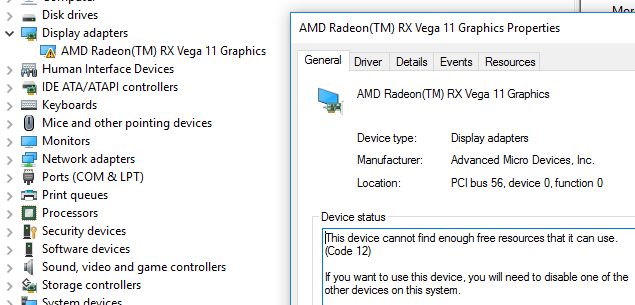
My PC Specs:
asrock ab350m-hdv
Amd ryzen 5 2400g
EVGA 500w 80+ PSU
PNY 120gb ssd
8gb team ram DDR4 3200
Windows 10 profesional
What i have tried:
-Update windows 10
-search for a BIOS update (but its already up to date)
-install latest version of AMD drivers
-Uninstall AMD radeon drivers, restart computer, then disable the default display adapter and then install AMD driver again
I have tried everything in my knowledge, please, PLEASE help!
- Mark as New
- Bookmark
- Subscribe
- Mute
- Subscribe to RSS Feed
- Permalink
- Report Inappropriate Content
I have the same problem.
Update windows 10 to the latest version will solve this issue.
Which Windows 10 version you have?
Windows 10 Pro ver 1511 - same issue as yours.
Windows 10 Pro ver 1803 - solved
- Mark as New
- Bookmark
- Subscribe
- Mute
- Subscribe to RSS Feed
- Permalink
- Report Inappropriate Content
no, this didn't solve anything, i have two of the computers came with r5 2400g vega 11 graphic cards, both of them have the same problem, after the windows updated, nothing change.
- Mark as New
- Bookmark
- Subscribe
- Mute
- Subscribe to RSS Feed
- Permalink
- Report Inappropriate Content
I've the same problem too. Have you found a solution?
- Mark as New
- Bookmark
- Subscribe
- Mute
- Subscribe to RSS Feed
- Permalink
- Report Inappropriate Content
same case here still no solution found, my unit also keeps on having BOSD
have anyone seen this before?
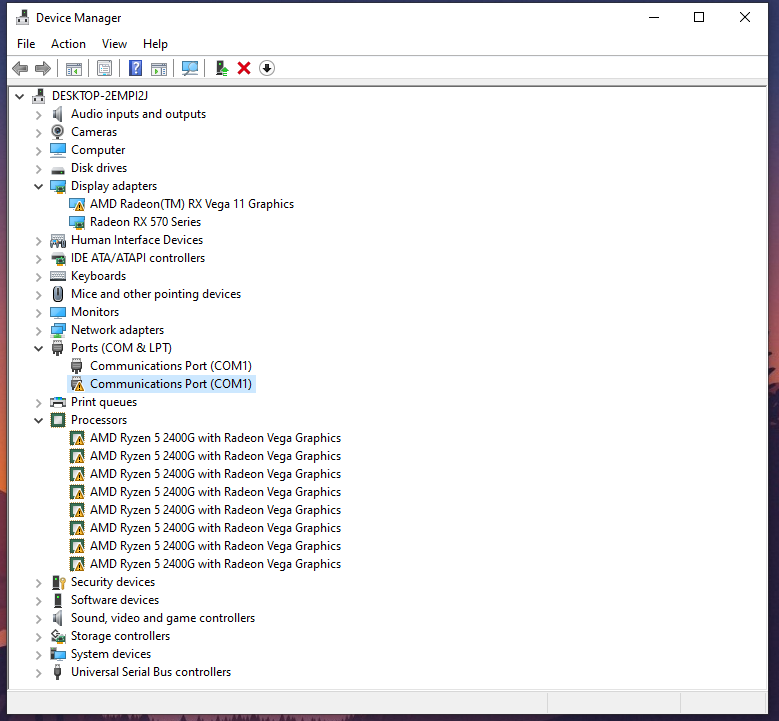
- Mark as New
- Bookmark
- Subscribe
- Mute
- Subscribe to RSS Feed
- Permalink
- Report Inappropriate Content
I suspect this could be a PCI bus missconfiguration. I see you have a dedicated GPU, you're running your display from it and still getting the same errors and BSODs? Also, if you can shot your bios settings and post it here, would be really helpful.
- Mark as New
- Bookmark
- Subscribe
- Mute
- Subscribe to RSS Feed
- Permalink
- Report Inappropriate Content
Hi, thank you for replying
what particular part of the bios settings do you want me take a snap of? I'am currently running the bios in default settings (msi a320m pro-vh plus) and yes I need to use integrated GPU because the igpu's also having some issues, i think the hdmi cable needs to run in hdmi 1.4 while my monitor only supports 1.2
btw does this site provides private chats this seems kinda inappropriate for angelr_amd thread
- Mark as New
- Bookmark
- Subscribe
- Mute
- Subscribe to RSS Feed
- Permalink
- Report Inappropriate Content
I would disable the Vega11 in the BIOS and just use the RX 580 straight up as the only graphics card.
This simplifies the situation.
- Mark as New
- Bookmark
- Subscribe
- Mute
- Subscribe to RSS Feed
- Permalink
- Report Inappropriate Content
I have just found a fix on how to manually update and remove the ! (exclamation) mark on the drivers for the cpu this is from another site with the same problem ERROR CODE 52 - Intel i5 Processor driver (64-bit) - Microsoft Community hopes this might help and for the vega 11 graphics, in the bios i change the option to force in the integrated gpu and choose 2gb for virtual memory, I tested it out without using didicated gpu and it workout just fine.
- Mark as New
- Bookmark
- Subscribe
- Mute
- Subscribe to RSS Feed
- Permalink
- Report Inappropriate Content
lend wrote:
I have just found a fix on how to manually update and remove the ! (exclamation) mark on the drivers for the cpu this is from another site with the same problem ERROR CODE 52 - Intel i5 Processor driver (64-bit) - Microsoft Community hopes this might help and for the vega 11 graphics, in the bios i change the option to force in the integrated gpu and choose 2gb for virtual memory, I tested it out without using didicated gpu and it workout just fine.
it should be fine on automatic settings which will disable the integrated when a discrete card is installed
- Mark as New
- Bookmark
- Subscribe
- Mute
- Subscribe to RSS Feed
- Permalink
- Report Inappropriate Content
FYI: From Microsoft concerning Device Manager Error 12:

This tech website gives some go troubleshooting tips on how to resolve that error 12 in Device Manager: How to Fix Device cannot find enough free resources that it can use (Code 12)
Note: Don't download or use their "Recommended" Software. it is a scam. But the Troubleshooting tips are valid and useful.