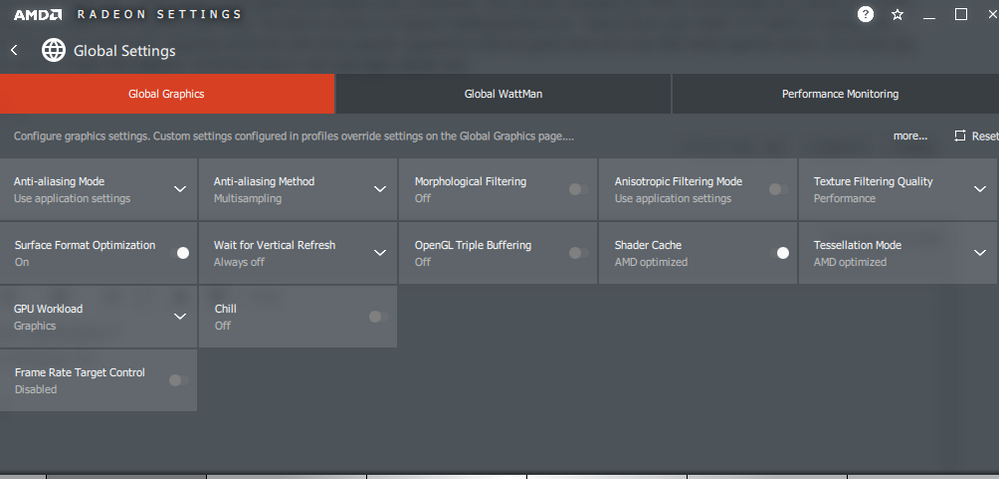- AMD Community
- Support Forums
- PC Graphics
- Re: RX580 8gb 144hz Monitor - FPS drop to 30 rando...
PC Graphics
- Subscribe to RSS Feed
- Mark Topic as New
- Mark Topic as Read
- Float this Topic for Current User
- Bookmark
- Subscribe
- Mute
- Printer Friendly Page
- Mark as New
- Bookmark
- Subscribe
- Mute
- Subscribe to RSS Feed
- Permalink
- Report Inappropriate Content
RX580 8gb 144hz Monitor - FPS drop to 30 random.
Hello all
I just made myself a new spec PC.
Ryzen 5 2600
Radeon RX580 8gb
16Gb RAM
SSD
Monitor Acer Gaming 144hz
Motherboard B450
Power source FlowerPower 650W
I have an issue in PUBG - i have all my settings on low, and the FPS is at an average of 80 frames to 120 higher and sometimes droping to 30FPS .
I have a DP port on my Monitor connect to the Radeon RX580
Maybe I don't have the settings done correctly
Can someone help me ?
Thank you
- Mark as New
- Bookmark
- Subscribe
- Mute
- Subscribe to RSS Feed
- Permalink
- Report Inappropriate Content
PUBG is notoriously known to be a horribly optimized game, engine wise. Regardless of graphics card brand, it is a challenge. Now can you make that better. Likely yes. The big advice I would give is to disable all Windows 10 gaming options. Disable Full Screen Optimizations for that game. Then play with changing settings withing the game till things improve. Like lowering or turning off anti aliasing or ambient occlusion settingd. Lower anisotropic filtering. If that doesn't help alone lower resolution and see if that helps. I have several games where the in game anti aliasing just kill performance but I can turn them off but turn on AA in the gaming profile in Radeon Settings and the Driver does a much better job. Unfortunately some games just require a bit of tinkering. I don't doubt it possible the AMD could possibly do a better job in their drivers, so by all means DO share your concerns with AMD, the link to do this is in Radeon Setting/preferences. These forums are USER TO USER so nobody from driver development will see your issue here. Hopefully someone with some specific experience with this game and card may offer better specific advice. It's a fairly big game and common card so I hope that happens. Good luck and if I can help again please ask.
- Mark as New
- Bookmark
- Subscribe
- Mute
- Subscribe to RSS Feed
- Permalink
- Report Inappropriate Content
Were I can find Full Screen Optimization ?
I disabled Game Mode in Windows 10 .
How about this settings ?
In game i have all on low - with AA on medium - and texture on medium -
Screen scale at 100
1080p rez on 144hz monitor
It goes from lets say 140 frames to 58-60 randomly in game on all maps.
- Mark as New
- Bookmark
- Subscribe
- Mute
- Subscribe to RSS Feed
- Permalink
- Report Inappropriate Content
Full Screen Optimizations isn't' a Radeon Settings, setting. It is a Windows executable files compatibility setting. Your right click on the .exe of the game you are playing and choose properties. It looks just like this (my buddy Kingfish showed me this cool app to easily make and comment these screen shots) :

Don't know that this will fix this but it does help some games. As theacclaimed eluded to, it is very well know that this game engine is politely saying is problematic at best. It seems to be a trend among some of the very most popular games from many different developers (cough epic/fortnite) that these very popular games that should have tons of money behind them to have no reason to not be properly meeting standards of optimization apparently just are not. As many of these problems have a commonality that is shared on any GPU's maker, not just AMD's. I myself have never played PUBG even once. My kid plays it though on his Nvidia 1060 6gb and complains about game issues all the time.
- Mark as New
- Bookmark
- Subscribe
- Mute
- Subscribe to RSS Feed
- Permalink
- Report Inappropriate Content
That's just PUBG being PUBG. The game has lousy sub 60fps minimum frame rates regardless of setup.
- Mark as New
- Bookmark
- Subscribe
- Mute
- Subscribe to RSS Feed
- Permalink
- Report Inappropriate Content
PUBG is demanding for CPU, RAM and fast internet
makes it expensive to play
- Mark as New
- Bookmark
- Subscribe
- Mute
- Subscribe to RSS Feed
- Permalink
- Report Inappropriate Content
bought Asus RX 580.Pc reboots after 2-3 minutes of play games
- Mark as New
- Bookmark
- Subscribe
- Mute
- Subscribe to RSS Feed
- Permalink
- Report Inappropriate Content
It might be from the power source, our because of compatibility
- Mark as New
- Bookmark
- Subscribe
- Mute
- Subscribe to RSS Feed
- Permalink
- Report Inappropriate Content
A quote from another site "
https://steamcommunity.com/id/fritzoarg/recommended/578080/
POSTED: NOVEMBER 11
The developer told in an interview that the game was broken from the start due to his faulty game engine. The only thing that the developer's been doing is milking this big fat lucky cow,,,
"